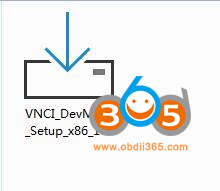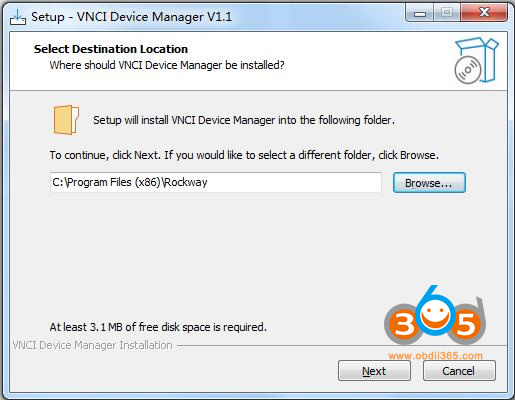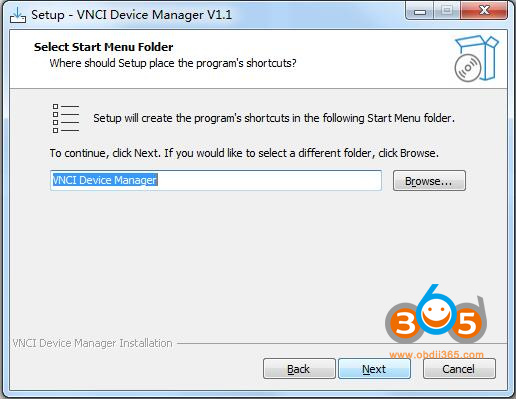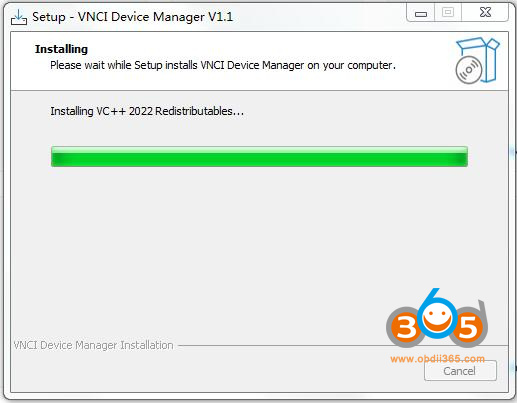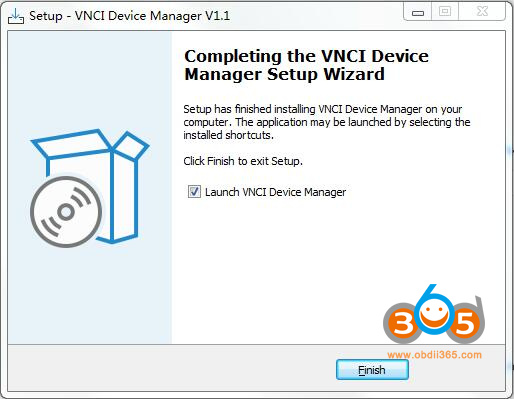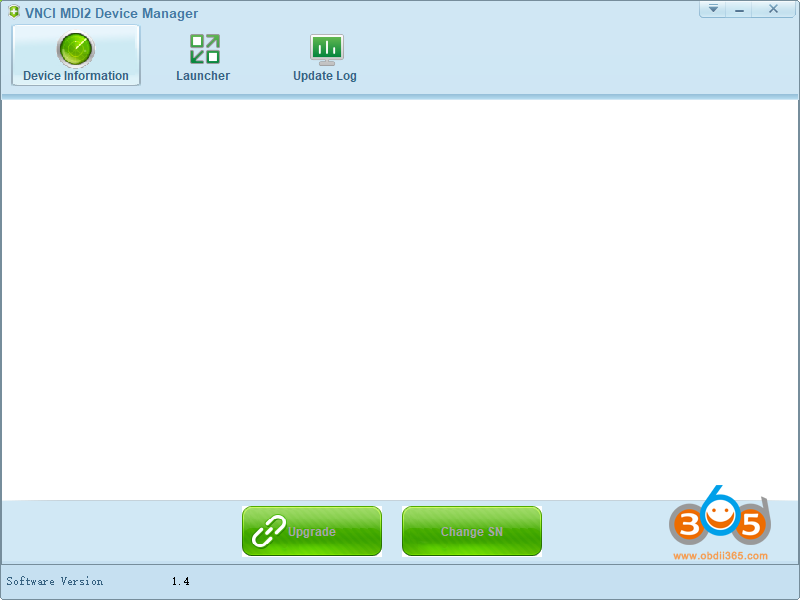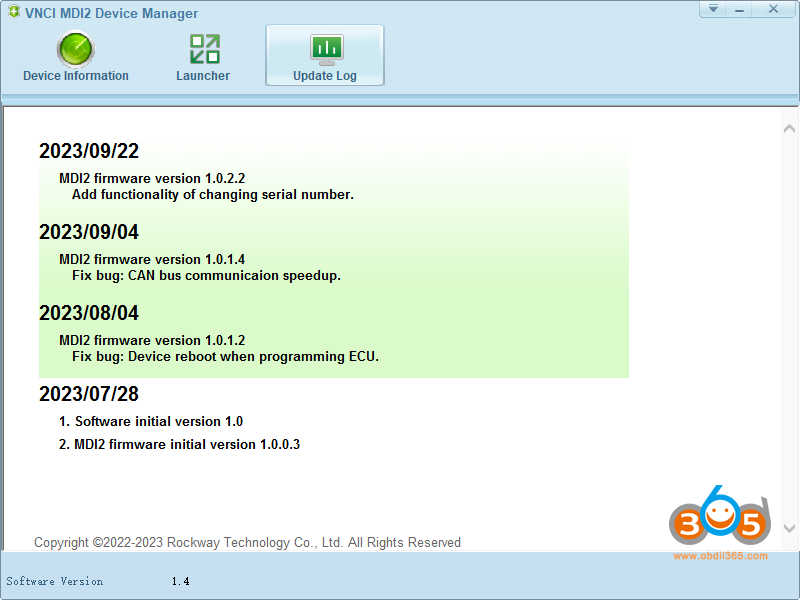How to update the firmware of VNCI MDI2 new GM Opel GDS2 Tech2win diagnostic scanner?
1.Download VNCI Device Manager tool
2. Install VNCI Manager
3. Run VNCI Manager
Connect VNCI MDI 2 interface with laptop
Check device information and update log
Press ‘Update’ to update firmware
Read also: