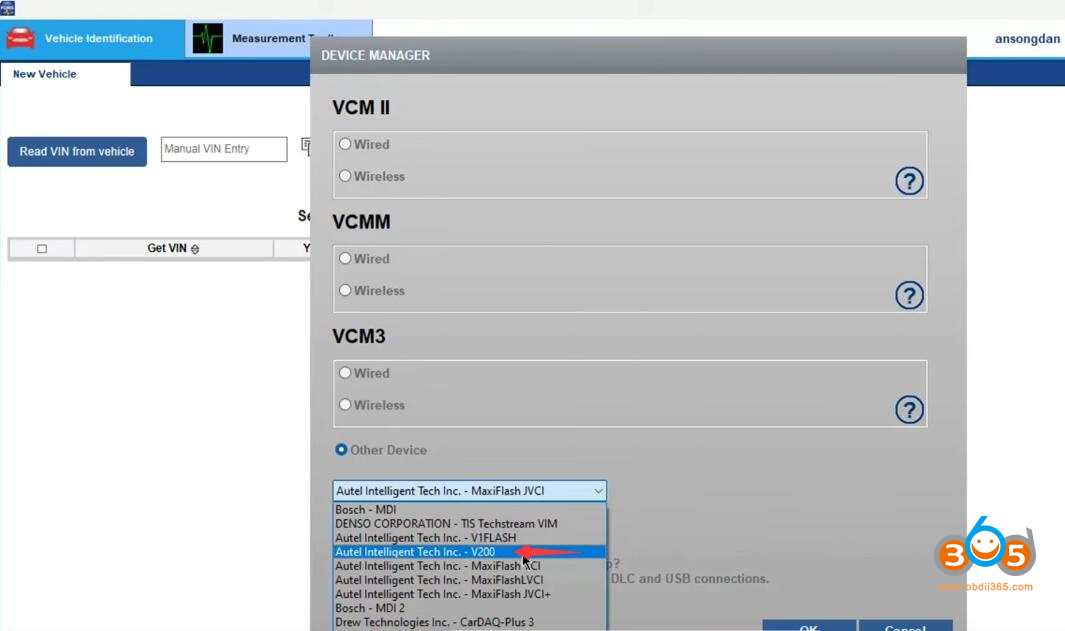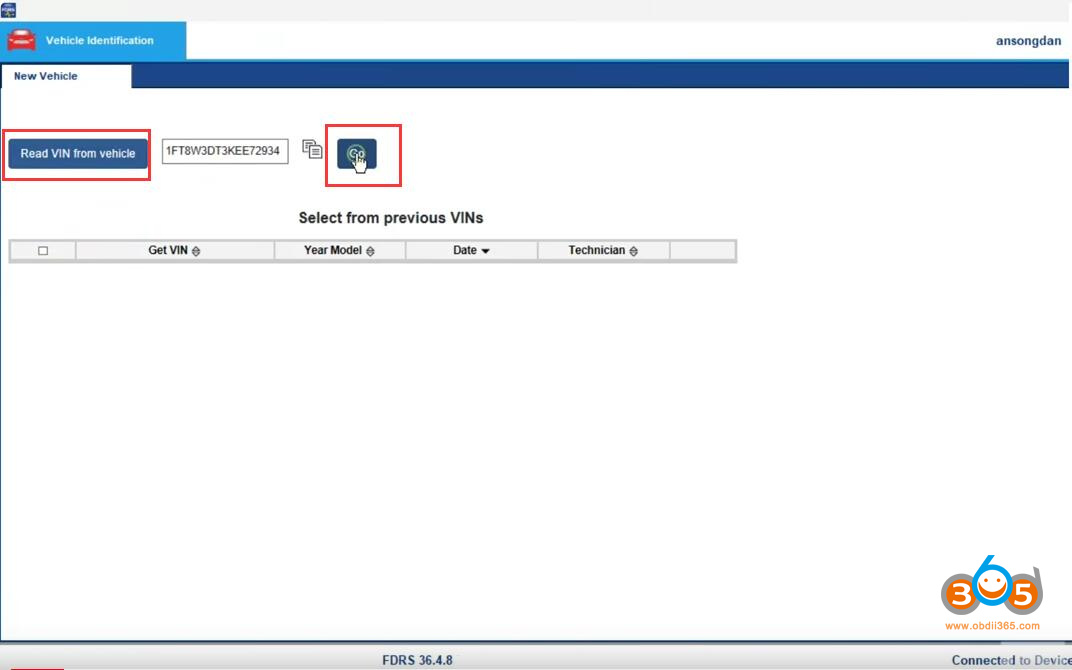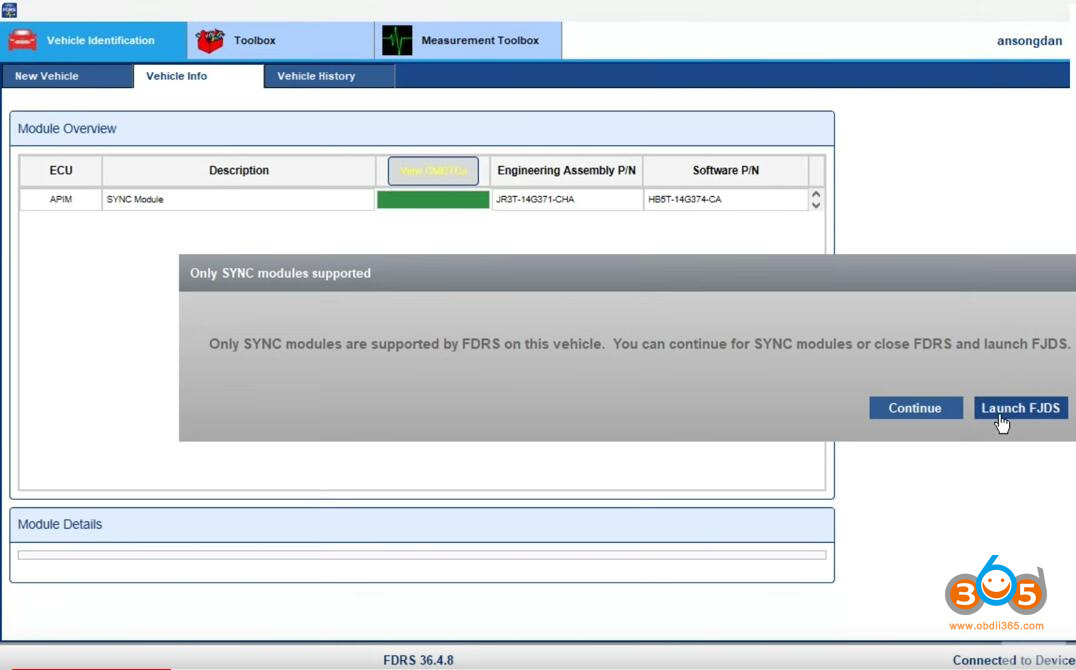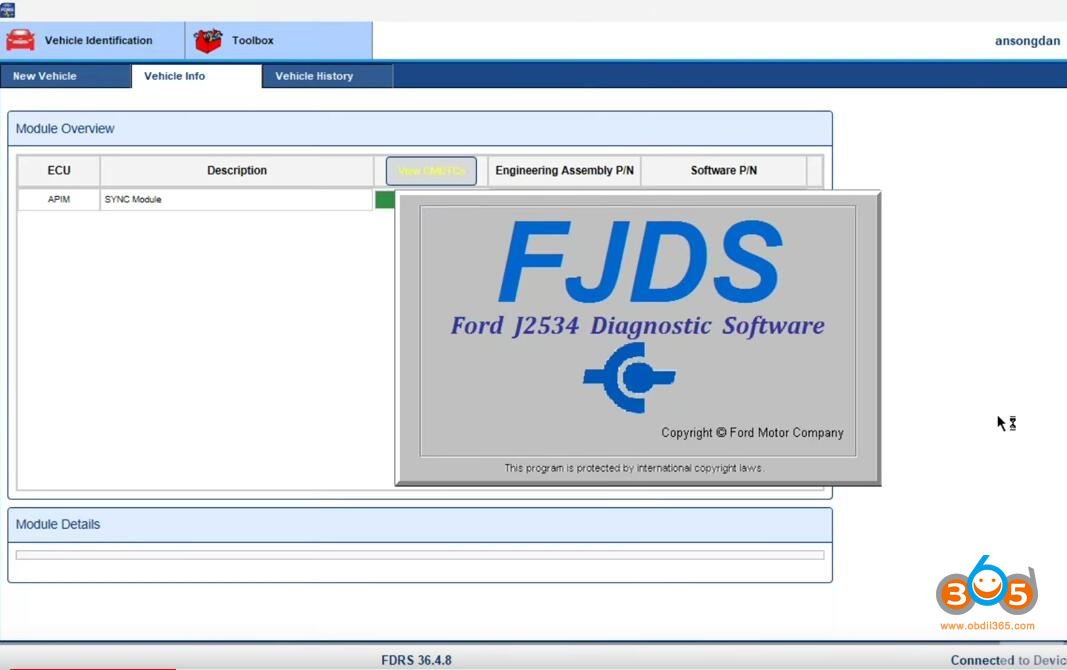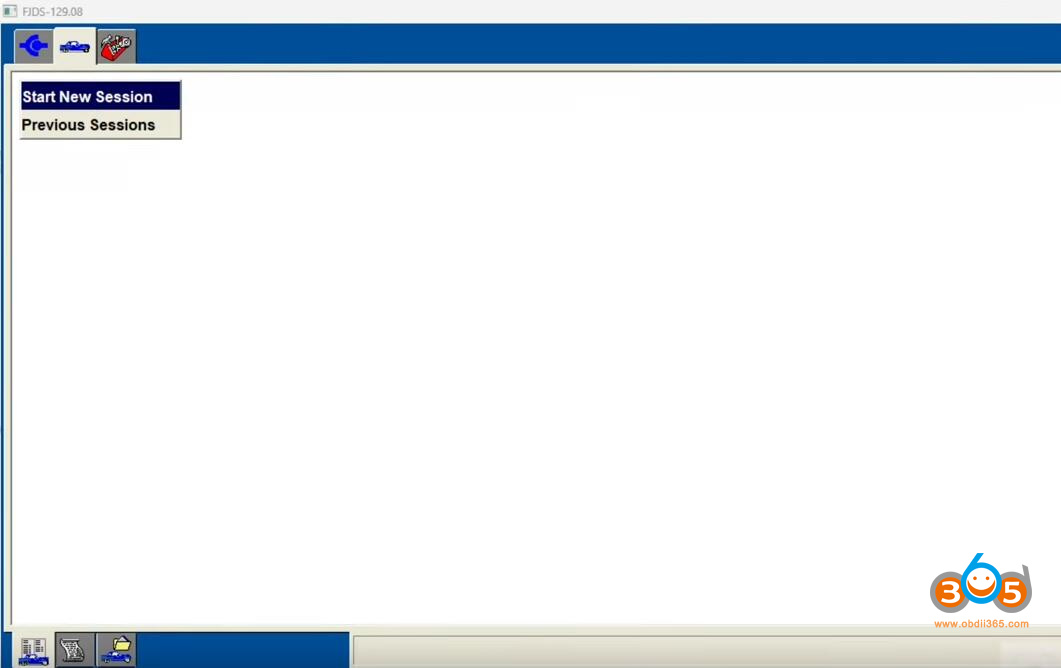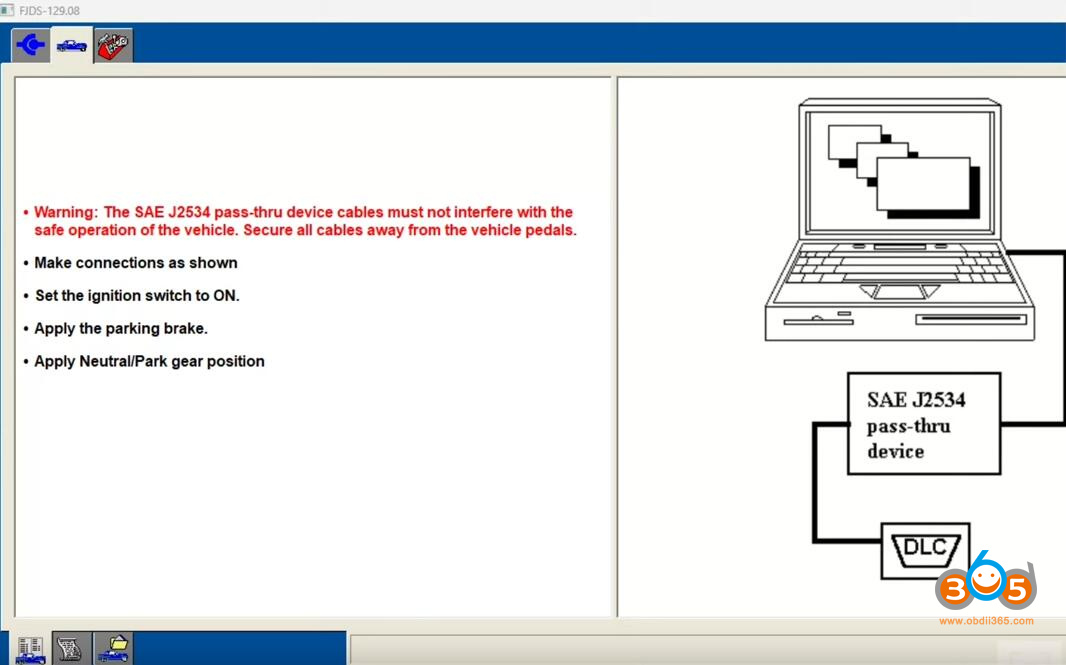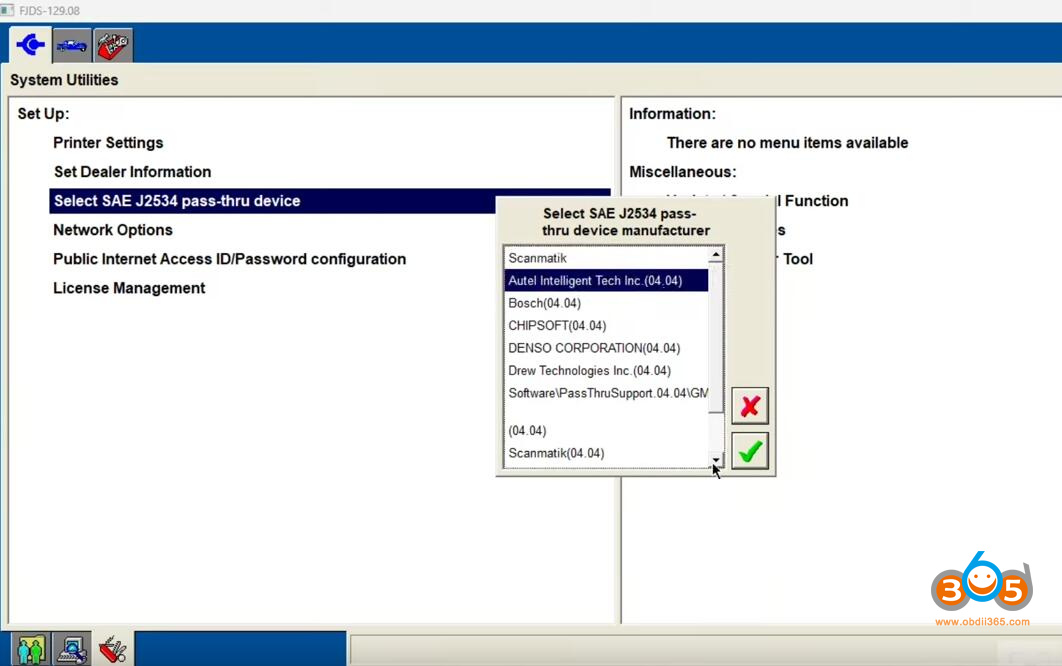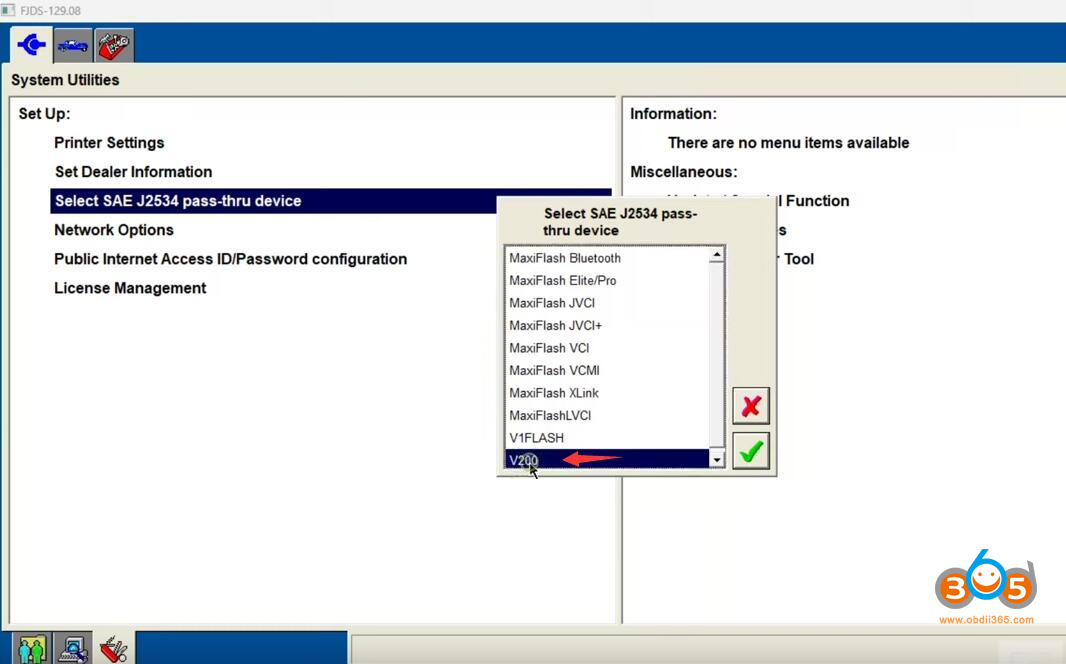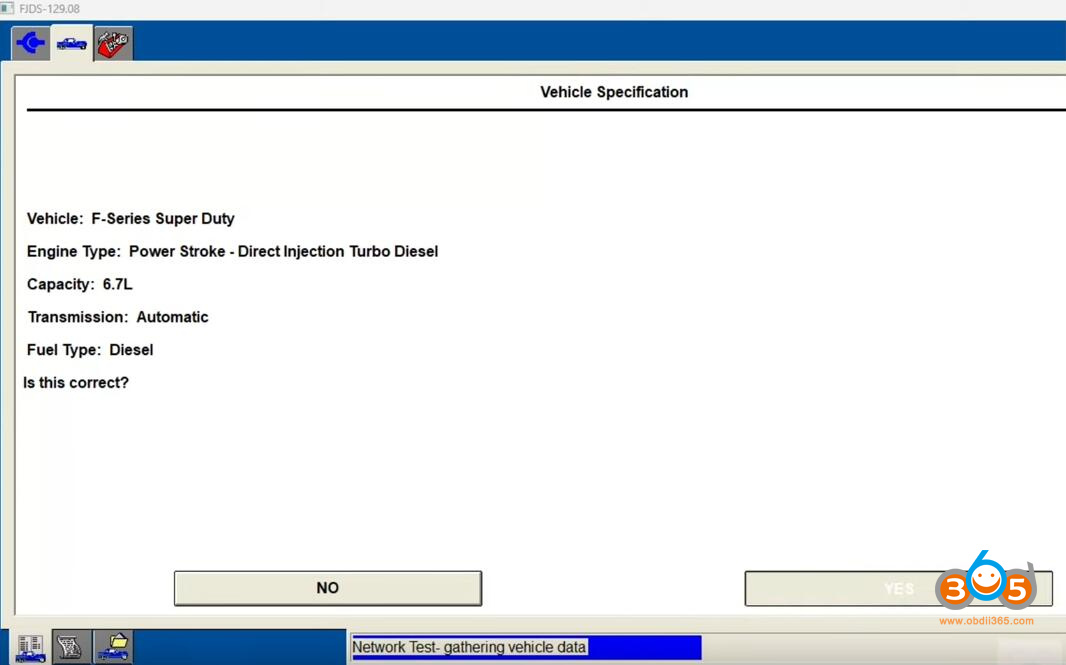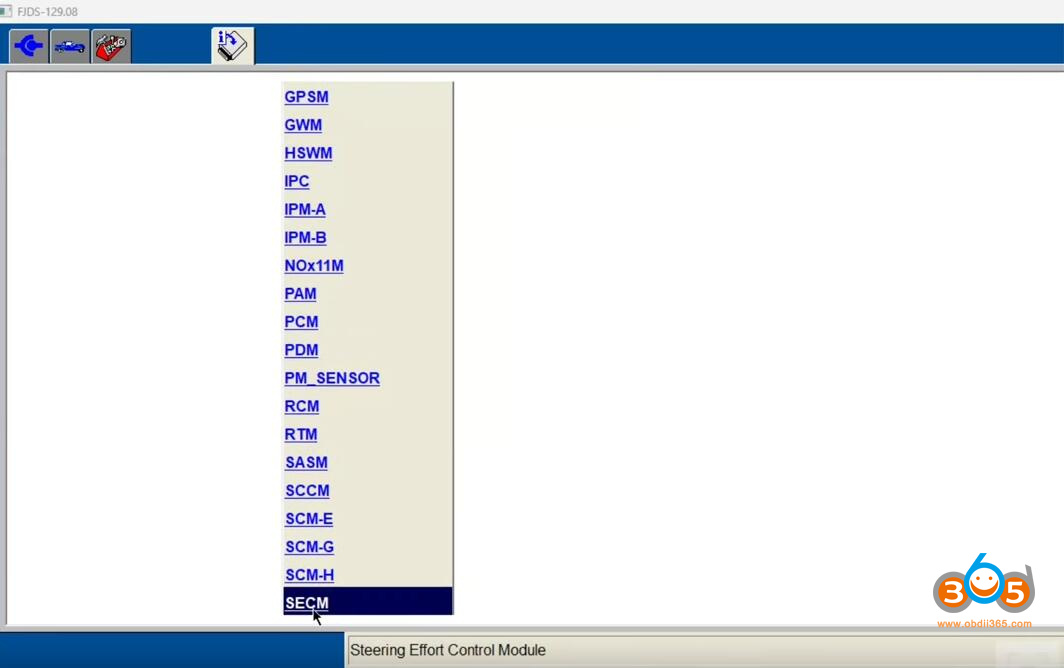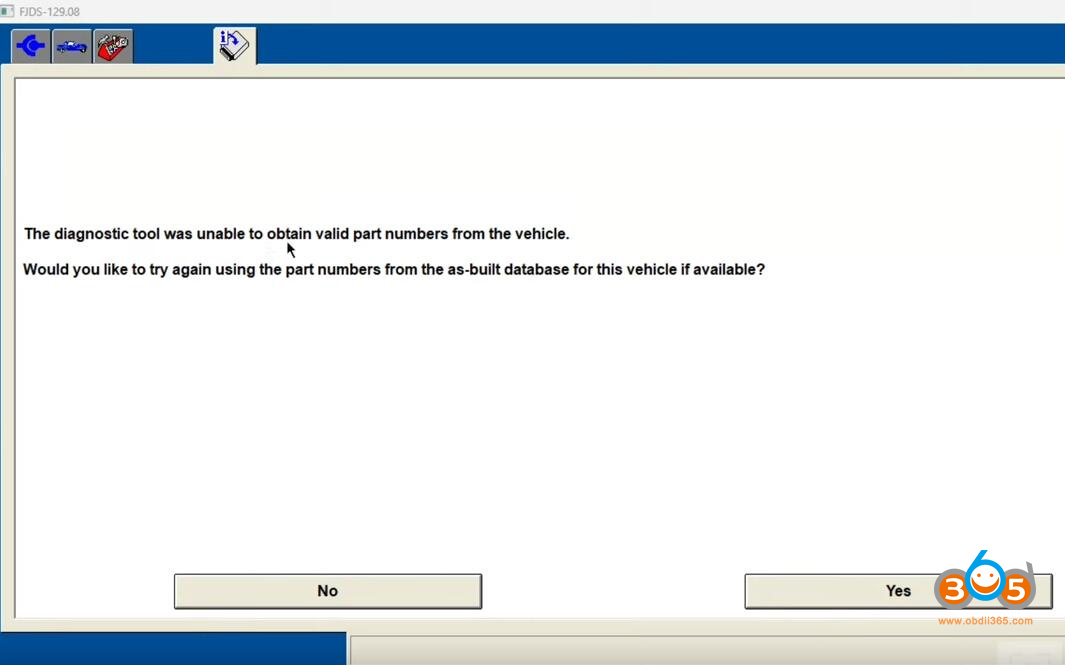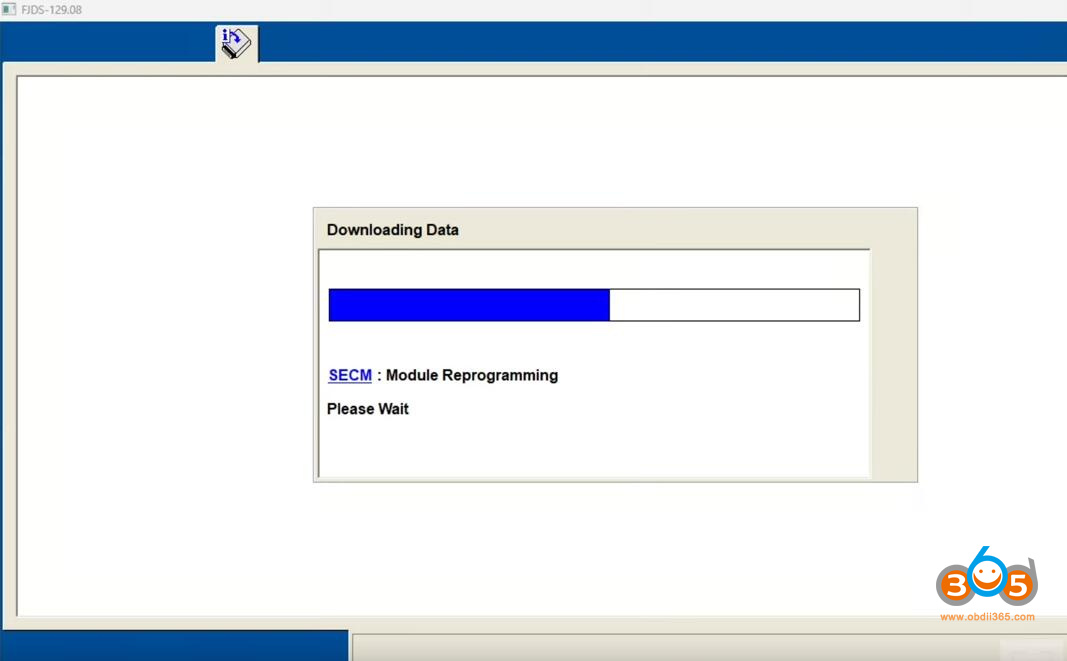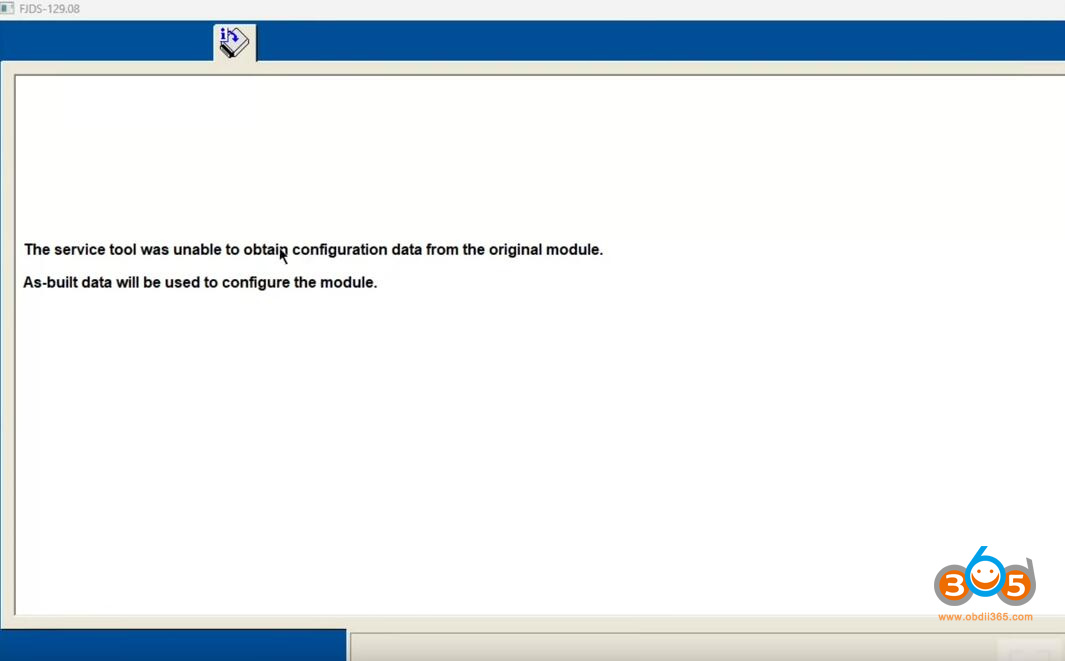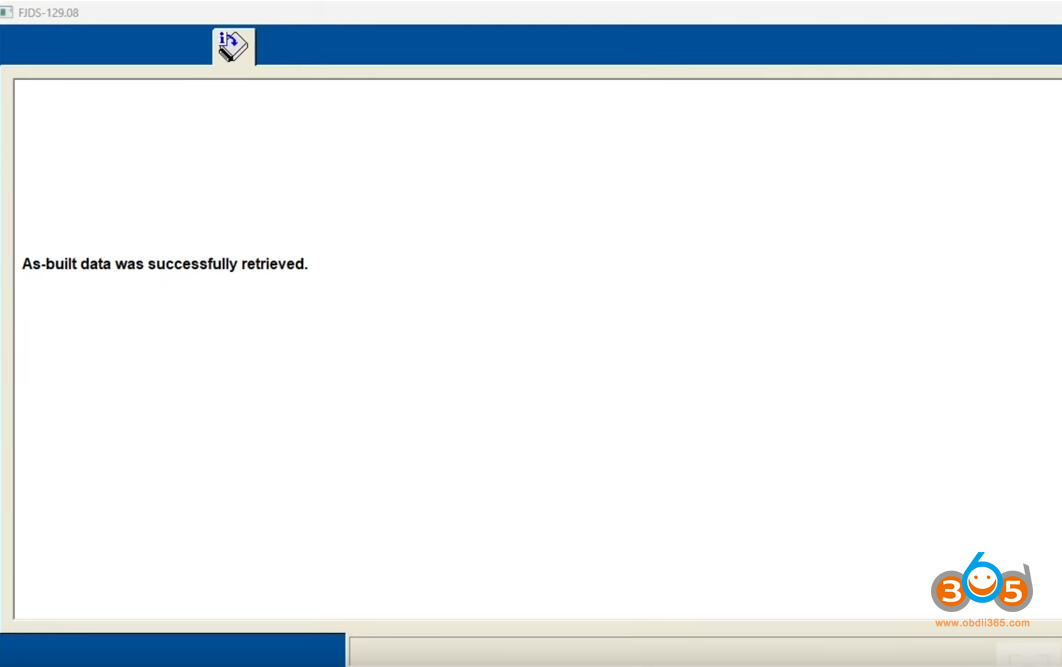Autel MaxiVCI VCI200 dongle can be used as a J2534 passthru device for many original factory software. Here is an example of using VCI200 with Ford FJDS for online programming.
Model example: 2019 Ford F350 Super Duty
Function: Programming new SECM (steering effort control Module)
Device: Autel MaxiVCI V200
Software: FDRS (Buy the subscription)
Preparation:
Download PC suite and install driver for VCI200 as following:
This Ford F350 they change the steering wheel and need to program it. If you don’t program it you get other faults like steering angle sensor no communication and other things.
It is a 2019 model so here use the fdrs and see it it will work.
Connect VCI200 interface with vehicle via OBD socket
Select device as Autel V200
FDRS reads the vin and everything and he’s directing us to use FJDS. Normally first when you buy the subscription for fjds or IDS it’s still like the same subscription can be used for the FDRS.
Launch FJDS
Start a new session
FJDS software ask to select VCI because it is not connected to FJDS but it did connect to the FDRS.
Select the VCI as Autel VCI200
Starts a new session again and it gather information related to this vehicle
Select Module Programming->Programmable Module Installation->SECM
Turn on the ignition switch
Confirm VIN
The diagnose tool was unable to obtain valid part numbers from the vehcle
Using the part numbers from the as-built database for this vehicle.
Look on as-bilt data on the network
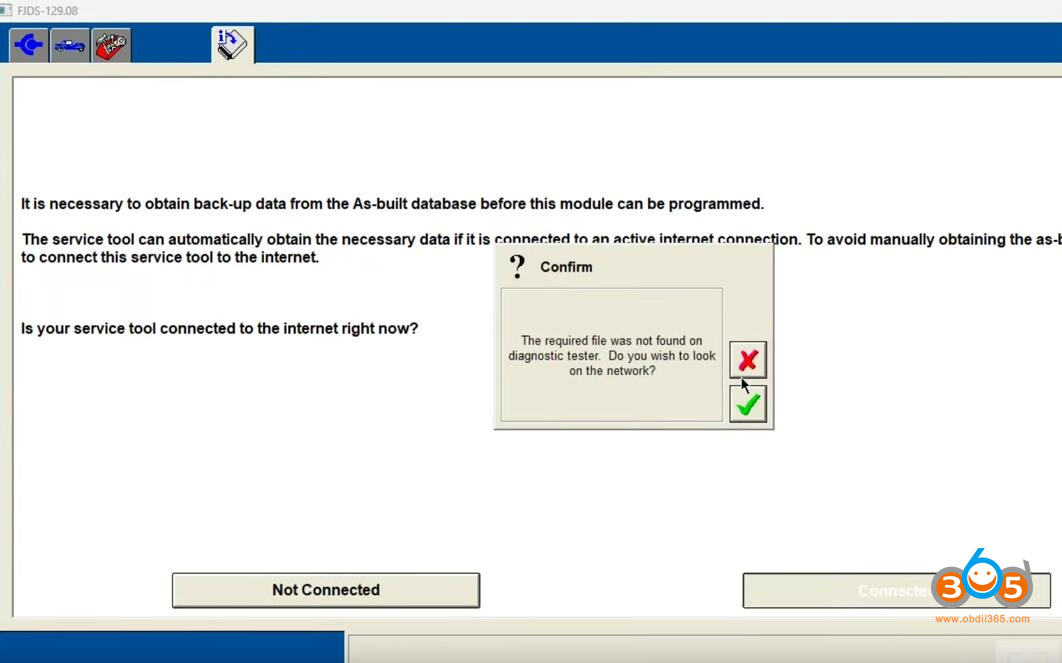
Turn OFF the ignition switch
Install a New Module in vehicle
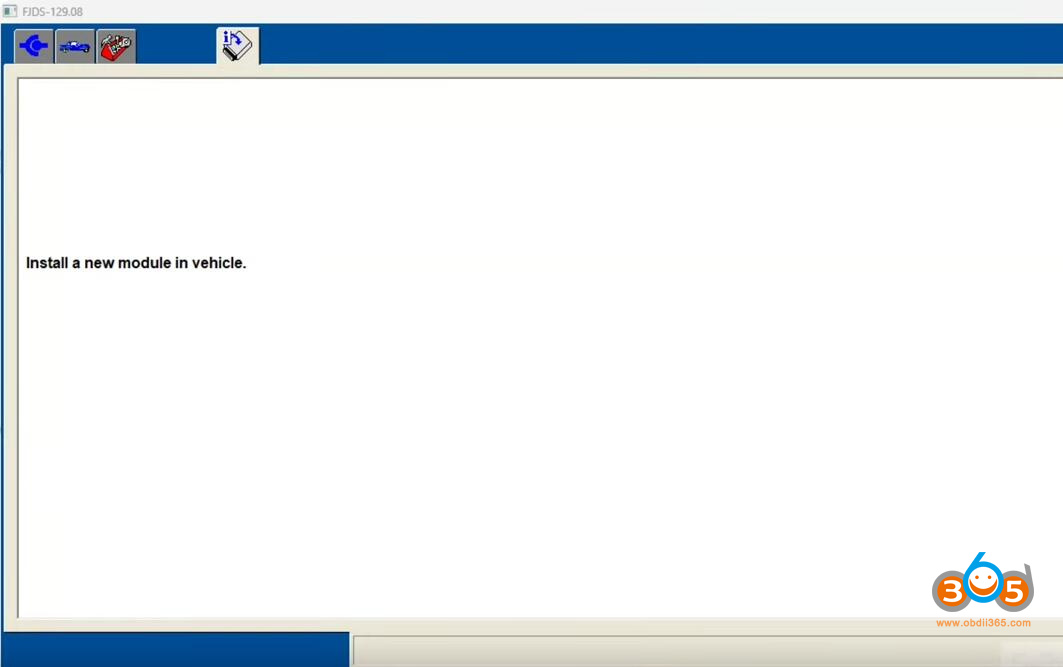
Turn on the ignition switch
Turn OFF ignition switch
Turn on the ignition switch
Start downloading as-built data online.
the SCCM module which is the steering effort control module.
Retrieved as-built data
It’s now downloading it onto the unit itself.
So what this software has do is they download it from the server and later download it to the unit itself.
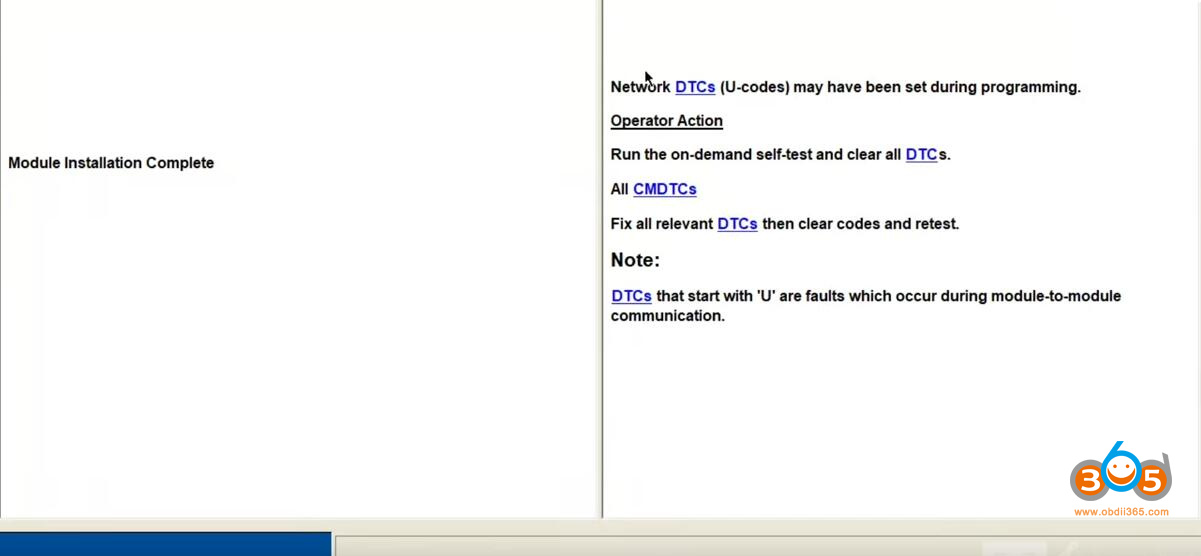
Module installation completed.
you can see the part number and the date so normally.
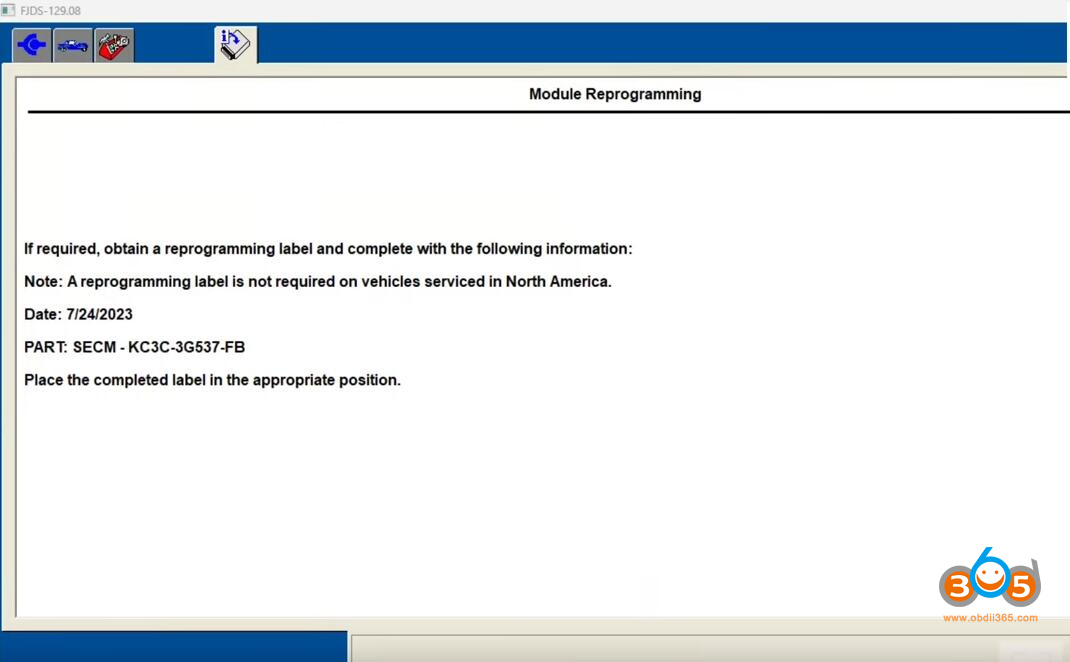
Turn OFF ignition switch
Clear all CMDTCs
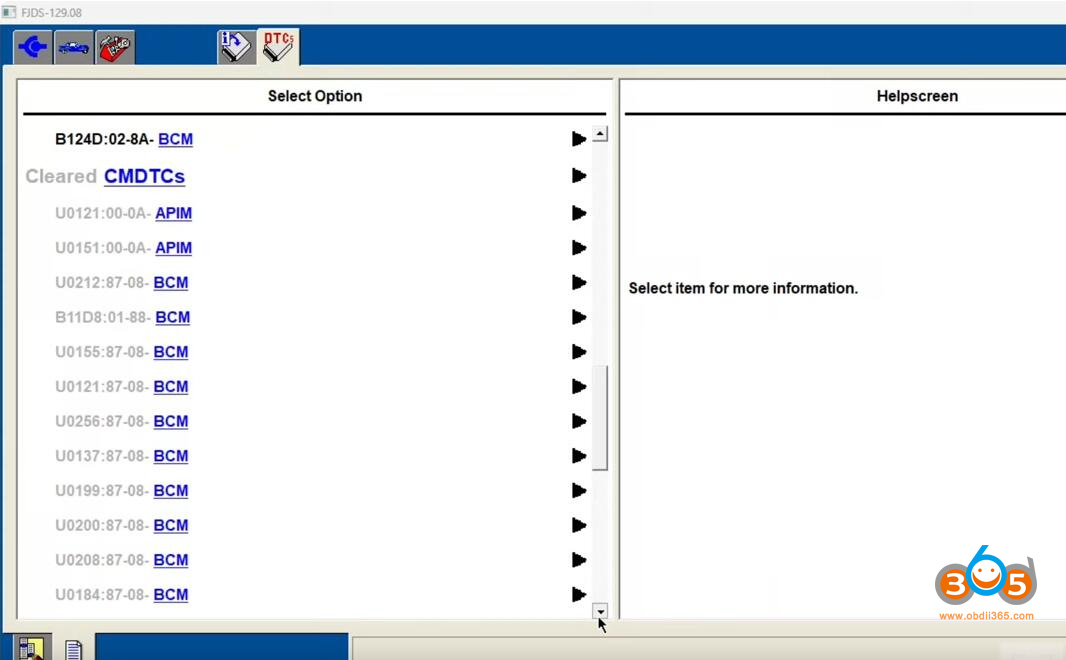
Turn on ignition switch
Erased all CMDTCs
During this procedure first it takes long when doing self-test so that means is to scan the whole system on the vehicle then we need to tell you the fault code in them so at this moment
if you scan the whole system and you erase the fault codes in the system the moment you raise the fault code in the system everything should go off.