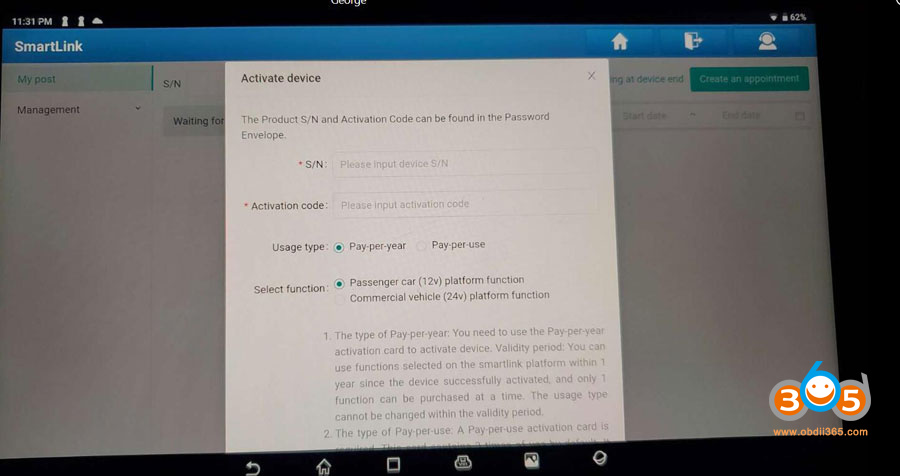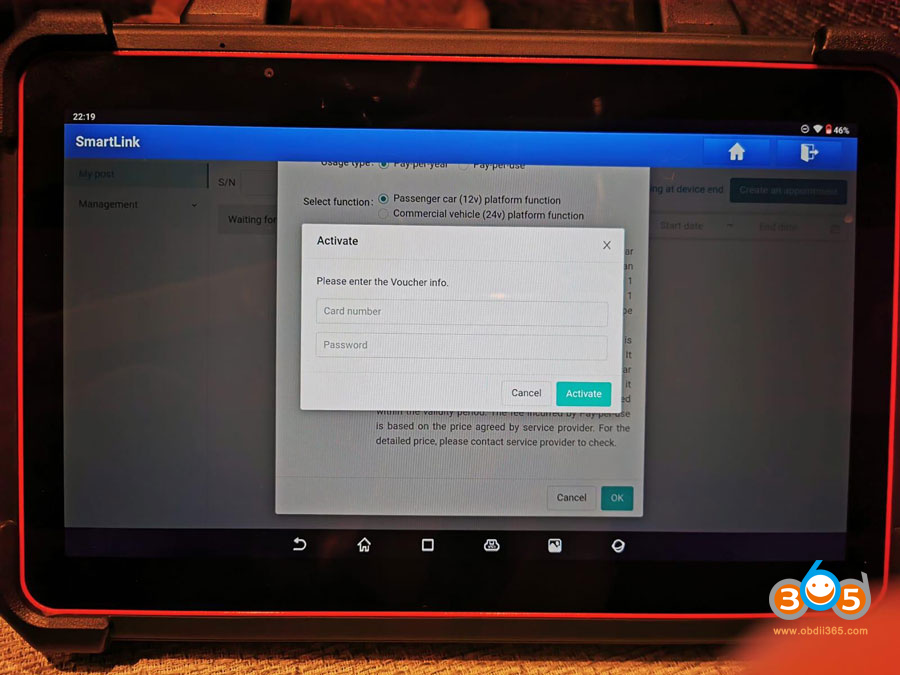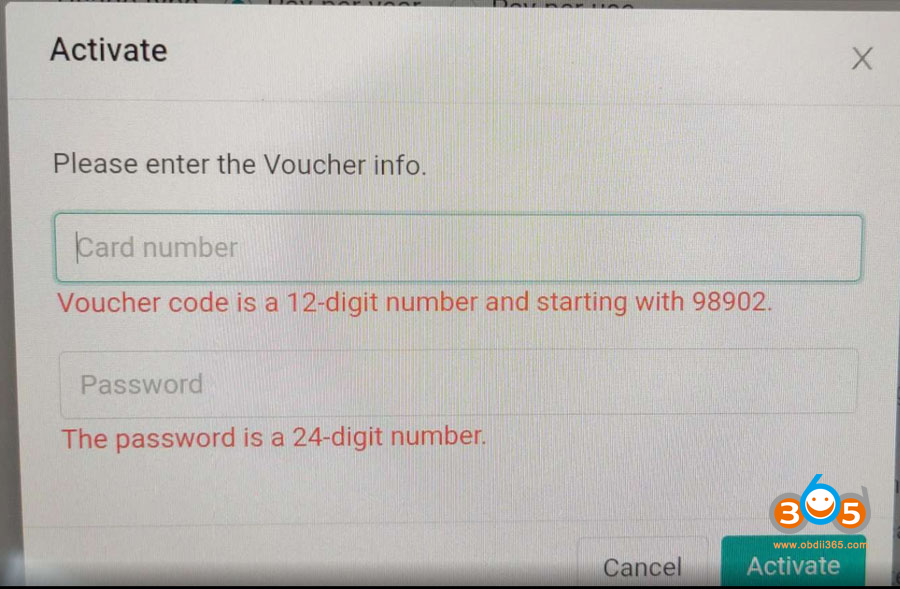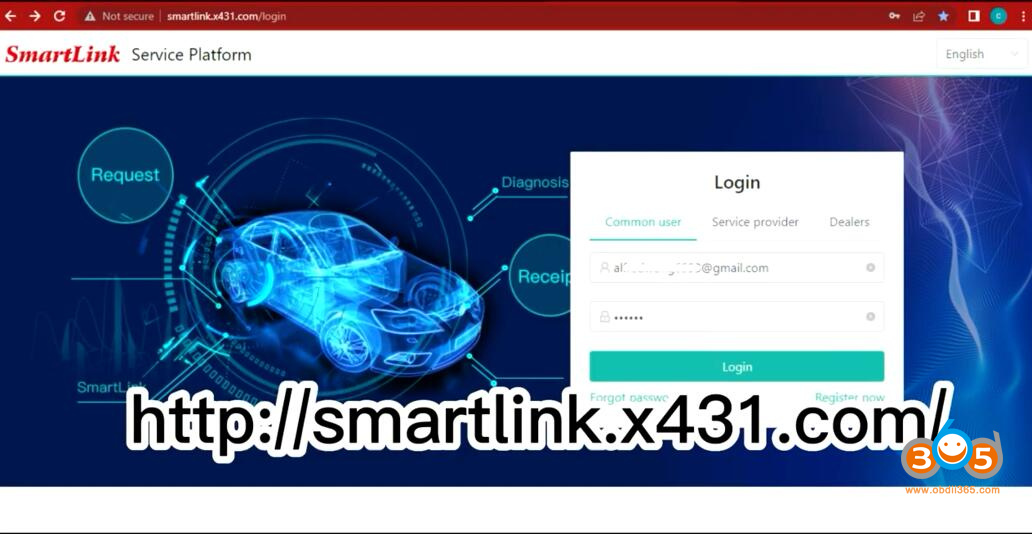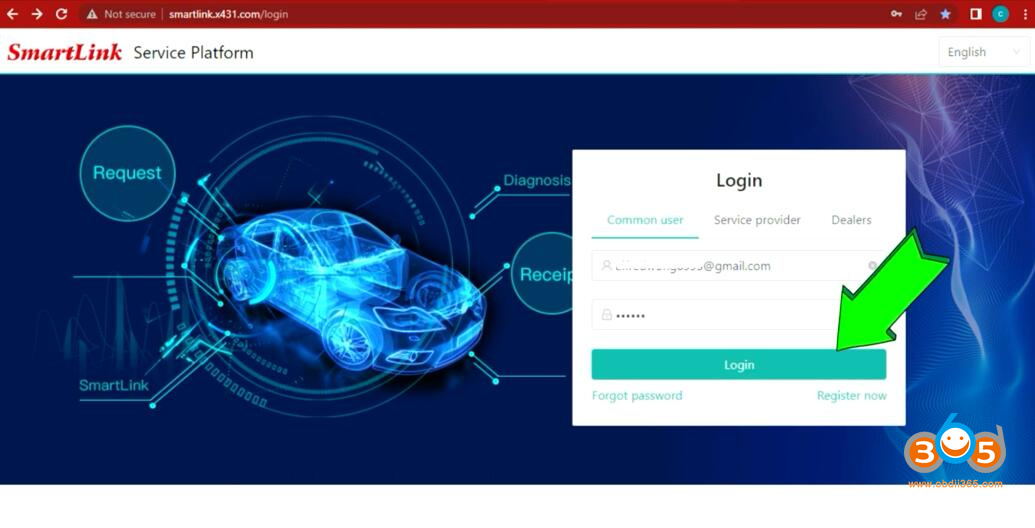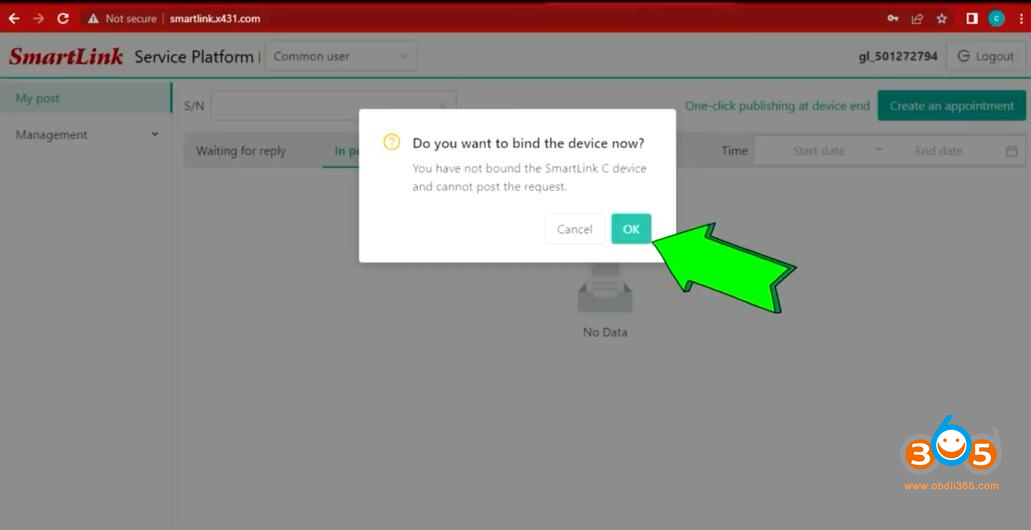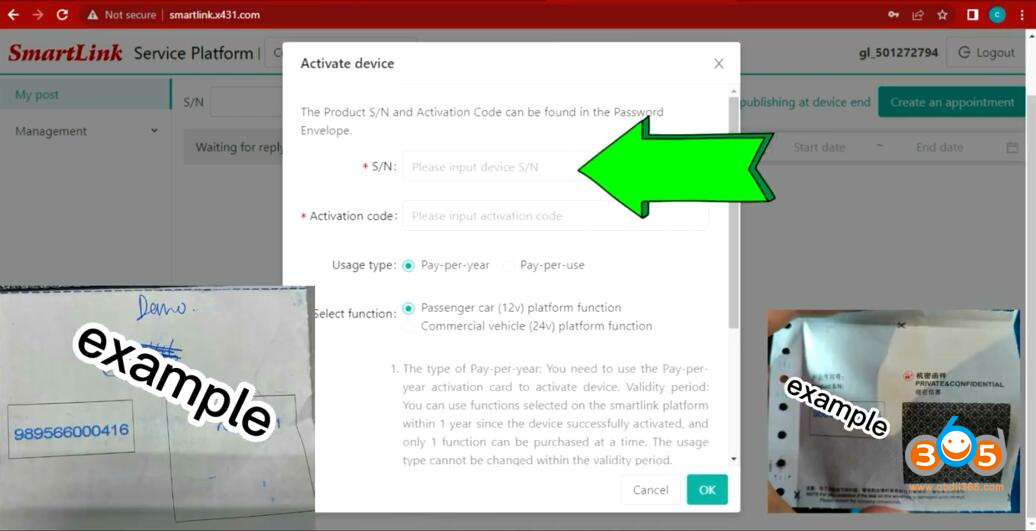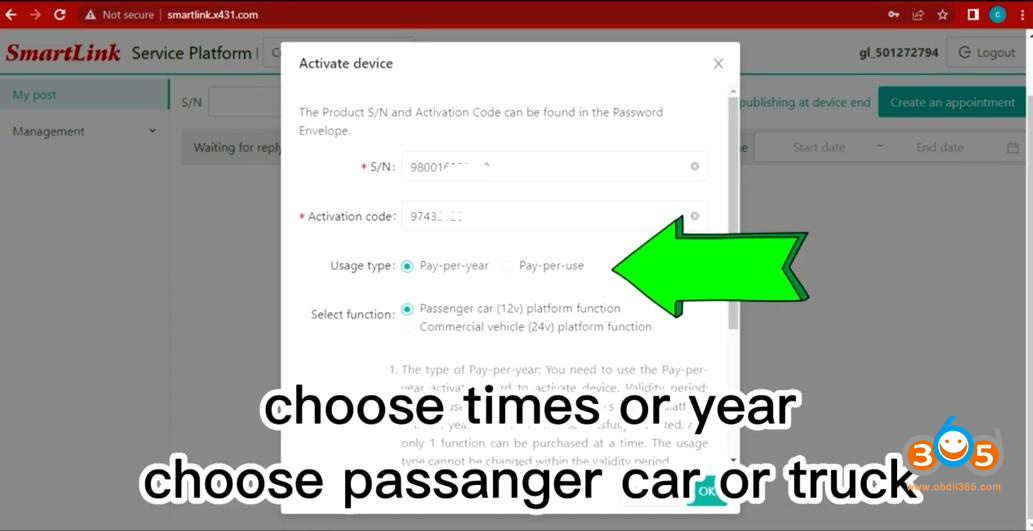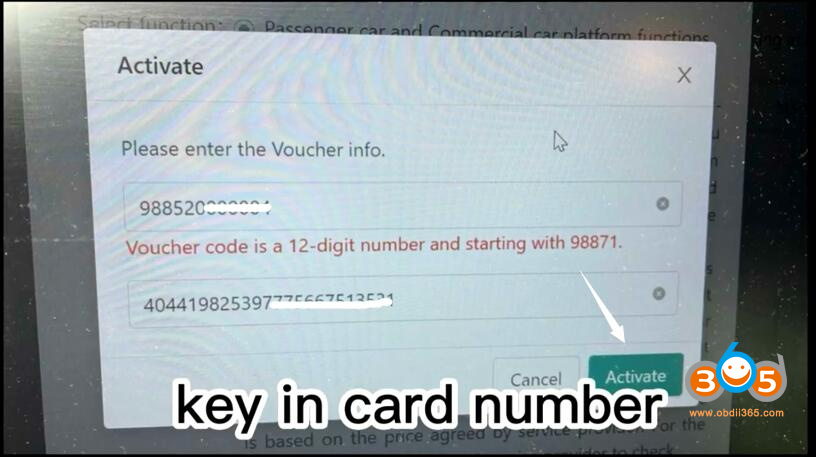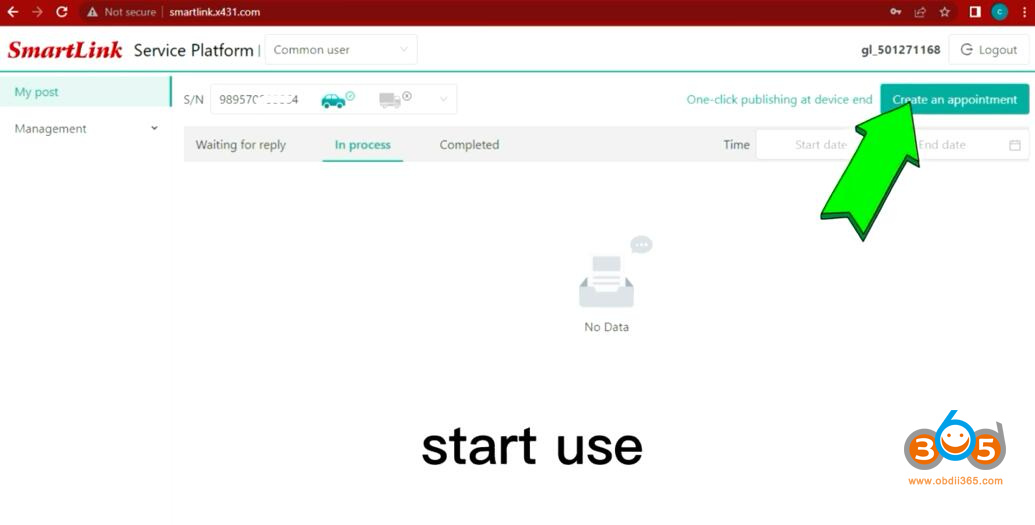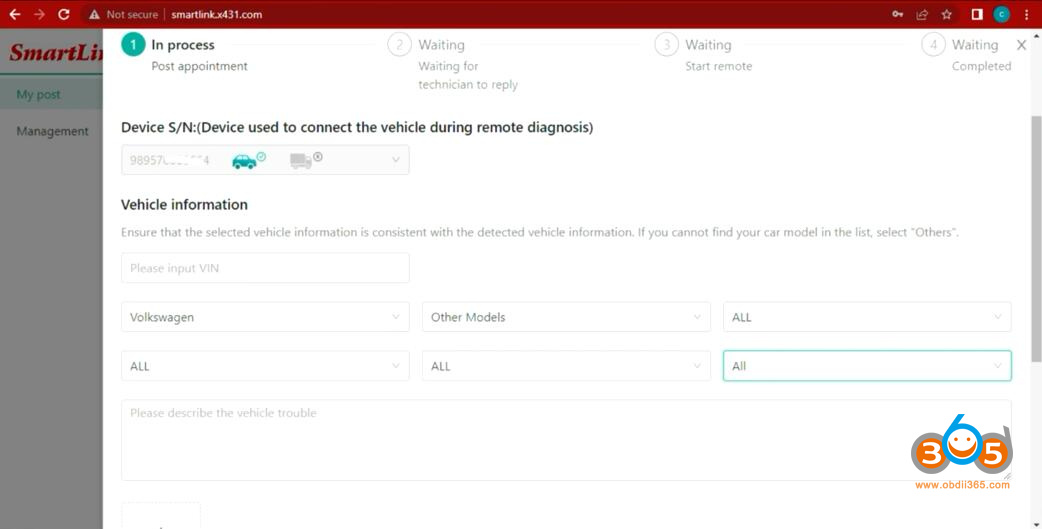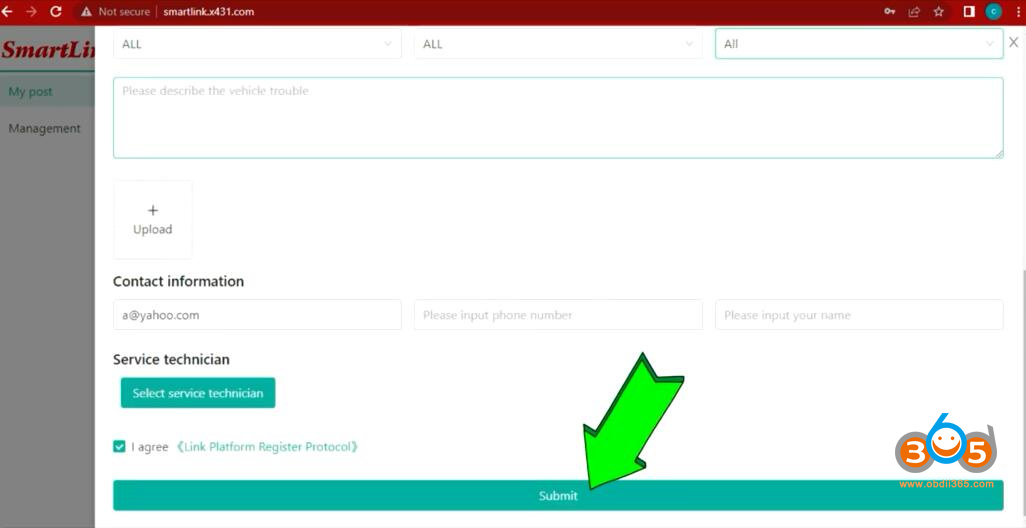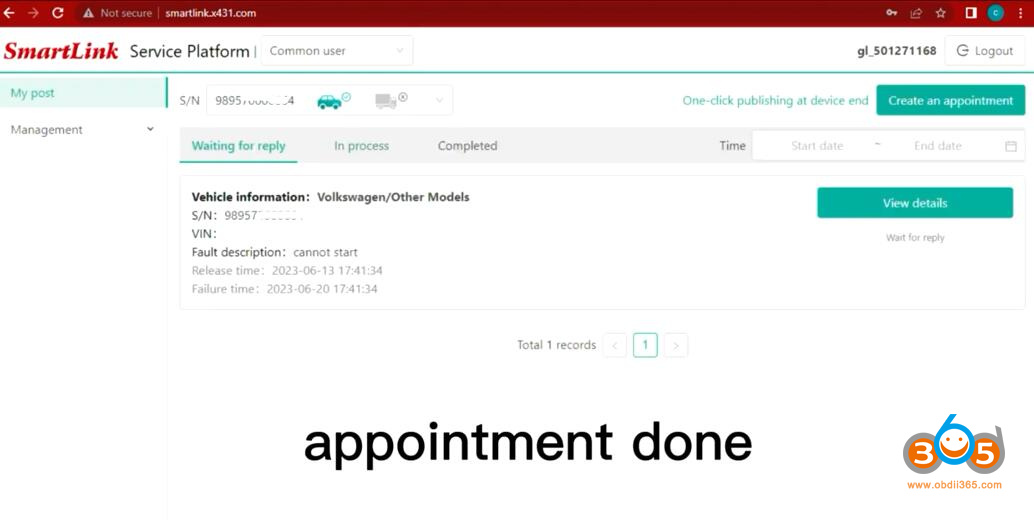Here comes a similar problem:
When users try to do remote diagnostics with launch x431 pad vii and smartlink c (or PAD V/Pro5 with smartlink VCI) it asks for an activation code, how to get the voucher code and password? where can I buy it?
Here is the clue.
This is the remote diagnostics activation code for Launch SmartLink C VCI.
Follow the instructions below to activate smart link c (get voucher code).
Purchase Smartlink activation card and you will receive an activation code.
1.Visit smartlink.x431.com
2. Go to Login
3. Bind smart link c with service platform
4. Input serial number and activation code.
5. Choose times or year, choose passenger car or truck
6. Voucher code and key is in card number
7. After activation, you can create and submit an appointment.