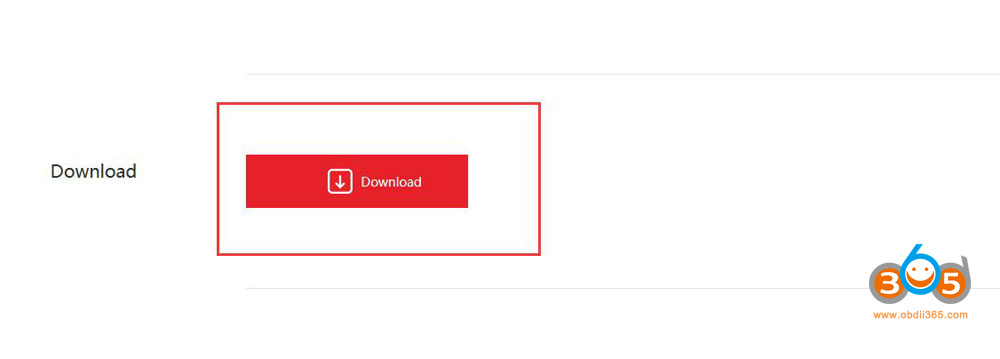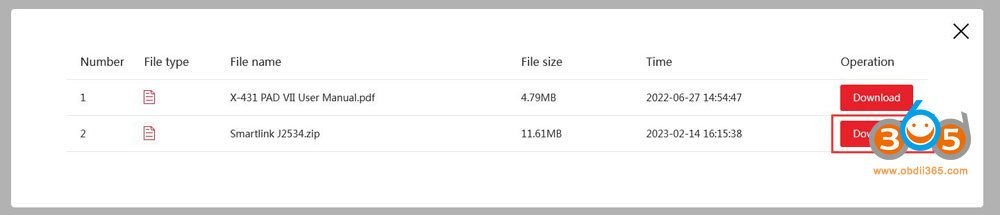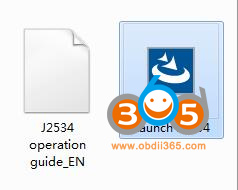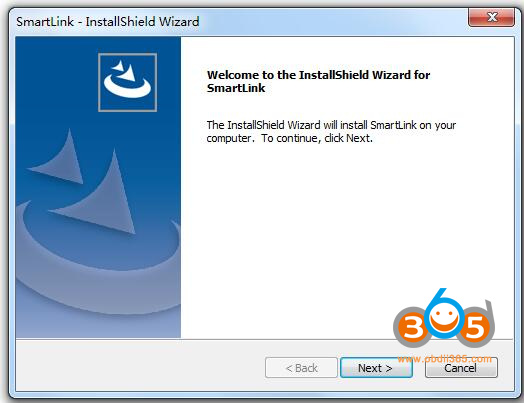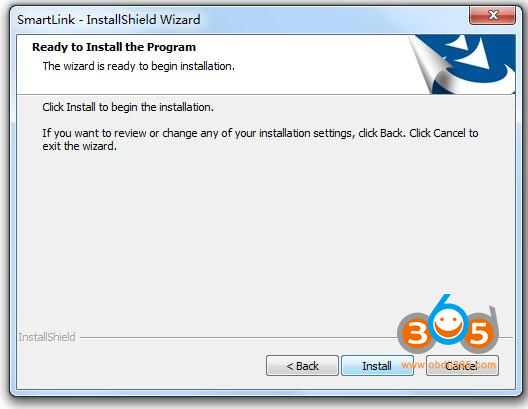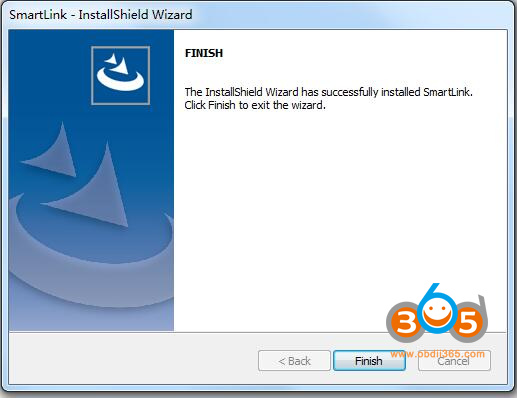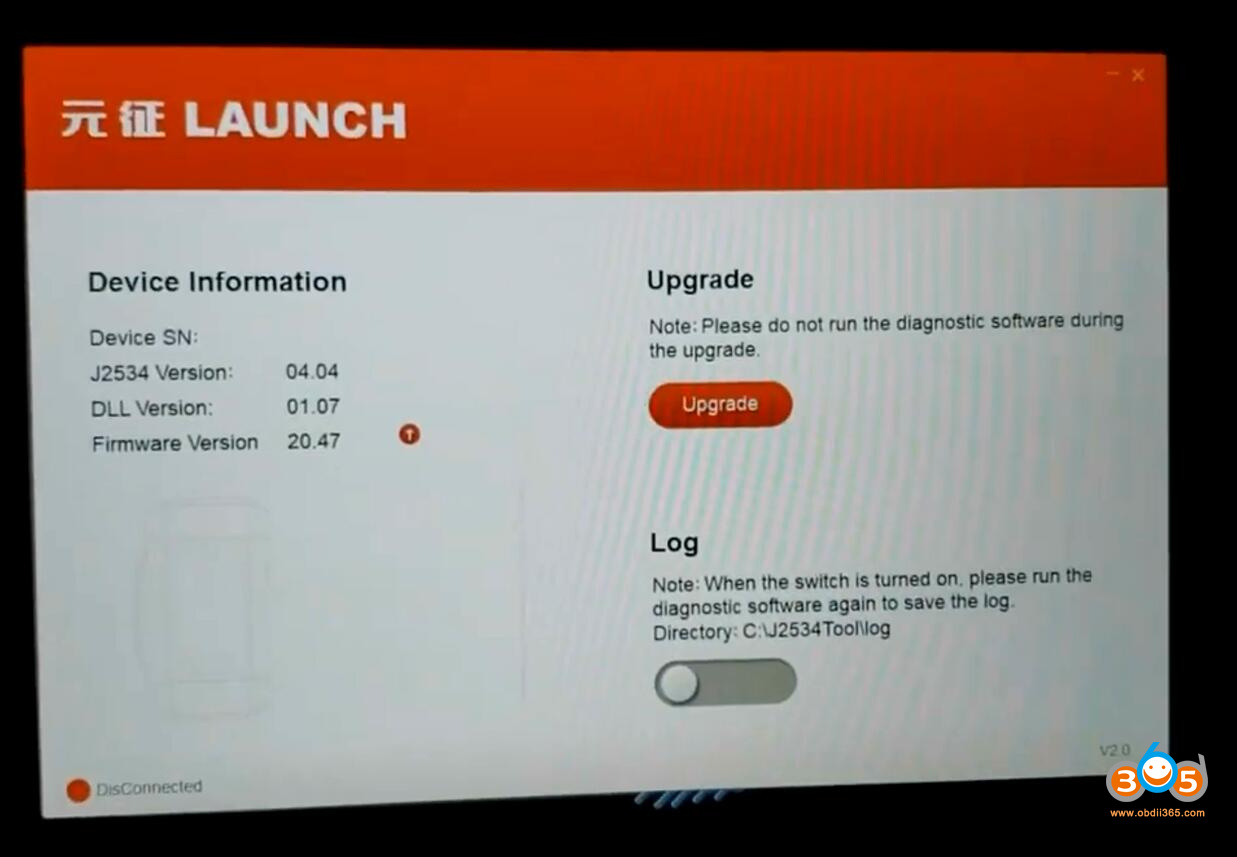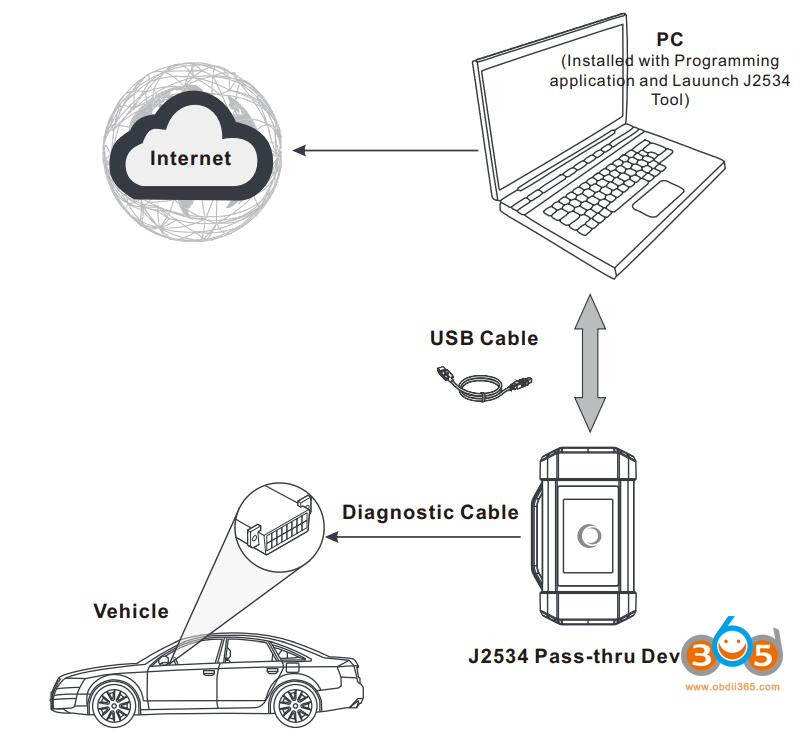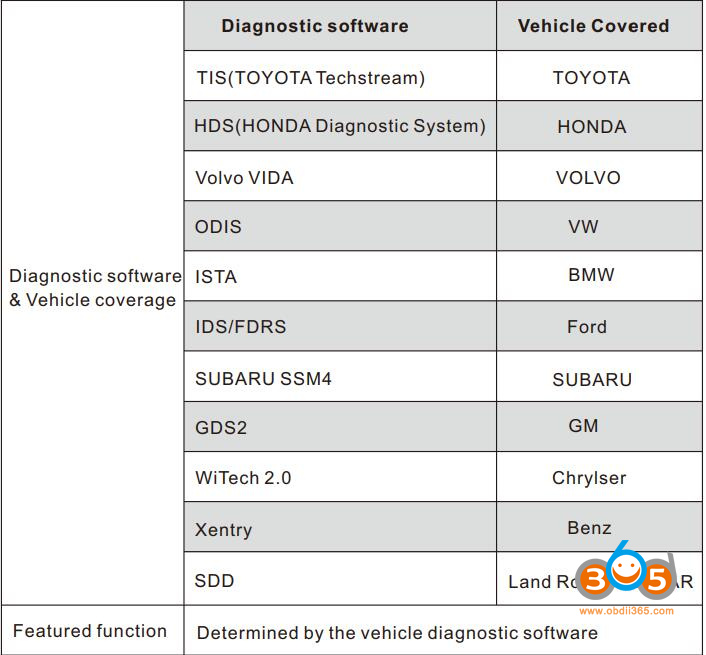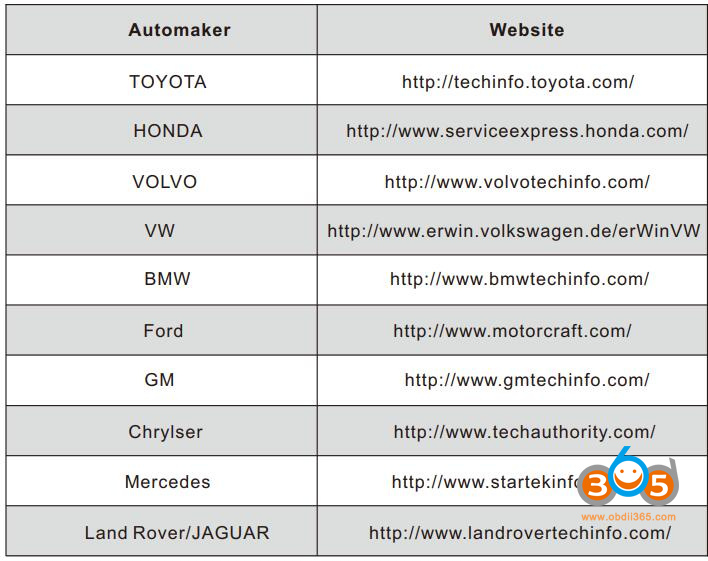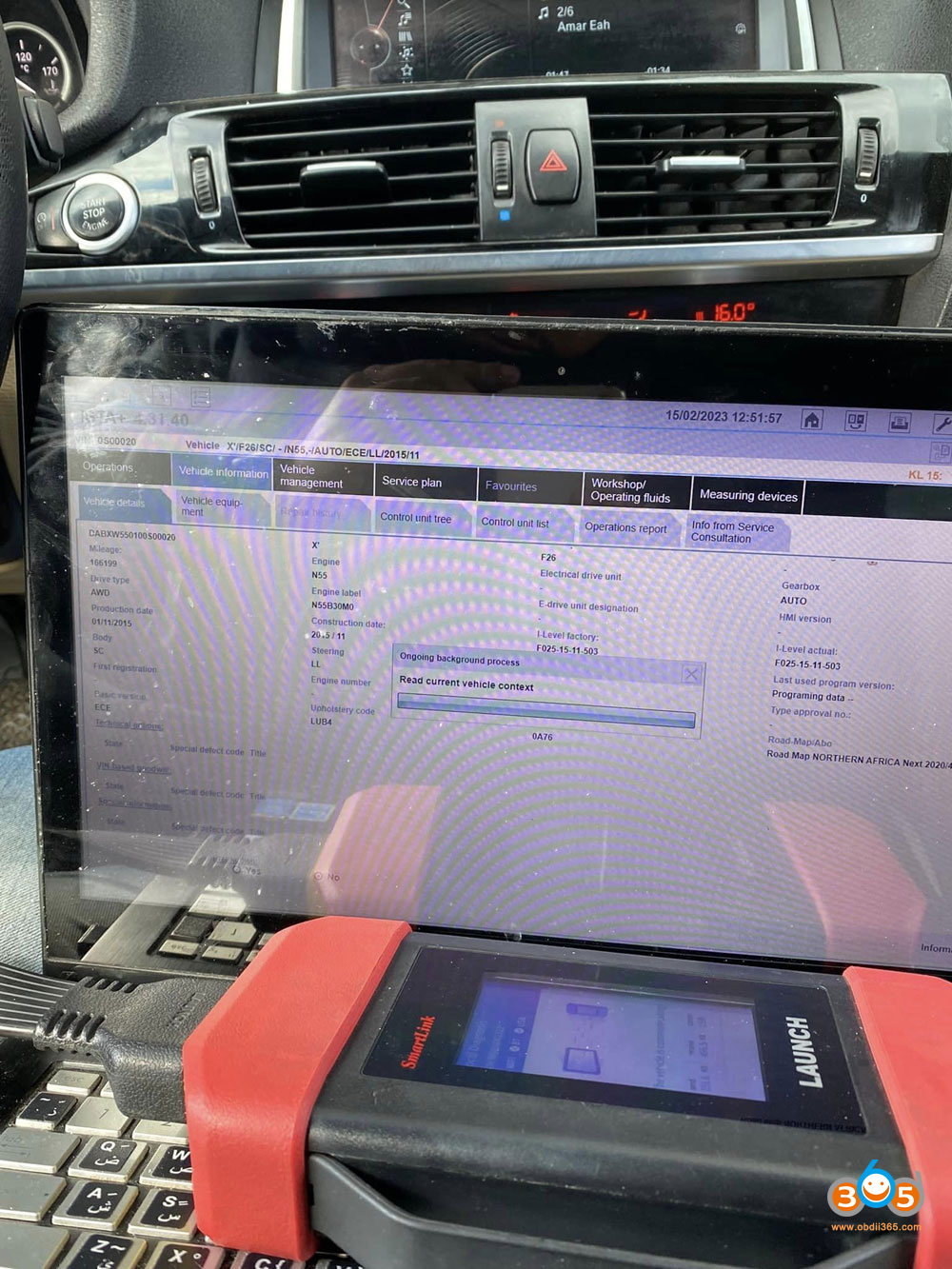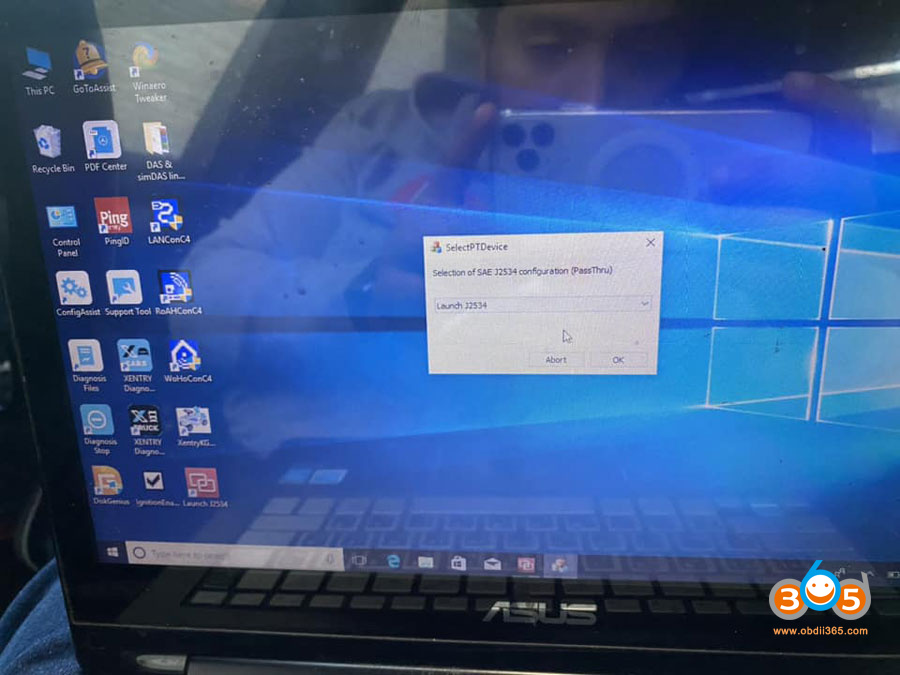Obdii365 shows where to download and how to install the Passthru SAE J2534 driver for LAUNCH X431 Smart Link C passthru adapter (for Launch X431 PAD V and PAD VII)
If you have Smartbox 3.0 (old PAD V and X431 Pro5), download J2534 passthru in the previous post.
How to Download Launch X431 SmartLink C J2534 passthru driver?
Same as smartbox 3.0, you need both installation programs (setup driver and PC tool for update).
1. Download PC tool for update (update smartlink c firmware)
Visit https://en.cnlaunch.com/
Select Products tab->X-431 PAD VII
Pull down product information and find Download
Download Smartlink J2534.zip
Install Launch J2534 PC tool
Click “Finish” to finish the installation. A Launch J2534 Tool icon will appear on the PC desktop. Now the J2534 reprogramming is ready to start
Update VCI Firmware
Connect the J2534 Pass-thru device to the PC via a USB cable
Double-click the Launch J2534 Tool to run it. The following screen will appear:
Tap “Upgrade”, the system will start detecting all available newer versions.
If a new version is found, the system will automatically upgrade to the latest version.
If you come across some problems, please slide the Log switch to ON to record the log file. In this case, you need to run the diagnostic software again.
Start Reprogramming
Follow the illustration below to make connections and settings.
Vehicle Coverage
The supported vehicle models are decided by 1) whether the vehicle manufacturer’s diagnostic software supports the J2534 protocol; and 2) which protocols are covered by the current Launch J2534 tool. The following tablet is only for reference use and subject to change without prior notice.
Appendix – List of Automaker’s Service Website
Launch smartlink j2534 has been tested working with many OEM programs, BMW ISTA, JLR SDD, techstream, Xentry passthru etc.
Review 1:
Now you can use the Passthru feature with the SmartLink provided by Launch company with ISTA D and ISTA P to diagnose and program all cars for BMW & MINI Copper easily.
Review 2:
Smart link c is working with xentry passthru as well as vediamo and DTS.