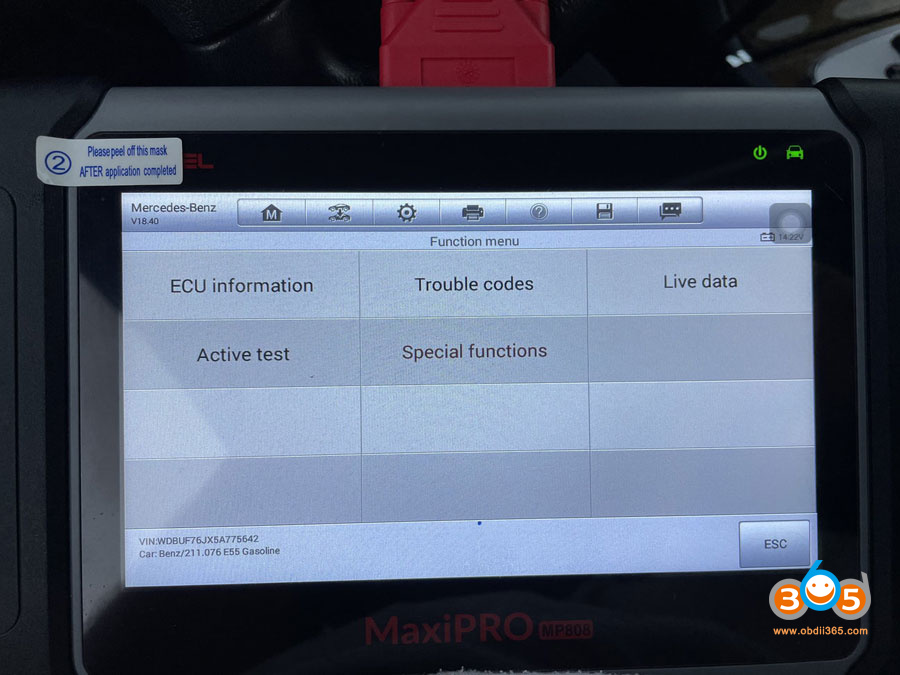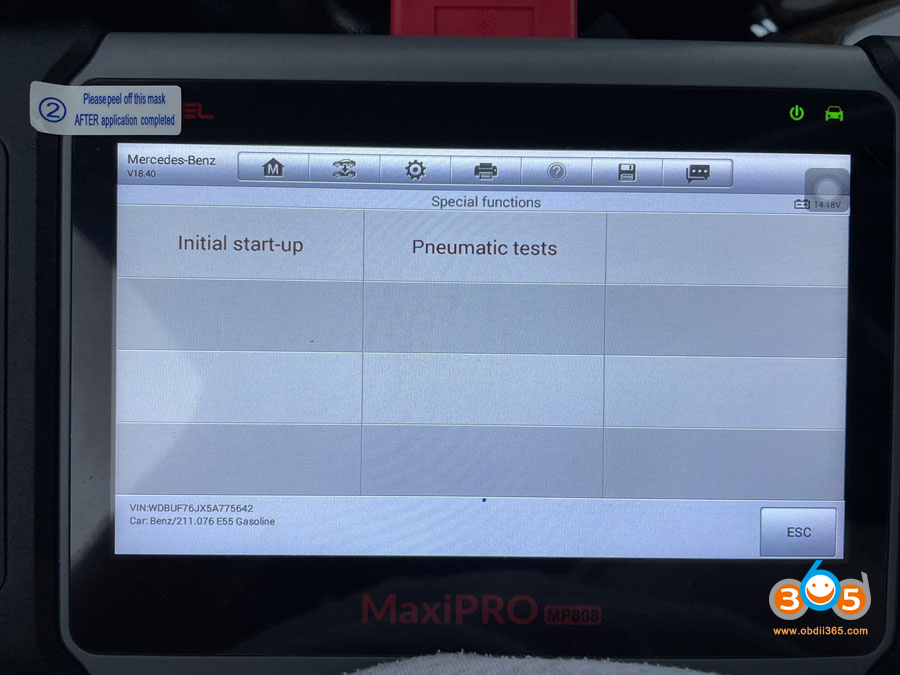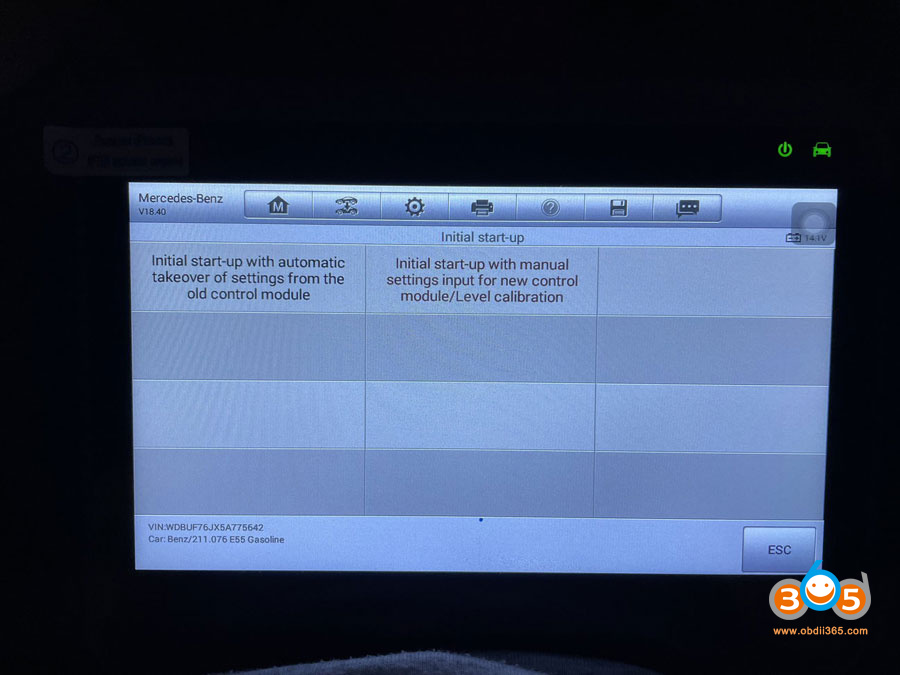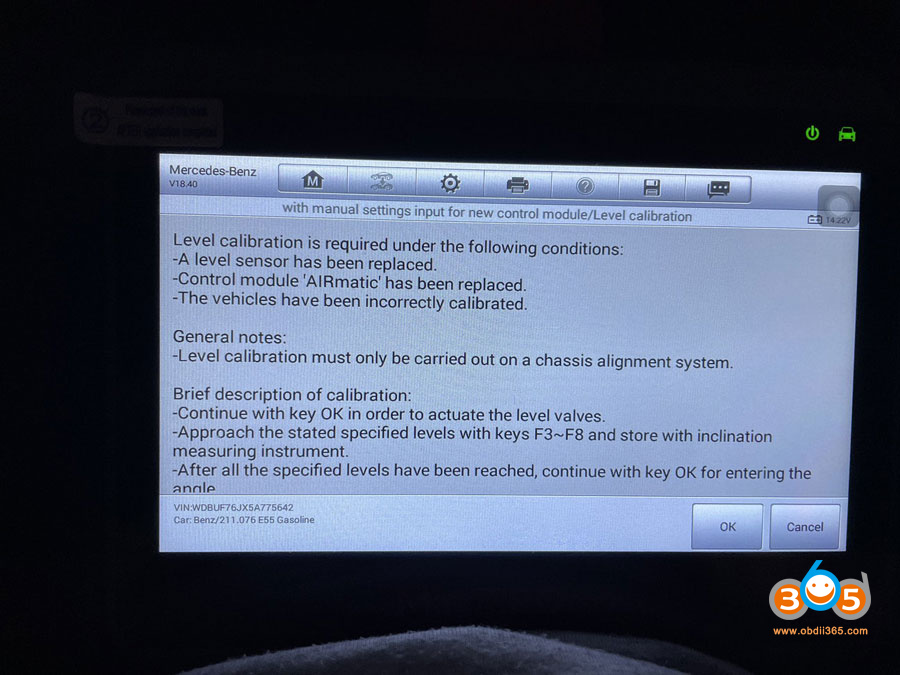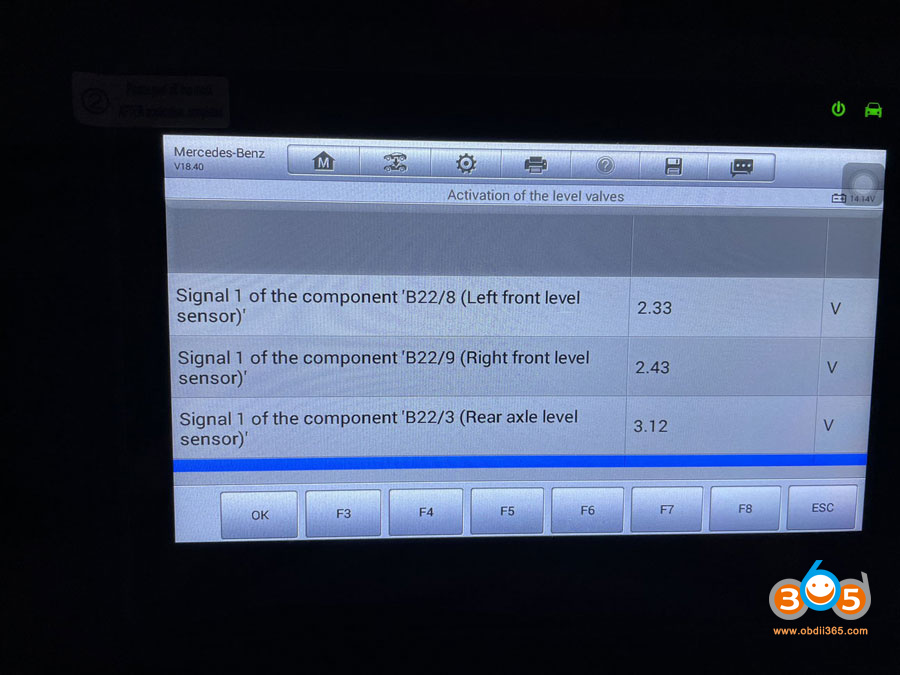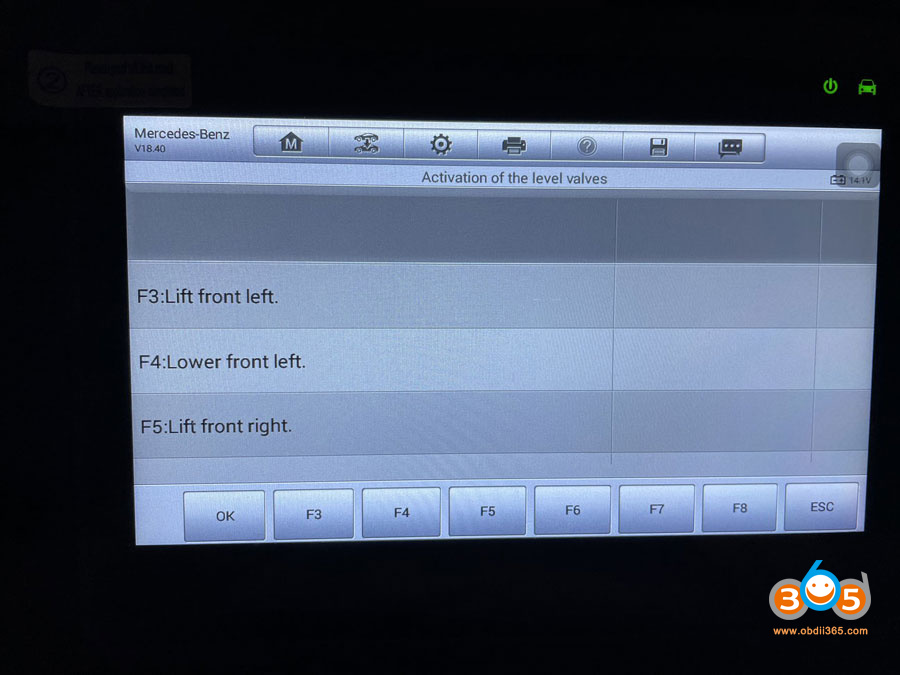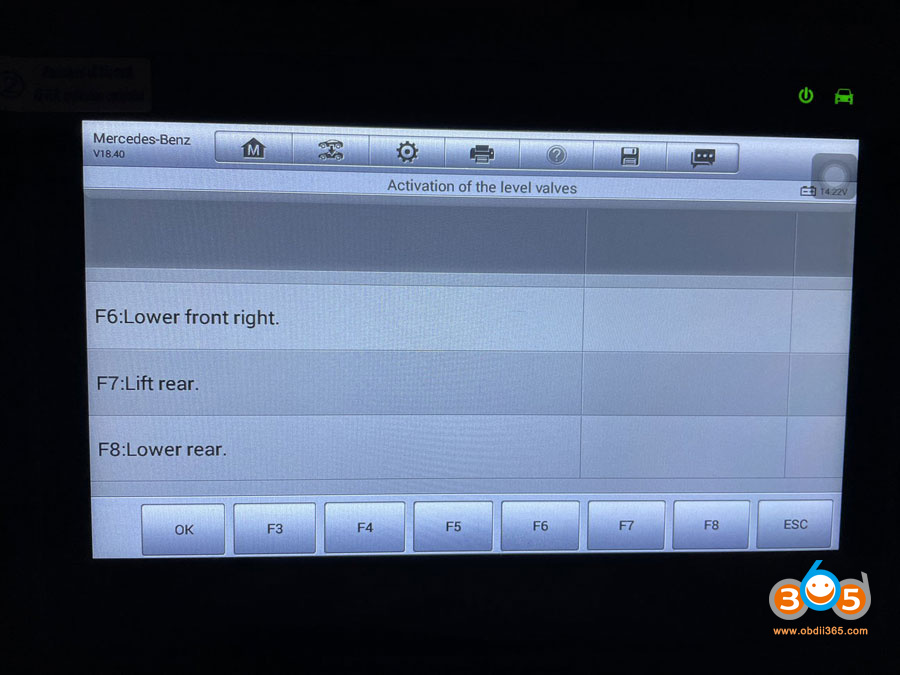Q: I have purchased an Autel MaxiCOM MX808 diagnostic scanner. I want to do with it is re-calibrate my Mercedes W211 Airmatic suspension and perhaps change the ride height. Does anyone here have a step by step menu walk through to get to the calibration?
A: Check out procedure below.
Same procedure as MX808/MP808, MS906 and MS908 series scanners.
But the basic gist:
Do a scan of all the modules
Find the module called AirMatic, click it
Click the option called Special Functions
Click the option called Initial start-up
Click the option “initial start-up with manual settings input for new control module/Level Calibration”
Read and understand the instructions, click OK
This step shows the live voltage levels and gives the options to raise/lower each front corner and raise/lower the rear axle, these need to be within the accepted range mentioned previously. It is important because the next step will not work if these levels aren’t in range. Click OK.
This is the last step where you put in the inclination levels that have been documented in the DIY Star sticky. We did 3.5, 3.5, -1.1, -1.1. Click OK.
Enjoy your new lowered W211!