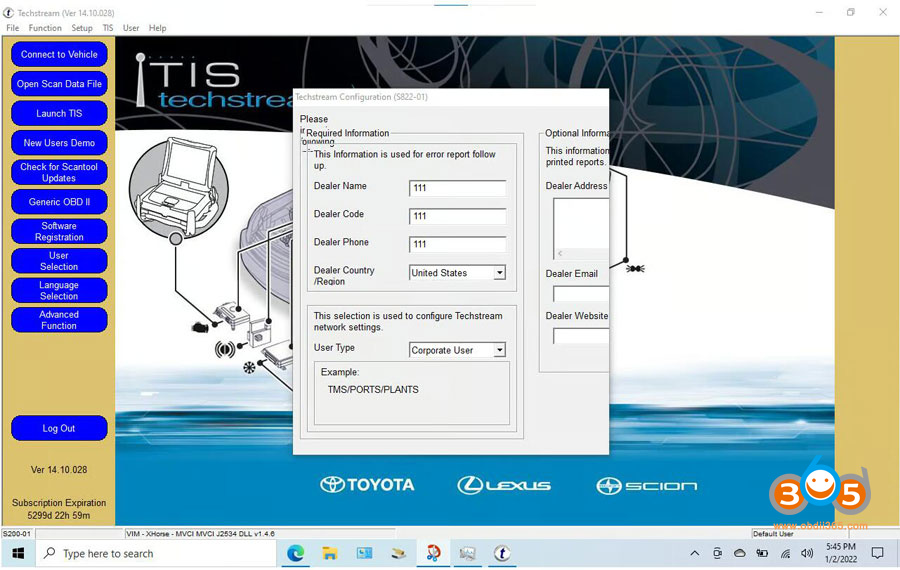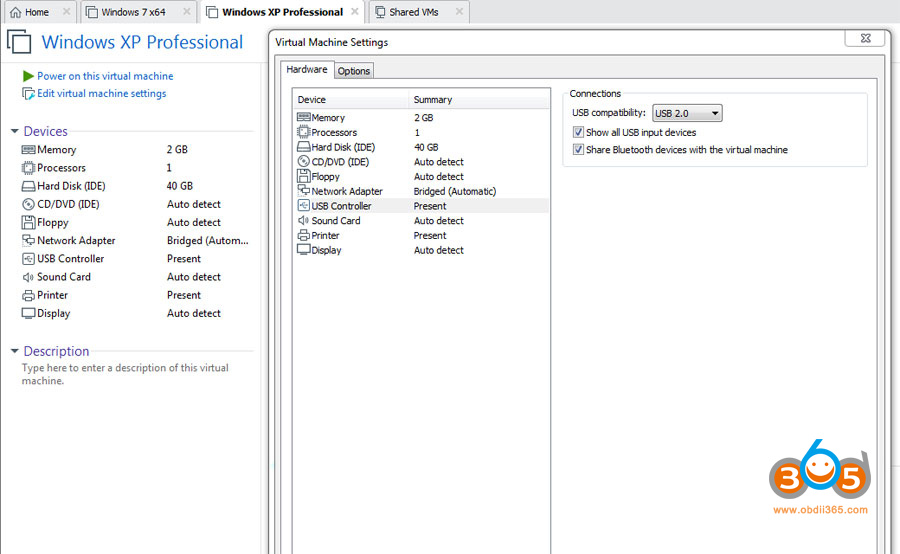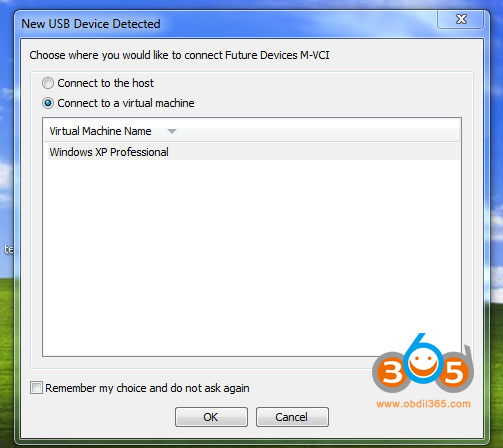A lot of users ask for Mini VCI Toyota techstream activation keys. Techstream V14 covers cars up to 2019 and most of us got cars older than that.
Most of us got cars older than year 2016 and V11 has its keygen included. There is no necessary to update to latest version if you have older cars.
This info bellow is all you need to run your techstream for free.
Keygens for Techstream V14
v14.30.023 techstream setup file comes with keygen: (good for vehicles upto 2019): Techstream v14.30.023 WITH KEYGEN.zip
KEYGENS!
THIS DEDICATED KEYGEN IS ONLY DESIGNED FOR V14.30 that was created by one of Tundra talk member.
Keygen for v14.30.023 = TechStreamHelper-Binary.zip
v14.30.023 Browser based keygen = version 14.30.xx keygen.zip & HTML, CSS and JavaScript demo – Liveweave
Here is the also another 14.10-14.20.XXX.zip keygen mega file 161.2 KB file on MEGA
When using keygen 14.10.0128-14.20.XXX, you must disable the antivirus. Keygen is absolutely safe.
64BIT MVCI CABLE DRIVERS with Free software (7Zip) to run RAR file: 7zip&drivers.zip if link gets toekn down use this: 8.02 MB file on MEGA
and for those getting java run time error message when opening the program here is the file you need to install for the error to go away: Java_v7.0.5.exe
Keygens for V11 to V12
techstream v11 with keygen that can generate keys up to v12.00.125 and all the drivers need to run the program; link consists of EVERYTHING you will need to run the Software (64 and 32 bit drivers for the cable will work on any version of techstream): Techstream+vmware+winxp.zip
file includes:
Techstream v11 (good for the cars/trucks manufactured upto 08/2016)
Techstream keygen
VMware
VMware keygen
Windows xp sp3 iso
32bit and 64-bit drivers for MVCI cable
Please do check the instruction included in the download and installation will be a breeze.
and also for blocking techstream program so it DOES not connect to internet for auto update and mess things up
go to start-controlpanel-windows firewall-advance settings-click on new inbound rule locate file C:\Program Files (x86)\Toyota Diagnostics\Techstream\bin and look for the file “MainMenu.exe” and follow instruction and make sure to click BLOCK connection and repeat the same for outbound rule.
There is V16.00.020 no keys needs all you need is install the exe file and than paste the loader (patch) to the installed directory and than run the pasted loader or you can right click and send it to your desktop as shortcut and run it. here is the MEGA link CLICK>>>>231.87 MB file on MEGA
As for mini vci newer version V17, V18, run from patch and you will not need an activation key.
For example: