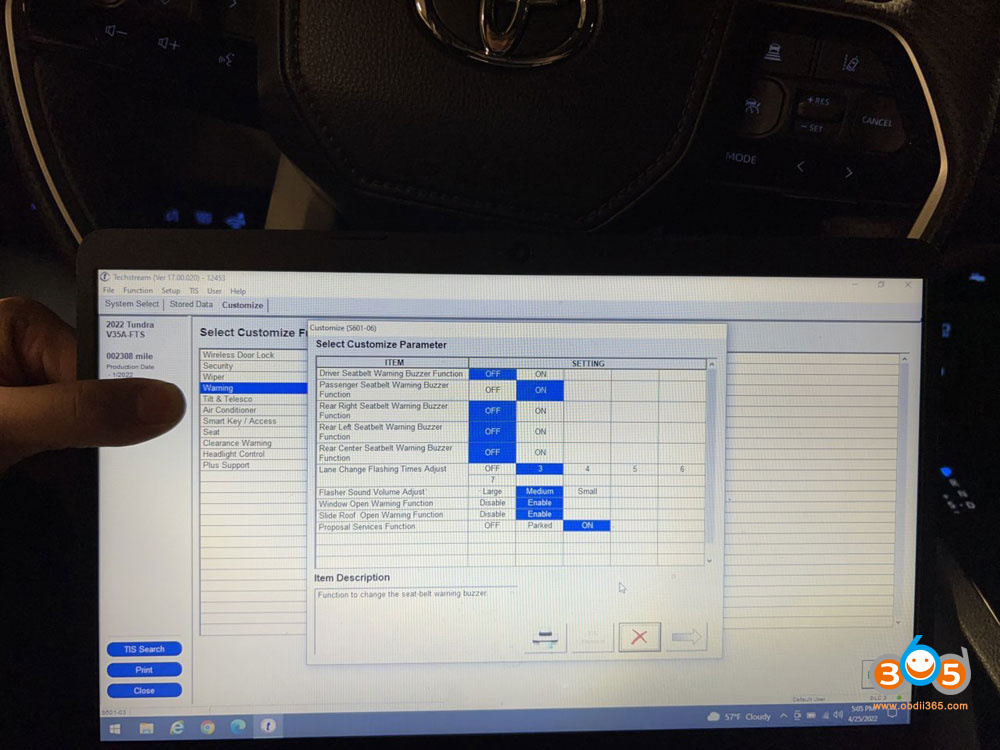Has anyone been able to get TechStream working with their 2022? Our customer has good lock with the mini vci techstream cable.
Techstream review on 2022 Tundra:
I’m using mini vci cable firmware 1.4 and Techstream version 17.00.020. This page has links to download both the Techstream 17.00.020 installer and the crack patch.
Free Download Toyota Techstream V17.00.020 Software, Patch and Driver
I bought this one off obdii365.com. Ships from China. Took about 2 weeks.
https://www.obdii365.com/
Latest TechStream runs just fine on Windows 10. I haven’t tried Windows 11 though. You will need to disable any 3rd party anti-virus software and also Windows Defender as it will detect the OBDII cable driver installer as a virus (which it could well be). I run TechStream on a spare laptop that was wiped and Windows re-installed.
It connects to my ‘05 4Runner without problem.
Finally got my new 2022 Toyota Tundra Platinum truck. I can confirm that my cable with firmware version 1.4 (when used with Techstream v17) can successfully connect to and change settings on the 22 Tundra.
I’ve used techstream on my 2022 just fine. Used it to disable the seatbelt chime. Not only can it be disabled, it can be enabled/disabled per seat. Driver, front passenger, rear left, rear center, rear right.
There are so many… for example the sensitivity of the auto headlamps and auto dimming, seat heater strength, door lock/unlock settings, hvac controls, and a bunch of other settings that are also customizable via the instrument panel menus.
Credit to 4genRunner from tundras.com.