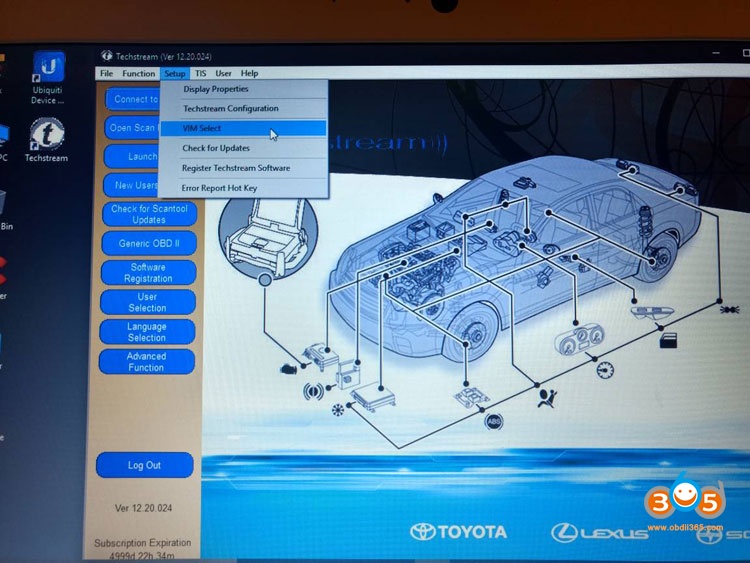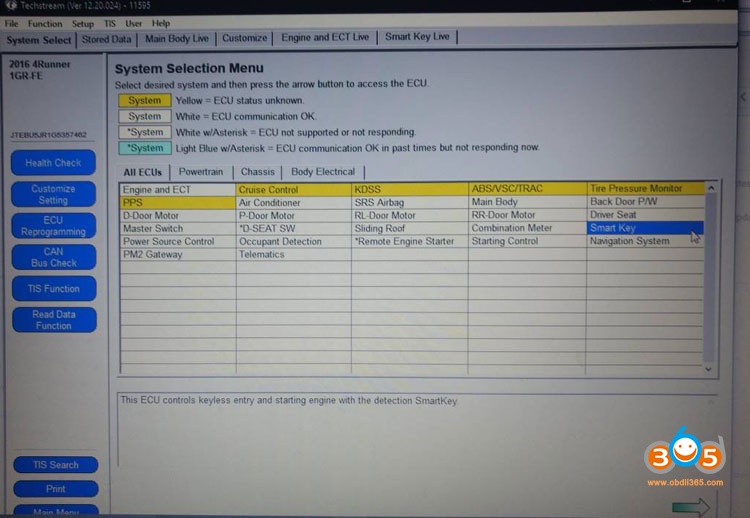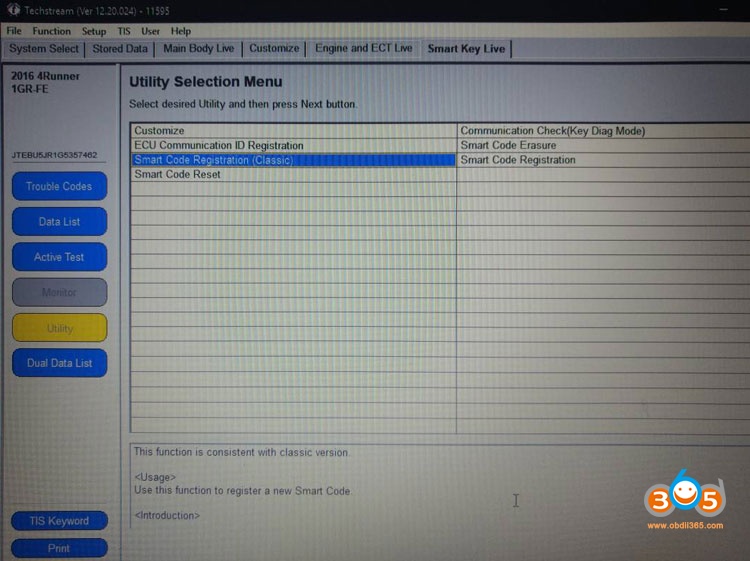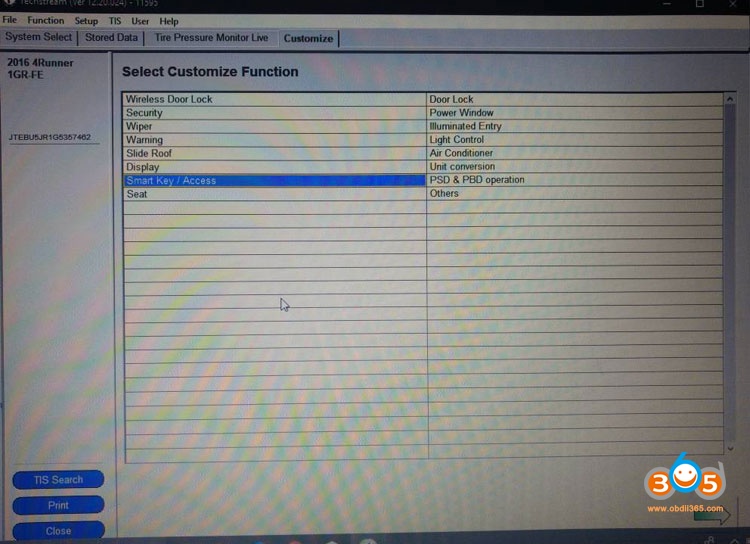I have a 2016 Toyota 4Runner Limited (push button start) but would imagine it works for all Gen 5 smart key fobs. The dealer quoted me at over $450 for a replacement key fob and I couldn’t stomach that. I did it for a total of $210 with an OEM smart key fob. Bought the smart key fob for $180. Key is same as stock.
What You’ll Need:
•Your original master key
•A Windows XP/7/10 32bit/64bit Computer
•Mini VCI Cable or VXDIAG VCX NANO+ Techstream Software (here I tried version V12.20.024.)
•Replacement remote key
It’s an easy and pretty straight forward process.
Note: These are instructions on how to add a non-smart key (not push start)
Step 1: Go to your local locksmith and have them cut your spare key
Step 2: Install the Techstream software and the driver for the Mini VCI J2534 cable (should come with the cable or google search to download) on your laptop.
Make sure you follow the instructions included on the CD closely.
Step 3: Connect your PC to your vehicle via the OBD2 cable and launch the Techstream software.
Select Mini VCI under the Setup menu so the software knows to use the cable.
Step 4: This https://youtu.be/8SivdN83i4E YouTube gives a pretty close idea of what to do in the software, it’s not too complicated and you can’t wreck anything permanently.
It worked flawlessly and I now have 2 working fobs again!
You can also easily configure for many other customizations such as turn off the seatbelt chime, roll all the windows and sunroof down by holding unlock, etc.