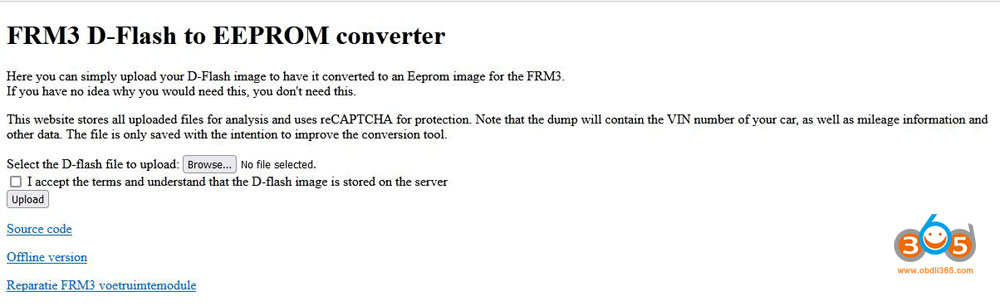Q: Looking to do BMW FRM3 programming and looking at purchasing the Xhorse VVDI Prog. I am curious if I were to get a corrupted FRM3 read is there a cloud database Xhorse has that will have a good eeprom file to flash back into the corrupted FRM3? As long as its a compatible ID of course. I could not find any software to convert the D-flash to eeprom.
A: Yes, you can use this tool: http://tlvps.tomvanleeuwen.nl/frm/
The best way to repair FRM (Footwell module) module seems to be reading dFlash memory. When you try to read it, the programmer tells you the partition is correct and then you choose the size of EEPROM of 0 sectors – then you read full dflash. You can download the dflash to eee convertor, convert the data and write back as eee.
This tool allows the currupt data in the microprocessor to be read, even after the eeprom not corrupted. This is done by reading the d-flash contents from the microprocessor using an appropriate programmer (like xprog, vvdi prog, orange5, upa etc), after which this program can convert it to an eeprom image which can then be programmed to the simulated eeprom area again using the same programmer.
How to use the D-FLASH to EEPROM converter:
Example 1:
Repairing BMW FRM3 with vvdi prog (incl. convert D-flash to EEPROM).
Example 2:
Repair FRM3 with xprog China clone

1. Prep the solder points. They are large test points that take rosin-core solder quite readily – Nice and easy to solder.
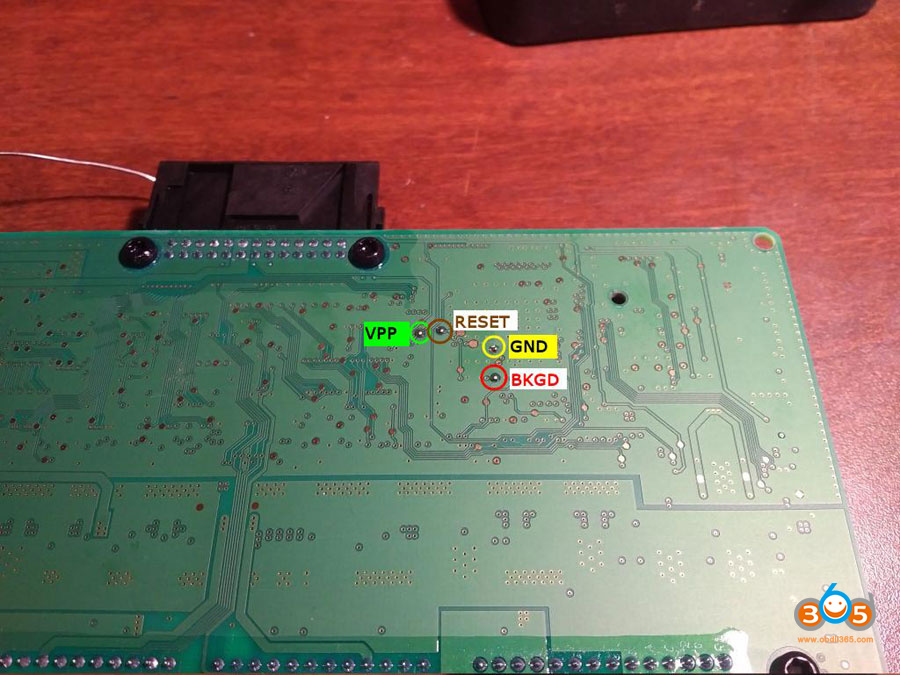
2. Solder the wires to the test points. Your colours may vary if you received a different wiring harness with your XProg.
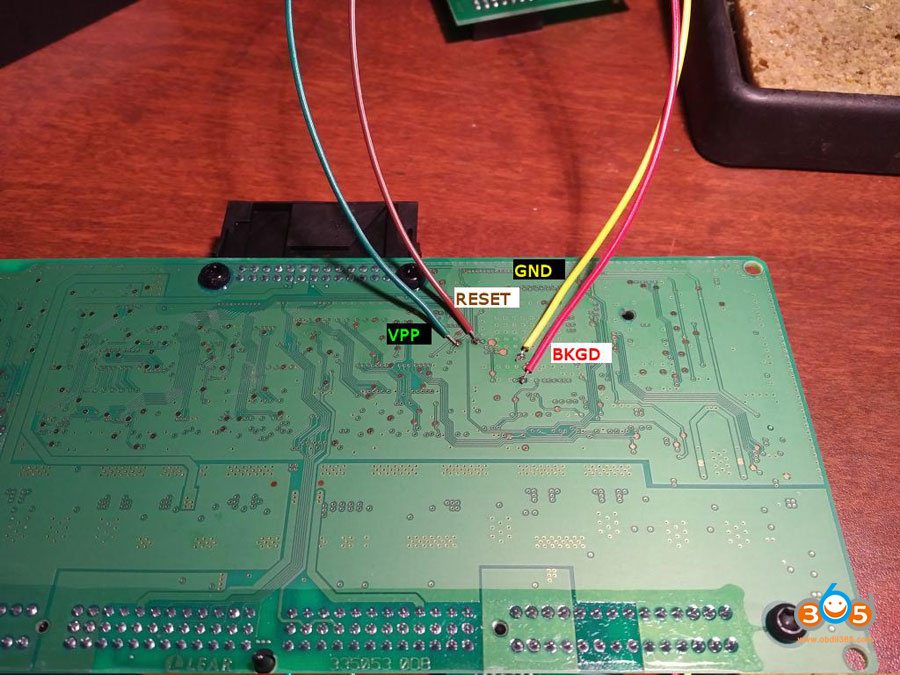
3. You don’t need to use the daughterboard, but I figured it wouldn’t hurt. Here are the labels from the HC(S)12 adapter board:
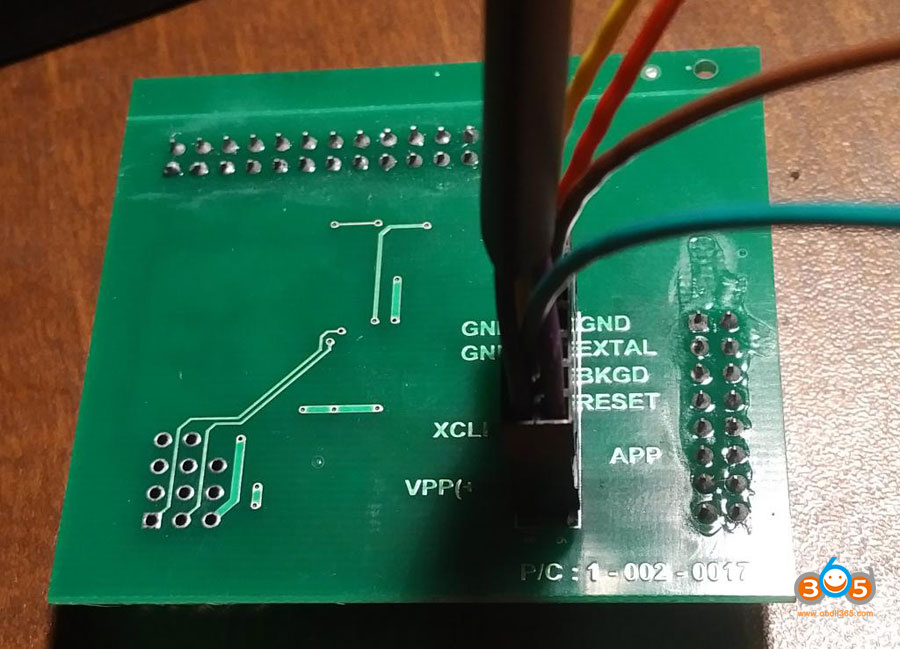
4. Wire colours, if you have a matching harness:
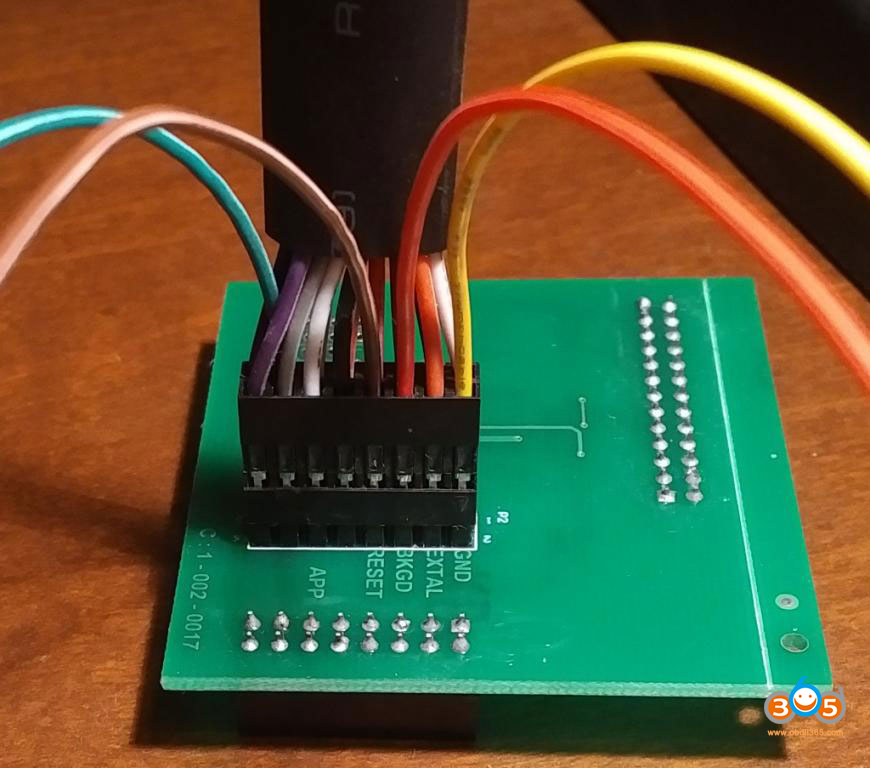
So the soldering is done, now its time for the programming.
5. Open XProg and select: “MCU/MPU” -> “Freescale 9S12XE” -> “MC9S12XEQ384_D-FLASH”
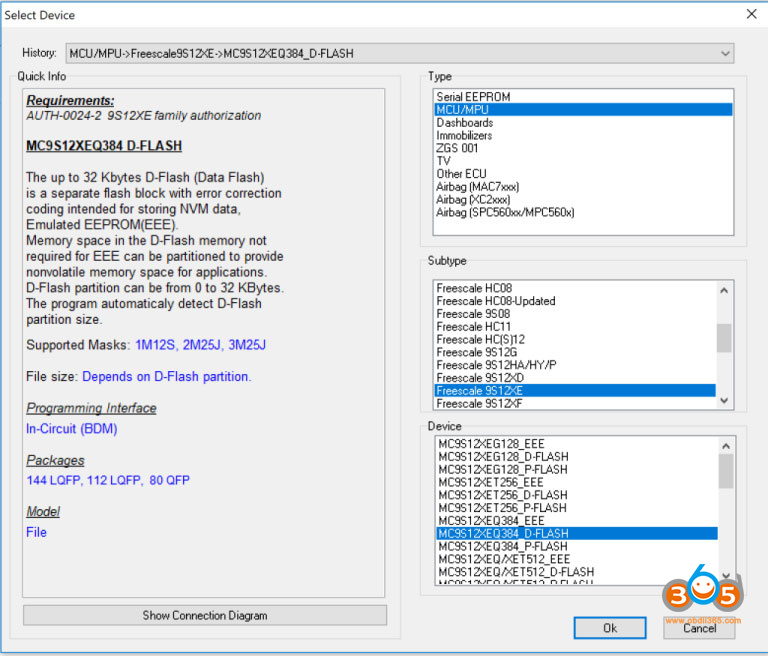
6. Open a new hex file to download the D-FLASH.
a. Click “New”
b. Click “Read”
c. At this point XProg will connect, check certificates, then set up BDM. It will probably tell you the flash is corrupted, you need to select 0k of EEPROM and 32k of FLASH (This is the default).
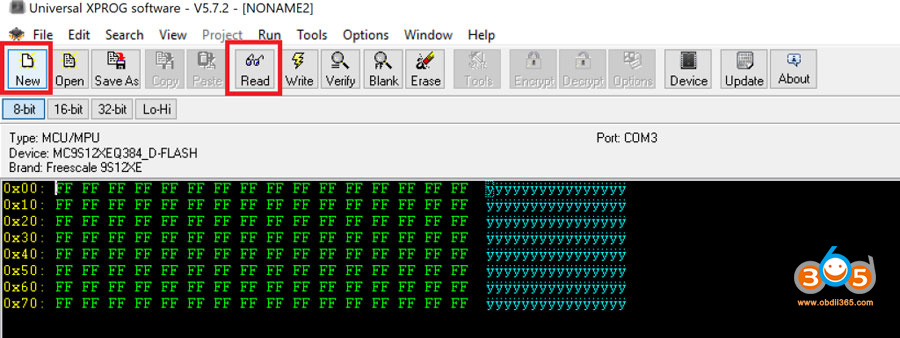
7. Once the download is complete, save the D-FLASH. Open the D-FLASH using tomvleeuwen’s app or webpage – http://tlvps.tomvanleeuwen.nl/frm/ . If you use the app it will ask you to open the D-FLASH you just saved, then ask you where you want to store the new EEPROM (I used the app, as my computer needed to be offline to use XProg)
8. Open the newly created EEPROM file in XProg
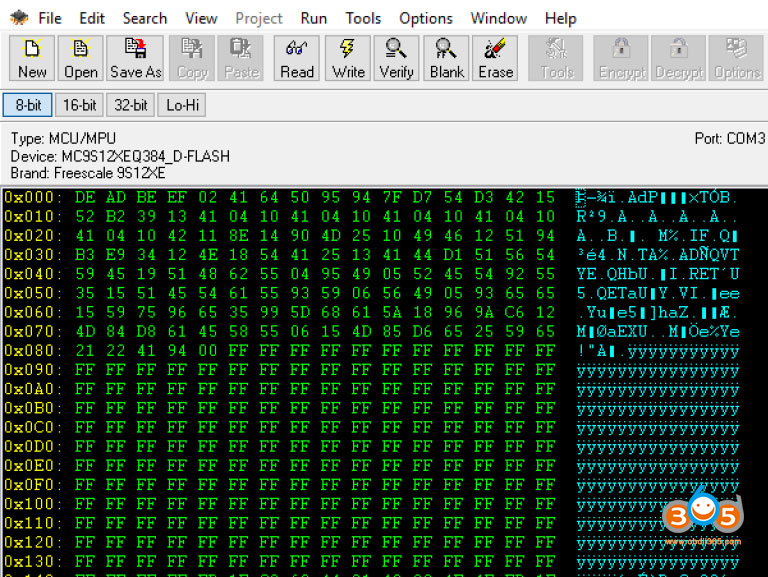
9. Change the device to: “MCU/MPU” -> “Freescale 9S12XE” -> “MC9S12XEQ384_EEE”
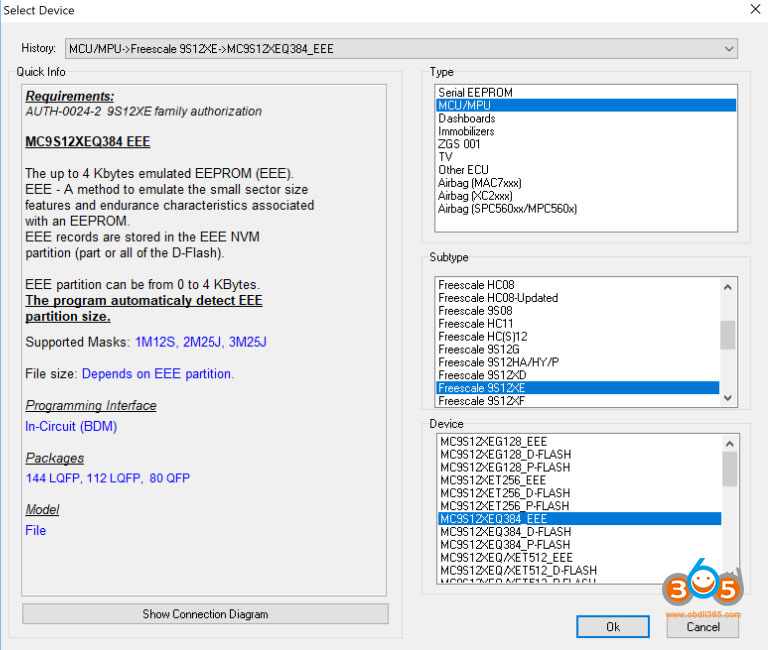
10. Write the new EEPROM to the FRM3
a. Click “Erase”. Yes I am sure. Yes the flash is corrupted – Fix it.
b. Click “Write”
c. Click “Verify”.
d. Run the “Erase” / “Write” / “Verify” three times to get it to verify correctly.
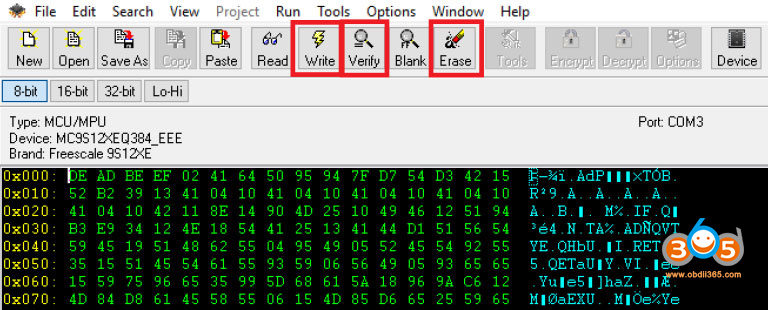
DO NOT PANIC – If you read the D-FLASH again, it will come back empty (0x0). This is normal and desired behaviour.
Reinstall into the car, and everything should work the way you want!
Seriously took about 5 minutes to read the D-Flash, generate the EEProm, and write it back once the solder points were connected. When you plug the module back into the car, it worked perfectly.
You can connect and read the dflash with the autel xp400 (im608) as well. You’ll have to check within the programmer section. Once you read the dflash, you can upload to the converter above and it will generate repaired eeprom. Then you write the generated eeprom file via xp400 and your FRM is fixed.
Some programmers (like Orange5) allow you to read D-flash while the partition table is not corrupt. Hence you were able to find the D-flash dump from a good unit.
Also, it might seem that D-Flash is empty if you only look at the first sector, since it is possible that the first sector is empty but there is some data further down in the file. I wondered once for a long time why it was empty, so just a warning for everyone trying to recover via D-flash.
Related reading: