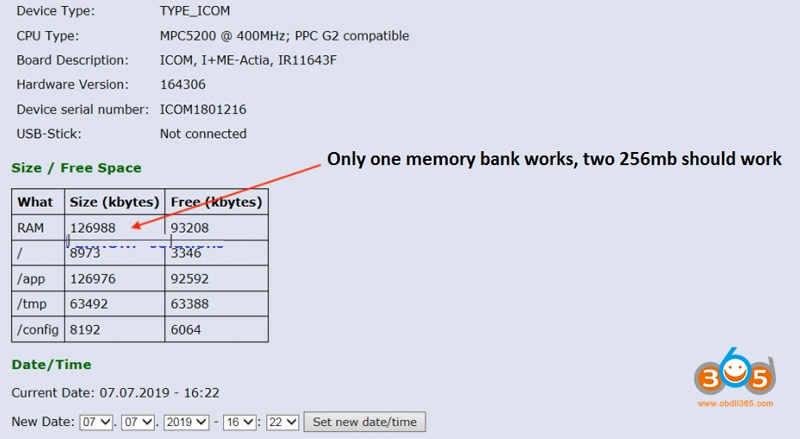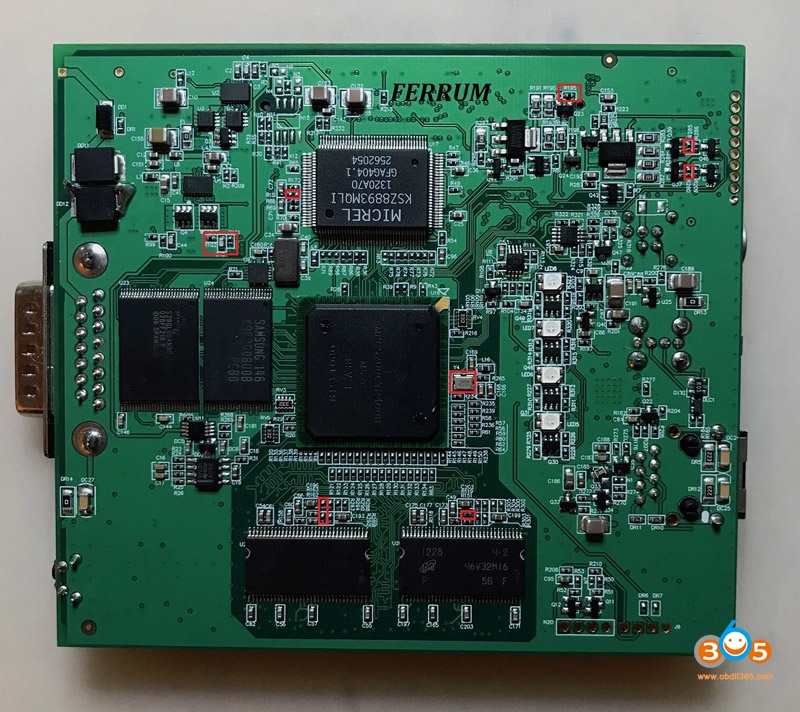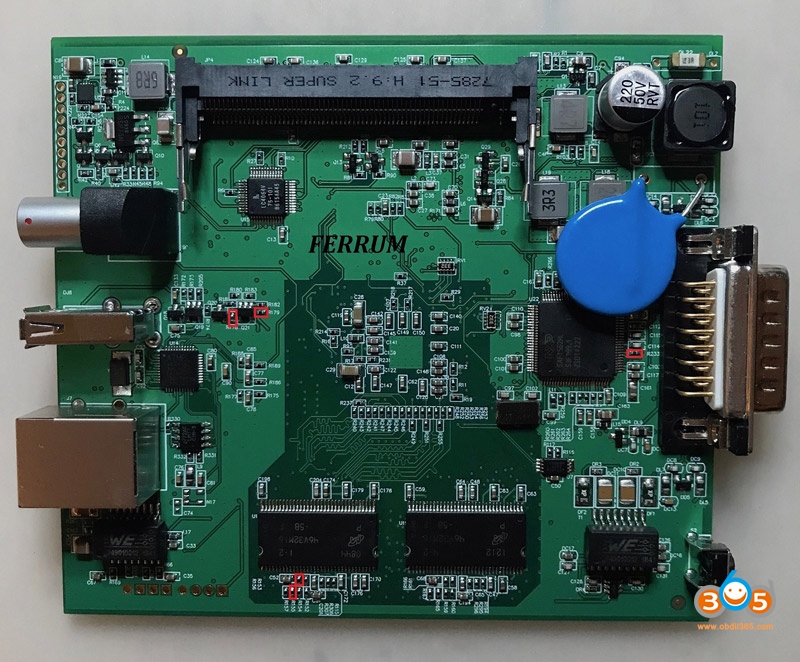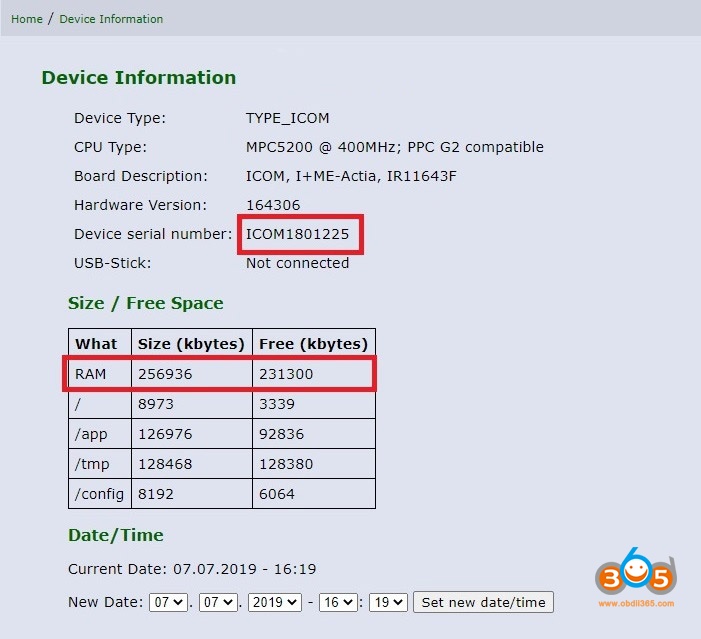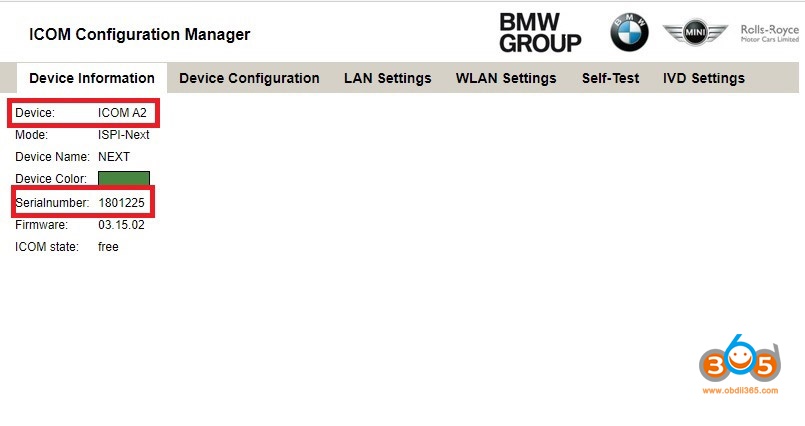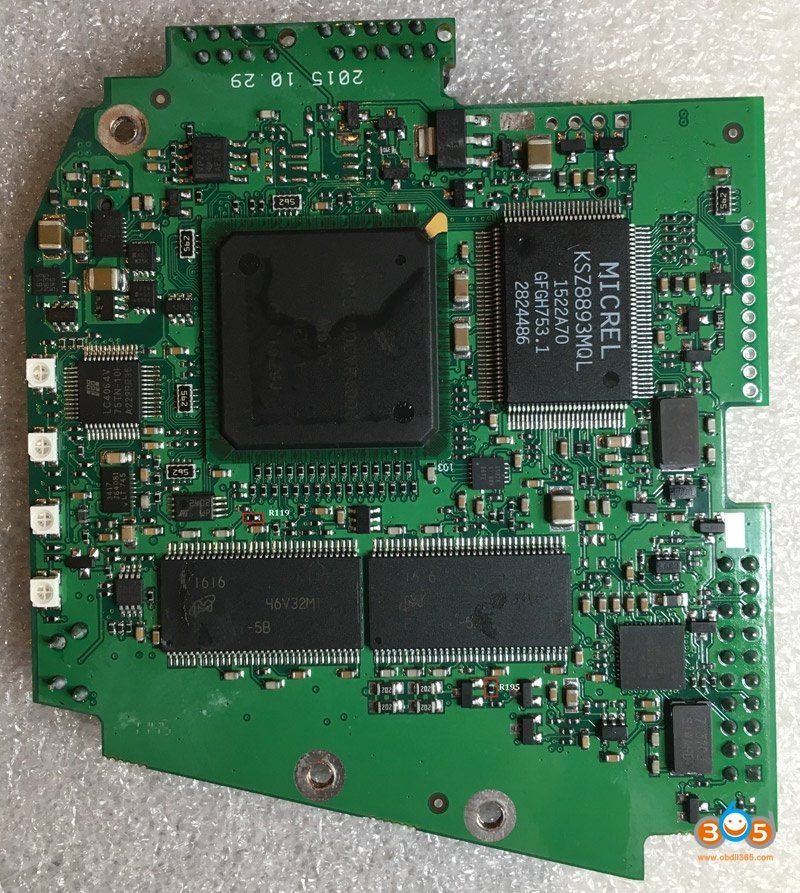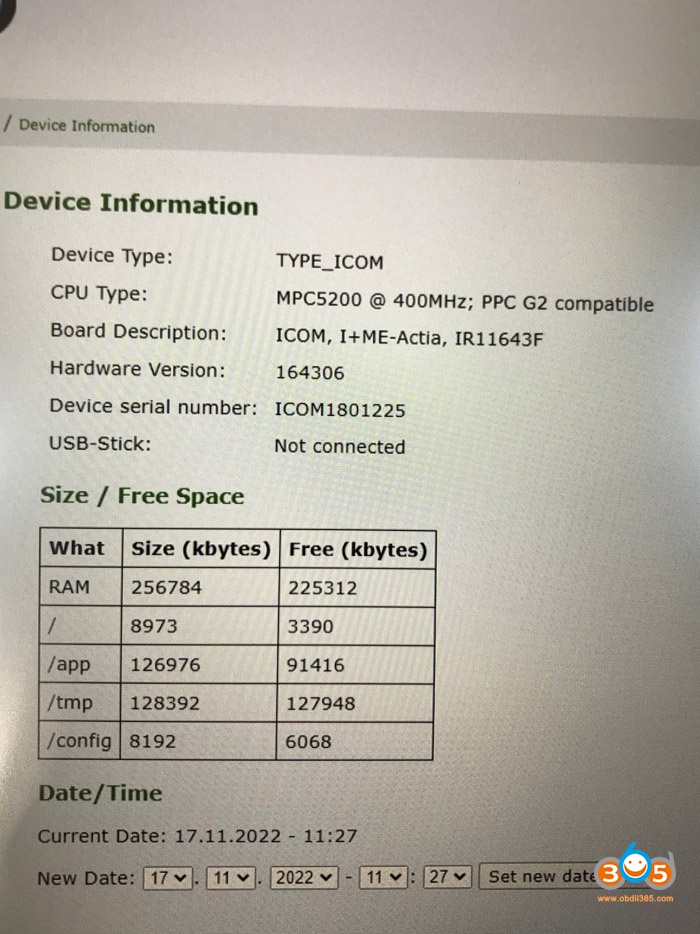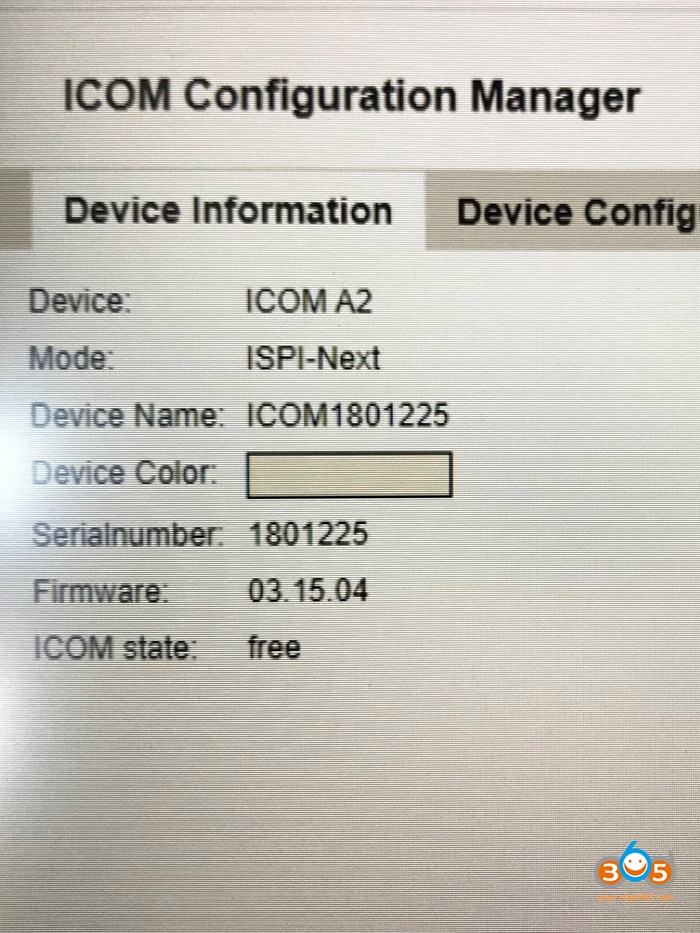Lots of people need ICOM because they have no more desire for various cables. Here is a DIY BMW ICOM Next clone modification guide to solve errors made by the manufacturer affect the connection with machines of different years and models.
ICOM sees only one 128MB memory bank, and it should be 256MB. After fixing all the errors, you can check the work with cars and motorcycles of different years and models. Diagnostics of coding and programming were checked, no errors were detected.
Disclaimer: Thanks Ferrum for all the information. We are not holding responsibility for the damage.
All manufacturer errors NEW ICOM NEXT China clone
swap
R292<->R293
R155<->R156
R178<->R179
solder
R15 52ом
replace
R119 1к
R280 R285 R195 38к
Y4 active 33000 3.3v
*(33.333 must be replaced by 33,000. Antennas need to be glued from the outside to the side plates)
There are ICOM2 clones with the same manufacturing errors. You can understand this by the amount of memory or if R195 = 0kom
Such a board has exactly the same errors. R119 is installed 10kom instead of 1kom. This disables one memory bank.
Test and feedback:
Reset switch works, resistors replaced, serial changed. Icom now sees 256 memories, managed to update ICOM Next to version 03.15.04. Now icom starts up faster.
Read also: