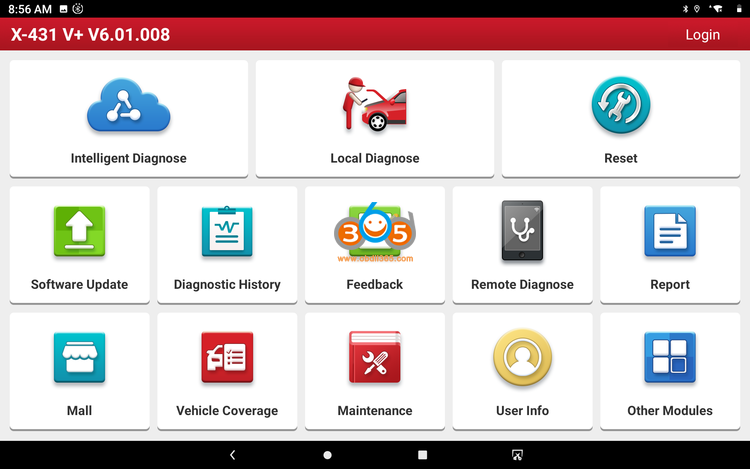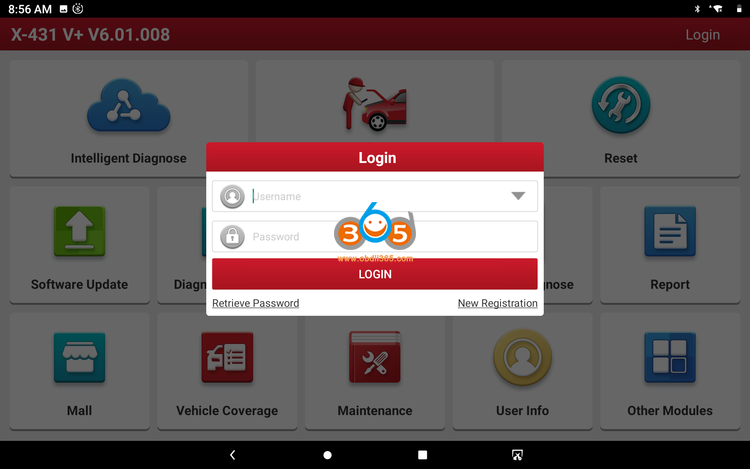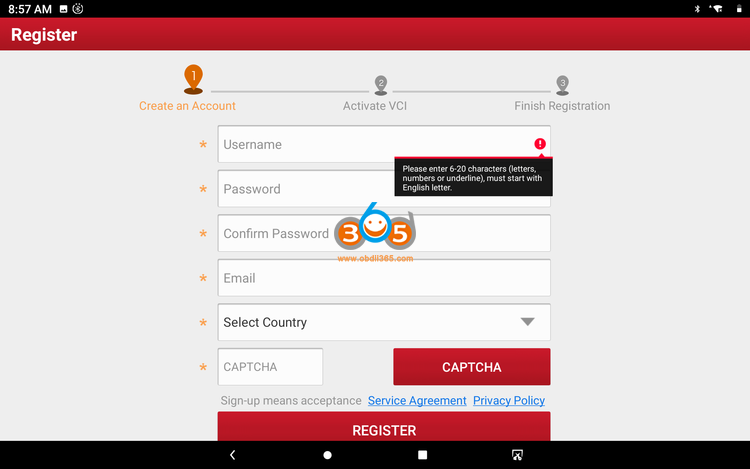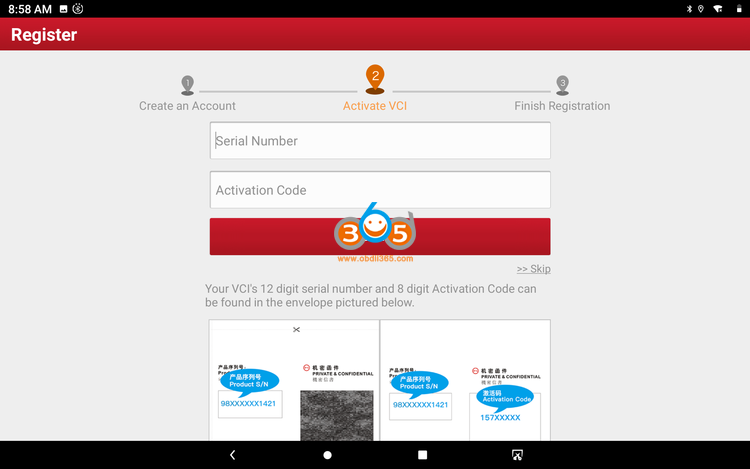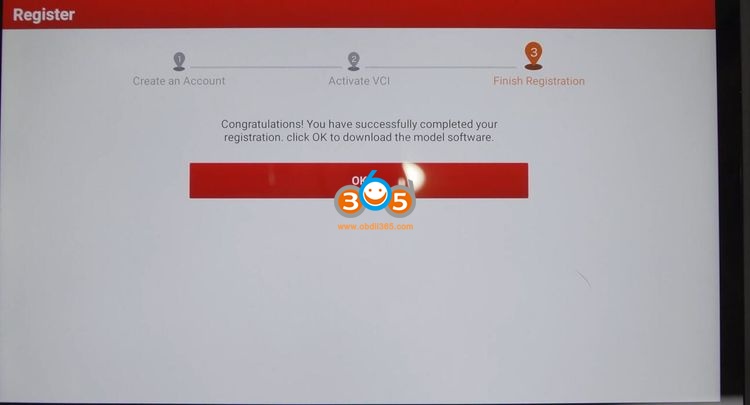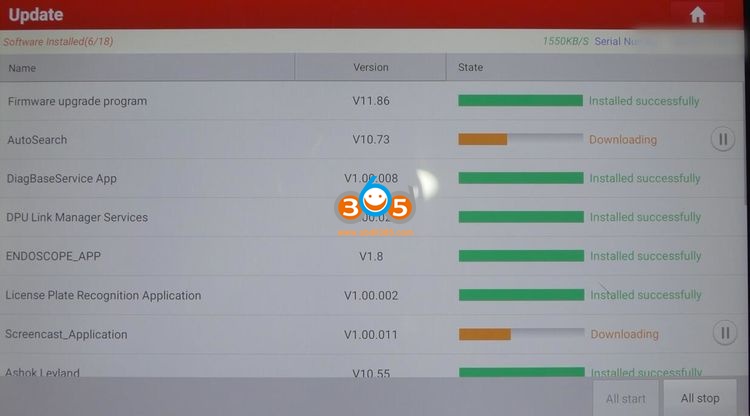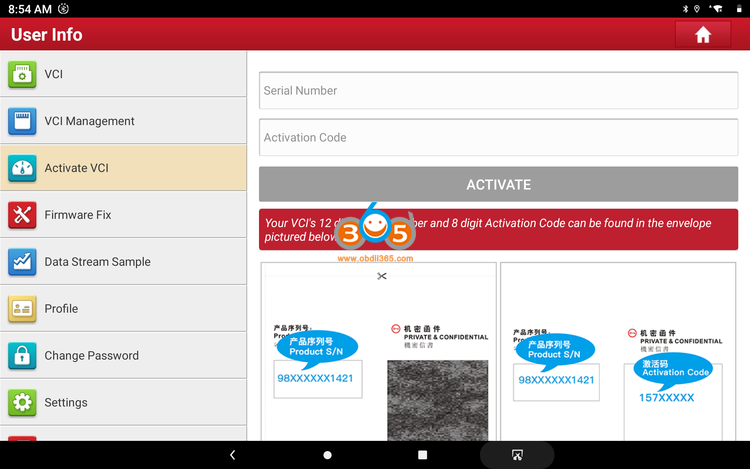Launch X431 V+ and HD3 Module is more than a professional diagnostic tool for heavy duty truck till 2020 year, it also performs 15 special functions. It’s nice features are Simple tablet appearance, high-definition touch screen (1920*1200), high-speed running speed (Lenovo Tablet TB-X605FC, Android 9,RAM 2G Storage 32GB CPU Snapdragon 450 Display), it also supports multi-language English, German, French, Italy etc.
However, to protect Launch X431 V and data safety, also enjoy the free update, you are required to register a member for the first time.
There are 6 steps to follow:
Step 1. Choose “Login”.
Step 2. Choose “New registration”.
Step 3. Input the user name & password, input the password again. Input the usual email address. Choose the country. Input the CAPTCHA verification code. Tap “Register”.
Step 4. Open the envelope in the product, input the SN number inside, and activate the password–click ACTIVATE
Step 5. Congratulations! you’ve registered successfully, you are ready to use the machine.
Step 6. Software update.
Select all available newest truck software to update, just wait until it succeed.
Besides, after entering “User Info”, there are ” Activate VCI” and “Firmware Fix”, just click on them and follow the screen to do.
Now you start take advantages of that Launch X431 V+ and HD3 Module bring you.
It has a wide vehicle brand coverage: truck, bus, machinery, Engine, New Energy.
It optimize a new function “Camera scan VIN”.
It can do: read vehicle information, read DTC, clear fault memory, read data stream, read freeze frame, actuation test, feature and parameter, advanced ECM data.
What’s more, it has one option “Feedback “. In the process of testing, if you can’t test or encounter other problems, you are allowed to submit the logs in testing to the Launch server. Then the engineers will analyze and find out the problem to help you solve it.
This is only for 12V to 24V diesel truck only. If you need to diagnose both gasoline and diesel vehicles, please check LAUNCH X431 V+ with HD III for Cars & Trucks.