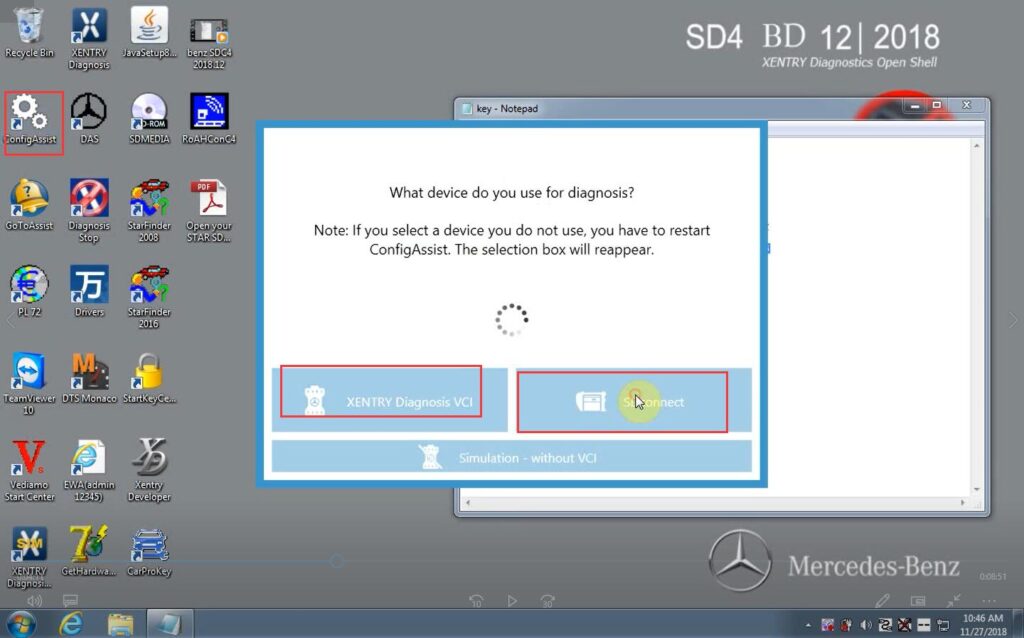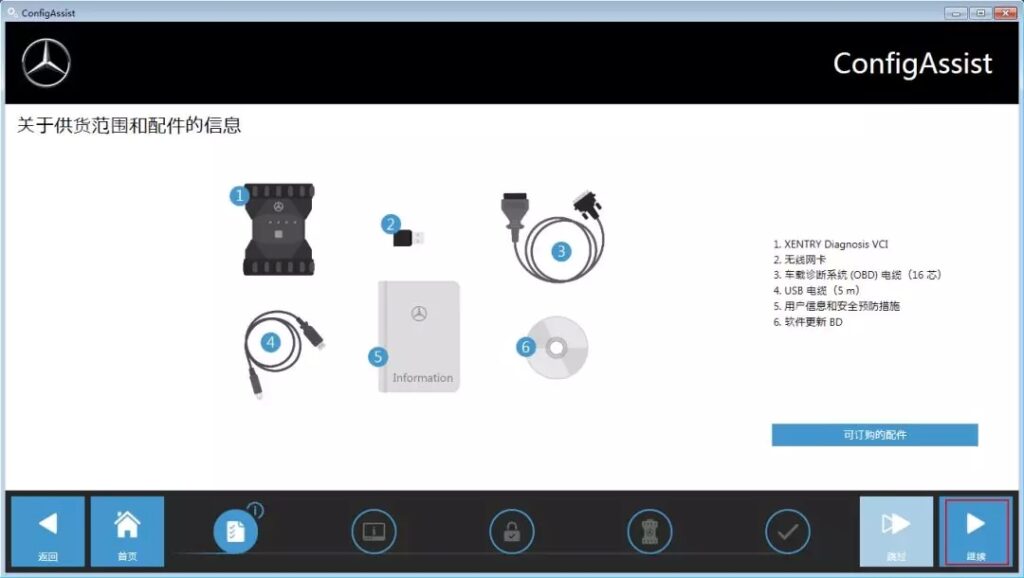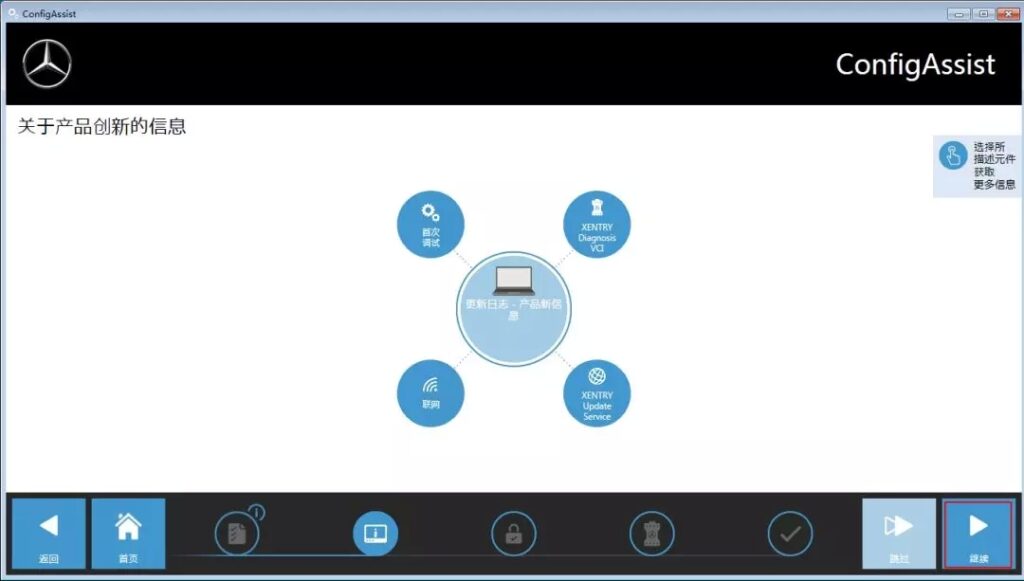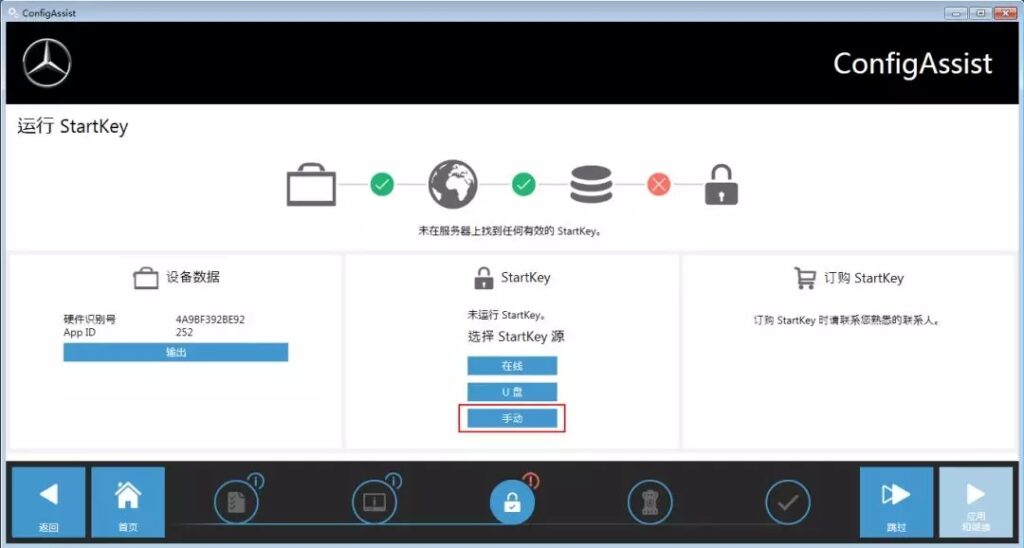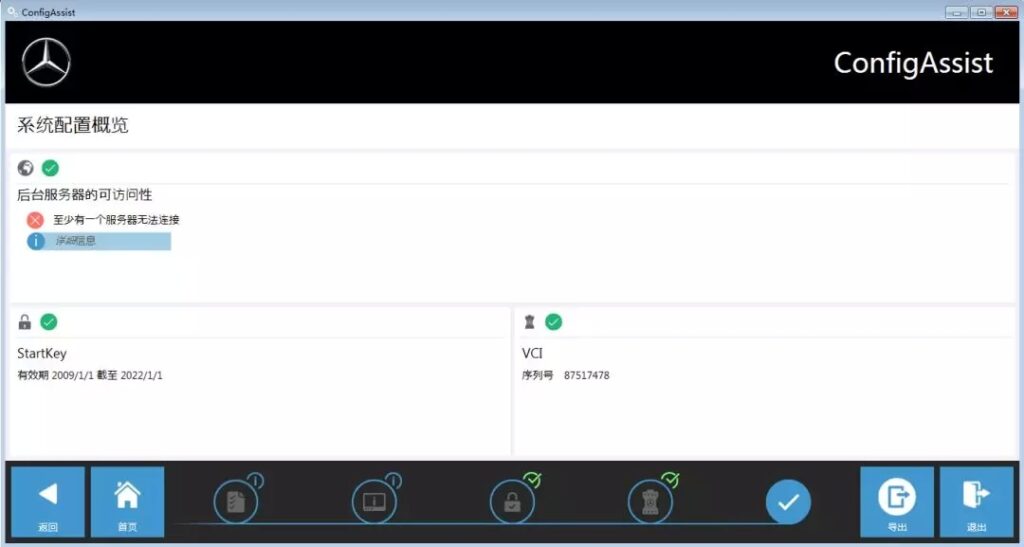Hey bros,I need help, I got a VX C6 for Benz and I can’t really use it with ConfigAssist.
Did someone already use it and can help me setting it up for Xentry ?
obdii365.com engineer have method:
- You need VX manager (browse http://www.vxdiag.net, scroll down to “VX Manager” to download and install);
- Update all Inside VX Manger;
- Go to ConfigAssist and set for VCI.
Note:
If you are using V2020.09 MB Star Software with Keygen (Item NO. SP332-S) from obdii365.com, you are not required to do hardware configuration (skip step 3).
If you are using the Xentry software of your own, you are required to do hardware configuration (Step 3) by following guide:
- Configure diagnostic device, select “XENTRY Diagnosis VCI”.
- Click “Configure”.
- Click on “Continue”.
- Click on “Continue”.
- No StartKey is detected, click on “Manually enter StartKey”.
- After saving the Key, click on “Apply and Continue”.
- click on “Apply and Continue”.
- Configuration is complete, click on “Exit”.
You need to restart the computer after completing the configuration!
The configuration is successful and the VXDIAG C6 for Benz device is connected normally, this icon will be displayed on the desktop.
Any question, please contact at https://www.obdii365.com/