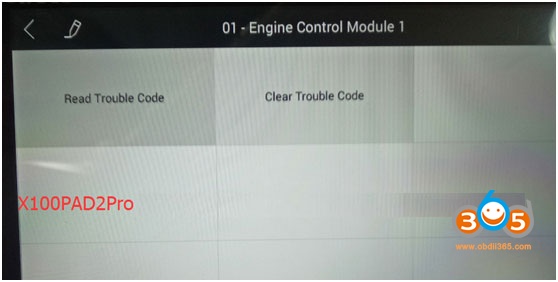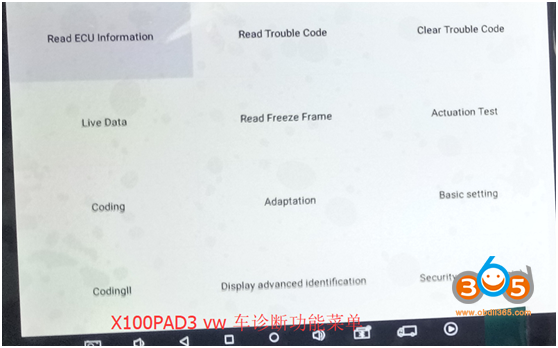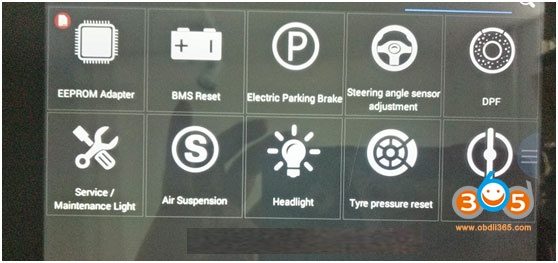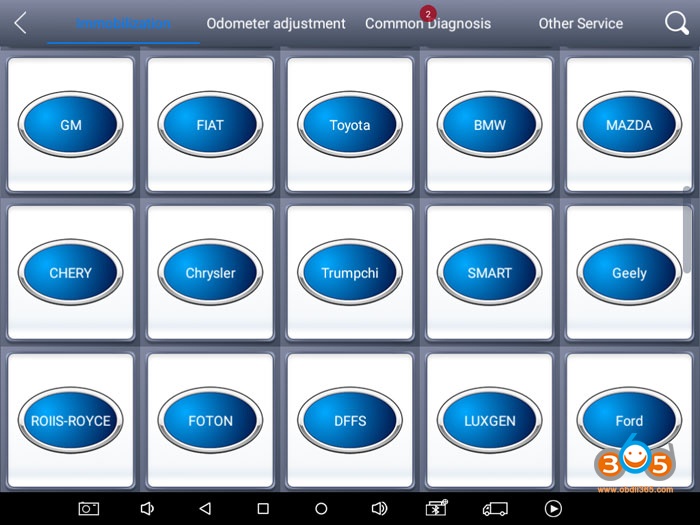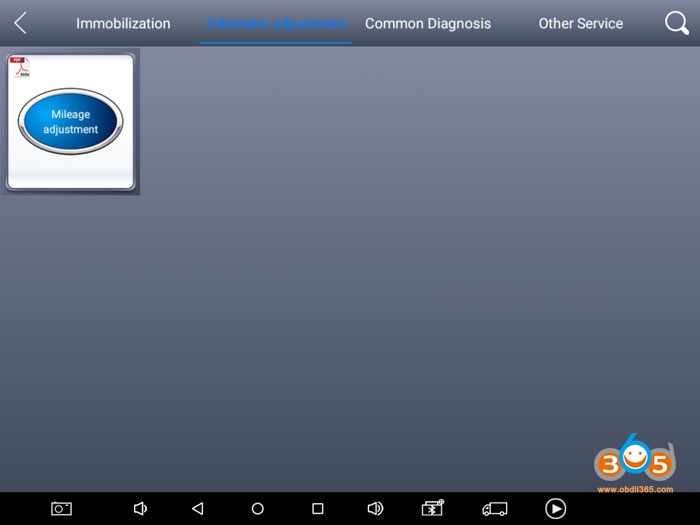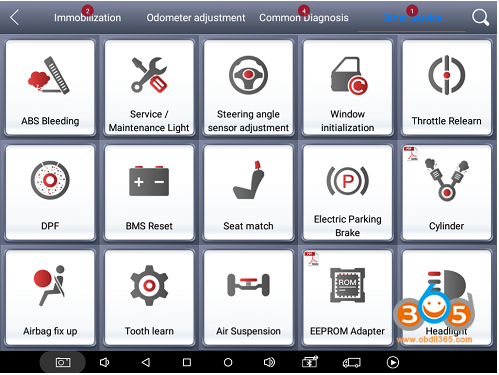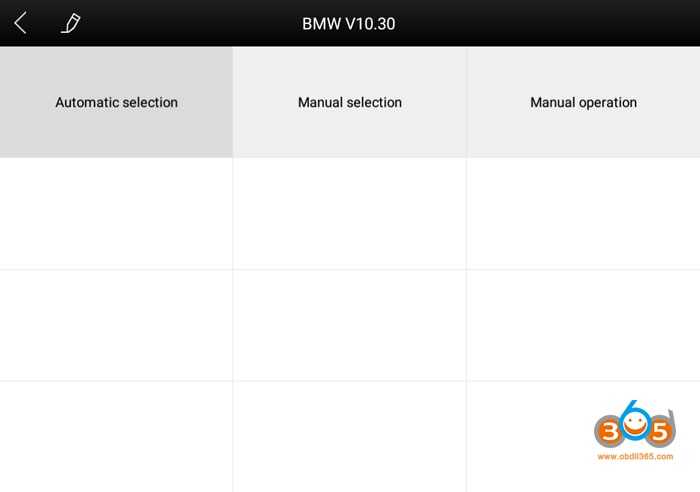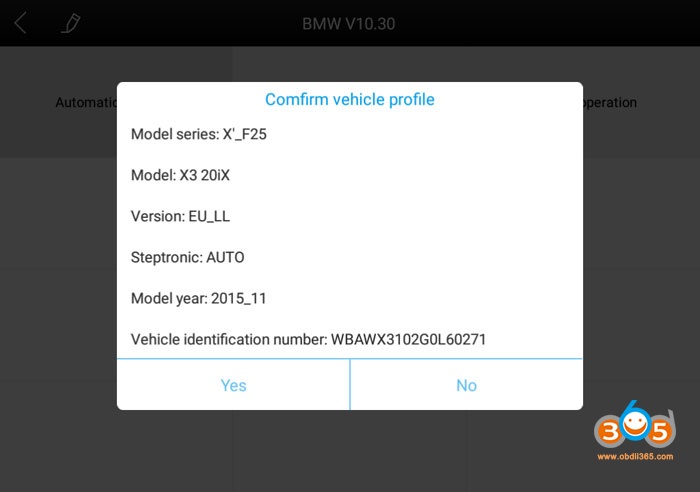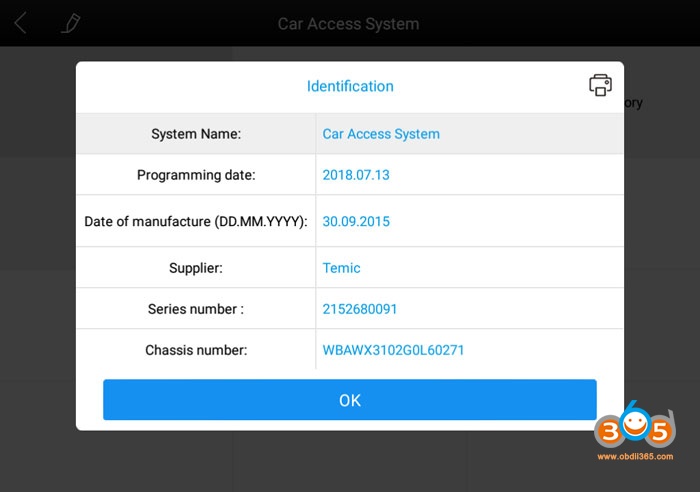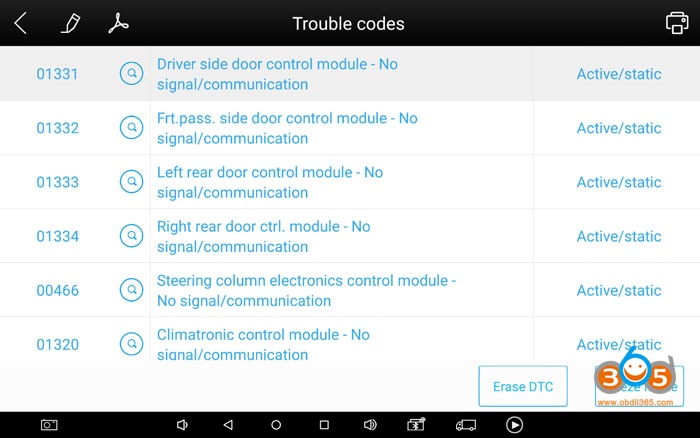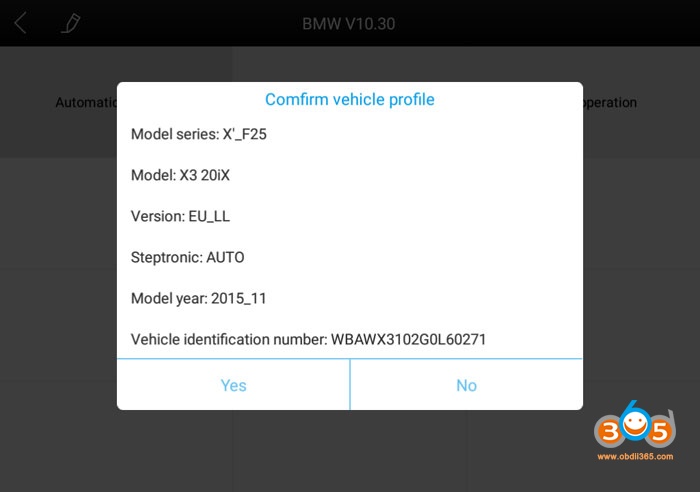Why is Xtool X100 PAD3 better than X100 PAD2 Pro? the answer is Xtool X100 PAD3 is equipped with more advanced hardware parameters, more special functions, works with more car models.
Comparison table of Xtool X100 PAD3 & X100 PAD2 Pro:
| Item | Xtool X100 PAD3 | Xtool X100 PAD2 Pro |
| Image | ||
| Brand | Xtool | Xtool |
| Release year | 2020 year | 2016 year |
| Hardware | Operating system: Android Processor: quad core processor 1.8GHz Memory: 2G RAM, 64G ROM Display / touch screen: 1024 • 768 resolution, 8 inch LED Compatible touch screen Camera: rear camera, 8 million pixels, with flash autofocus. Sensor: gravity sensor Audio input / output: microphone, 4 band 3.5 millimeter stereo. Interface: USB3.0, DC charging port, MINI HDMI, DB15 interface. Battery: 10000mAh 3.7V lithium polymer battery Input voltage: +9 ~ + 36VDC, compatible with 12V and 24V voltage system |
Wi-Fi : WIFI 2.4Ghz Memory : 2GB RAM, 32GB Flash Sensors : Gravity Sensor, Light Sensor Power Consumption : 29.6W CPU : Quad Core, 1.6 GHz Operating System : Android 4.4.4 Bluetooth : 100 Meters Display : 8.0 Inch IPS 5-Point Multi-touch Screen with 1024 × 600P Resolution Battery : 4000mAh, 7.4V Dimension : (L * W * H): 240 * 177 * 30mm Power Voltage : 12V |
| Communication | USB 3.0, WIFI 2.4Ghz | USB, WIFI 2.4Ghz |
| Immobilization | Asia: Toyota, Lexus, Honda, Acura, Mazda, Nissan, Infiniti, Mitsubishi, Subaru, Suzuki, Kia, Hyundai, Daewoo, SSANGYONG, Proton, etc Europe: Audi, VW, Skoda, Seat, Porsche, Opel, Citroen, Peugeot, Jaguar, Land Rover, Lincoln, Renault, etc America: GM, Cadillac, Buick, Chrysler, Ford etc China: Great Wall, Chery, Brilliance-auto, Geely, LIFAN, HAFEI, CHANGAN, LANDWIND, BYD, BYD , JAC, etc. |
America: Buick, Cadillac, Chevrolet, Dodge, GM, GMC, Hummer, Pontiac, Saturn, Ford Asia:Acura, Honda, Hyundai, Infiniti, Isuzu, KIA, Lexus, Mazda, Mitsubishi, Nissan, Ssangyong, Subaru, Suzuki, Toyota China : BYD, Great Wall Motor, Brilliance, JAC, Geely Cars, Lifan Cars, Chery Europe: Audi, Benz, Citroen, Ford, Fiat, Jaguar, Lancia, Land Rover, Opel, Peugeot, Porsche, Renault, Romeo, Seat, Skoda, Smart, VW |
| VAG 4th 5th IMMO | yes, when working together with KC100 adapter that comes in the package. | yes, when working together with KC100 adapter that comes in the package. |
| Toyota Smart Key All Keys Lost | Yes, requires KS-1 emulator (need to buy additionally) | Yes, requires KS-1 emulator (need to buy additionally) |
| Odometer adjustment | VW Audi Seat Skoda, Buick, Cadillac, Chevrolet, Chrysler, Ford, Mazda, Nissan, Suzuki, Kia, Hyundai, Jaguar, Land Rover, Porsche And More… | VW Audi Seat Skoda, Buick, Cadillac, Chevrolet, Chrysler, Ford, Mazda, Nissan, Suzuki, Kia, Hyundai, Jaguar, Land Rover, Porsche And More… |
| Common diagnosis | Yes, cover models from Europe, Asia, America | Yes, cover models from Europe, Asia, America |
| Special Service
Functions |
16 Special functions
EEPROM adapter |
10 special functions
EEPROM adapter |
| Update | X100PAD3 updates directly via the Internet using WiFi or wired connection. To access the update application open the X100PAD3 application and click UPDATE | One-click update via WIFI. |
| Language | Persian, Arabic, Indonesian, Greek | English, Spanish, French, Turkish, Indonesian, Thai, Portuguese |
| Package | Main Units: Mini B to USB 3.0 Type C Cable X100 PAD3 Cable KC100 EEPROM 2 Adapter Charger For tablet Charger US Adapter Charger EU Adapter Test Connectors: Accessories: |
Main Units: X-100 PAD2 USBTYPE-C and Mini_USB shift cable Charger for Tablet US Power Adapter KC100 EEPROM adapter EU Power Adapter Test Connectors: Accessories: |
More major differences:
1). Car logos
X100 PAD2 Pro display car brand logos in white text on a black background
X100 Pad3 display car brand logos in in white text on a blue background
2). Diagnosis function
X100 PAD3 has more diagnostic functions, i.e in VW Engine menu
X100 PAD2 shows Read Trouble Code and Clear Trouble Code menus only
X100 pad 3 has more functions, including coding, adaptation, actuation test etc
3). Special Functions
X100 pad2 supports 10 special functions
X100pad3 supports 16 special functions
X100 PAD3 more details:
Xtool X100 PAD3 ( X100 PAD Elite ) is a professional tablet key programmer for all makes, also it supplies advanced special functions, OBD2 diagnostic functions etc. Equipped with KC100 key programmer, X100 PAD3 can perform: Key programming, oil service light reset, timing belt service light reset, tire pressure warning light reset, EPB reset, throttle body reset, DPF reset, battery reset, steering angle calibration and OBD-II engine diagnosis, etc.
Xtool X100 PAD 3 Pros:
-All aluminum alloy & silicone: Covered with all aluminum alloy and silicone, X100 PAD Elite has more crash-resistant and durable hardware.
-Android Operating System: The Android-based touch screen tablet features powerful Quad core processor
– Multi-color UI
X100 PAD Elite features simple & elegant appearance design, excellent workmanship and multi-color UI, high-definition display is clearly visible even in direct sunlight
How to use Xtool X100 PAD 3 tablet?
After the X100PAD3 mainframe is connected to the vehicle via main test cable, Immobilization can be performed. The Immobilization interface is shown as below:
X100PAD3 lists mileage adjustment separately. The Dashboard Recovery interface is shown as below:
Users can choose the relevant menu for the vehicle being tested: selection for Europe will enter the European cars menu, selection for Asia will enter the Asian cars menu, selection for America will enter the American cars menu.
Besides the usual system diagnostic functions, XTOOL also has developed a series of special diagnostic functions for certain vehicles as follows:
Test Functions: it can read and clear faults codes for all systems of vehicles.
Using BMW as an example, select Common Diagnosis, then select EUROPE. Choose the BMW word. If the word is not showing on the screen, please swipe up or down to display it.
PLEASE NOTE: Different vehicles have different menus and systems.
Common main function menu includes the following options:
Read ECU: This function is to read the ECU version information, which is the equivalent of “System Identification” or “System Information” in some electronic control systems.
This will allow you to read ECU related software and hardware versions, models and production date of diesel engine, part number, etc.
Read DTCs: read the trouble codes that are stored in the ECU.
Clear DTCs: clear current and historical trouble codes memory in ECU. The trouble codes can not be erased without eliminating the fault that the code relates to. TIP: Save or print the currently stored fault codes before clearing them to provide help in the case of an intermittent fault.
After clicking the data record button the second time the data feedback page will appear as shown below, showing diagnostic software version, vehicle being tested, and the steps performed in the diagnostic process. Users can then enter the nature of the problem and any other relevant information and send the form to the Xtool engineering department.
. Read ECU
This function is used to read ECU version information, which is the equivalent of
“System Identification” or “System Information” in some electronic control systems.
This will allow you to read ECU related software and hardware versions, models and production date of diesel engine, part number, etc. shown below:
Read DTCs
Select Read Fault Codes to read the trouble codes stored in the ECU. The screen will show the trouble codes and their definition, shown below:
Tip: In the process of diagnosis, if the device shows “System is OK” or “No Trouble Code”, it indicates that the ECU has not detected a fault in any of the circuits that it monitors. If there is a fault which is not being recorded it may be that the fault is with a part of the system not under the control of ECU, such as a mechanical system fault. It is also possible that the signal of a system sensor may be incorrect but still within the ECUs stored limits, this can be verified in Live Data.
Clear DTCs
Return to the previous step, select Clear Fault Codes to clear the current and historical trouble codes memory in ECU. Performing this function will clear all the current and historical trouble codes. Please ensure that the trouble codes have been recorded before clearing, shown below:
Click YES to confirm the operation, if the communication is normal, it will show “Trouble Codes has been Cleared Successfully” or “Trouble Codes Cleared”. Generally, users will need to re-read trouble codes after clearing them to confirm that the trouble codes have been cleared.
Enjoy!