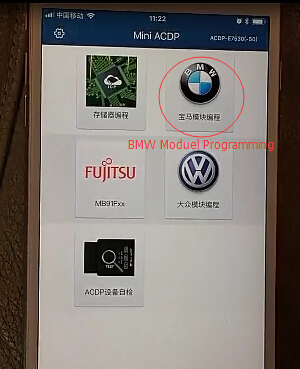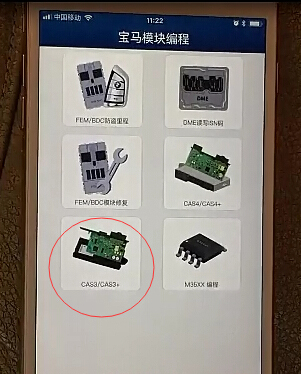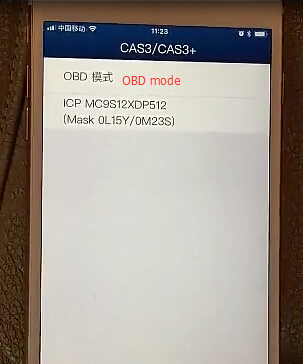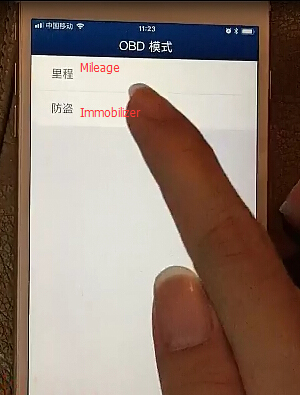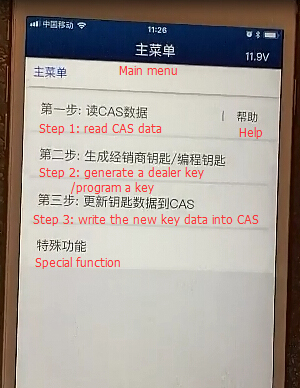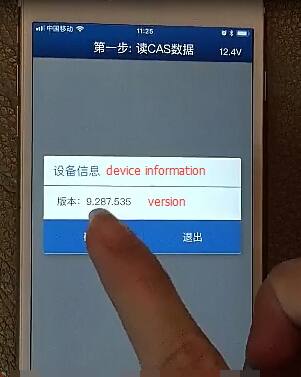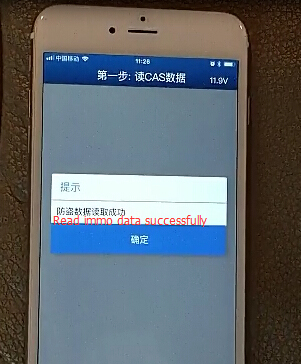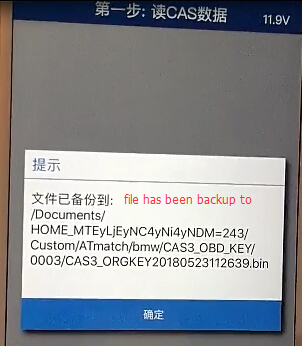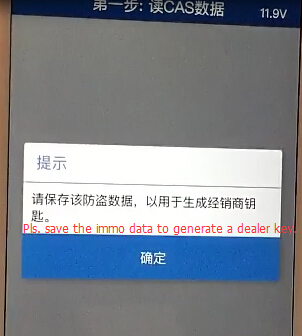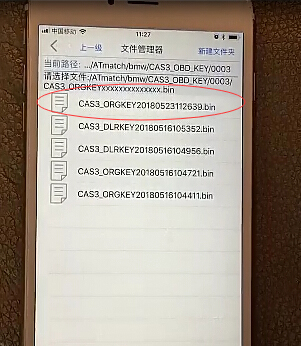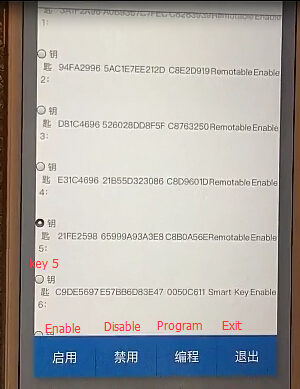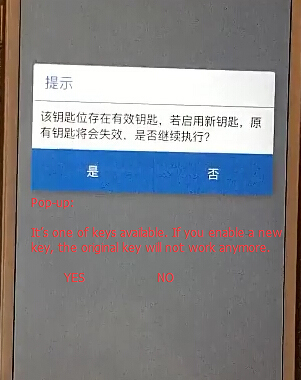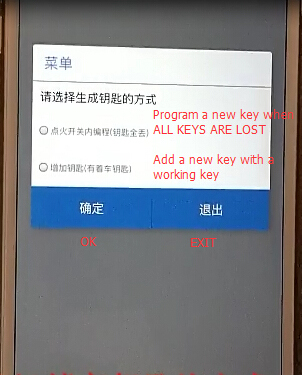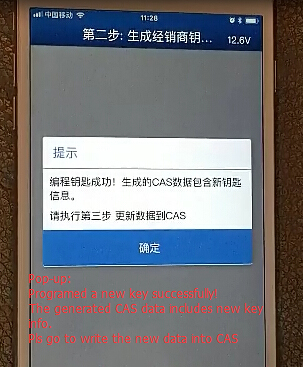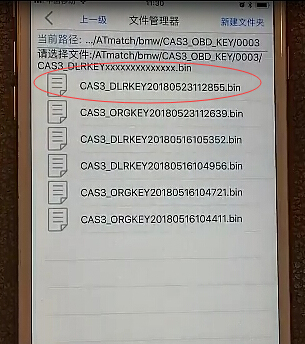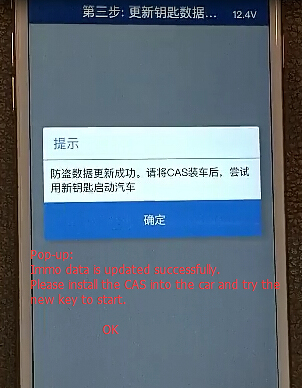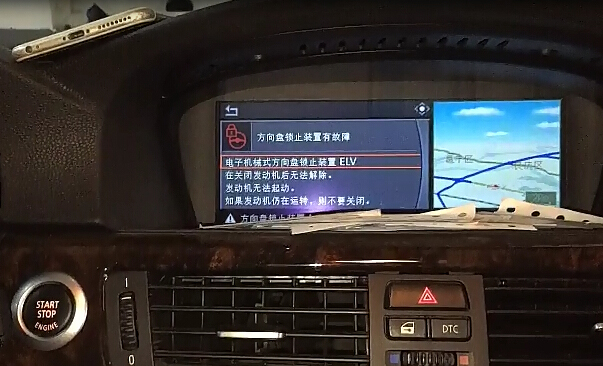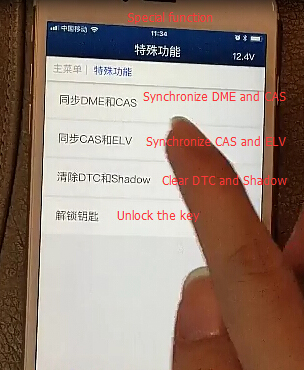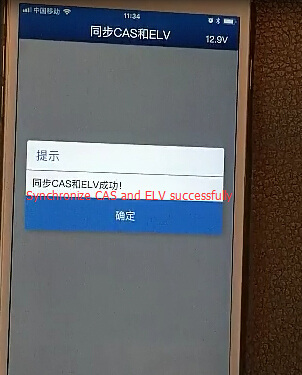Tested! Yanhua ACDP Mini programming master is confirmed to OBD program a new CAS3 key to BMW 3 series the 2018 year. Here are all the details of the test. Have fun!
Date: 29-0502918
Car: BMW 3 series 2008
Cas version: CAS3
Obd port: located in the driver side, on the left
Connection: Mini ACDP is connected to the car, through OBD
The test:
Insert the key
Run Mini ACDP application on the mobile
Run BMW module programming
Select CAS3/CAS3+
OBD mode
Immobilizer
Step 1: read CAS data
Step 2: generate a dealer key/program a key
Step 3: write new key data into CAS
Step 1: read CAS data
ACDP is gonna to read CAS data
Pop-up: Take out the key and wait for 5 min.
If the key without ignition-start function, take the key outside the car, 3m away
Read immo data successfully
File (CAS3_ORGKEYxxxx.bin) has been backup.
Upload bin file
Save the immo data to generate a dealer key
Step 2: generate a dealer key/program a key
Yanhua ACDP is gonna to add a new key
Check the connection of BAV adapter
Prepare a blank key
Choose the correct bin file with immo data
Here select Key 5 to program
Note: Gray number is used for the original key
The black numbers are available for calculation
Pop-up: It’s one of keys available. If you enable a new key, the original key will not work anymore.
Select a method to generate a dealer key
Here: add a new key with a working key
Check if the key is a smart one or not. If yes, you have to choose Key 1-3
Here: it’s not a smart key
Go to add a new key
Insert the blank key to program
Programming…
ACDP successfully programmed a new key
The generated CAS data includes the new key info.
Please go to write new data into CAS
File is backup
Upload file (will be written into CAS…DLRKEY…bin)
Step 3: write new key data into CAS
Insert the original key before you’re gonna to write data into CAS
Go to update key data
Select the correct bin file
Select a method to generate a dealer key
Here: add a new key with a working key
Updating new immo data
(writing the key data into CAS)
Immo data is updated successfully.
Backup data
Please install the CAS into the car and try the new key to start.
The ELV is faulty; you should synchronize it
Go to special function, synchronize CAS and ELV
Synchronize CAS and ELV successfully
Backup data
Insert the new key again to start
The dashboard works well, without fault codes
Job’s done!
Test result: Success! Yanhua Mini ACDP can OBD add a new CAS3 key.
Technician: real pros working for obdii365.com