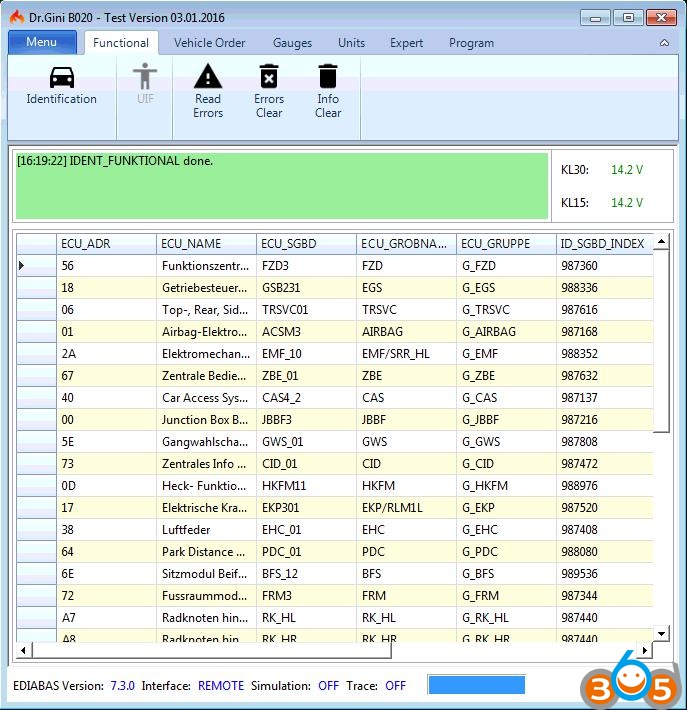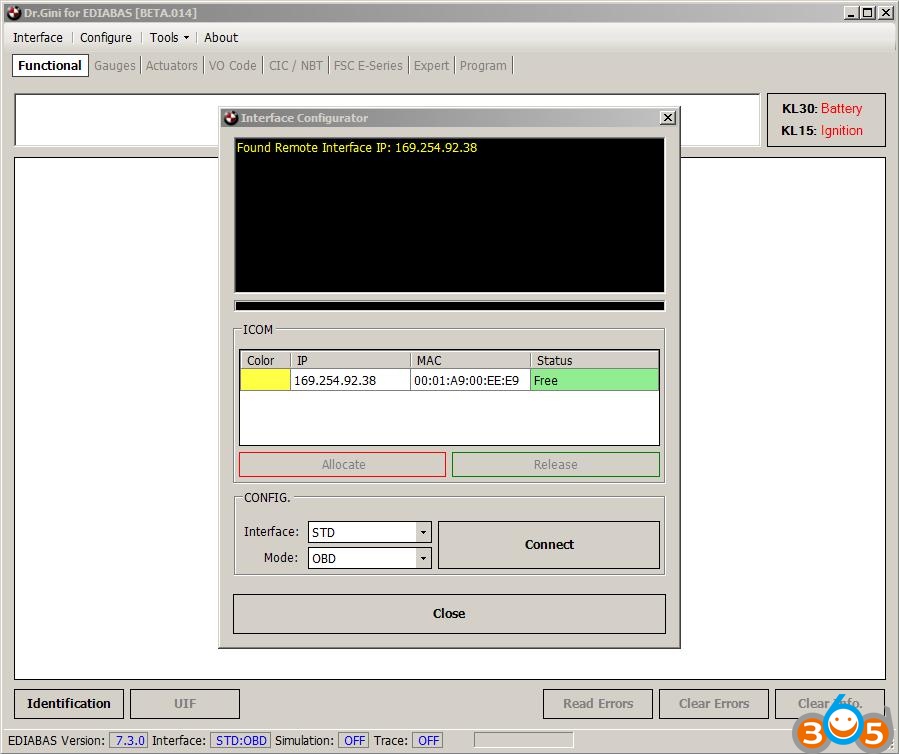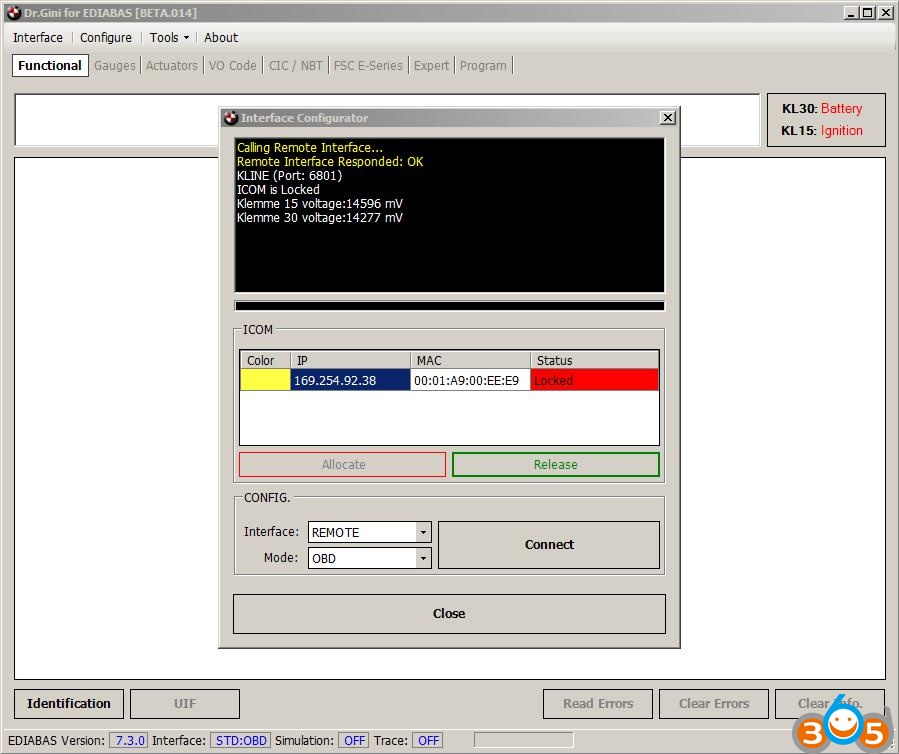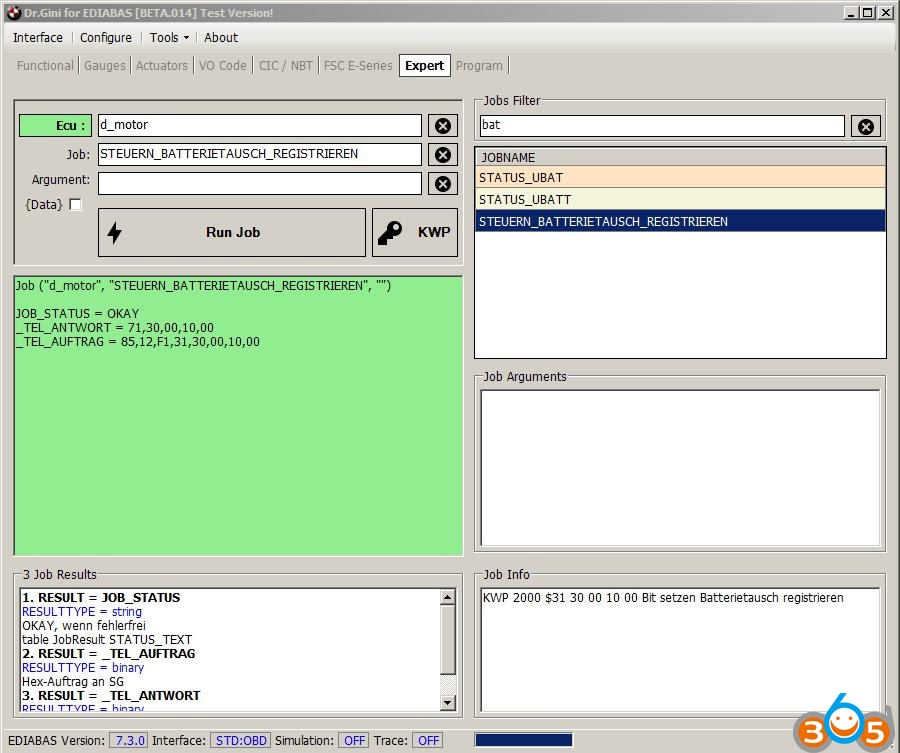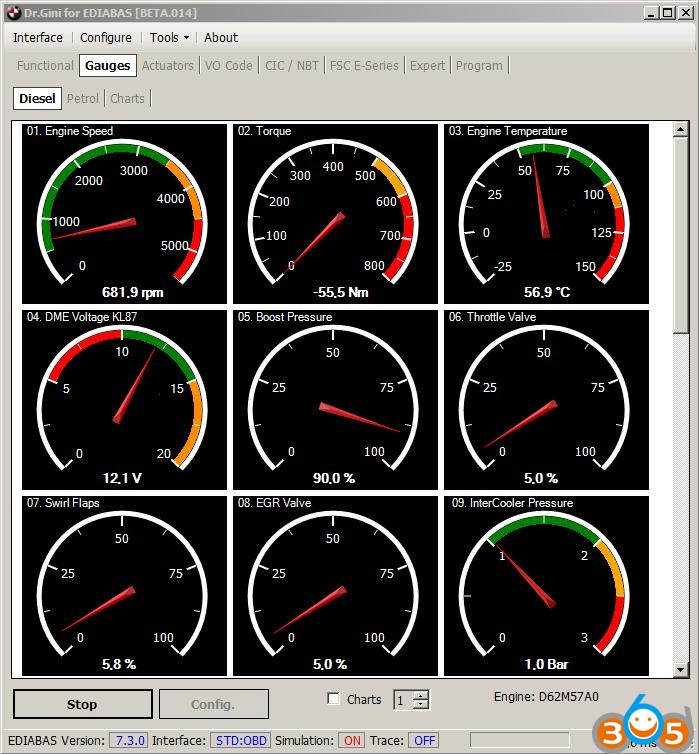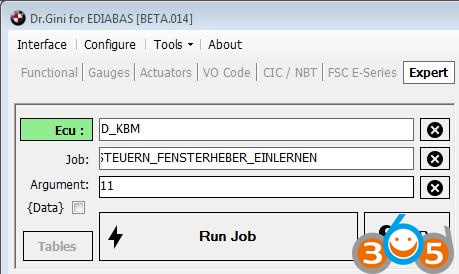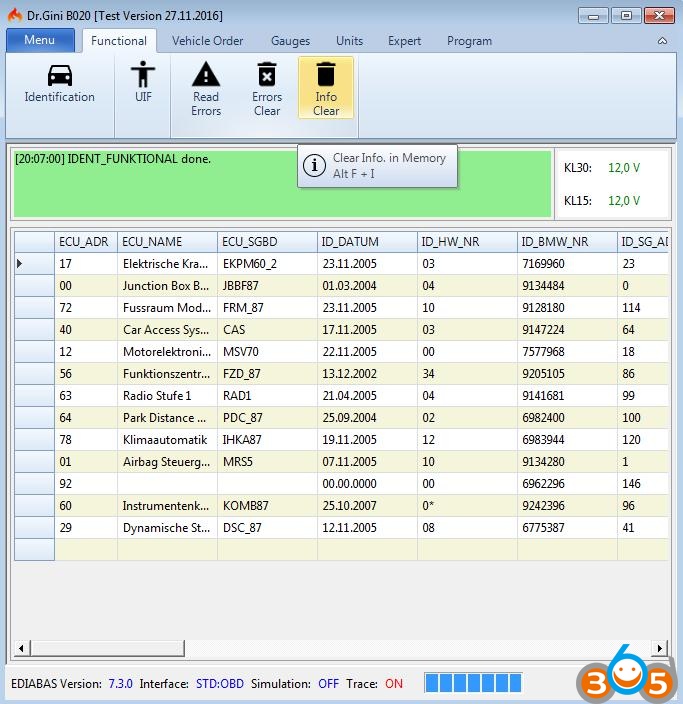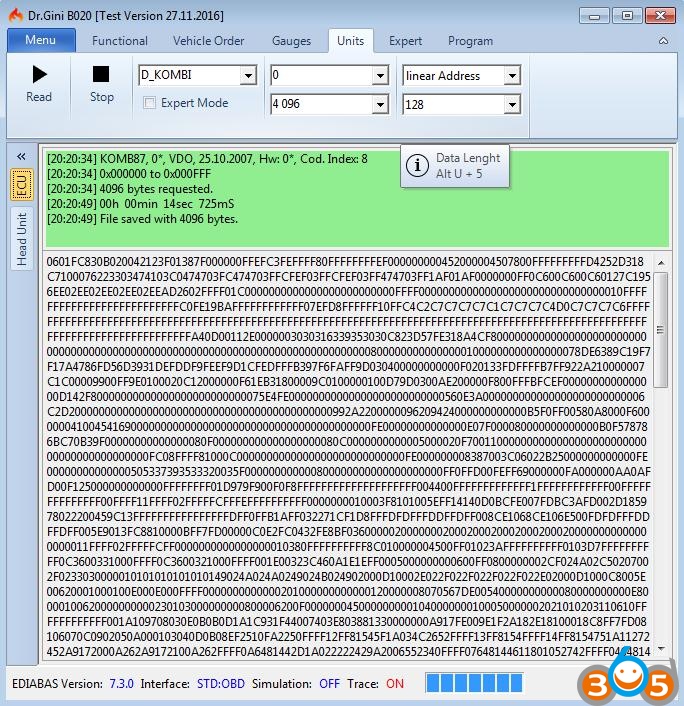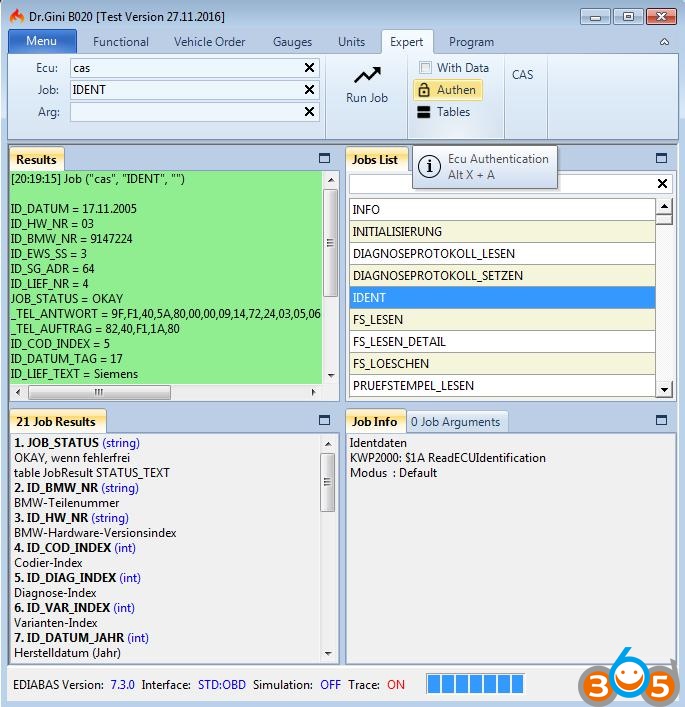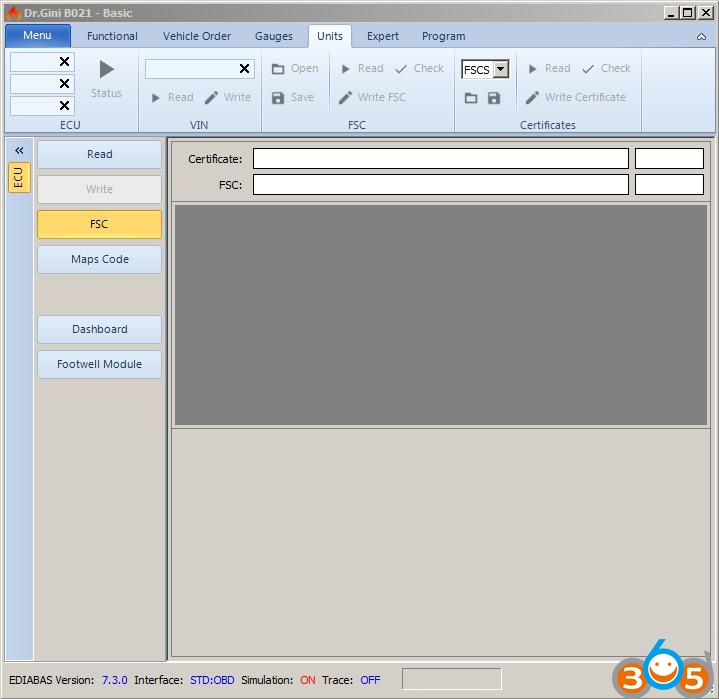Dr.gini B020 BMW diagnostic software is a new program released as BMW ICOM software and tested OK to work perfect with a communication interface (BMW ICOM, ICOM Next, ENET cable, PASSTHRU or K+DCAN cable).
Dr gini BMW download FREE: Unknown security
https://mega.co.nz/#F!VwJzgByC!K0krmp2Rfy86NetmhCIx6A
or
https://mega.co.nz/#F!Fl5WBR5D!Svh3FVE4A3FQboexaVPtFA
Dr gini BMW download: Tested OK
http://www.obdii365.com/wholesale/v2017-7-bmw-icom-software.html
How to install Dr.gini – b020:
Step 1: install EDIABAS.
Run the EDIABAS _7.3.0.msi in the EDIABAS folder to install the EDIABAS
Do not change any setting during installation.
Step 2: install Dr.Gini
Unpack the “Setup Dr.Gini B014 EN.zip” to run and install
Note: the setup is not completed
Step 3: files replacements in EDIABAS
Copy extracted files in the ECU folder to the ECU folder where EDIABAS program is installed
Step 4: Copy the EDIABAS.INI in”INTERFACES/ENET Ediabas.INI and overwrite the C:/EDIABAS/BIN folder, as Dr.Gini will be connected by the ENET cable.
Copy the api32.dll file in the “API32.DLL” folder to:
For Windows 7/8/8.1 / 10 64-bit:
C:/Windows/SysWOW64
For Windows 7/8/8.1 / 10 32-bit :
C:/Windows/System32
Step 5: Copy the Gini_B020.exe file to C:/EDIABAS/BIN.
Sometimes, Gini_B020.exe is recognized as a malicious program and may be removed from an anti-virus program. If you feel that this process is unstable, you can just delete this file.
Dr.gini – b020 installation completes.!
How to use Dr gini BMW:
Dr.Gini – Interface Configurator (ICOM, ENET, K+DCAN, PASSTHRU)
Discover & manage up to 3x ICOM interfaces
Dr.Gini – Register a Battery (E series) – Expert
Dr.Gini – How fast you can read and display the engine analog values:
Petrol Engine: 21 gauges updated each 9ms approx.
Diesel Engine: 22 gauges updated each 8ms approx.
If your gauges are slow, it’s probably because of your communication interface
Dr.Gini – Reset Driver Side Window – Expert
Ecu: D_KBM
Job: STEUERN_FENSTERHEBER_DENORMIEREN
Argument: 11
–> Run Job
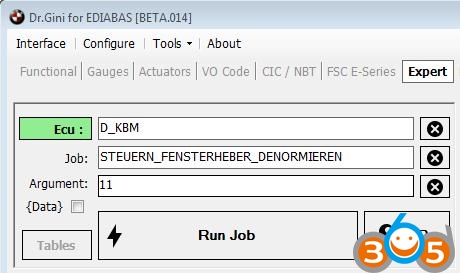
Attention:
the driver’s window will open and close itself !
Ecu: D_KBM
Job: STEUERN_FENSTERHEBER_EINLERNEN
Argument: 11
–> Run Job
25th December 2016… Save the date…
Dr.Gini B021 – What’s new in Basic version?
- FSC read and write for E series
–> enter Ecu Address, then press Status to get started - Maps Code generator
–> drag and drop FSC in the Textbox to get started - Dashboard controls
- Footwell Module Reset counter