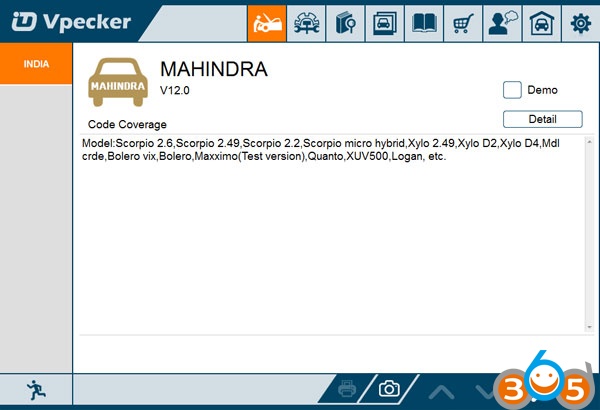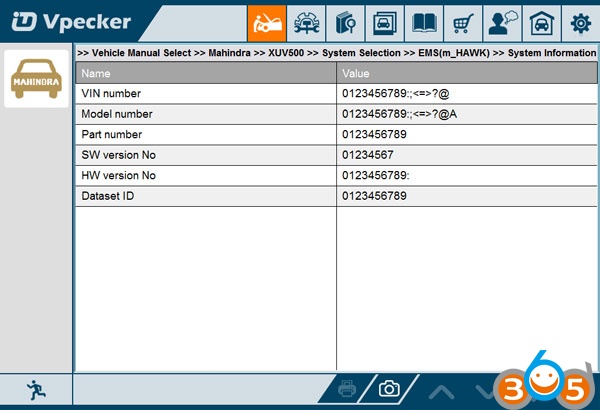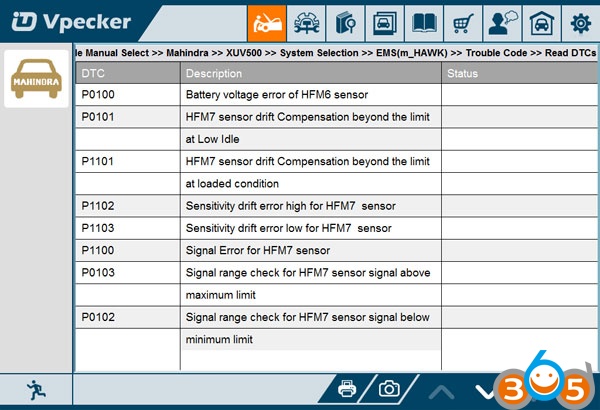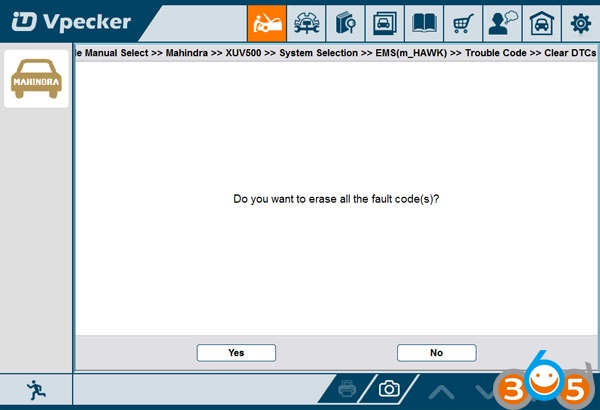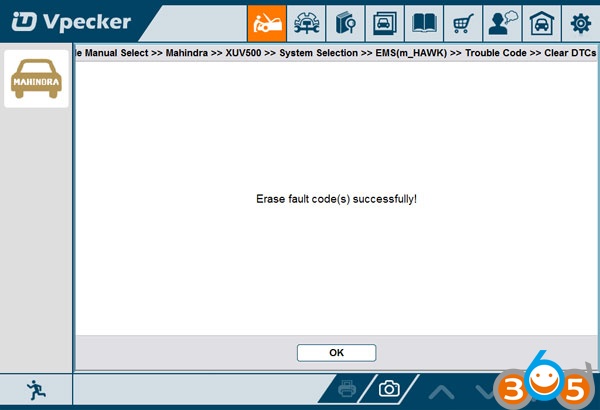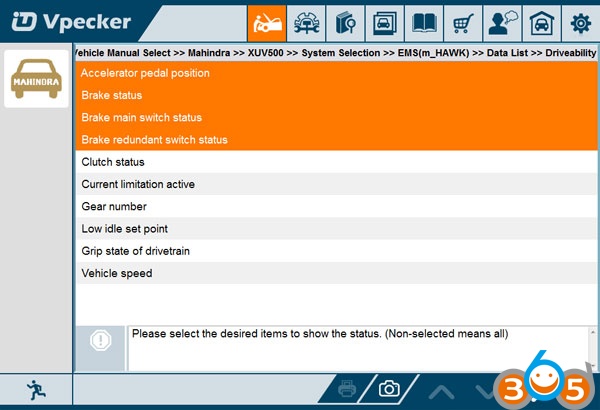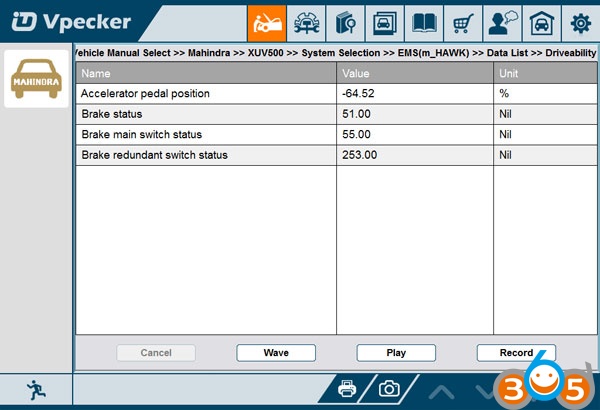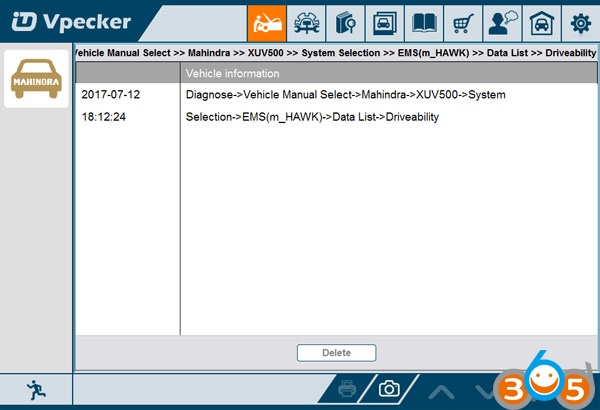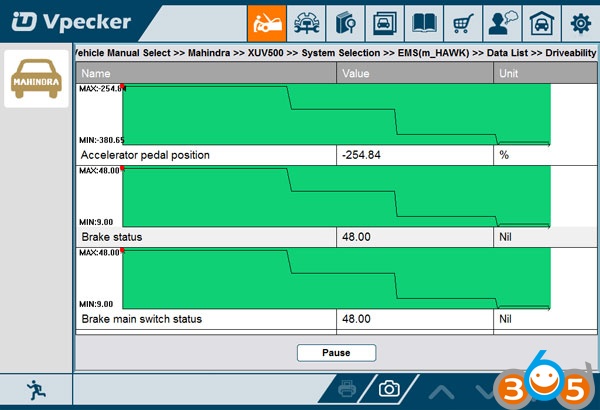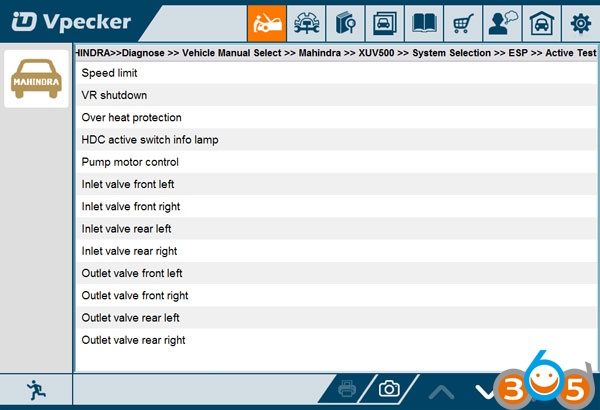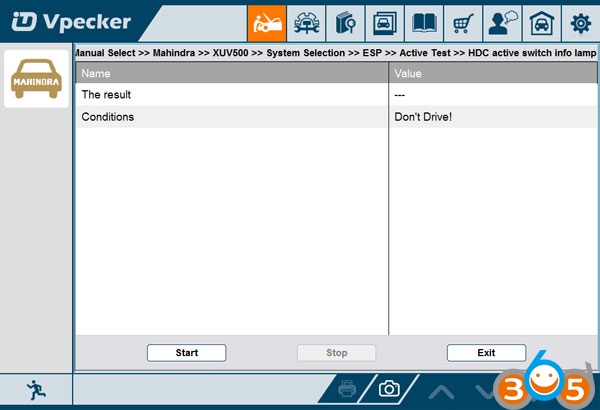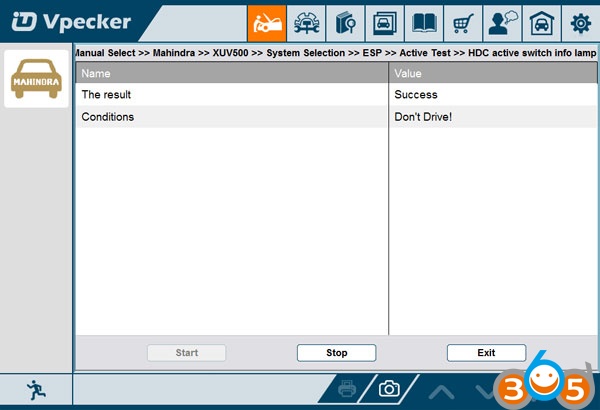Which diagnostic tool is working for cars in India and how to use it? Here is a test report: Vpeacker Easydiag Indian version diagnostic system OBD2 tested successfully on Mahindra XUV500 (India).
Purpose: OBDII diagnostics on cars in India
Indian car to be tested: Mahindra XUV500
Obdii diagnostic tool: Vpecker India (working well for cars in India)
Connection: Wi-Fi or Bluetooth (both OK)
OBII Test incl.:
Read ECU information
Read & clear fault codes
Read data list
Have an active test
Budget: less than $300
Cost in total: $229
How to use Vpecker India for Mahindra XUV500 diagnostics:
Connect the Vpecker India diagnostic tool with the car.
After connection, the indication light turn on red.
Check the connection of Wi-Fi or Bluetooth, if connect successfully, the indication light will turn to blue.
Run the Vpecker India WiFi diagnostic software, and start to diagnose.
Select the model: INDIA, MAHINDRA
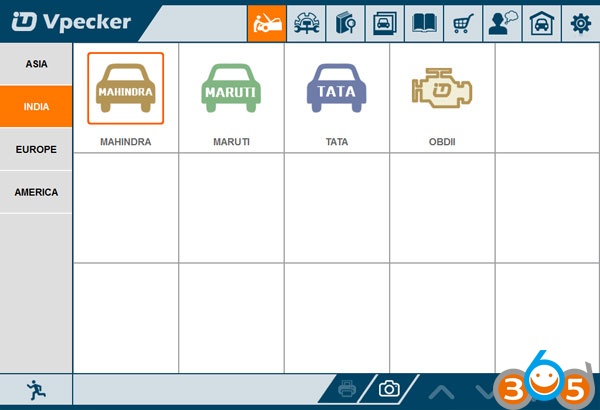
Select XUV500 Vpecker inda diagnostic system comes with MAHINDRA V12 software
Select XUV500
Connecting ecu…
ECU is connected; XUV500 is ready for tests
Vpecker india scanner Read ECU Information: Success!
Vpecker India scanner Read Data List: Success!
Vpecker Indian version read data list: success!
Select the items you need:
Here take Accelerator pedal position
Read data of Accelerator pedal position via Wave
Click on the Record button to start data recording (Stop button to stop recording)
Click on the Play button, then Vpecker india displays the recording data list
Select one of them and replay the recording data:
Vpecker india has An Active Test on Mahindra XUV500: Success!
Test result on Mahindra XUV500:
Read ECU information……………OK
Read & clear fault codes……………OK
Read data list……………OK
Have an active test……………OK
Finished Mahindra XUV500 diagnostics within the budget. (Budget: less than $300; Cost in total: $229)
VPECKER Easydiag India diagnostic tool has verified to work perfectly on cars in India.