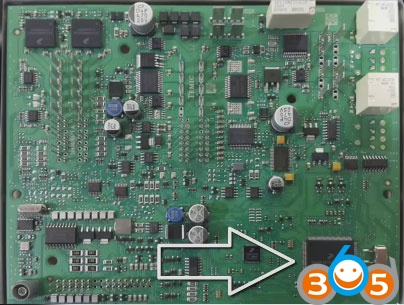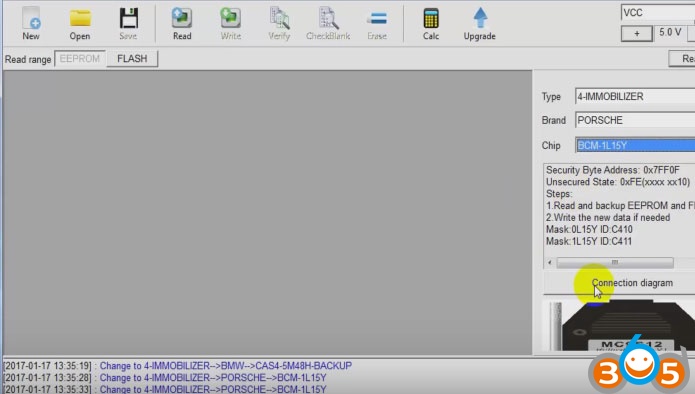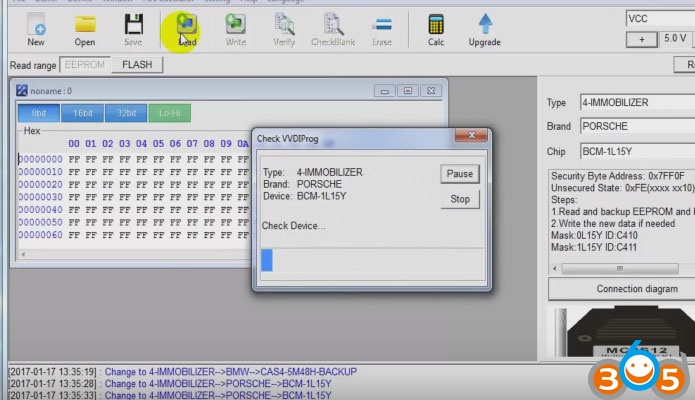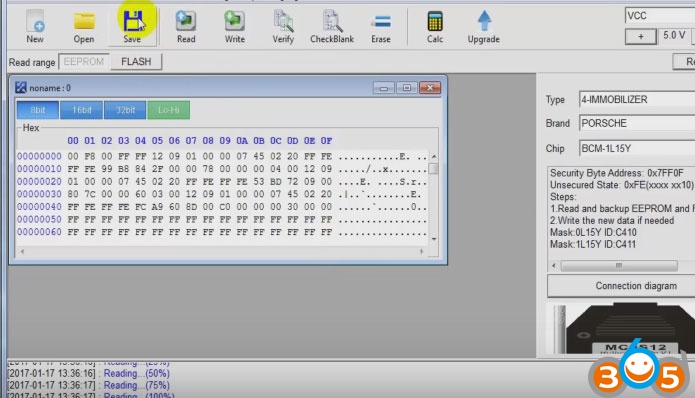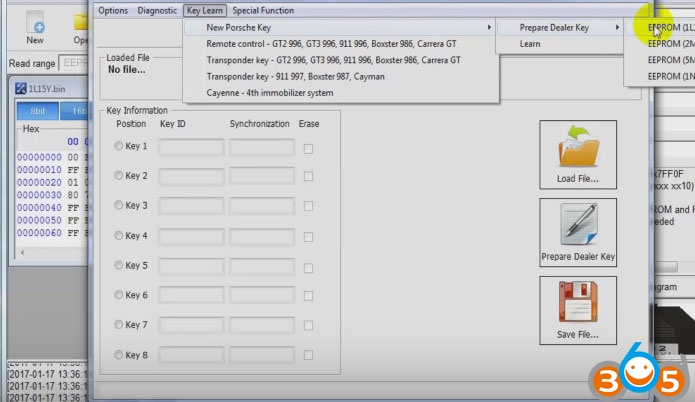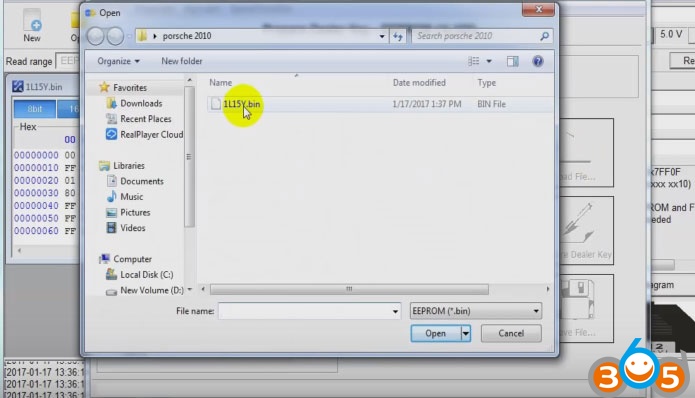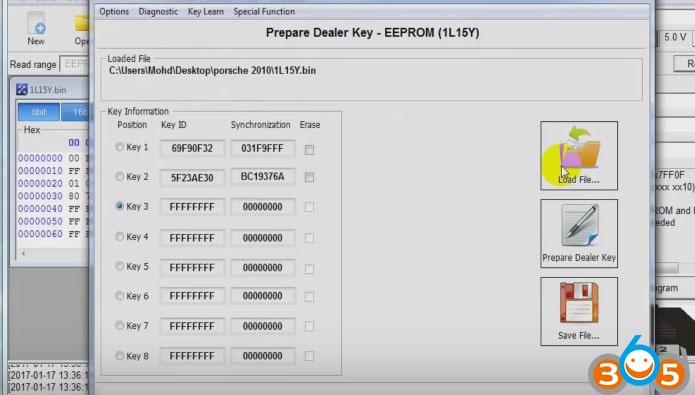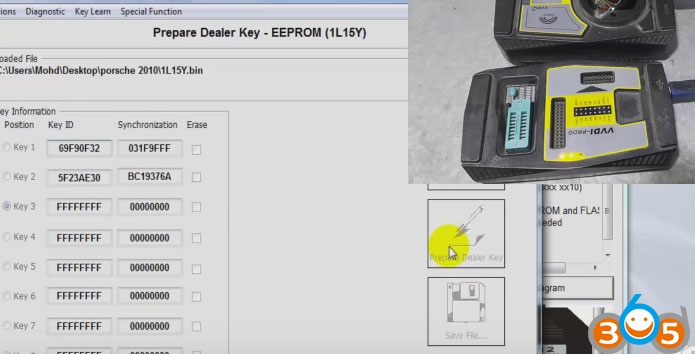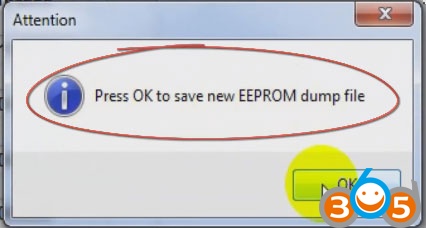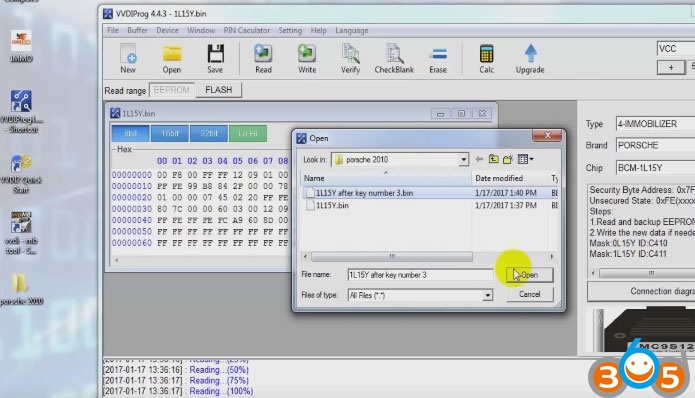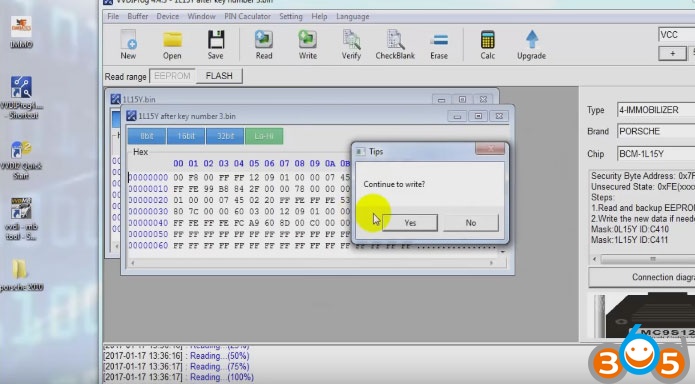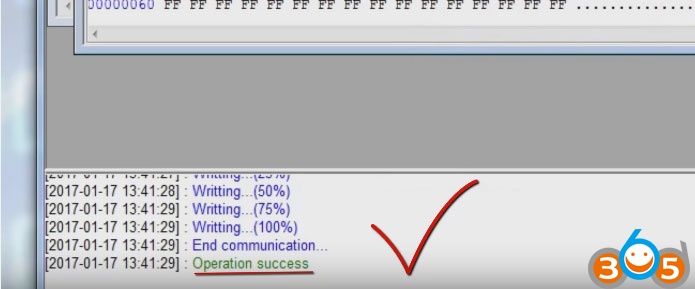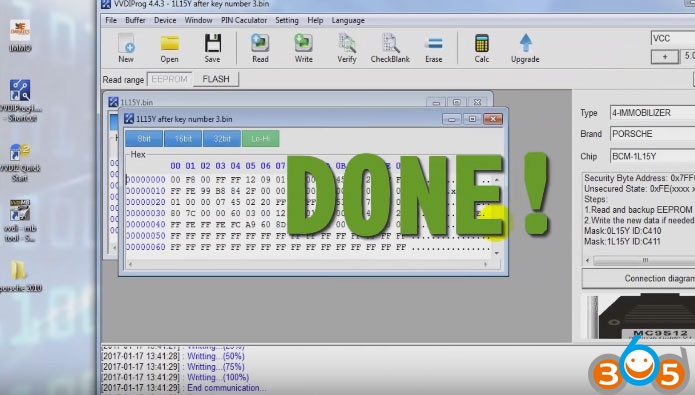It’s a good tutorial of Porsche Paramera key programming using VVDI Prog to read BCM and VVDI2 to program a new key.
Porsche BCM:
Tools needed:
VVDI PROG programmer
VVDI2 key programmer
(both made by the Xhorse)
Two main steps of Paramera key programming:
- Read BCM data
- Program a dealer key
III. Write the key
3 steps for making a new key to Paramera… Here you go.
Step 1 VVDI Prog read BCM
Disassemble the BCM
Find out the mc9s12xd512vag chip
Run VVDI Prog software
Select type: 4-immobilizer, brand: porsche, type: BCM-1L15Y
Click on Connection Diagram
Connect the MC9S12 adapter to the BCM
Remove the component and solder back after the operation is complete
Read BCM data
Then save the bin file
Step 2 Xhorse VVDI2 Key Programmer Porsche prepare dealer key
Open VVDI 2 Quick Start
Go to vvdi porsche
Select Key Learn-> new porsche key->prepare dealer key-> EEPROM 01L15Y
Load file: open the bin file (read by vvdi prog)
Select key 3
Prepare dealer key
Click on OK to save the new EEPROM dump file
Add dealer key successfully! Please learn the new dealer key via OBDII or flash the new file to the car. If you want to add a new key, please use the new save file!
Step 3 VVDI programmer add a new key
Back to VVDI-Prog ecu programmer
Open the new bin file
Write…
Operation success!
Done!