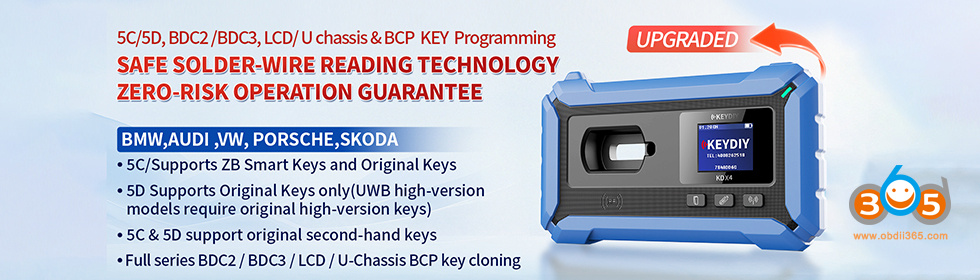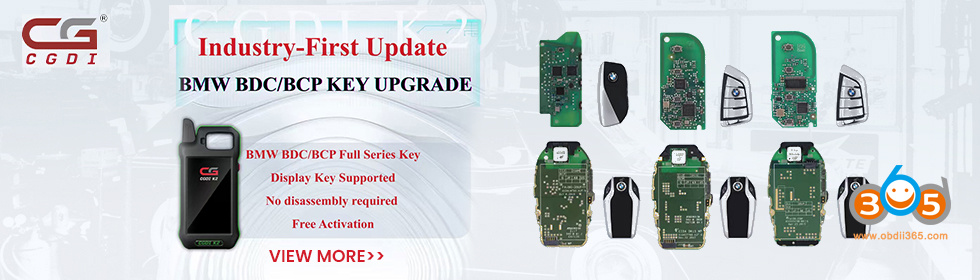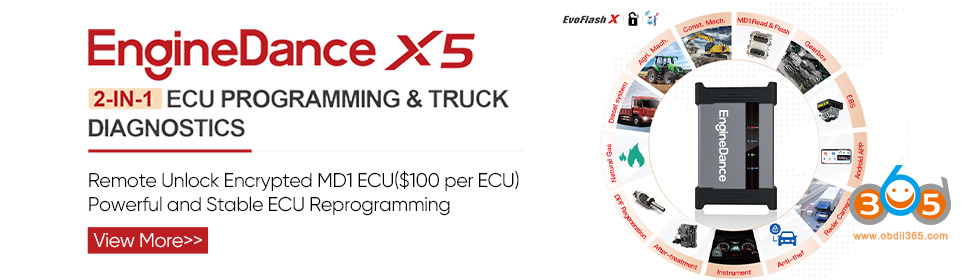Recently many Audi (A6,Q7) cars got in trouble of dead dashboard with a black screen and failed to communicate. Here’s the engineer solution to the problem.
Models:
Audi Q7 2015
Audi A6L 2013
Some other models that replaced J518 CPU
Device used:
AVDI
VVDI VAG diagnostic interface
…
Symptom after the car was dead:
The gateway cannot be activated!
Keys cannot programmed even online!
Solution:
Change another new CPU or reflash J518 data
Possible Cause:
The FLASH data in new models’ CPU is different from the old/ earlier.
Please pay attention when read EEPROM data with AVDI, VVDI/VVDI 2!
If you use the default capacity: 128, then the car will be dead.
But select 256 as capacity, it would be OK.
Unluckily, AVDI or VVDIcannot automatically recognize J518 capacity; so usually, DEAD.
If you want to add new keys to new Audi, please manually select 256 as J518 cpu capacity with VVDI commander key programmer.
AT YOUR OWN RISK to try.
Good Luck!