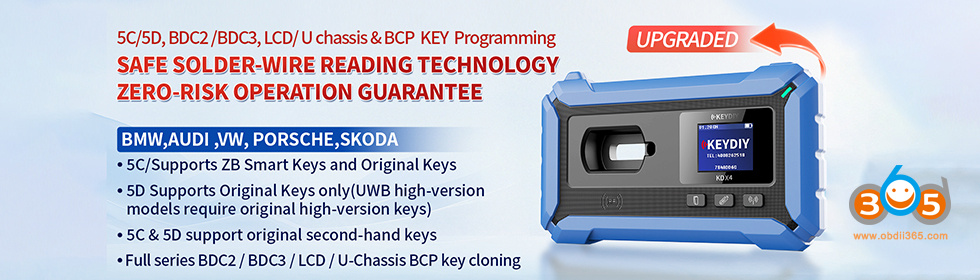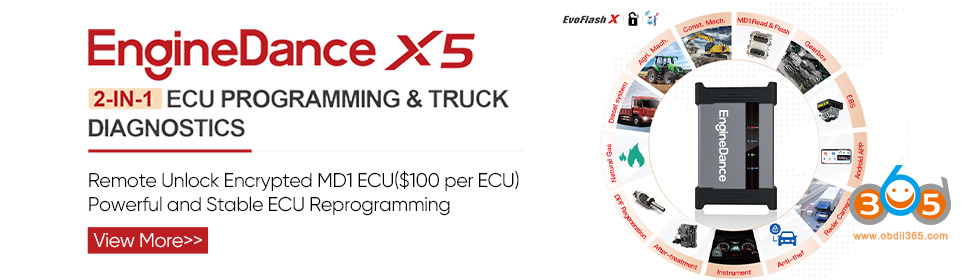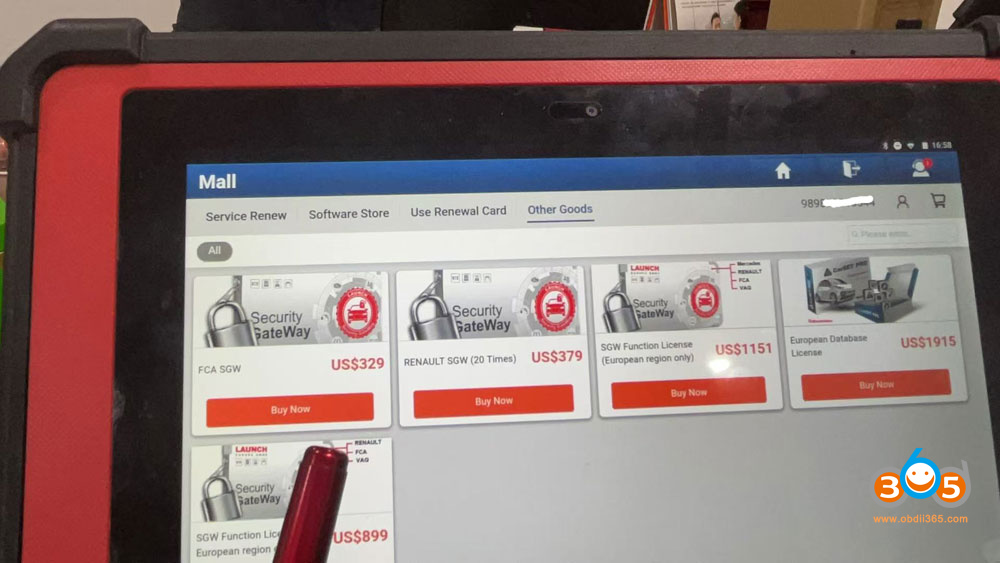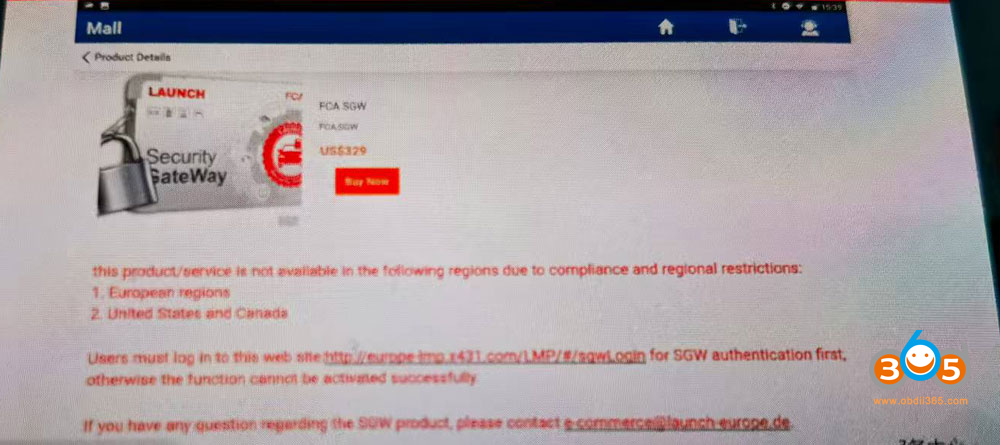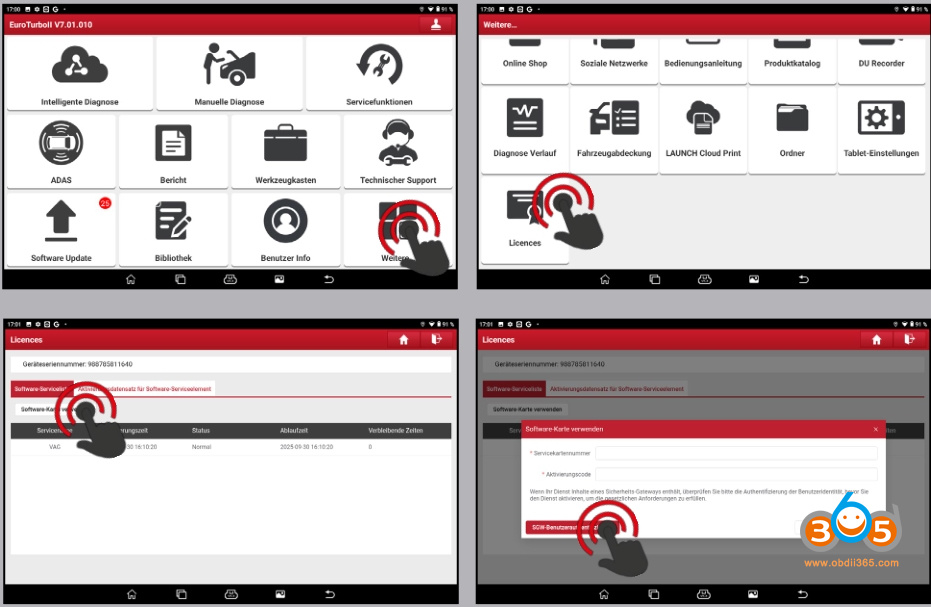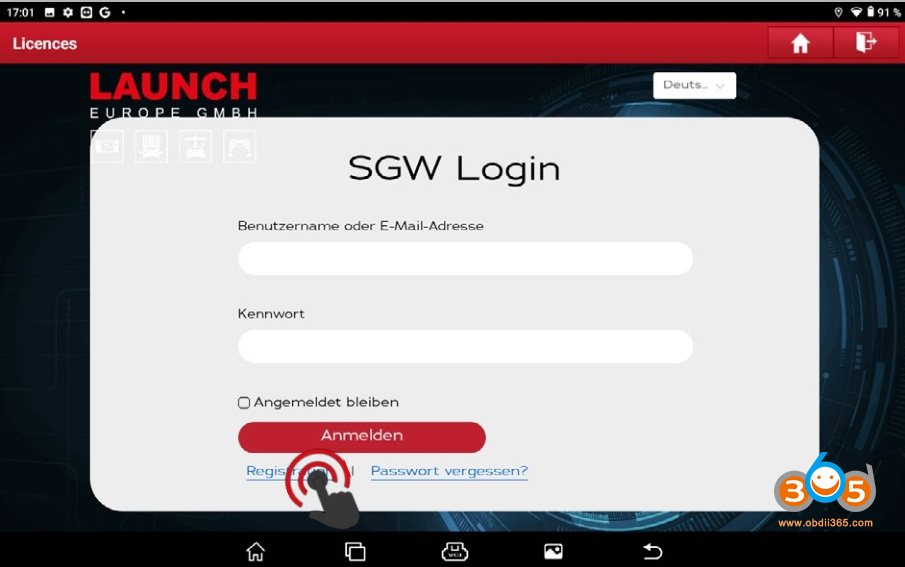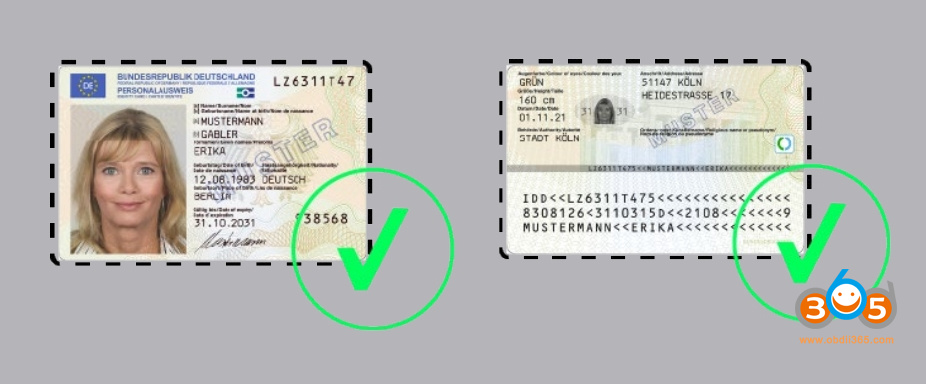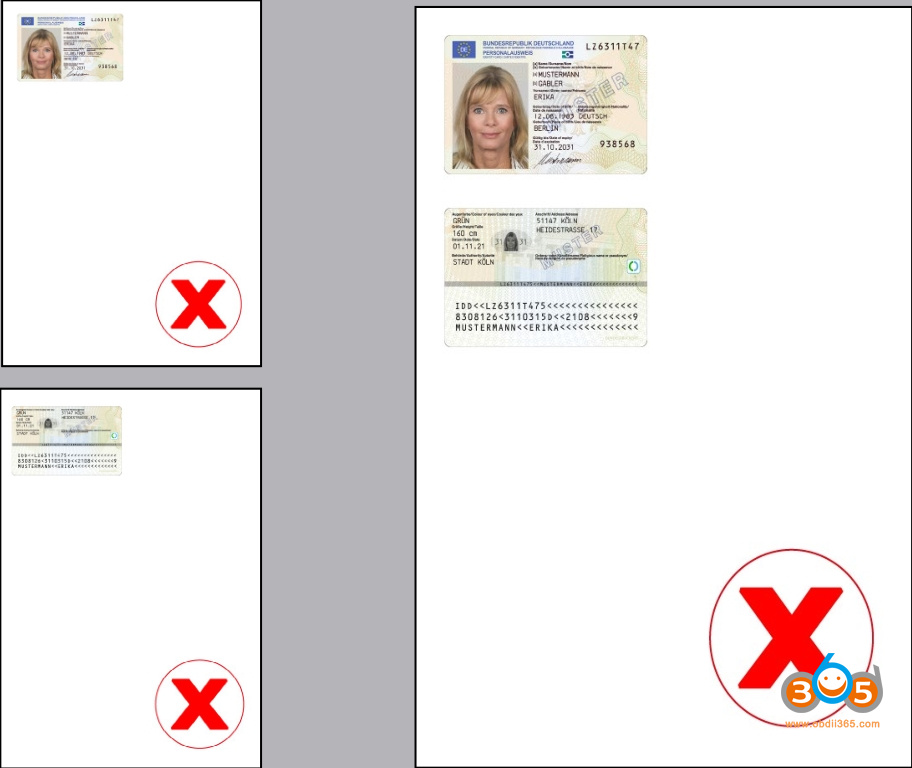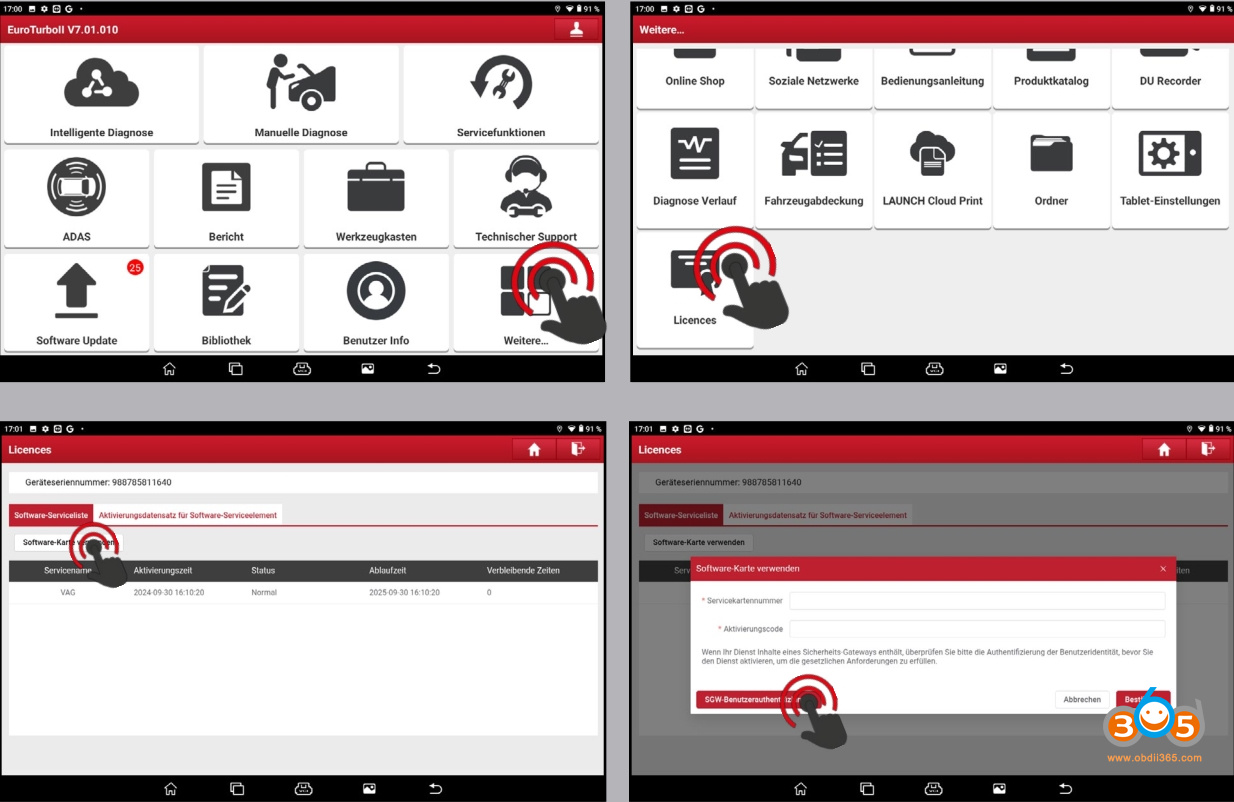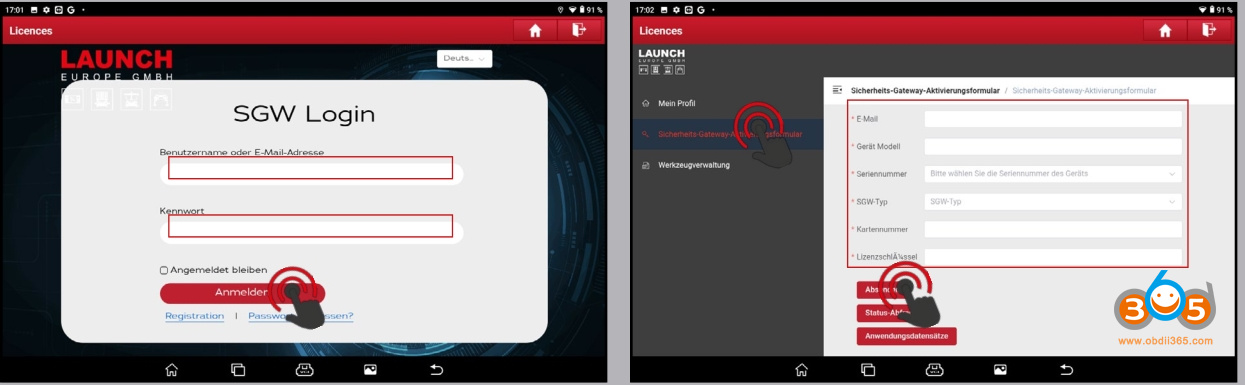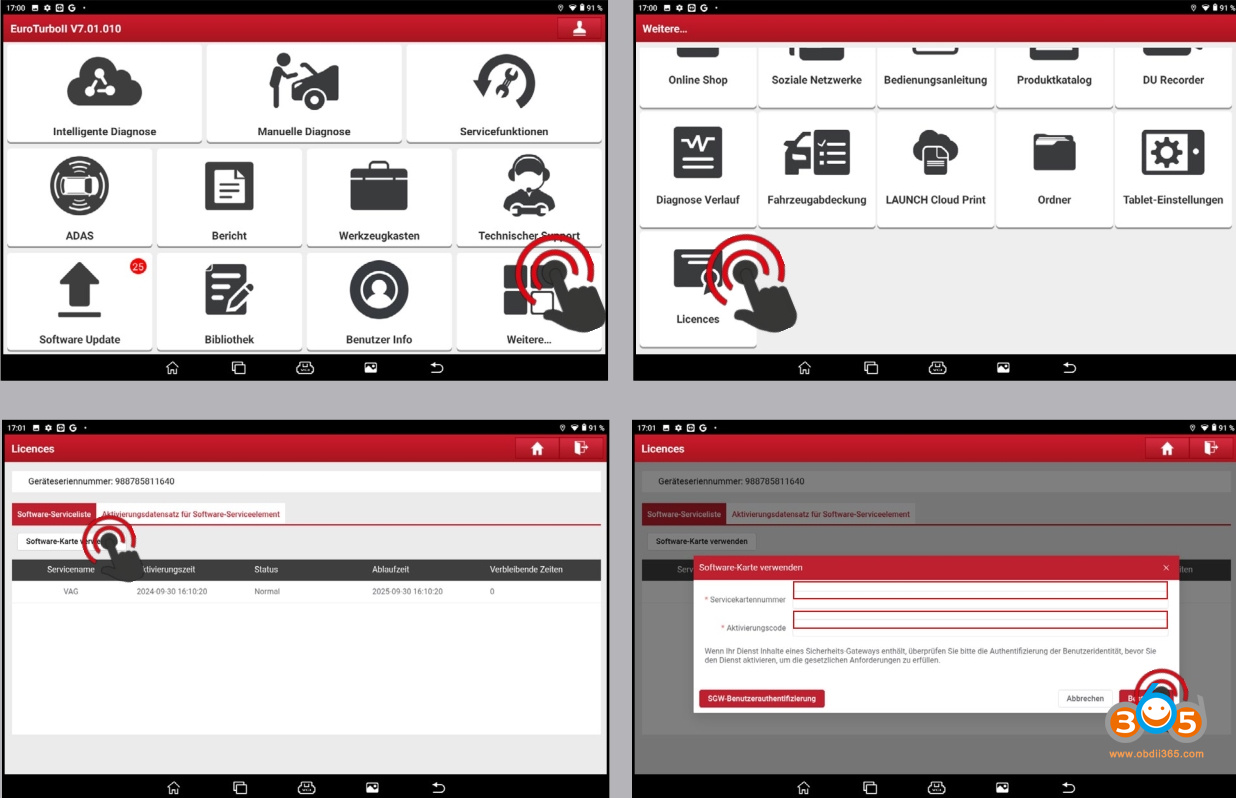For American (US, Canada, Mexico) users, you can login Autoauth to unlock FCA SGW security gateway for Launch X431 diagnostic scanners (check the detailed guide). How about European and other regions?
Here are the tips on how to unlock the European/other region FCA SGW gateway.
For European users:
With Launch X431 tablets (7 inch and above), including
Launch X431 PAD IX (9)
Launch X431 PAD VII Elite
Launch X431 PAD V
Launch X431 Pro5 Smartlink
Launch X431 Pro3 (Pro3s+ Elite)
Launch X431 Pro3 (V+ Elite)
Launch X431 Pro series
Launch X431 CRP919E BT/CRP919X BT
How to purchase license:
Navigate to Mall-> Other Goods->SGW Function License (European region only).
Only SGW software packages are available for purchase for European users.
SGW software package includes
SGW gateway licenses for Renault, VAG SFD, FCA and Mercedes-Benz.
Price: $1,151
Pay via Paypal.
The authorization is valid for one year ONLY. Need to renew license after expiration.
NOTE:
Users must log in to this website: http://europe-lmp.x431.com/LMP/#/sgwLogin for SGW authentication first, otherwise the function cannot be activated successfully.
If you have any questions regarding the SGW product, please contact e-commerce@launch-europe.de.
For non-European and non-American (US, Canada, Mexico) Users:
Purchase path:
Navigate to Mall-> Other Goods->FCA SGW.
Interface styles may vary across different devices.
Check the equipment for specific prices.
The authorization is valid for one year ONLY. Need to renew license after expiration.
This standalone FCA SGW product/service is not available in the following regions due to compliance and regional restrictions:
1. European regions
2. USA, Canada and Mexico
Users must log in to this website: http://europe-lmp.x431.com/LMP/#/sgwLogin for SGW authentication first, otherwise the function cannot be activated successfully.
If you have any questions regarding the SGW product, please contact e-commerce@launch-europe.de.
Registration
To activate your license, please complete the registration process as outlined below:
1. Go to www.launcheurope.de/sgw-login and select Register, or, on your diagnostic tester, follow the path:
More > Licenses > Use Software Card > SGW User Authentication > Register.
2. Fill out the registration form. Your registration details will be individually reviewed. In the meantime, you may proceed with the activation request.
Note:
For a successful verification, please take a photo of the ID together with the diagnostic device and upload this image. Avoid A4-sized scans, as these often include too much background, which can make the ID unreadable.
Correct Example: Case 1
Wrong Example: Case 2 and 3
Due to a recent system update, there are now two different activation methods, depending on your license key.
Case 1: If your license key begins with FCA, MESGW, SGWP, POAL or POAT.
3. On the home screen of your diagnostic app, tap More > Licenses > Use Software Card > SGW User Authentication and log in.
4. In the menu bar, select Security Gateway Activation Form, fill out the form, and tap Submit.
5. You can view the current status of your request under Status Inquiry.
Case 2: Other License Keys
1. Go to More > Licenses > Use Software Card, enter the license directly, and tap Confirm.
2. If an error code appears referencing SGW User Authentication, your account may not have been verified yet, or there may have been an issue with the verification process. In this case, you will receive an email notification.
NOTE:
According to the IP address, there is no US option for European FCA SGW users. There is no Europe and Other options for North American FCA SGW users.
Related reading: