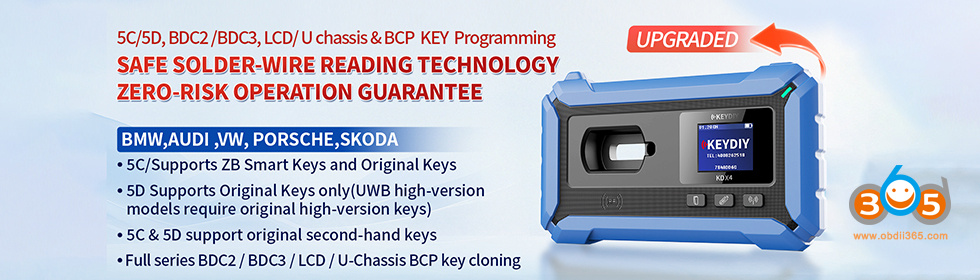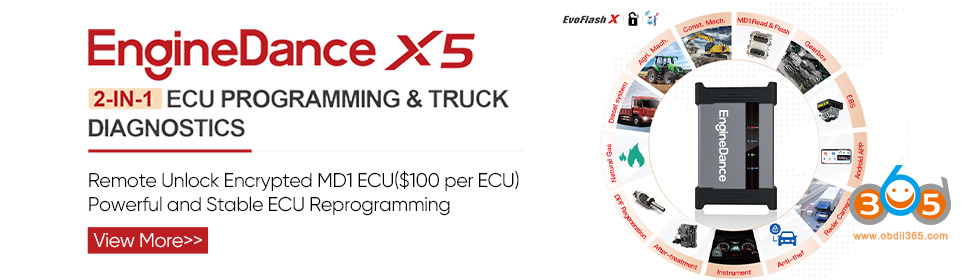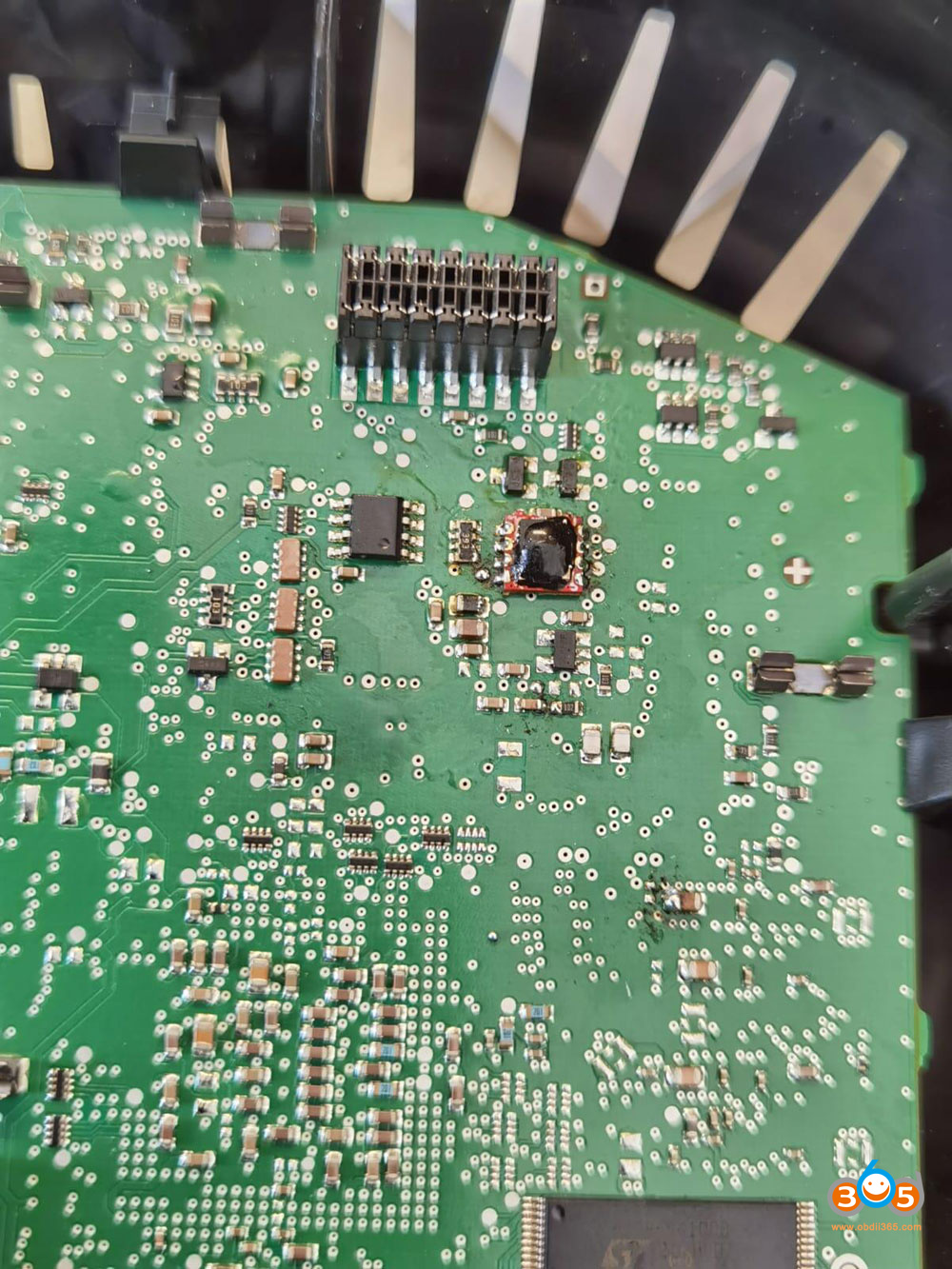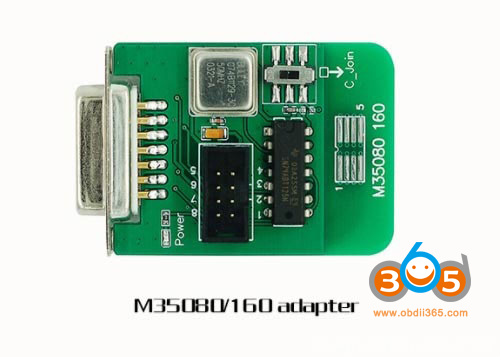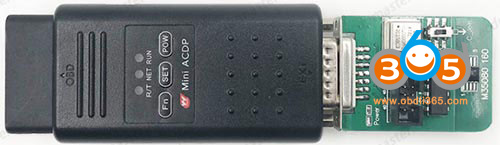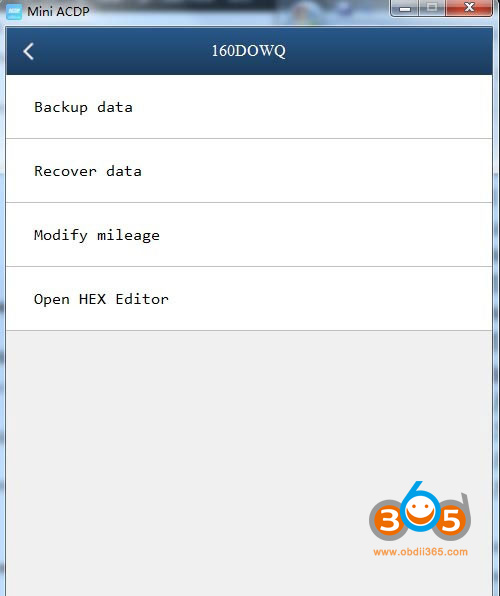One of our customers reported that he used Yanhua 35xx simulator for BMW 6WB 35160WT cluster, he had a red dot on cluster and mileage display 999999km after replacing eeprom.
Images attached:
Here is the possible solution:
BMW dashboards from August 2015 are equipped with a 35160WT/35128WT EEPROM which is not erasable and has page-id which locks this memory to its own dashboard-micro. If you need to correct such dashboards you CANNOT erase or substitute the original memory with recovered/bought one. You have to emulate the original memory with Yanhua YH35XX Programmer + Simulator. The independent programmer comes with software inside. The software can be run directly when the programmer is connected to PC.
In this case, the original chip is 35160WT, after replacing it with the small 35xx simulator, the dash shows 99999km, the 8th pin of the original 35160WT should be 5V which causes the small 35xx emulator to burn, so you will need a larger 35xx simulator chip.
If the 8th pin of the 35160WT chip is 5V, you need another simulator chip(bigger one on the right), which is compatible with both 35128WT and 35160WT. Replace eeprom with the bigger simulator should be fine.
FYI: For 160DOWT chip, you can use ACDP with module 4 to adjust mileage no need for soldering.
Method 2
Operation:
1.Run Mini ACDP APP
2.Select “BMW”-> “M35XX”-> “160DOWQ”
3.Backup data
4.Modify mileage