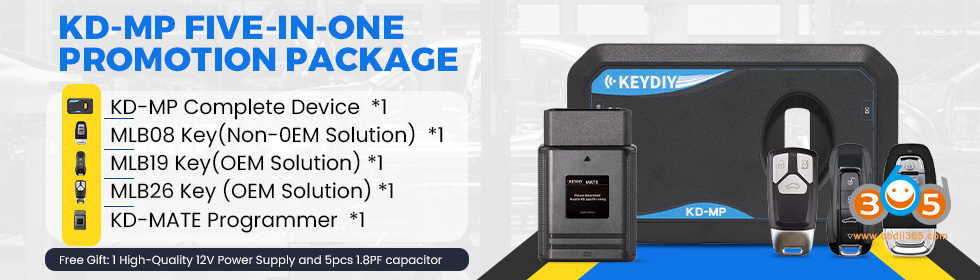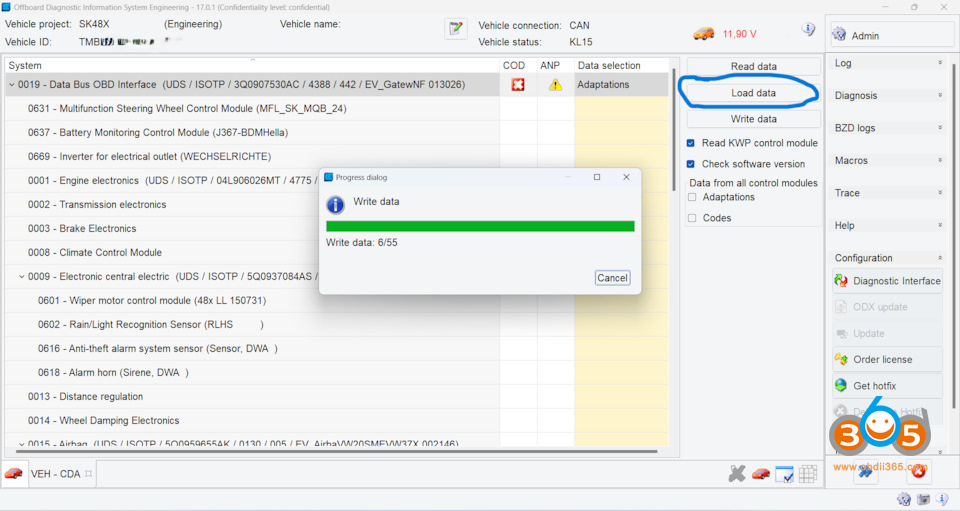Tutorial: how to replace Gateway MQB High 5Q0907530AF with another MQB High 3Q0907530AC.
General procedure:
1. Make a backup of all codings and adaptations via ODIS-E
2. Replace Gateway with 3Q0
3. Restore codings/adaptations, load parameters
4. Remove component protection (CP) – buy access for an hour
5. Restore SWaP codes
ODIS Adapter:
The adapter used is the red VNCI 6154A interface.
Next, select the Gateway. Having searched for different options for AA/AC/AG/AR, some nuances with versions/manufacturers appeared: incompatibility with 3q0 radars (especially when you have 5Q0), a problem with the generator Lin bus falling off.
Problem with the generator, possibly due to incorrect parameters.
Choose 3Q0907530AC for two reasons:
1. There is a dataset on mibsolution 3Q0907530AC_Superb_3.xml
2. This was already installed on the 2016 Superb
Found a used Gateway Lear 3Q0907530AC from Octavia, the seller said that everything was legal and would connect without any problems.
Spare parts in the photo: 3Q0907530AC , 3Q0907530C
1. Gateway is located above the brake pedal and can be easily removed. We install a new one, launch it and everything falls into the protection of the components.
The dashboard is flashing, a lot of errors.
2. Connect through ODIS to restore the coding.
3. Through WinMerge I wanted to see the difference in adaptations and restore everything in ODIS-E, but at the very first point I got stuck, i.e. To. ODIS displays values, not keys (so to speak)
I don’t know how to find [LO]_Node_0x09.
Having looked down a little, I figured out that I could upload it there (In block 19 you need to double-click on “046 – Special vehicle functions”) from the backup: both coding and adaptation. Because I have already restored the coding, I am restoring adaptations.
in the new block some adaptations are different, so not everything is restored.
Fill in the parameter 3Q0907530AC_Superb_3.xml (010 – Data transfer -> 010.01 – Write data block)
4. Component protection. I bought access for 1 hour on online geko for $25.
We run diagnostics in VNCI 6154A ODIS-S, a bunch of errors appear in the Diagnostics Plan. We launch 19 – component protection, when it asks for a login password, click IMMO-CP, everything is inserted automatically and just follow the steps. During the process, the key will need to be kept near the Start-Stop button.
5. Next, restore SWaP codes.
In the same place in ODIS-S, go to Special functions – FFS function unlocking system
Enter block 19, again asks for a login password, click on SVM CODING.
According to my plan, everything should have ended. But errors appeared on the generator bus and shutdown upon impact.
U105200 B189CF0
I decided to try climbing in Basic settings through software. First, I removed errors in the engine block and gateway. Then in block 19 I carried out “generator: recognition of a family of regulators”.
And after that there were no more errors.
Read also