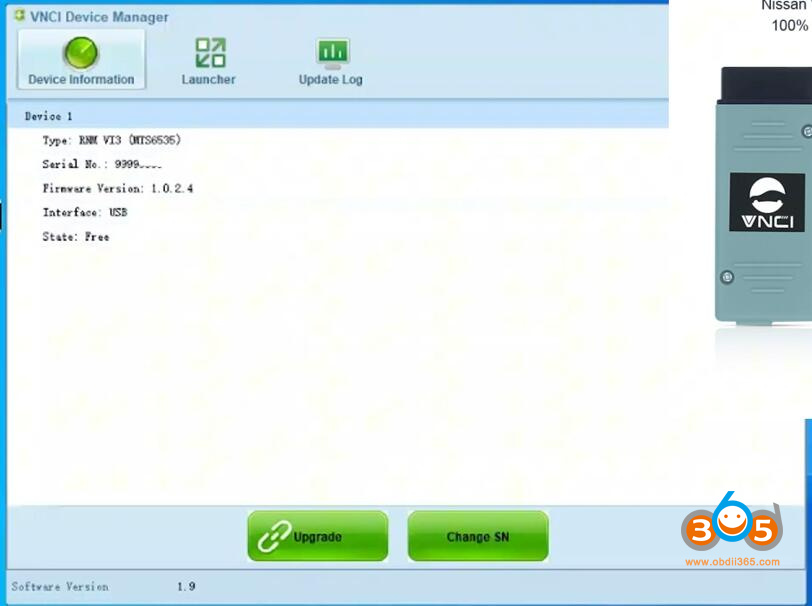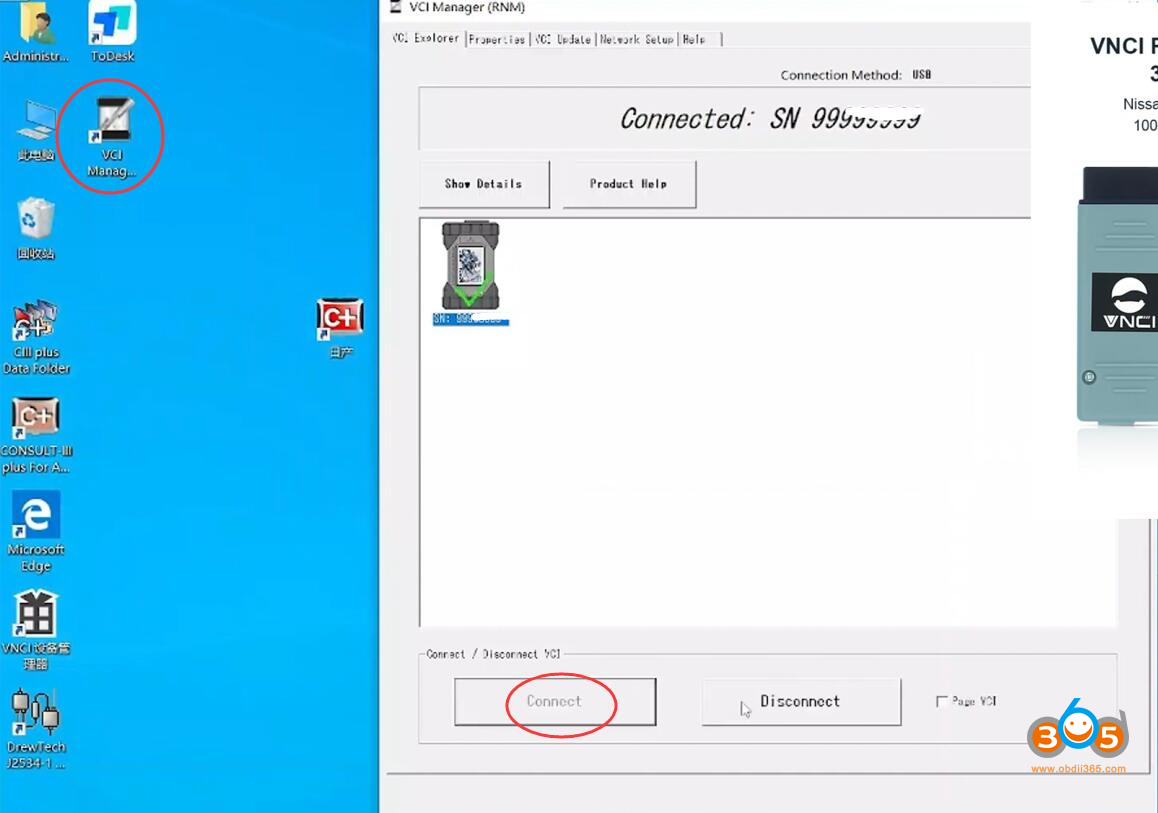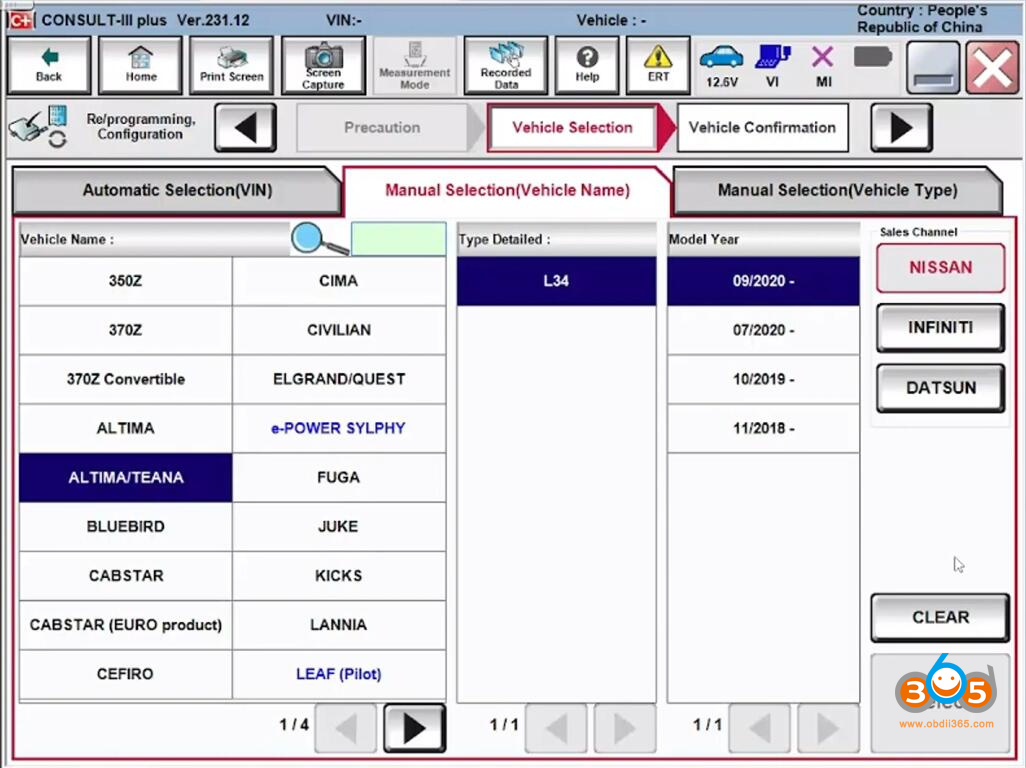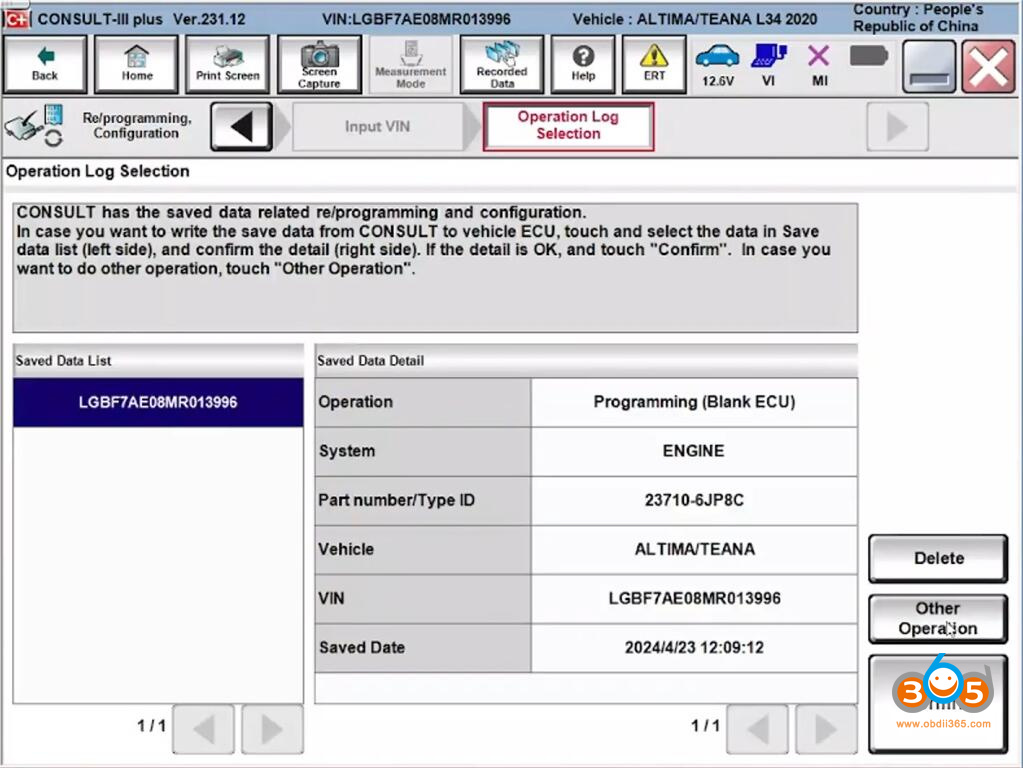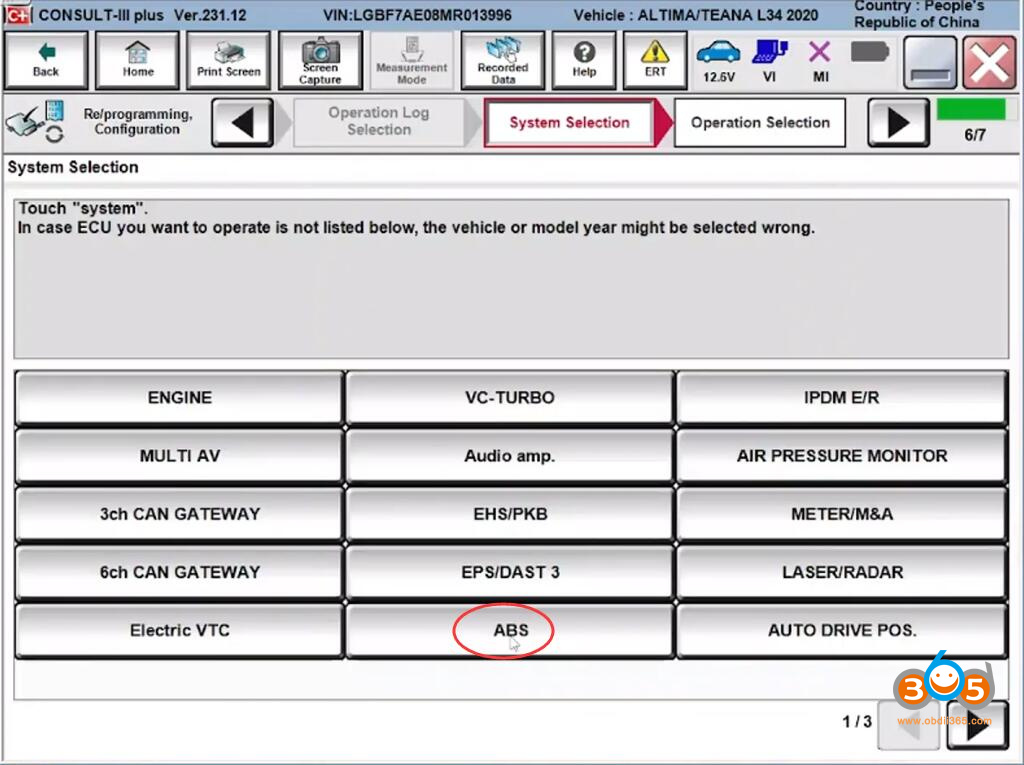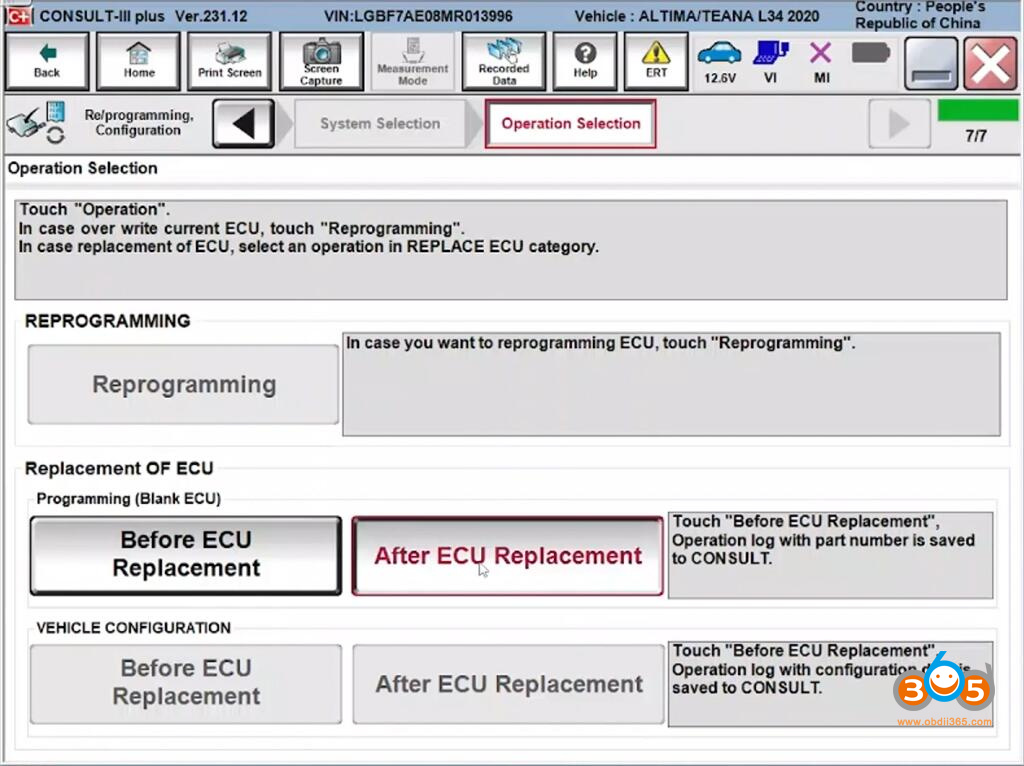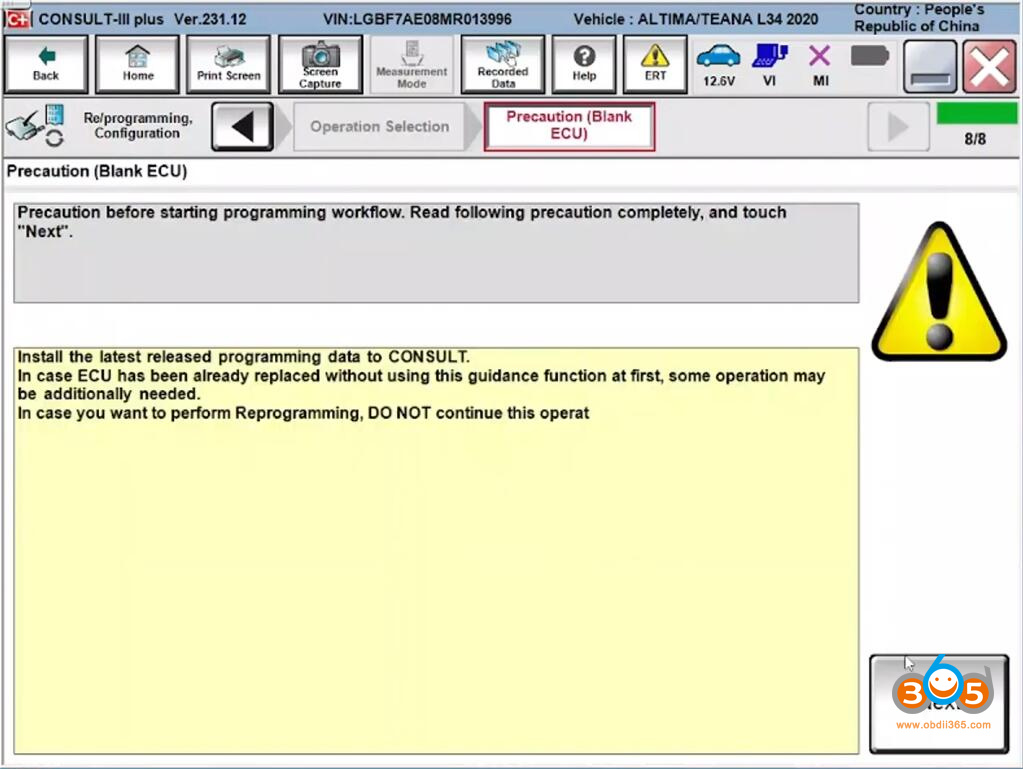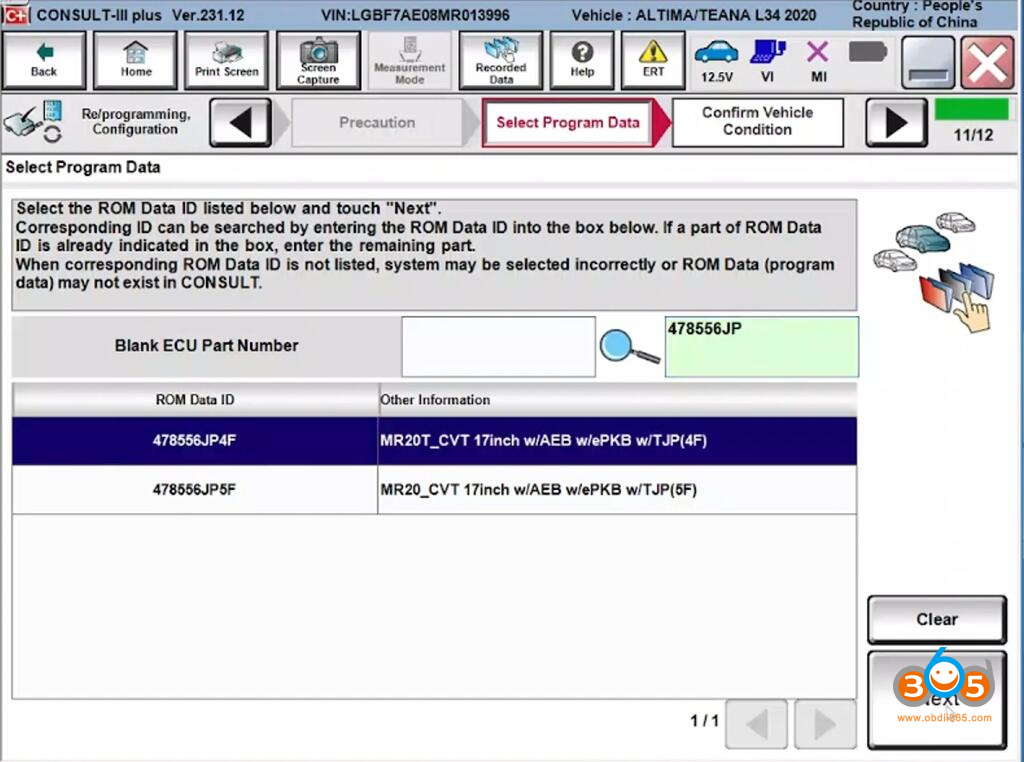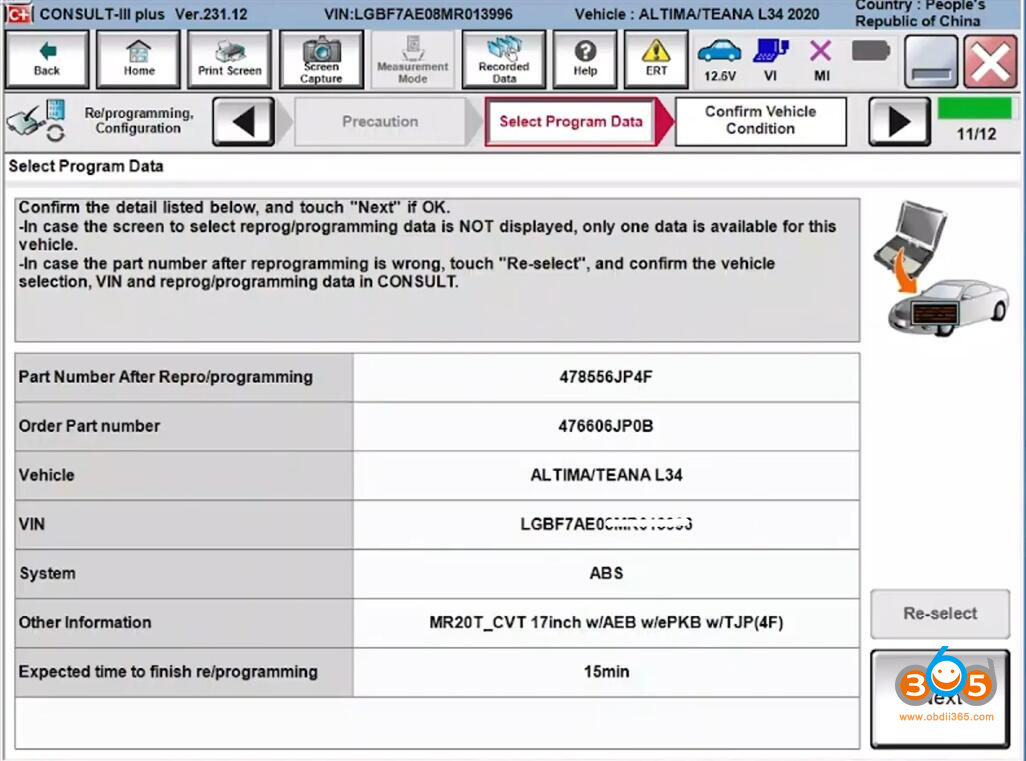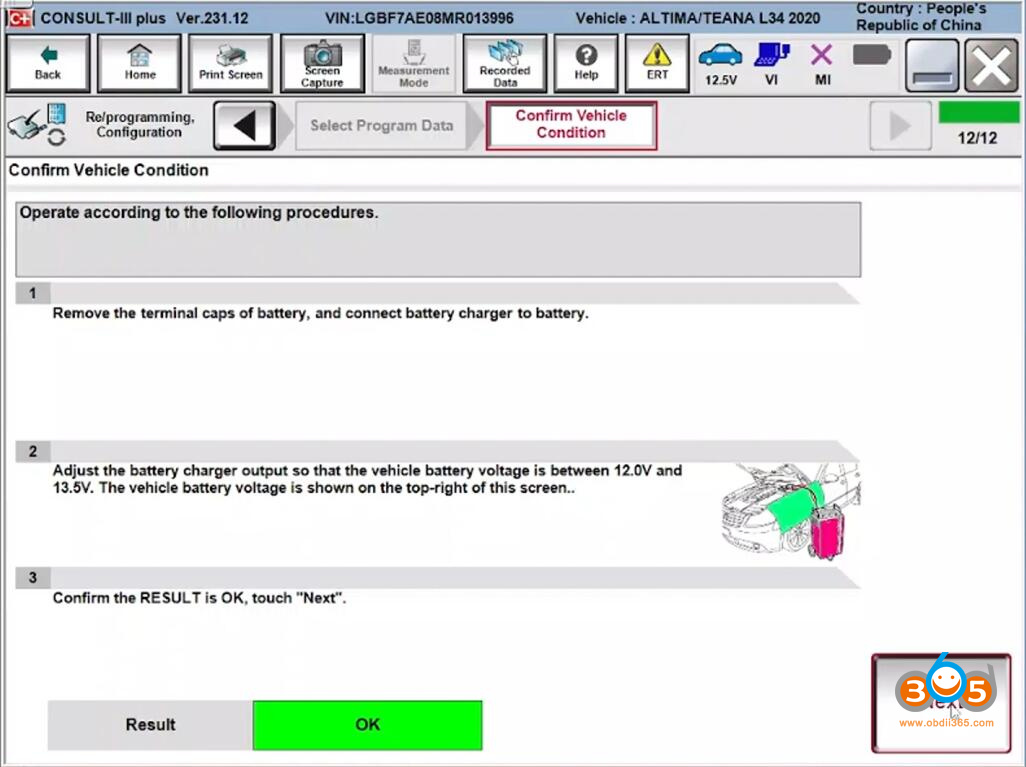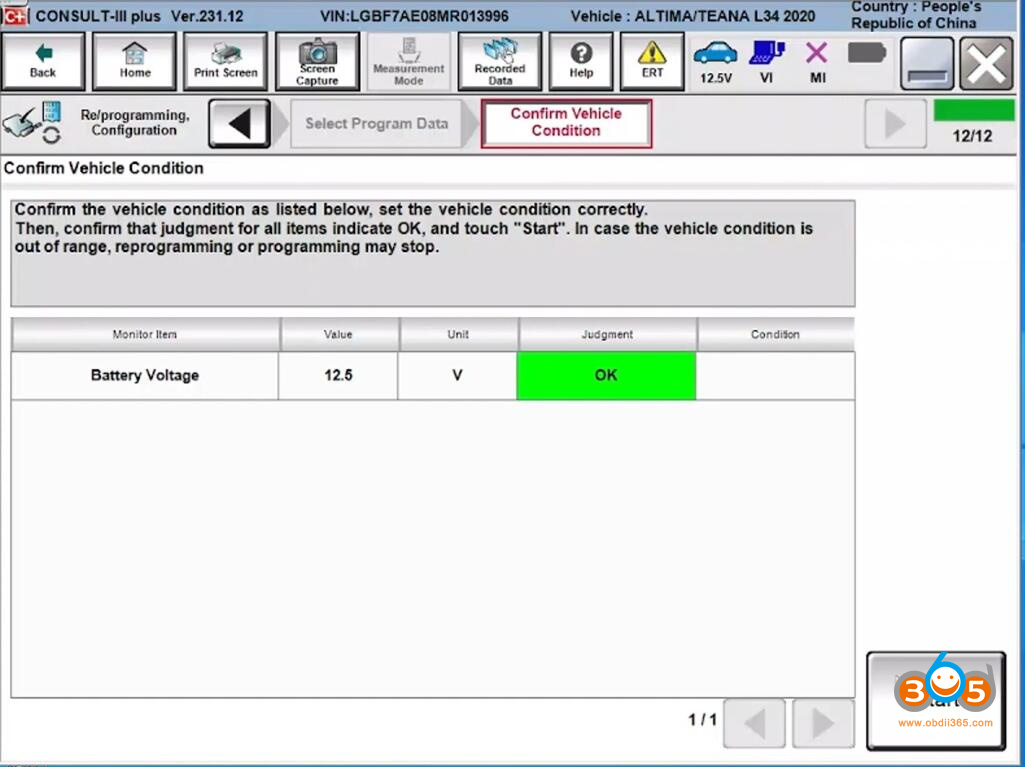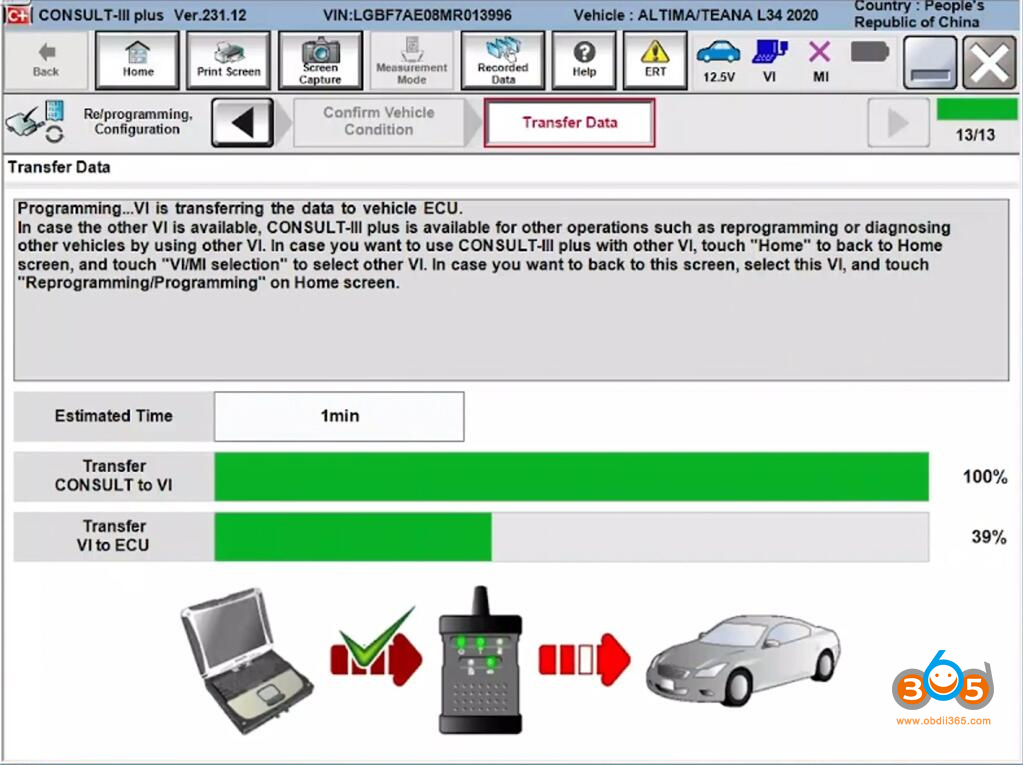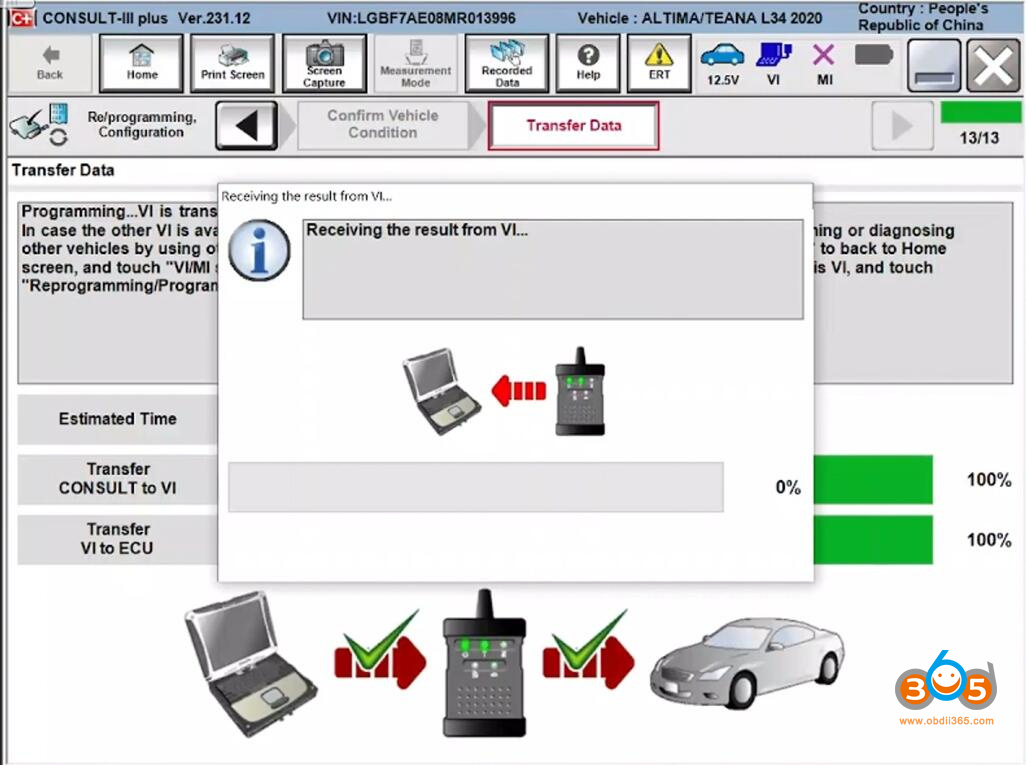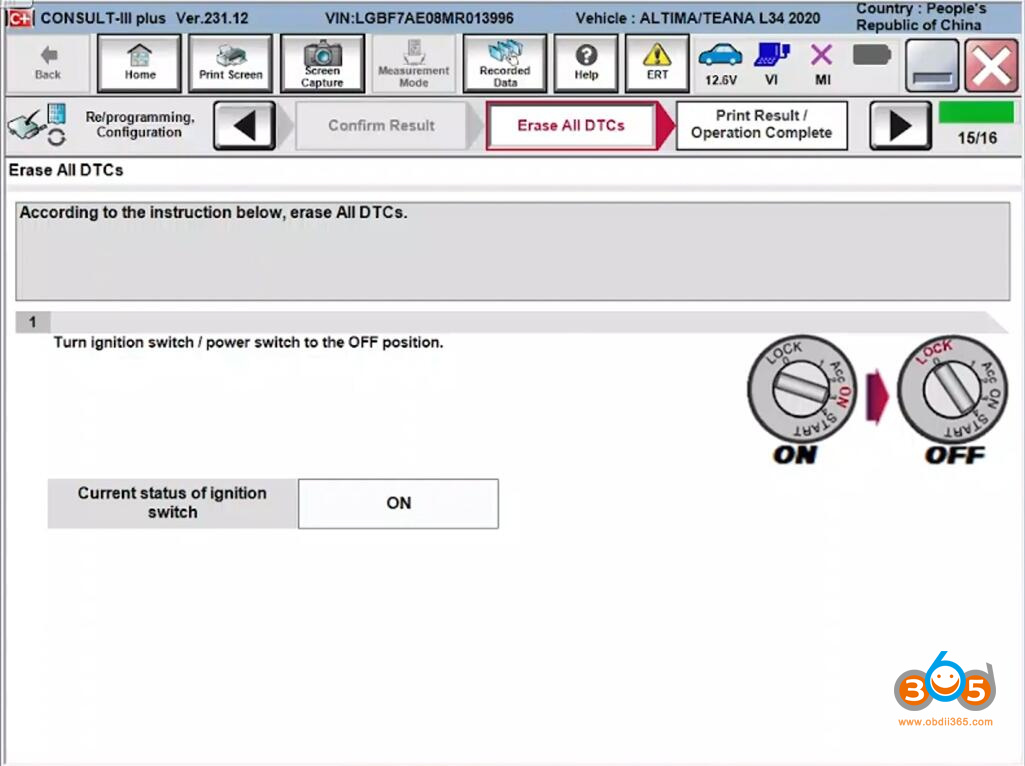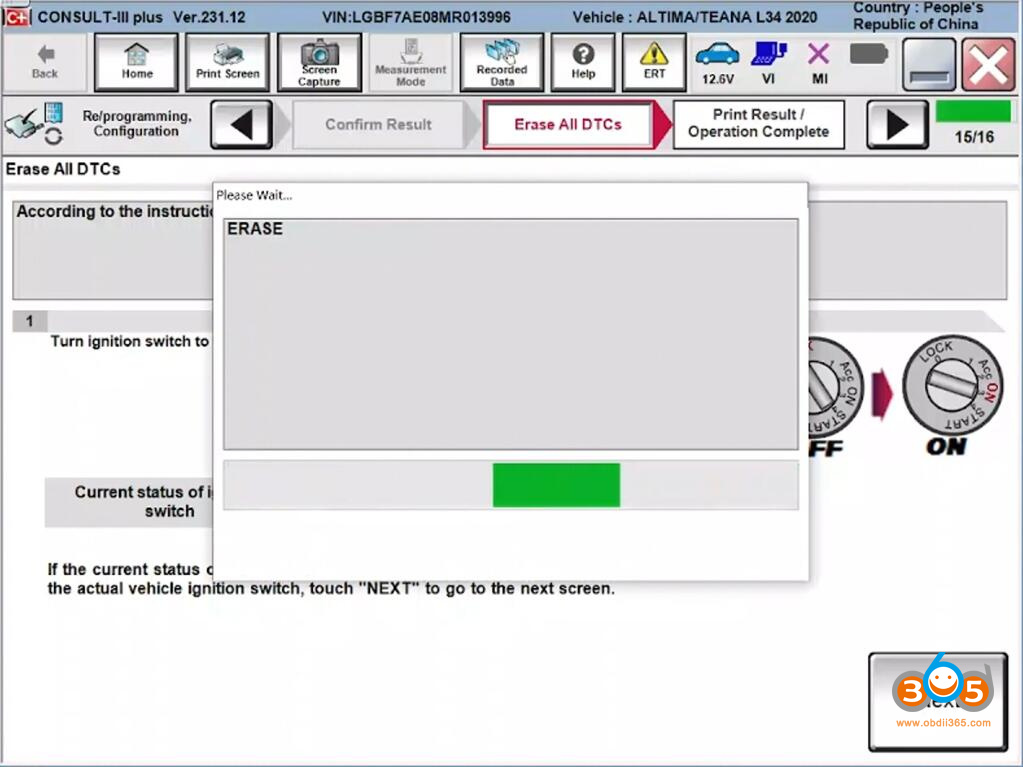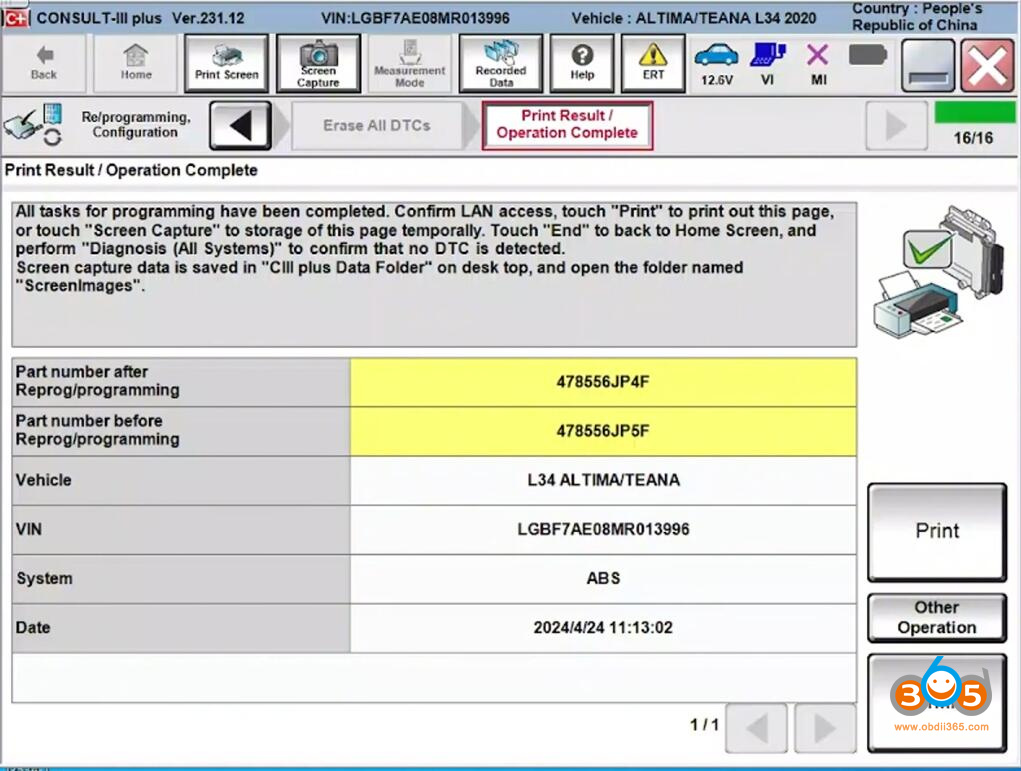VNCI RNM is a Nissan, Renault and Mitsubishi 3 in 1 diagnostic scanner. The RNM device can do diagnostic, module programming and immo funcitons. Here is an example of 2020 Nissan TEANA module programming with the RNM device & Nissan Consult III Plus software without subscription.
Get the Nissan conult3 plus software installed.
Connect VNCI RNM with vehicle via USB.
Run VNCI Device Manager, check if device is well connected and also keep firmware up-to-date.
Run VCI Manager and connect VCI
Run Nissan C3P+ software
Go to Vehicle Selection
Sleect Altima/Tenana L34 2020
Confirm vehicle information
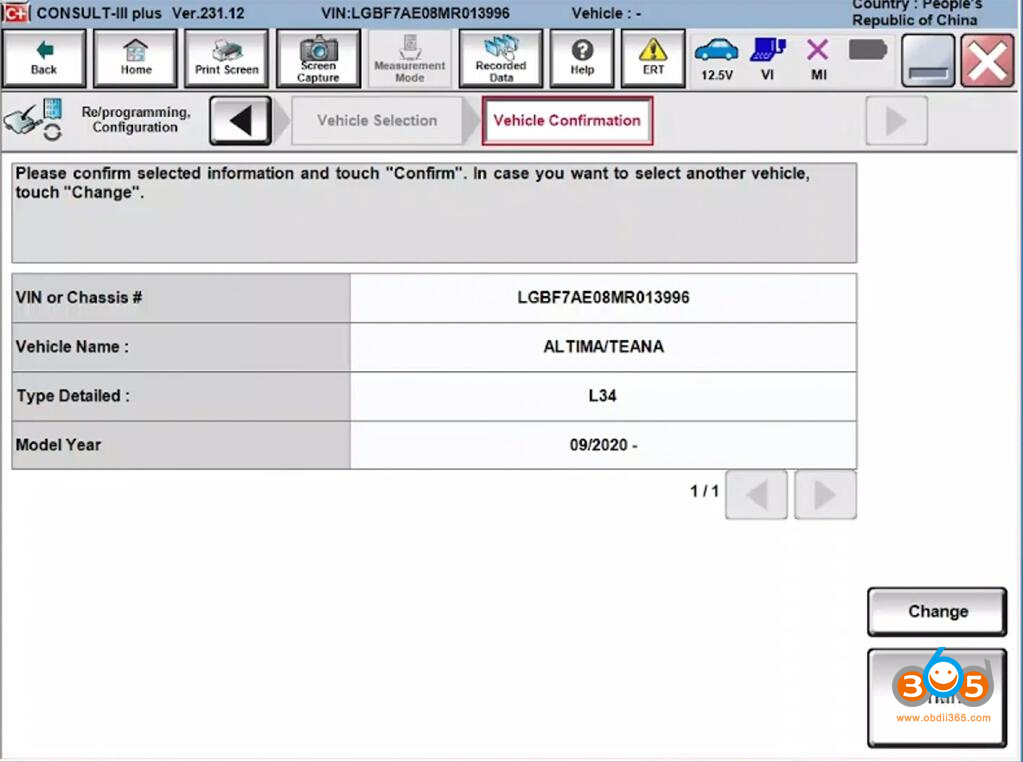
Select Other operation
Select ABS system
Select Program black ECU after ECU Replacement
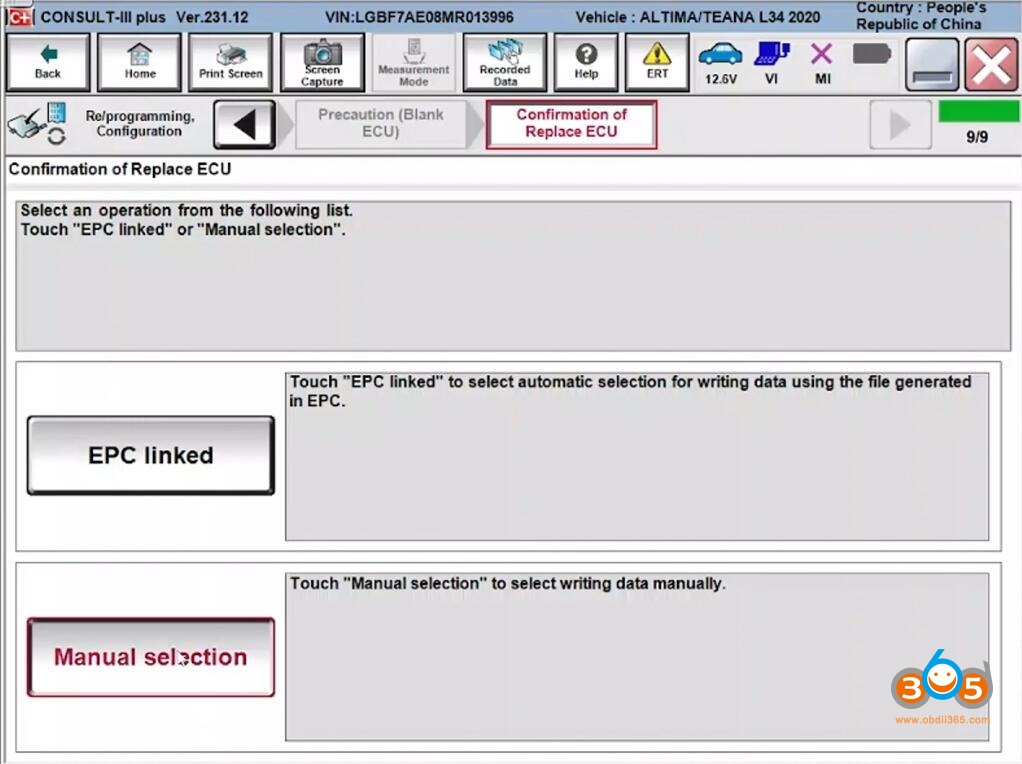
Read programming instructions and conform, press Next to continue
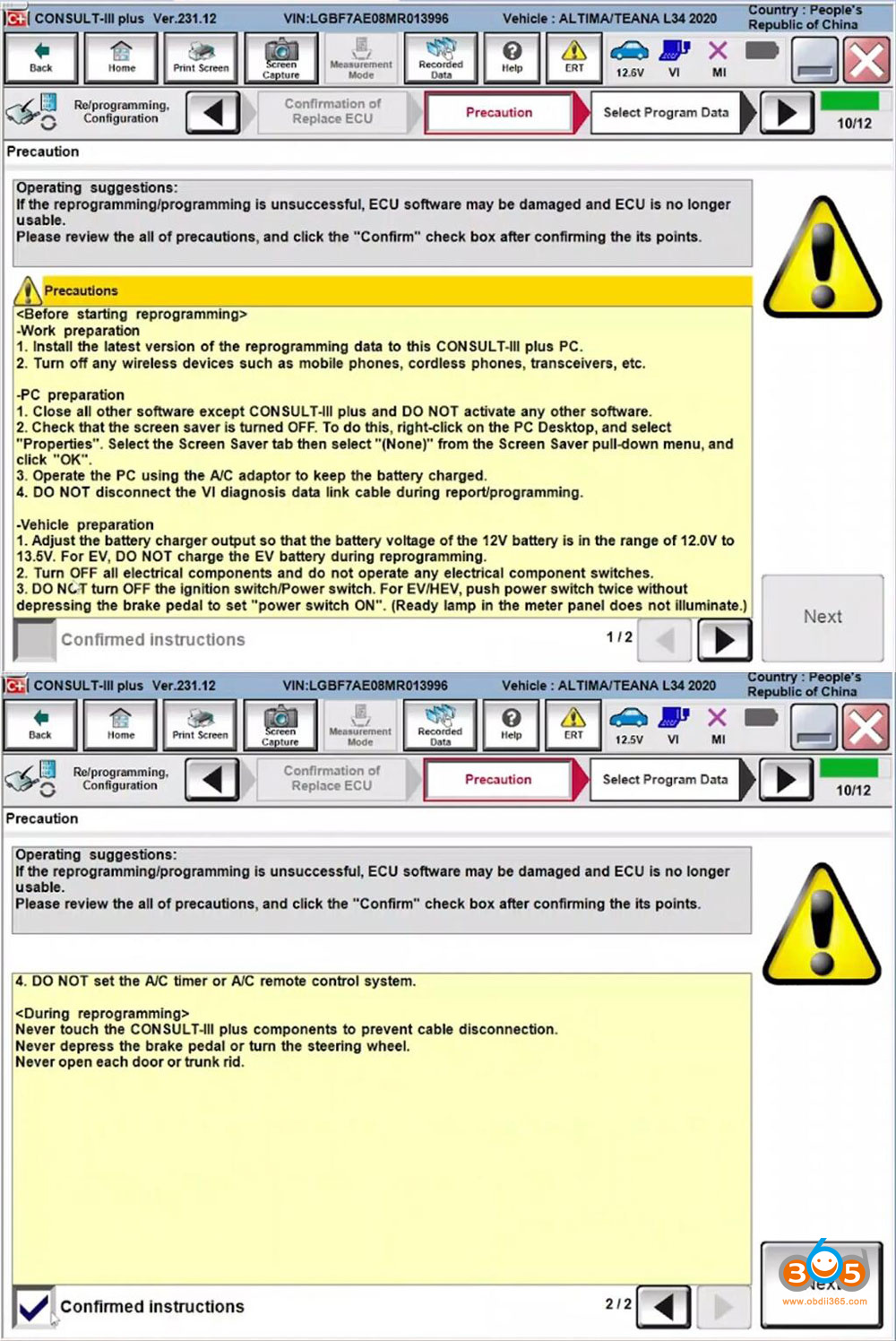
Select ECU part number
Confirm vehicle info again
Remove the terminal caps of battery and connect battery charger to battery.
Adjust the battery charger output between 12V and 13.5V.
Press Start to start programming
Program ABS module in progress
Programming is completed.
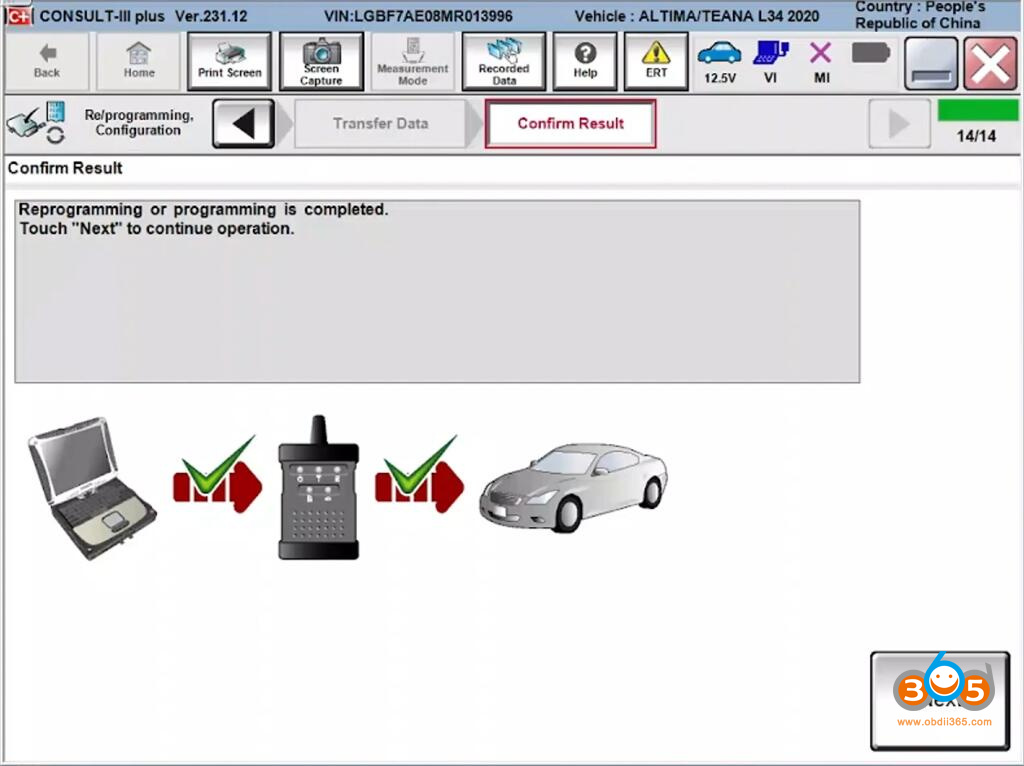
Turn ignition switch to OFF position
Then turn ignition switch to ON position, all DTCs are automatically erased.
Video reference:
FYI:
You need to activate Immobilizer menu in order to program Immo keys with VNCI RNM scanner.
Follow installation guide and replace a patch file to set up software and activate programming menu.