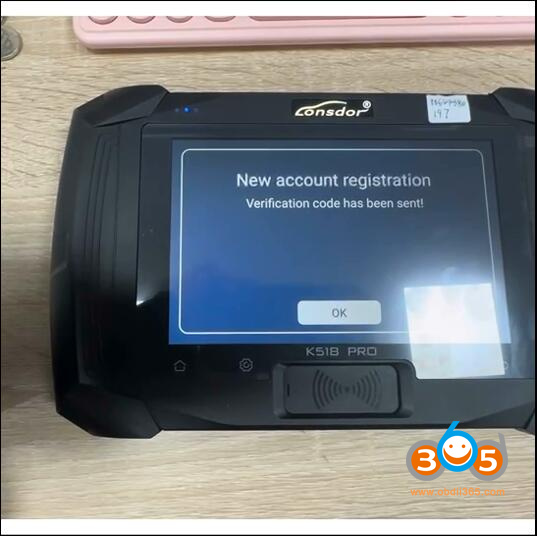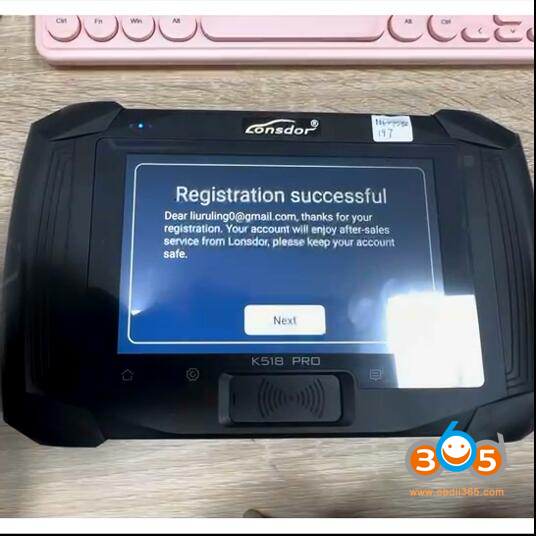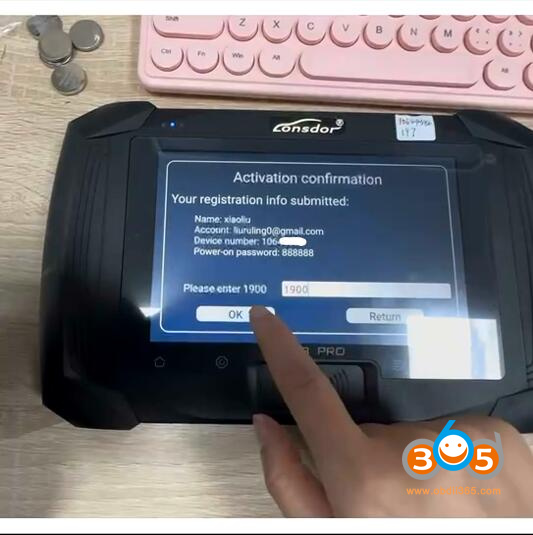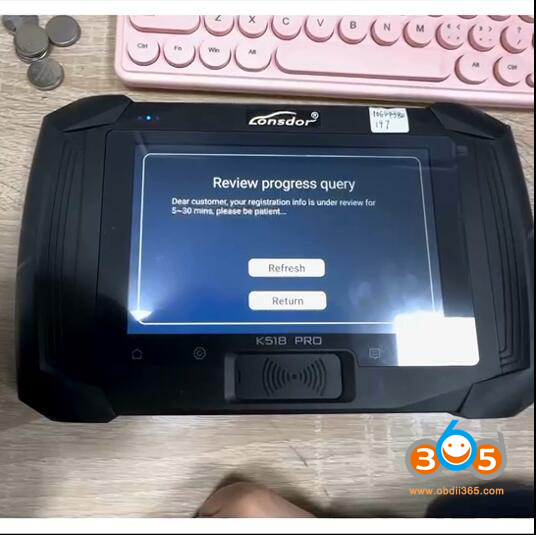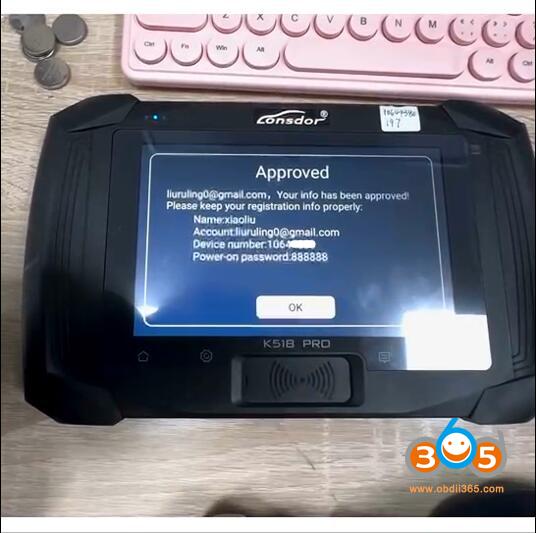How-to: register and activate Lonsdor K518 Pro/K518 Pro FCV key programmer.
Power on k518 pro, it will ask to register device.
If you are a new user, press New User registration and device activation.

Input your email, user name, password
The verification code was sent to your email.
Input verification code and press OK
Register device successfully.
Press OK to confirm the activation notice.
Once activated, your account will be bound with the device for lifetime and cannot unbind.

Set K518 Pro power on password
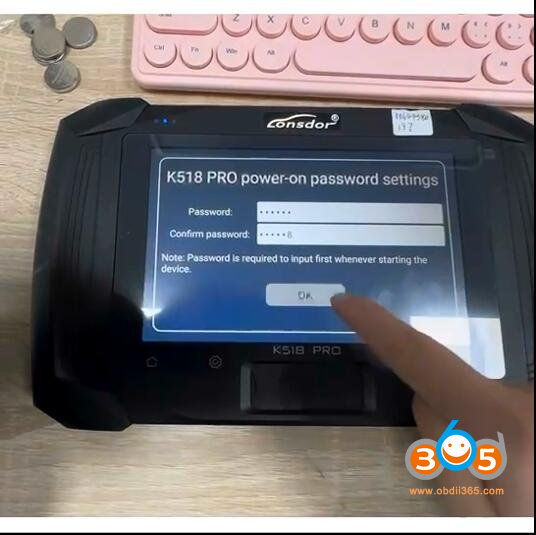
Submit registration information
Submit info is approved.
The device is initializing.
Enter power-on password.
The K518 Pro is ready to use.