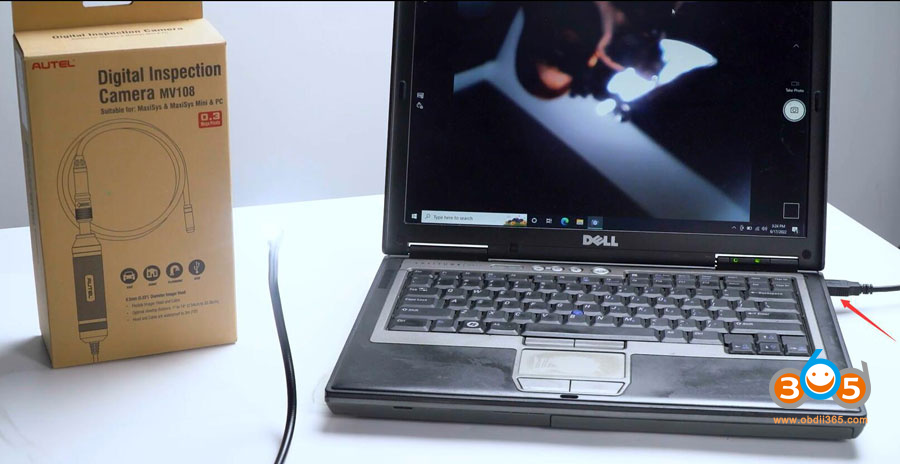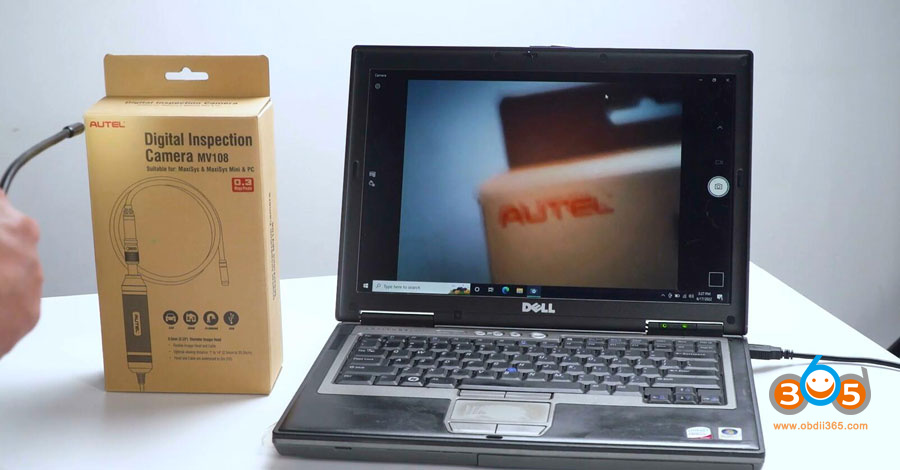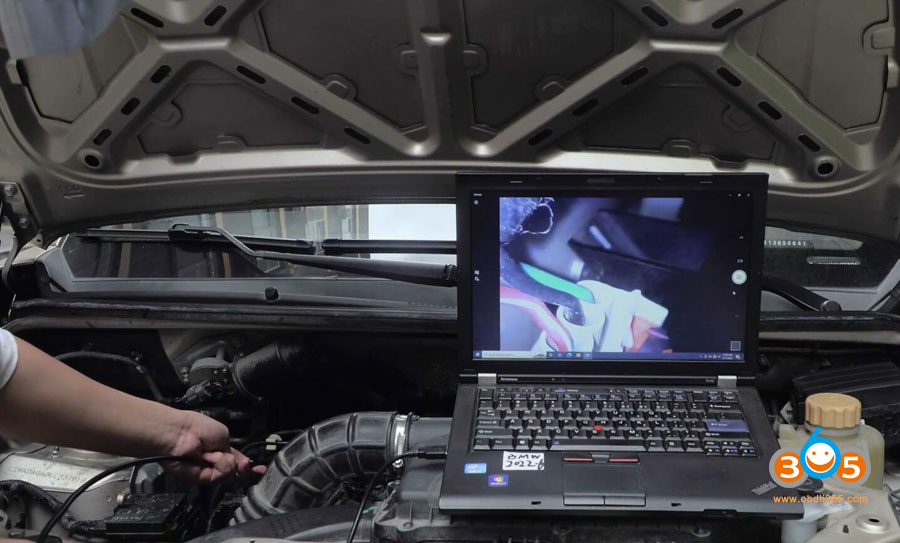Q1: Any idea how to connect Autel mv108 inspection camera to a normal Samsung tablet?
Q2: I got a free inspection camera MV108 with my scantool however my scantool isn’t compatible with it. How to set it up?
Q3: I have the Mv108 Digital Camera. How do I manage to display the image of the camera on a laptop? On my Autel MK906 Pro ts it works quite well. But sometimes I would have liked to watch it on pc too! Can you please tell me what software you have installed on the laptop?
Answer and Solution:
When works with Autel MaxiSys/MaxiIM tablets, it’s within the MaxiSys App.
Open the maxisys program first. then wipe left. It does it’s labeled inspection camera in the maxi app.
If need to connect MV108 to a tablet or phone, there are some standalone free usb camera softwares.
Just look a for app at Google app store, buy from Amazon the special cable for data.
Just download it and click on it. Plug in your camera before you click on the software.
i.e Windows Movie Maker is free or may be pre-installed…
I’ve used Windows Movie Maker with a USB bore scope. You may need drivers so the scope is recognized by Windows. Then you have to dick around to “find” the scope/camera in MM so you can take a movie.
If need to connect MV108 to a laptop/PC, most laptop has camera program built-in, connect MV108 with PC via USB port, run the PC camera program, then select camera type as MV108 digital camera. It is ready to use.
Some frequently asked questions of Autel MV108:
- Used with the following Autel tablets:
MaxiSys MS906S, MaxiSys MS906TS, MS906BT, MK906BT, MS906 Pro, MS906 Pro-TS, MS908, MS908 Pro, MS908S, MS908S Pro, MK908, MK908P, Maxisys Elite, Elite II, MS909, MS919, IM608, IM608 Pro, IM608 II and Ultra. - New added Applicable Models as following: MK808/ MK808BT/ MK808TS / MP808/ MP808BT/ MP808TS /MX808/ MX808TS/ DS808/ DS808BT/ DS808K/ DS808TS
A: MV105 is a 5.5mm head, the MV108 is 8.5mm.
Twice the resolution on the MV108 and the biggest difference is lighting on the MV108 is much brighter.