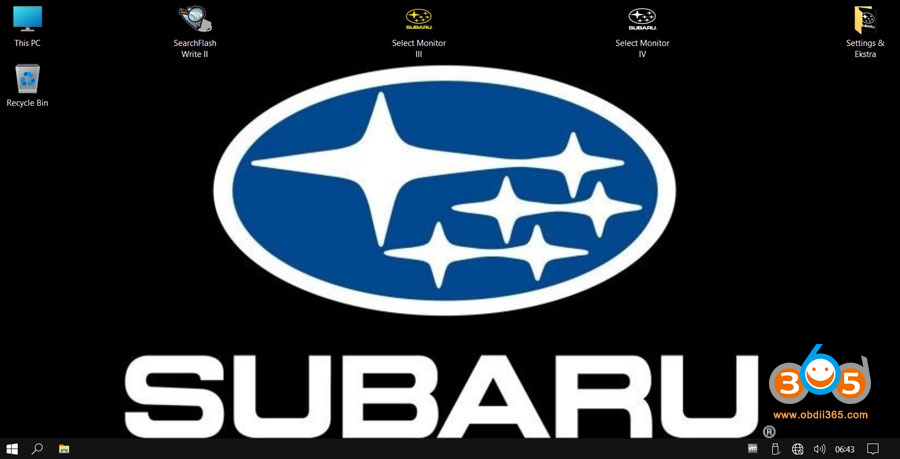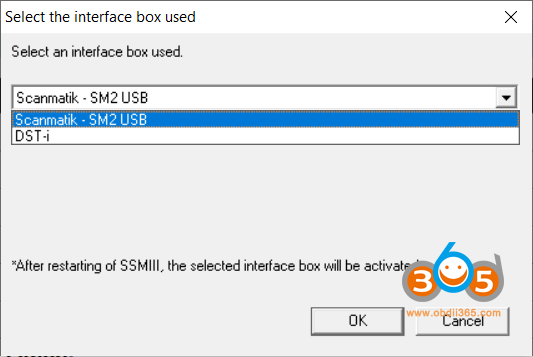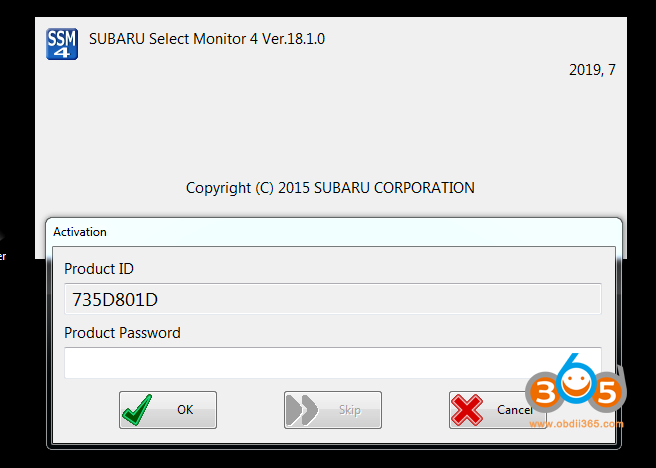How to get the Scanmatik 2 PRO interface to work with Subaru SSM3 and SSM3 software?
Here is the clue.
SSM3 is configured for Scanmatik 2 Pro – Only Install SM2 Pro Drivers & Select SM2 Pro.
SSM4 is configurated Passthru – Only Install Passthru Drivers & Select Interface.
You need driver/emulator for you to use a j2534 with SSM3.
For SSM4 you can use any J2534 VCI. Only SSM 4 supports J2534 interface.
Download SSM3/SSM4 VM for passthru
Subaru Select Monitor 3 – 04.2019
Subaru Select Monitor 4 – 07.2021
For SSM3 the 1st thing you need to do is install Scanmatik Drivers, after start SSM3 and select SM2 USB.
SSM3 should close and when re-opening everything should work.
For those who want Scanmatik 2 Pro as an option in their Native installation, here is the setup file to those who like to have Scanmatik 2 Pro configurated to SSM3,
SSM3xSM2Pro setup
If you are using x64 then Download SSM3 x SM2Pro . rar and run the x64 .exe in the VM. It should solve the issue.
The Interface must support old “PassThruSupport” (02.02 NOT 04.04) with registry entry. Then You must export this entry and import and replace it in Subaru Section under:
Right click and Export “PassThruSupport.reg” and upload it.
SSM3 and SM2 Pro some reports:
1.
Legacy 2004
Tested accessing immo, seems to work but did not have security id
2.
Tested on XV, Can connect to ECU and one other system
3.
I can confirm SSM3 is working with Scanmatik 2 Pro 100% (tested on Outback diesel MY 2012). I was able to connect all available modules (although a main purpose was i needed to do EGR compulsory setting).
4.
original scanmatik application easely connect to ECM and TCM. Read DTSs and params via ODB. Launch x431 too connect but can’t connect to Air Conditioner. FreeSSM can connet only to ECM and TCM.
SSM4 & Scanmatik 2 Pro
If SSM4 ask key for activation, you can use WinSpy to activate it by yourself.
How to activate with WinSpy?
Run SSM4.
Run WinSpy.
In WinSpy, click Tree and in the window that appears, click Activation and Skip 2 times with the left mouse button.
Click on Command in the WinSpy window and enable the Enabled checkbox.
Feedback:
Before installation, set the date on the computer to July 1, 2021 and after installation, the date can be returned back.
To activate, copy the ssm4_loader.exe file to the c:\Program Files (x86)\subaru\SSM4\BrandCommon\Bin\ folder, display a shortcut from it to the desktop and run from it.
If you have other J2534 passthru interfaces, set up as following
If need a good SSM3 emulator also j2534 for SSM4, VXDIAG Subaru is the best choice.