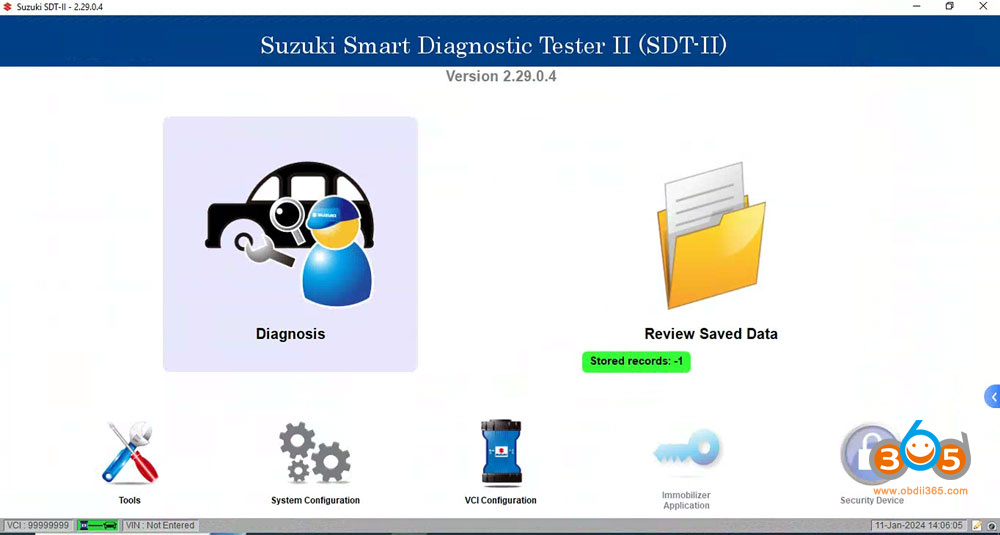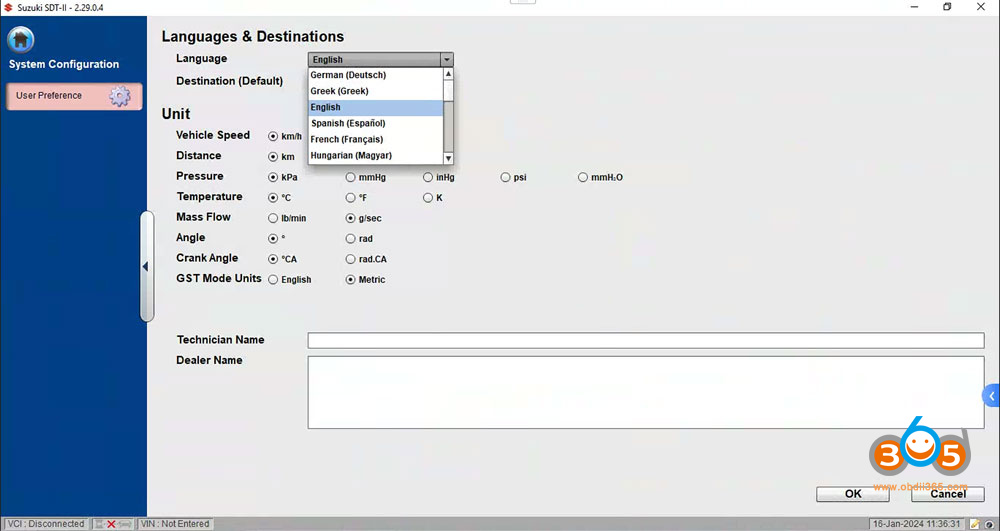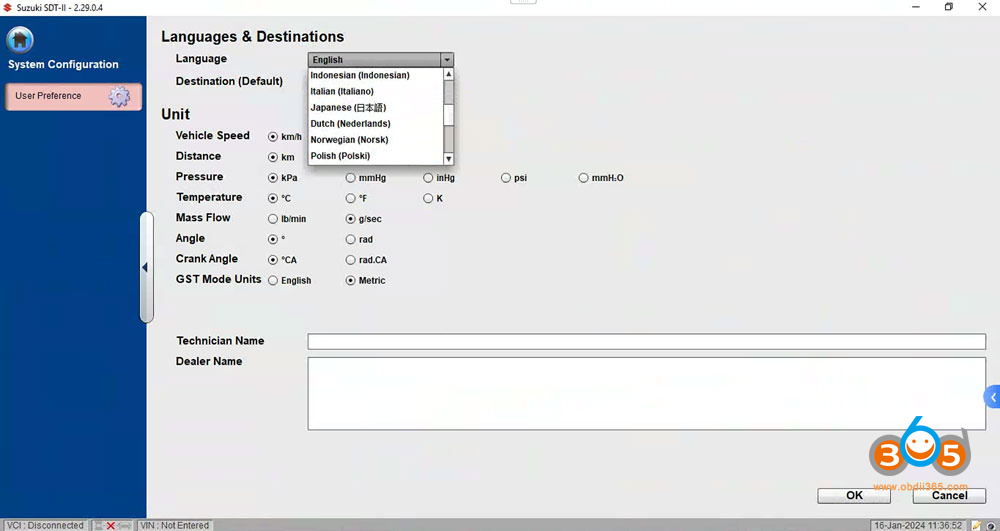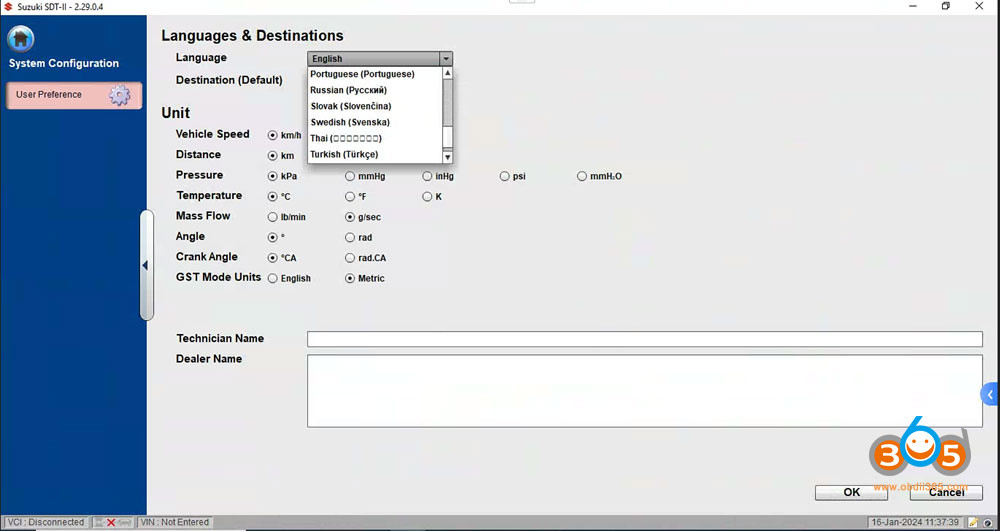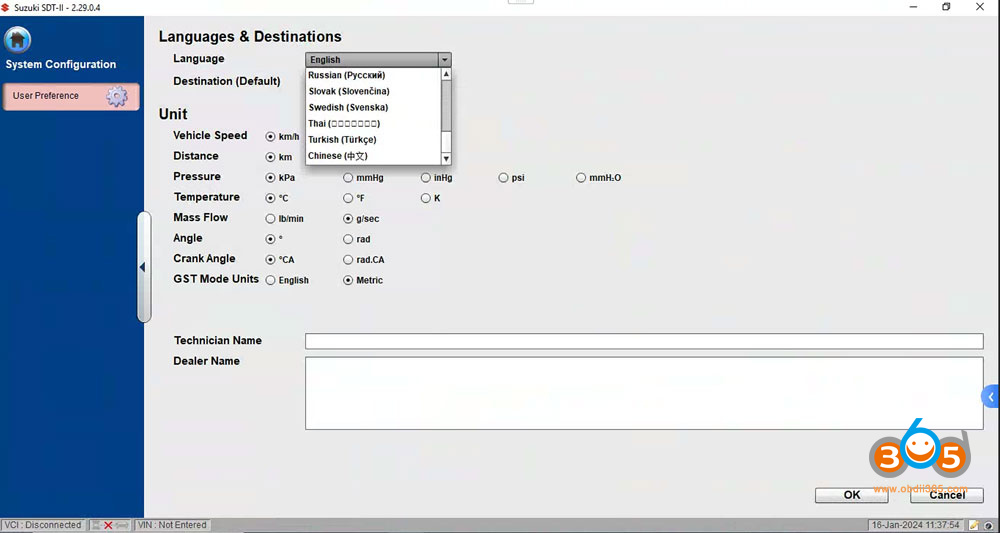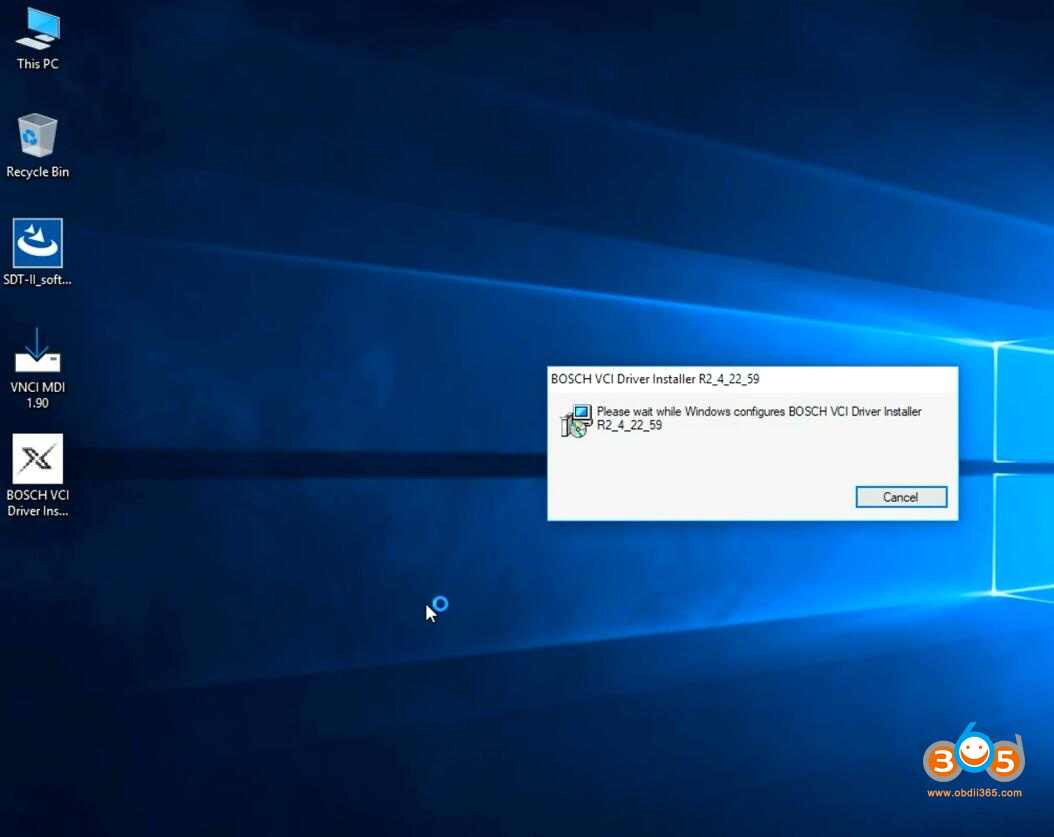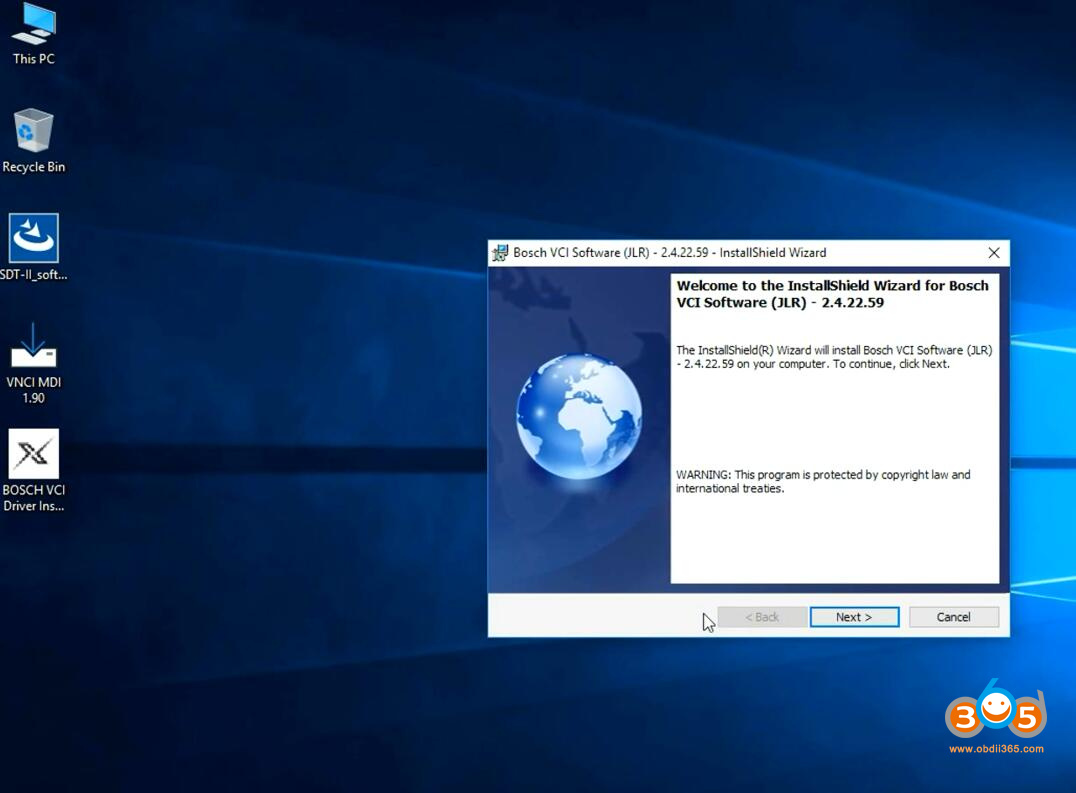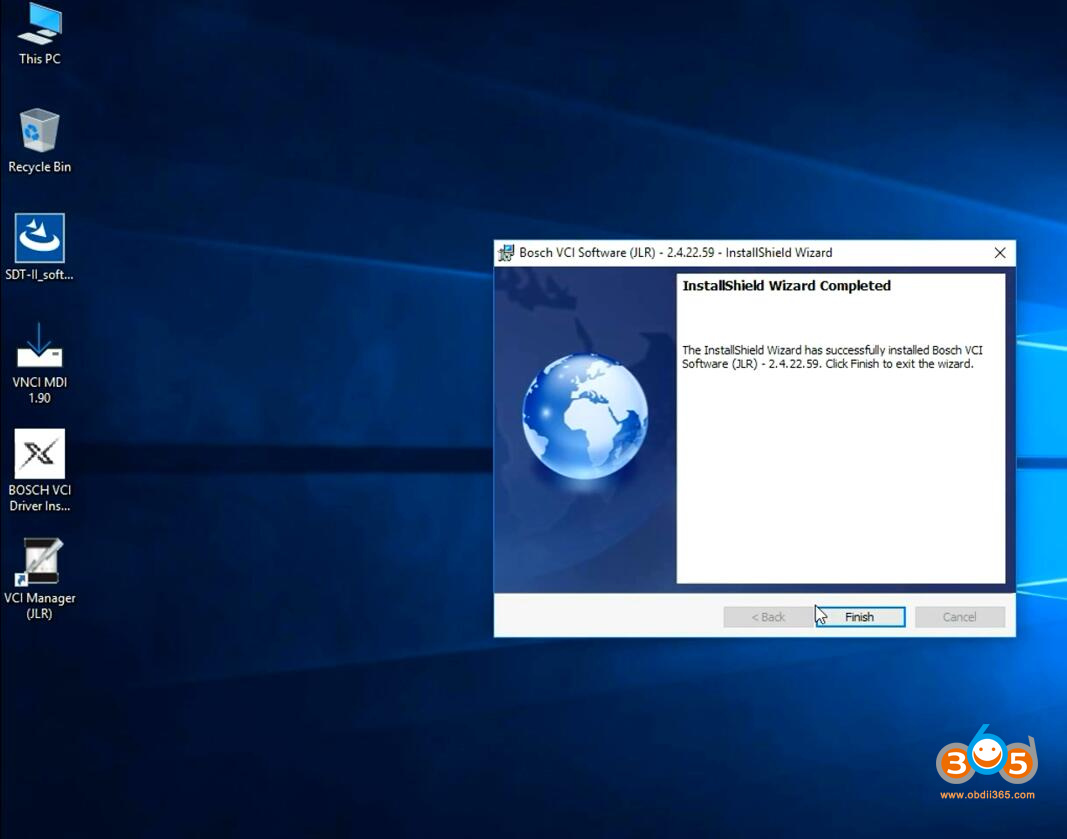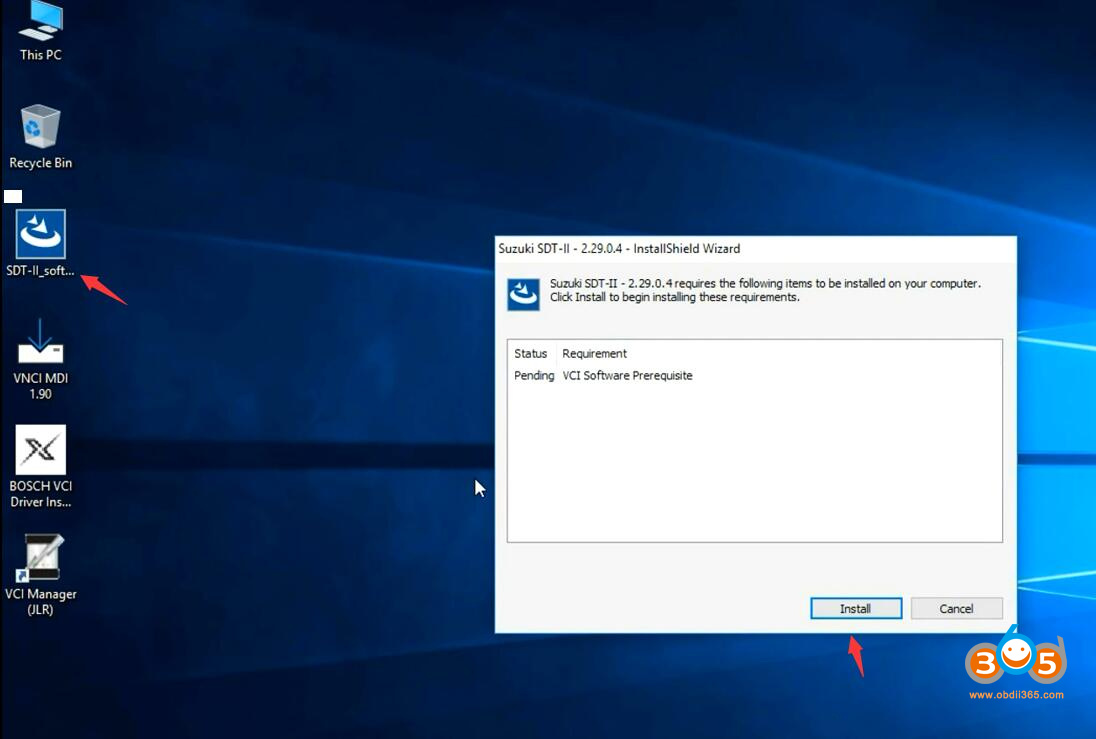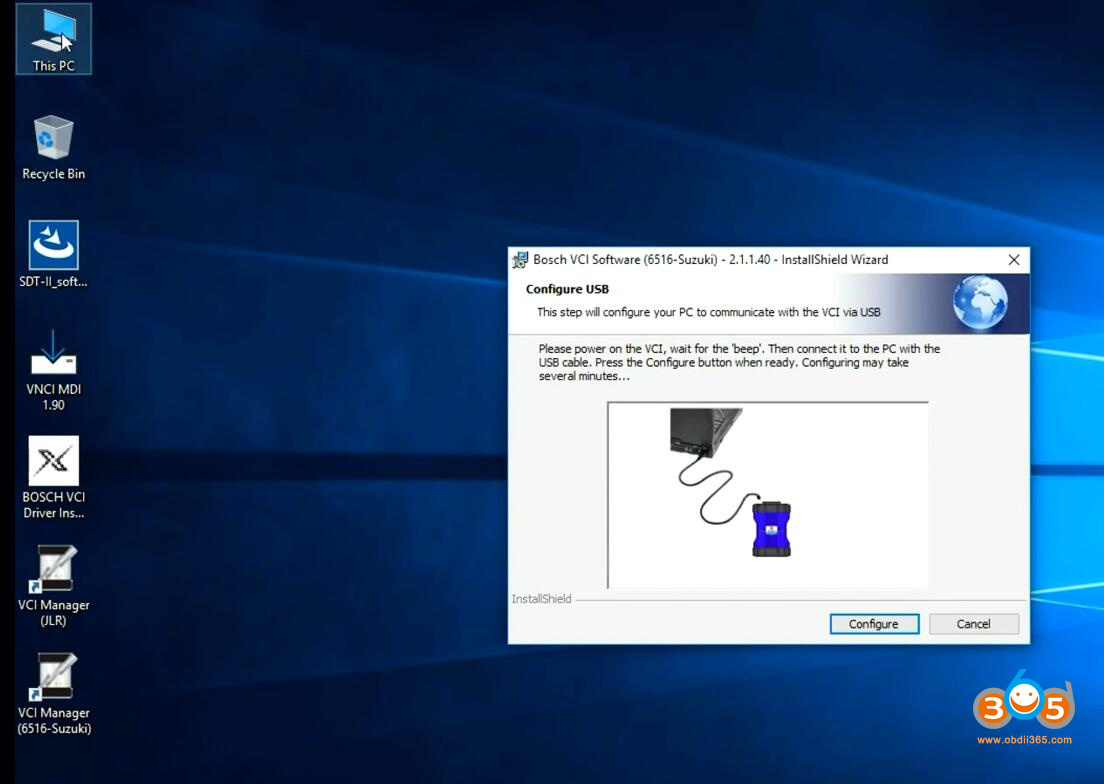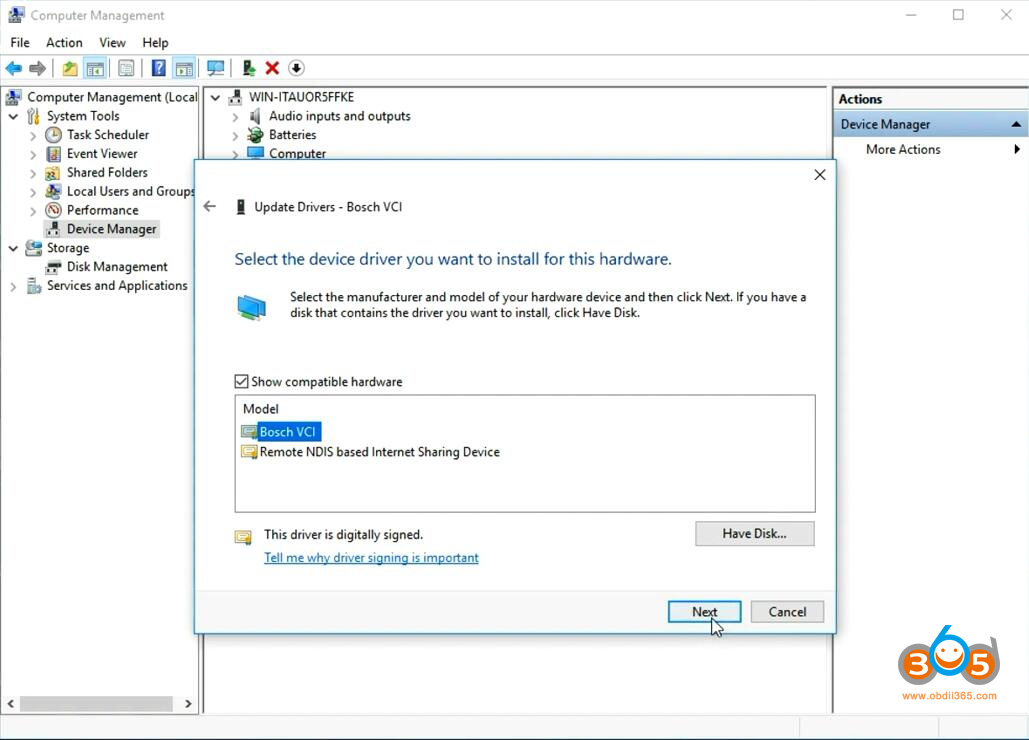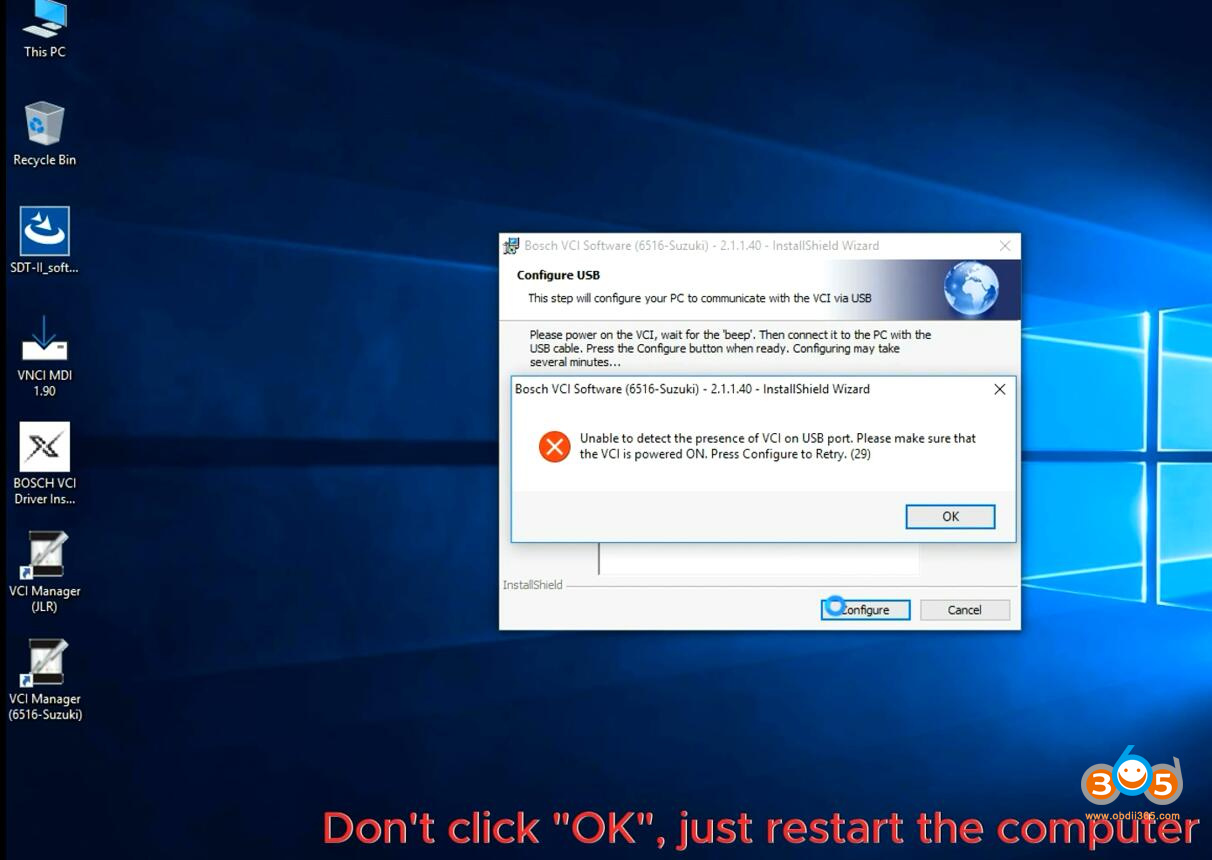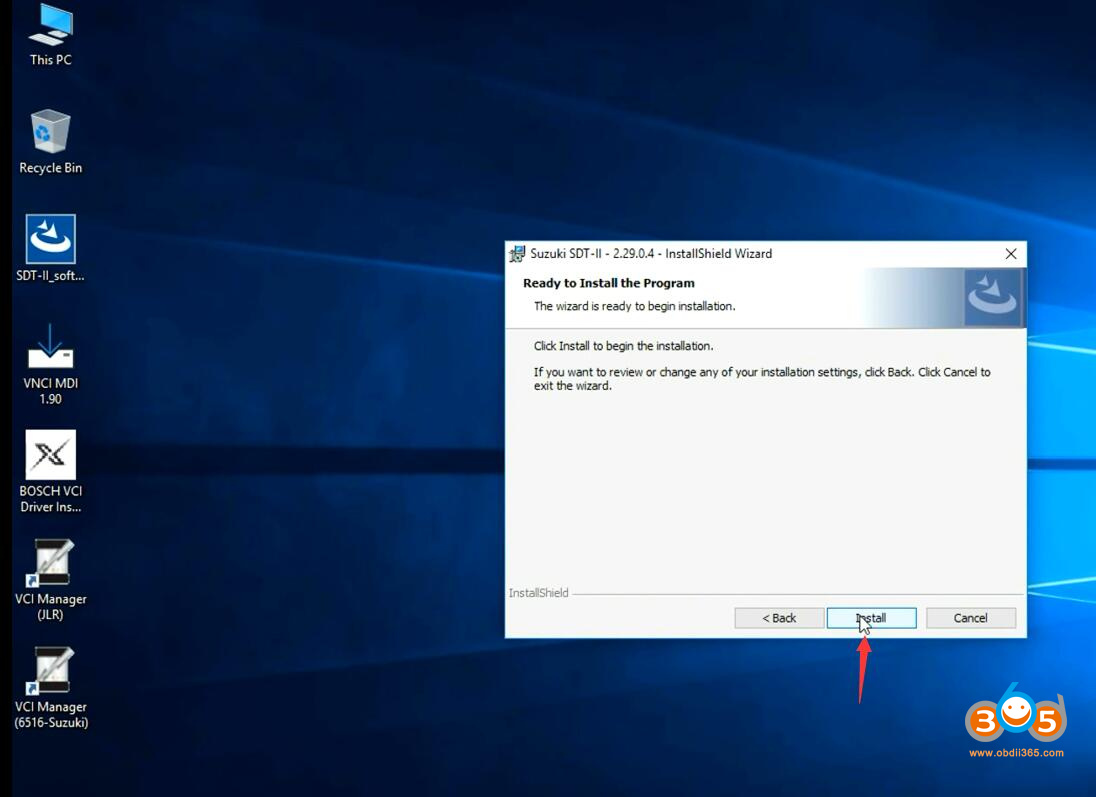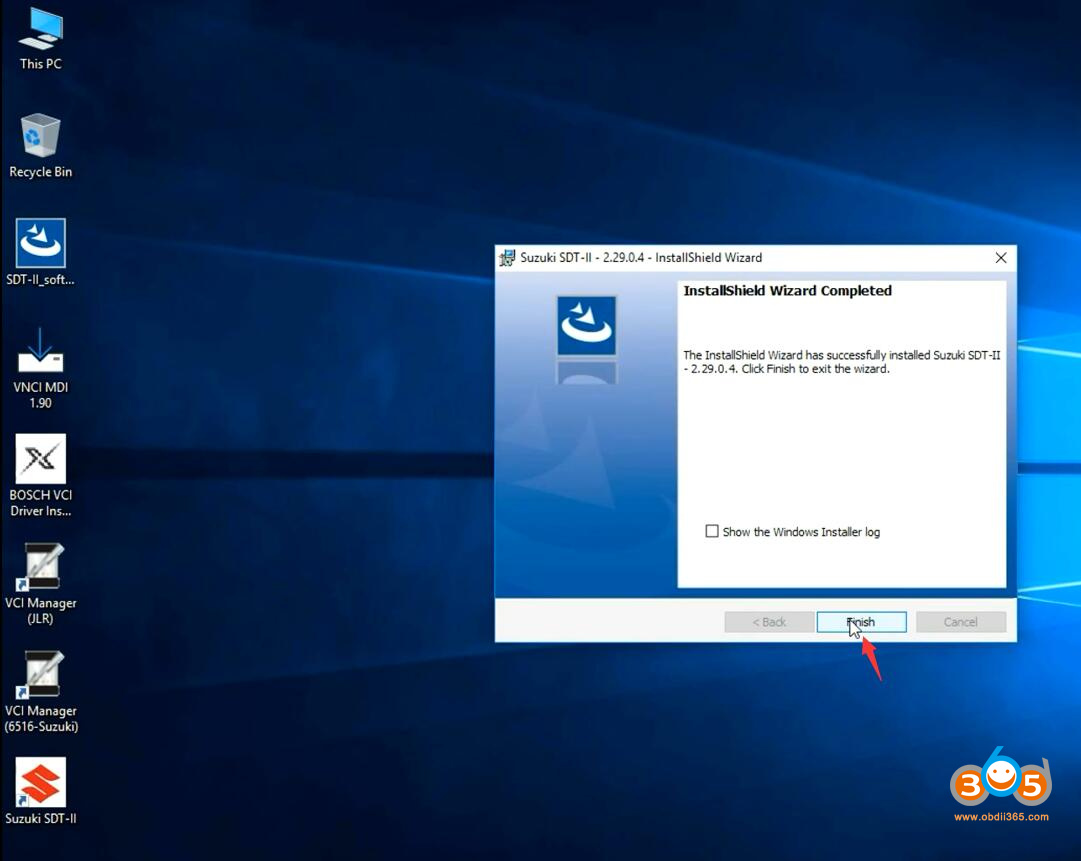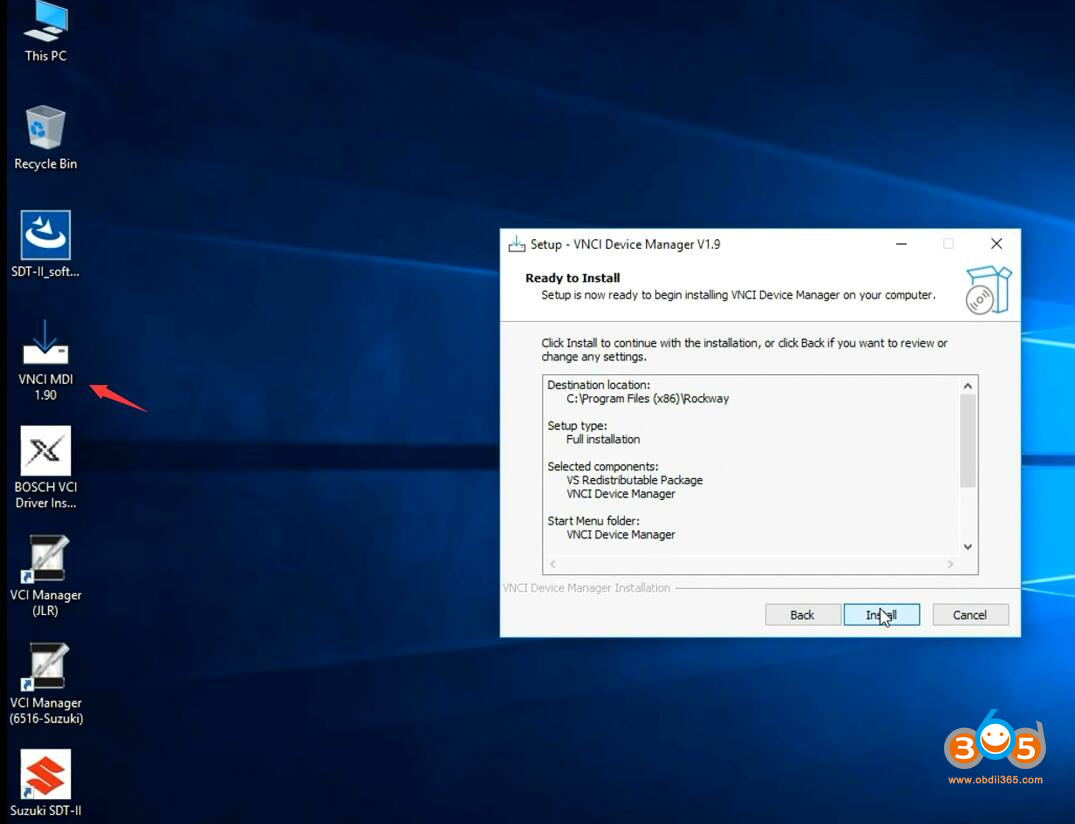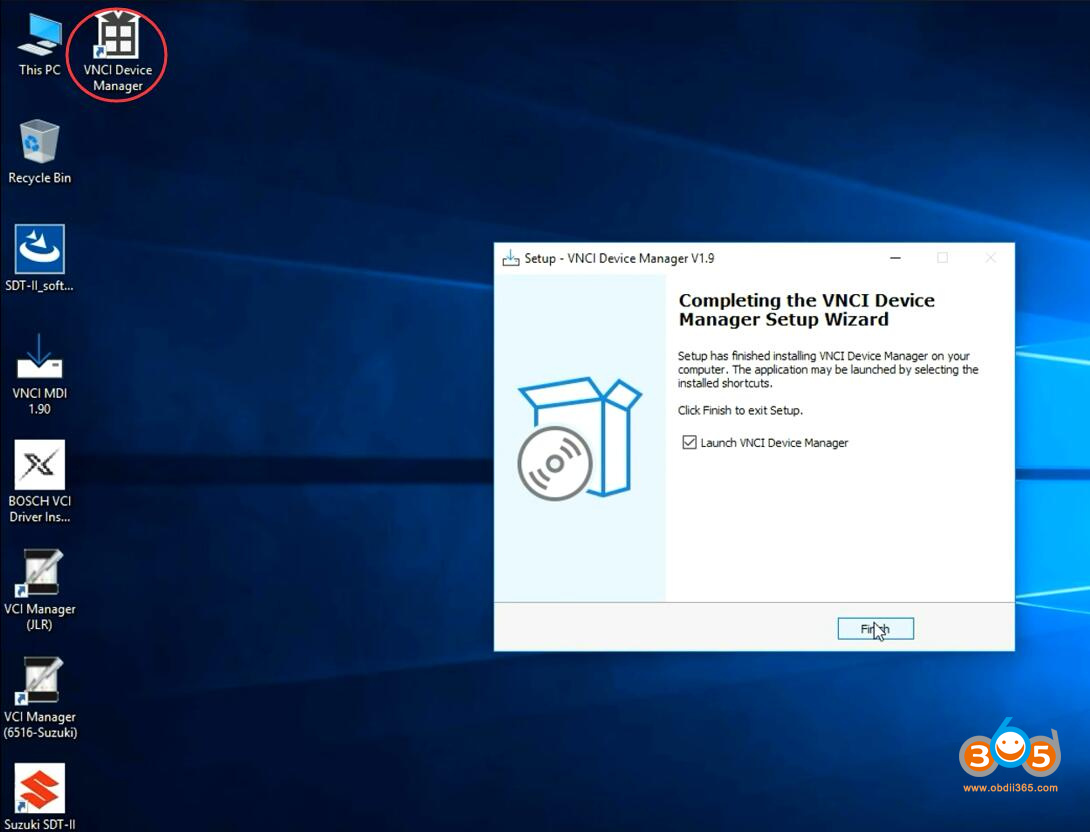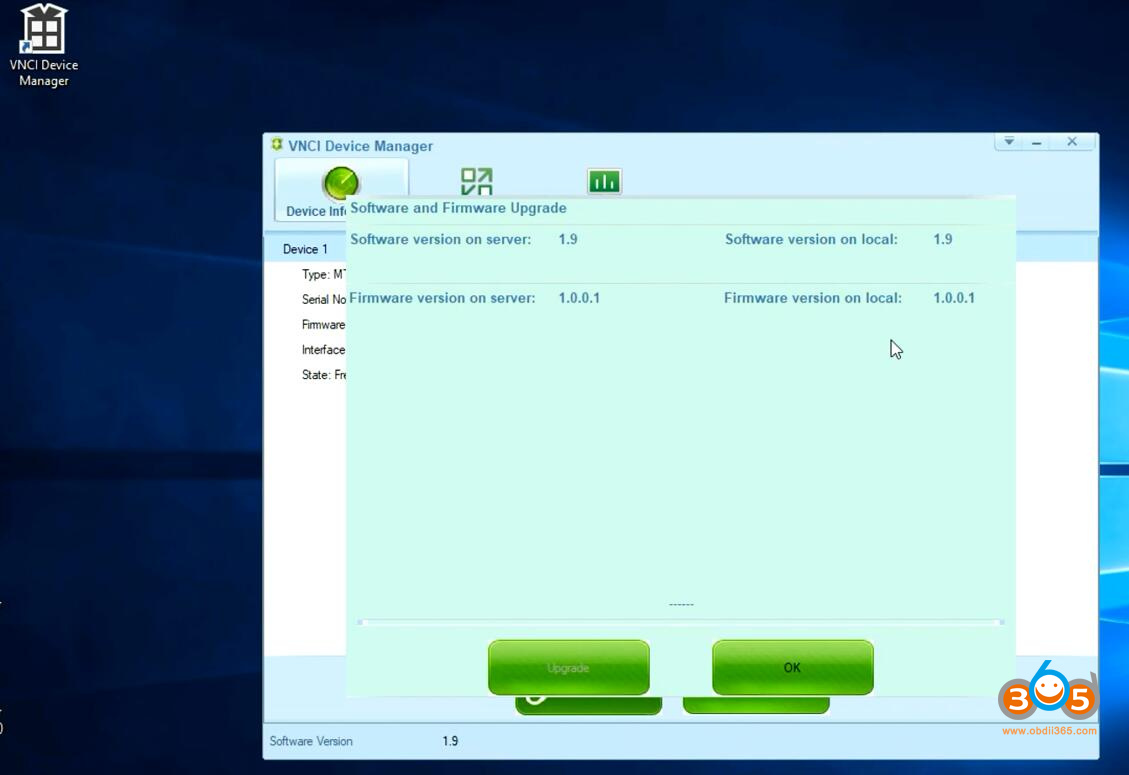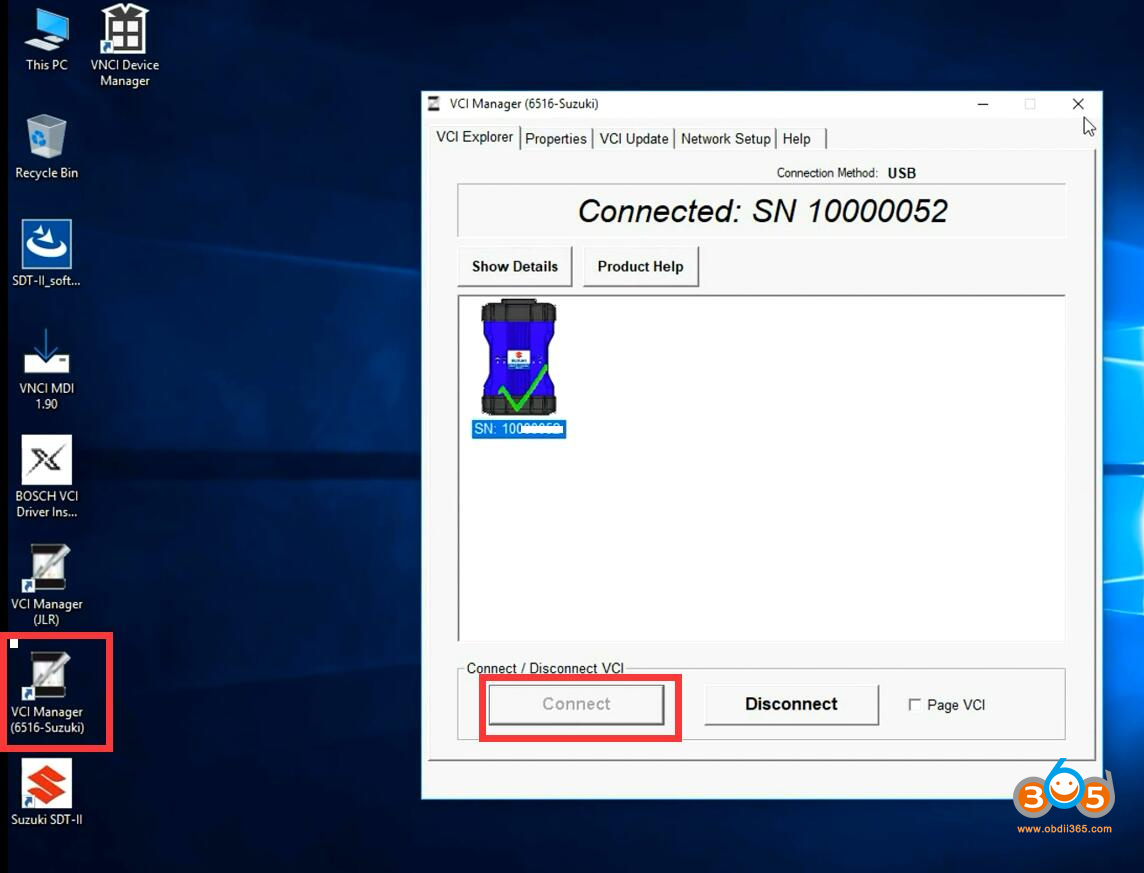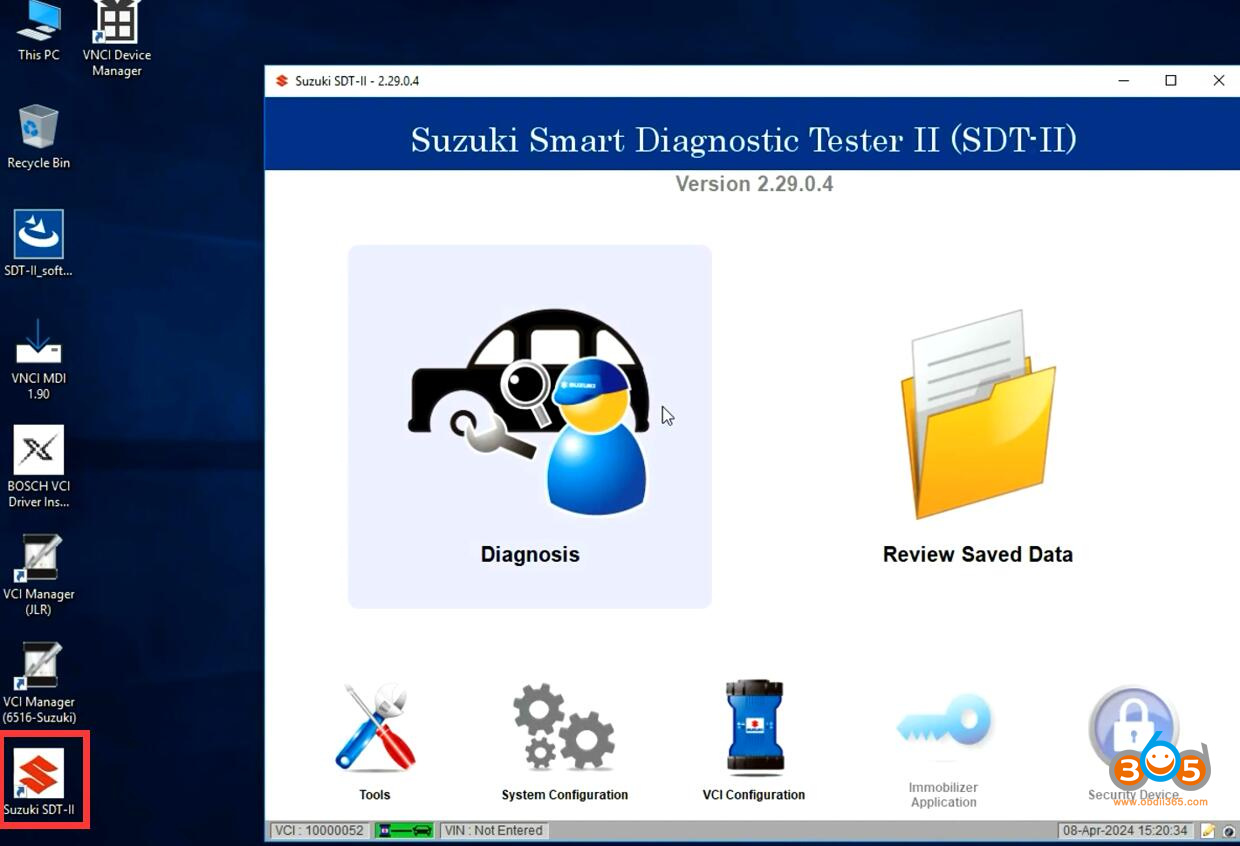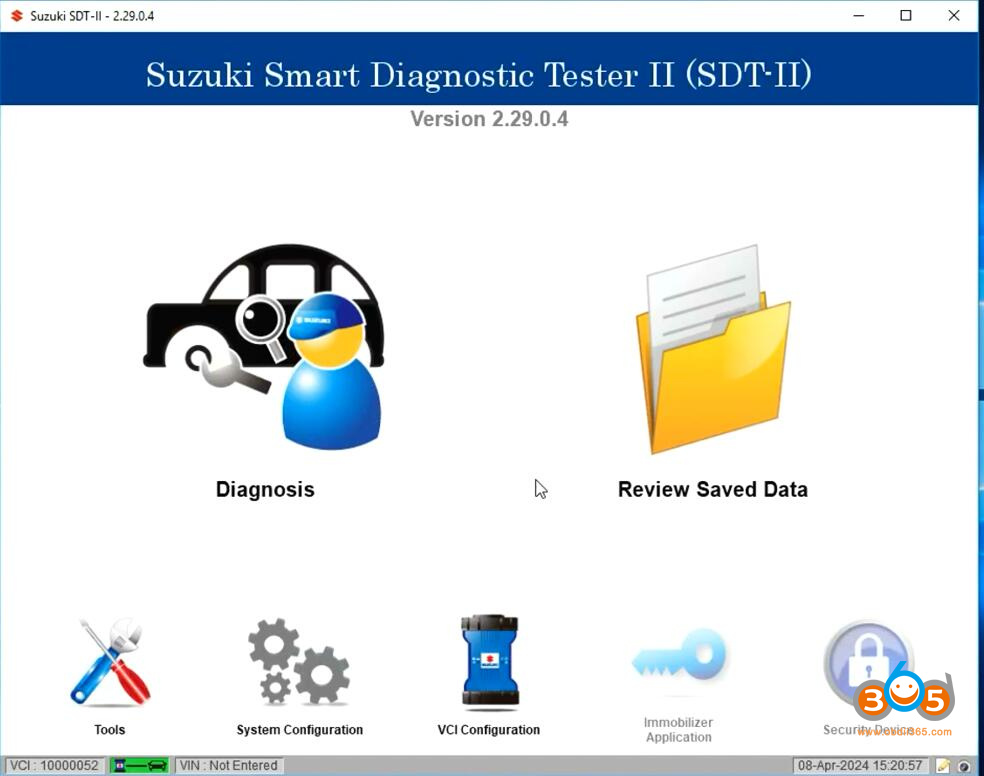VNCI tech released a new VNCI Suzuki 6516SZ diagnostic scanner with Suzuki Smart Diagnostic Tester II (SDT-II) software.
Software version: 2.29.0.4
Contact us for software download link (including driver for VNCI j2534).
BOSCH VCI Driver Installer R2_4_22_59
Skype:OBDII365.com
Email:Sales@obdii365.com
WHATSAPP:+86 18150118226
VNCI is compatible with original VCI driver. Don’t need 3rd party driver.
Operating system: Win7, Win10
Compatible device: VNCI Suzuki 6516SZ diagnostic interface
works with the Suzuki diagnostics application running on a PC to diagnose Suzuki vehicles.
Connection: USB, WiFi and WLAN
Function:
- Support all Suzuki models
- Diagnostic/ programming/ immobilizer
- VIN check, vehicle health check, CAN bus check…
Language: German Greek English Spanish French Hungarian Indonesian Italian Japanese Dutch Norwegian Polish Portuguese Russian Slovak Swedish Thai Turkish Chinese
How to Install VNCI 6516SZ Suzuki SDT-II Software?
Install Bosch VCI Driver Installer
Install SDT-II software setup
It will ask to configure USB
Follow steps below to configure USB.
Connect VNCI 6516SZ Suzuki interface with laptop via USB
Go to Device Manager->Network adapters->Update driver
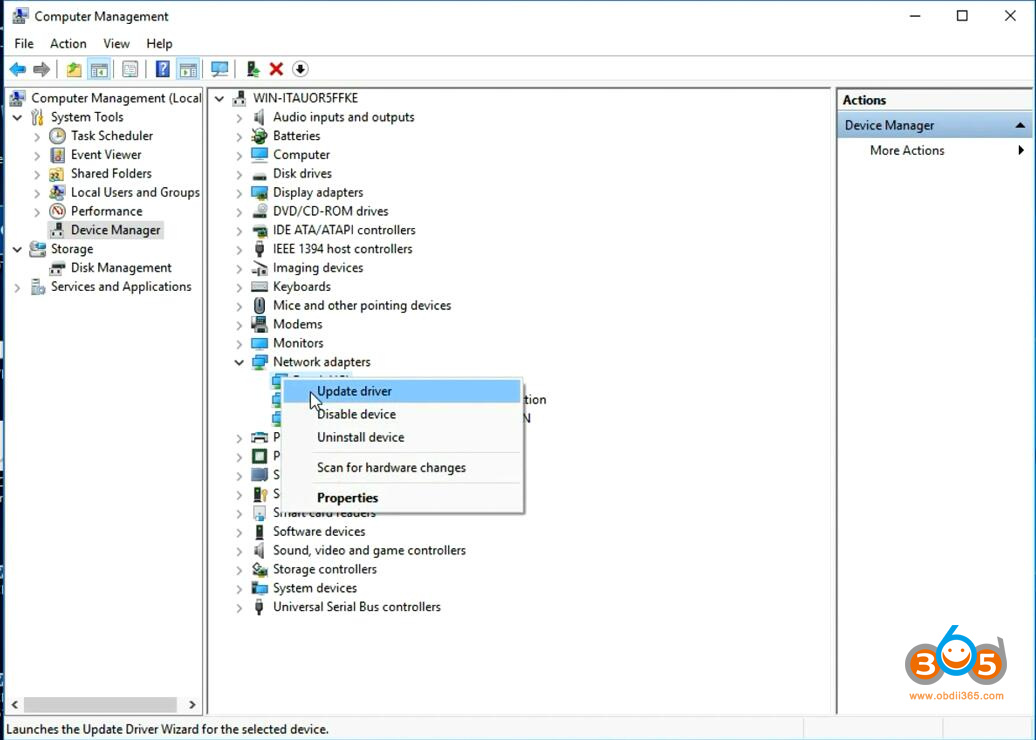
Select Browse my computer for driver
Select Let me pick from a list of available drivers on my computer
Select Bosch VCI driver
Windows has successfully updated the driver
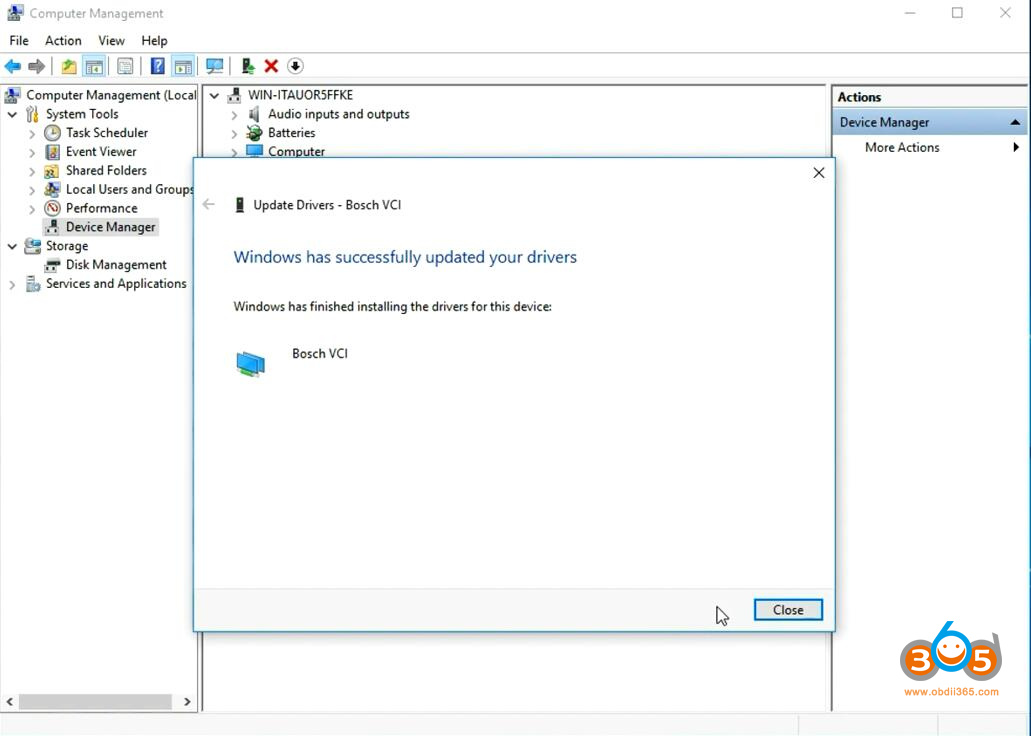
Press Configure to configure USB
If the software gives error Unable to detect the presence of VCI on USB port, don’t click OK, just restart computer
After restarting PC, go to Device Manager, do not connect the USB.
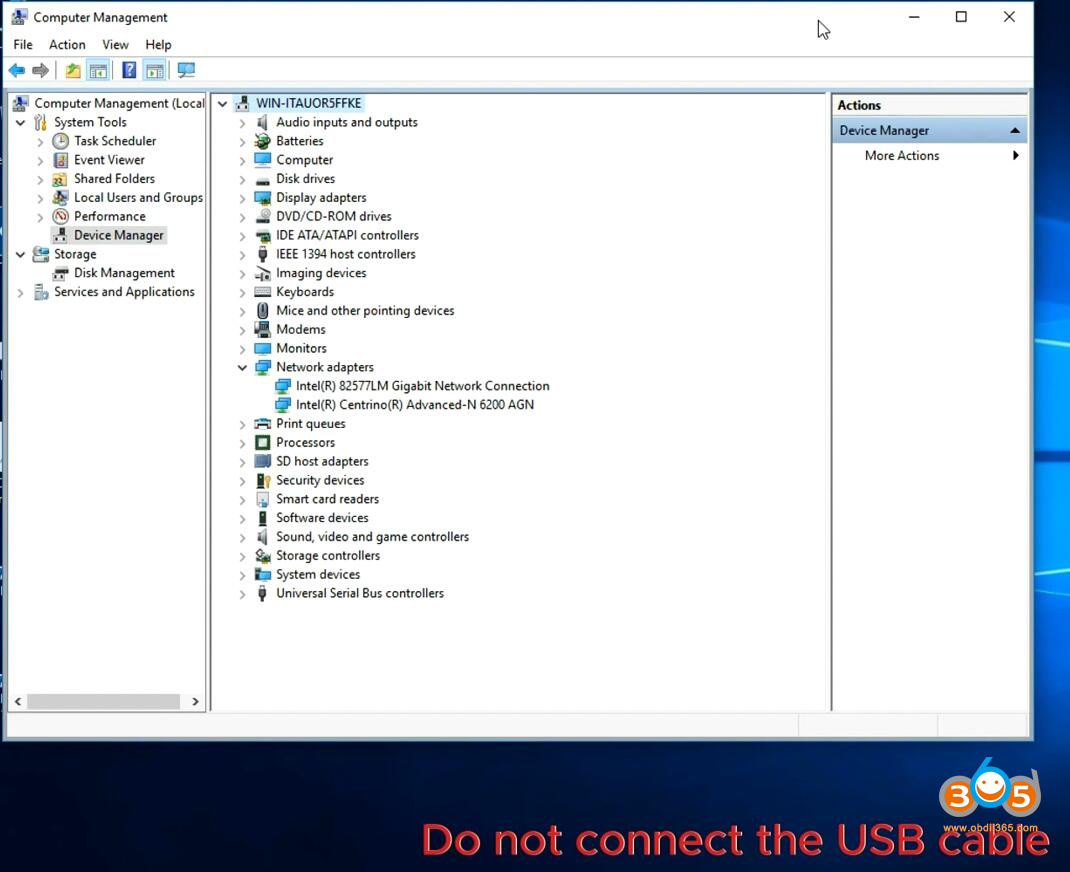
Install SDT-II software setup again
Accept license agreement
Install Setup
Finish installing setup
Install VNCI MDI 1.90 driver
Install VNCI driver completed
Connect VNCI Suzuki scanner with laptop via USB again
Check VCI is connected in the Device Manager
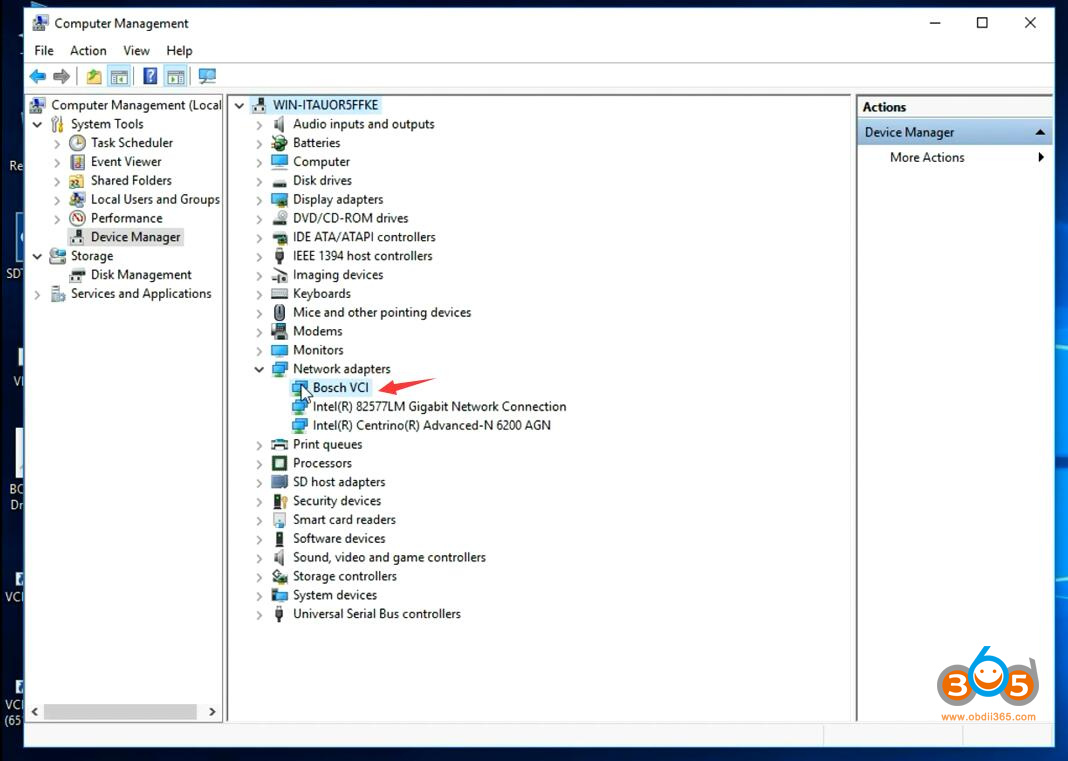
Run VCNI Device Manager, update VNCI servicer software and firmware to latest version
Run VCI Manager (6515-Suzuki) software on desktop
Connect VCI
You can see VCI is connected
Run Suzuki SDT-II software on desktop
Installation video
FYI: Some also managed to install SDT-II software with VCM2 clone.
This is how they make it work with the suzuki sdt2 software.
“I used the cheapest FORD VCMII clone from China….yep..the cheapest $ 110.
I used a dell latitude d630 with clean install windows 7 32 bit professional.
I installed the FORD V.86.
I opened the Bosch VCI manager and updated the VCM II to work with ford v86.
I installed suzuki sdt2 software, and when the install asked me to connect the VCMII i connected the FORD VCM II and continued with the install.
Once it finished I opened the BOSCH folder, then VTX-VCI sub folder, and copied the entire contents of the VCI Software (Ford-VCM-II) to VCI Software (6516-Suzuki). Replace all files !!!
the suzuki software will see the VCMII as the OEM VCM even that the VCI manager say its a FORD VCMII.
The regedit will look into the folder VCI Software (6516-Suzuki) for all the drivers, and it will load the FORD drivers to make it work.
DONE.
I confirm that the ford VCMII works perfectly with suzuki DST2 software.
I connected a 2015 car non USA model and worked perfectly.
I also connected other USA model cars and worked OK.
But you can’t program VIN or ecu programming if the base is NOT had it….but diagnosis is ok……..
Remember to open VCI manager and connect the VCM before you go into the suzuki or ford software.
Hope this helps !! “