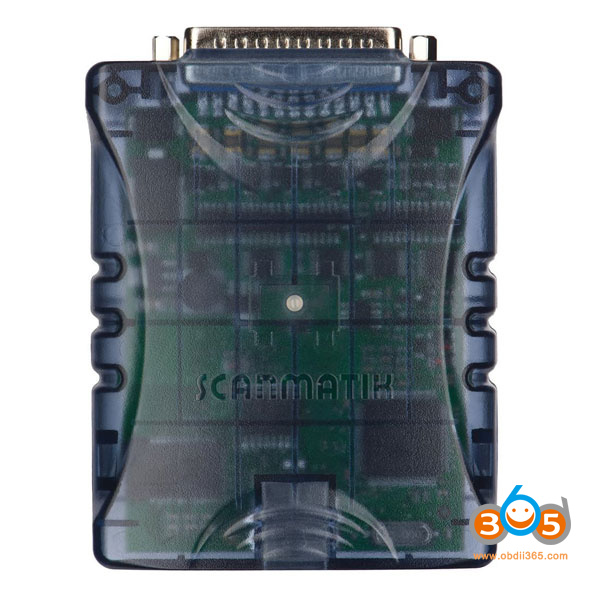Here is a how-to guide to make sm2 pro usable with BMW ISTA software (offline version).
ISTA-D/ISTA+ works.
ISTA-P many people tested and no luck.
ISTA D with passthrough drivers for Scanmatik 2 pro device works.
For ISTAP need properly adapter not scanmatic. It works – but its not recommended to update software with pass-thru device. it will work 9 of 10 times. the last one you will just regret to make the update.
have you installed the passthru driver
You can also get other versions of drivers on google.
The newest ISTA has the option to choose Passthru J2534 during setup.
And inside ISTA there in an option to choose vehicle interface: Pass-Thru
After install passthru drivers need to edit ediabas.ini and on the interface need to set for passthru so need to have: interface=std:passthrud.
Procedure:
1. Install your Passthru driver
2. Install BMW PTT Configuration Tool
3. Run BMW PTT, select your Passthru driver and OK
4. Copy the content of C:\Program Files (x86)\BMW AG\PassThruD\ to C:\EDIABAS\Bin
!!! DO NOT OVERWRITE EXISTING FILES !!!
5. Modify C:\EDIABAS\BIN\EDIABAS.INI -> Interface = STD: PASSTHRUD
You must install a BMW PTT. Then open the All Programs \ BMW Passthrud 2.1.0.0 \PTT configurator and choose your interface. Then, in the C: \ Ediabas \ bin \ ediabas.ini change interface std:passthrud.
If interface is good must works in this way for sure.
If not communicate with ista+, reinstalled new driver and config again.
Connect your tool and make sure is detected by your system correctly. Then run Passthru Configuration, choose your tool from list and click on Lauch config. Tool. In your passthru tool manager make a test and ensure that connection is established. Close the passthru tool manager. And before opening any diagnostic software run program called Easy Connect Utility, in MODE choose PASSTHRU and click check. If battery, ignition and voltage is detected then INPA, ISTA and other software should work.
Review 1:
2.1.0.0 PTT drivers work fine and F series is read by SM2 Pro without any issues.
Review 2:
Testing platfrom: ISTA 4.37 and BMW-PassThruD-3.0.11.86 along with newest SM2 drivers.
ScanMatik 2 PRO works fine with ISTA via option connection “Passthru Tool(J2345)” and reads the voltages and so on. Havent tried flashing anything, but think I should work just fine as well.
On EDIABAS setting it also communicates but obviously no V display.
Only way I was able to make it work was to replace ediabas.ini.
FYI:
Here is the guide to set up Tactrix OpenPort 2.0 with ista-d/ista-p.
Here you have the link for the ediabas and Passthru
including PTT Driver 2.1.0.0, Ediabas and Passthru.
First Install BMW Passthru 2.1
Then Extract The data from Passthru foder to C:\Program Files X(86)\BMW AG\Passthru just replace all.
Then Extract Ediabas Replace all.
Then Launch Ista/d or inpa or anything elese related and Work.