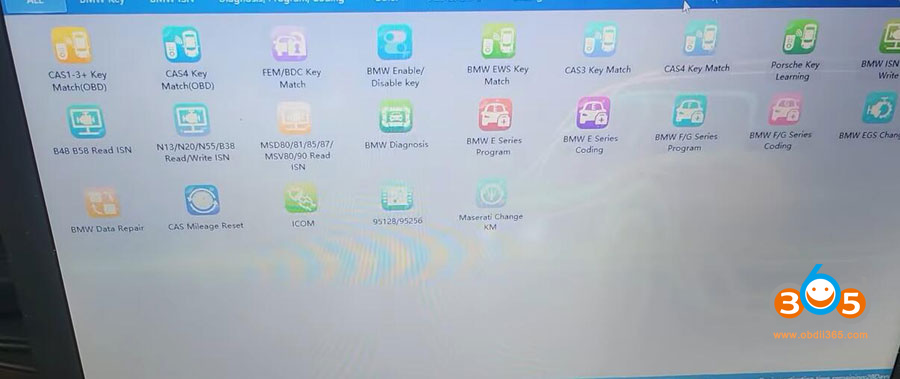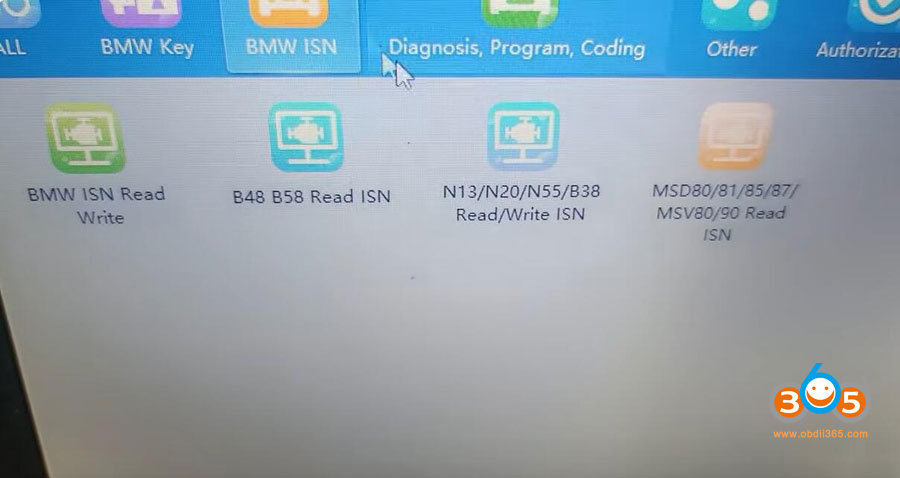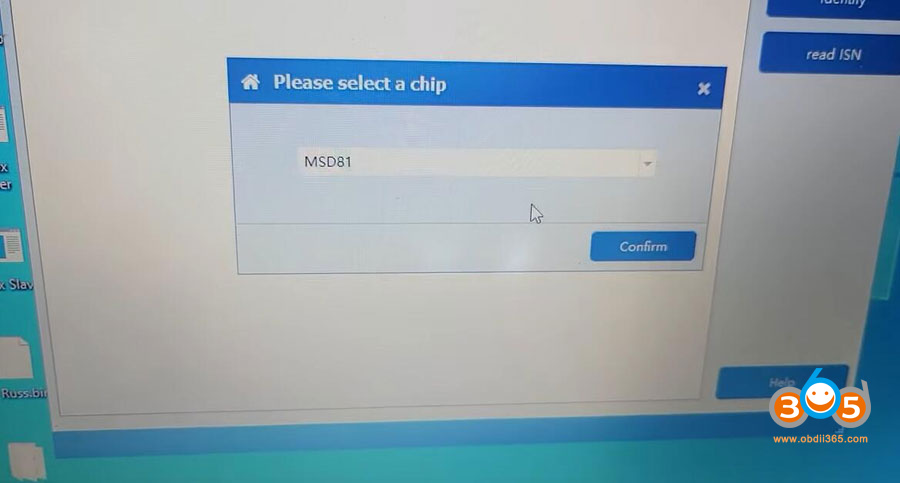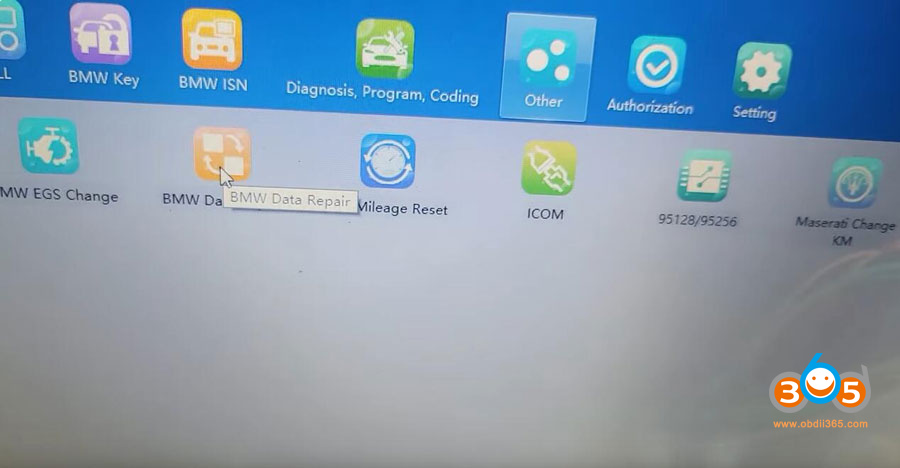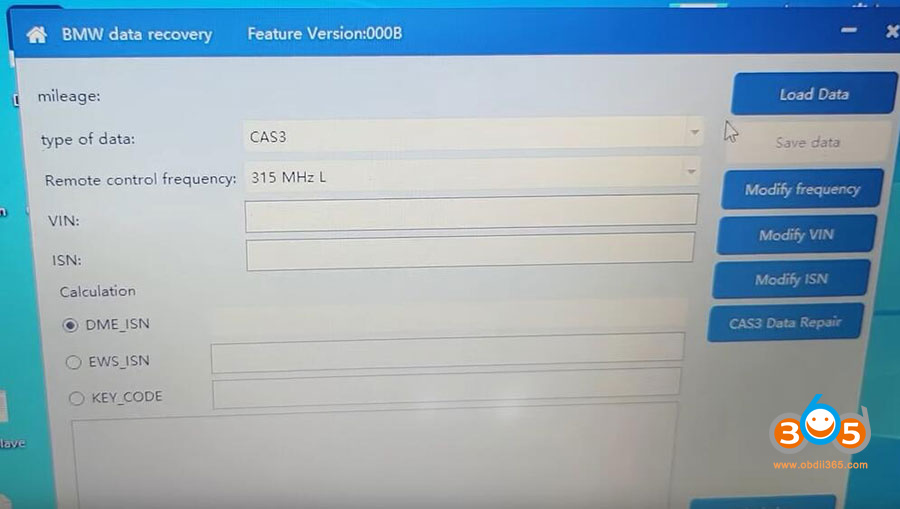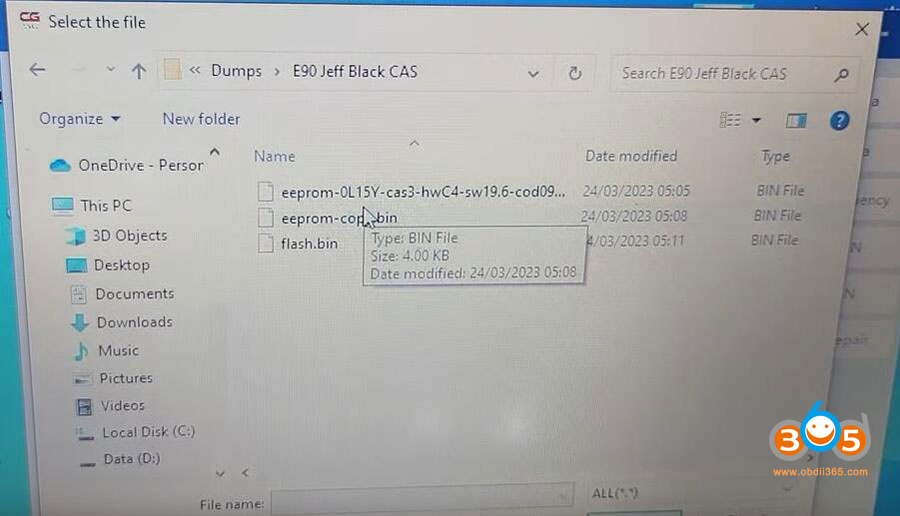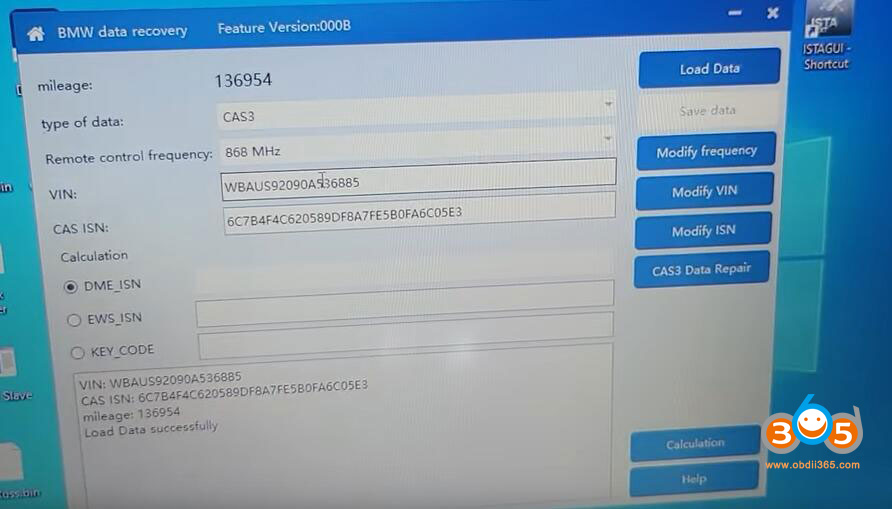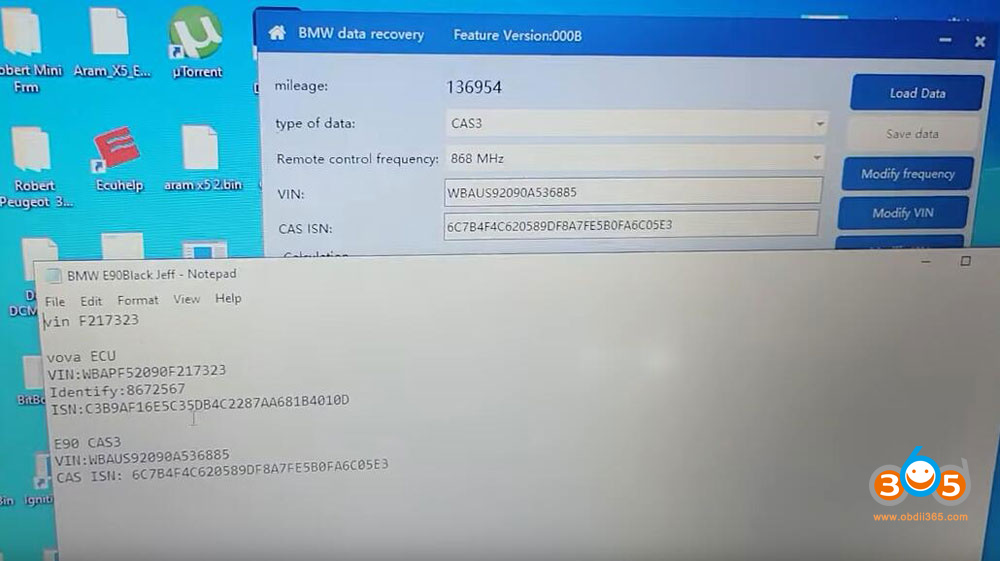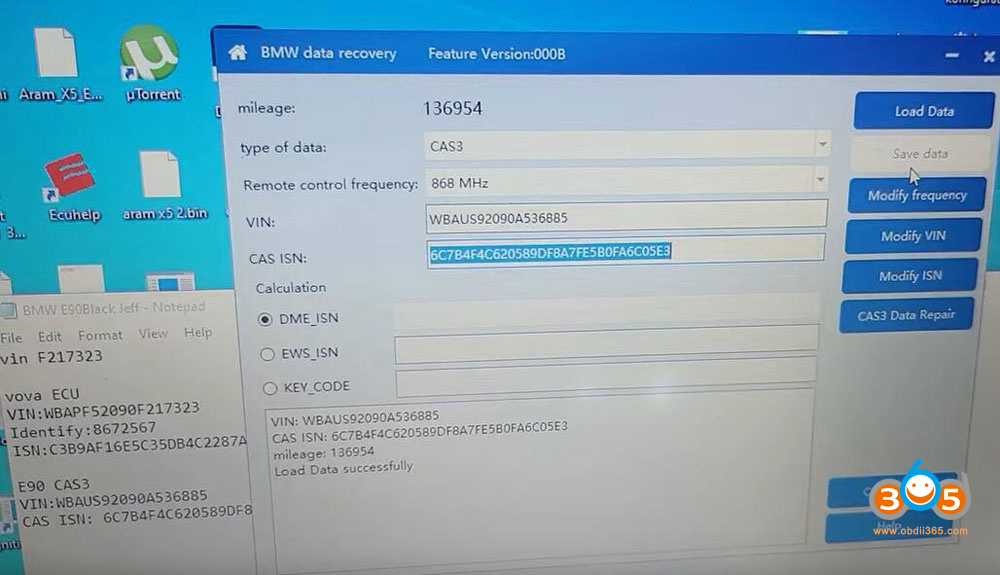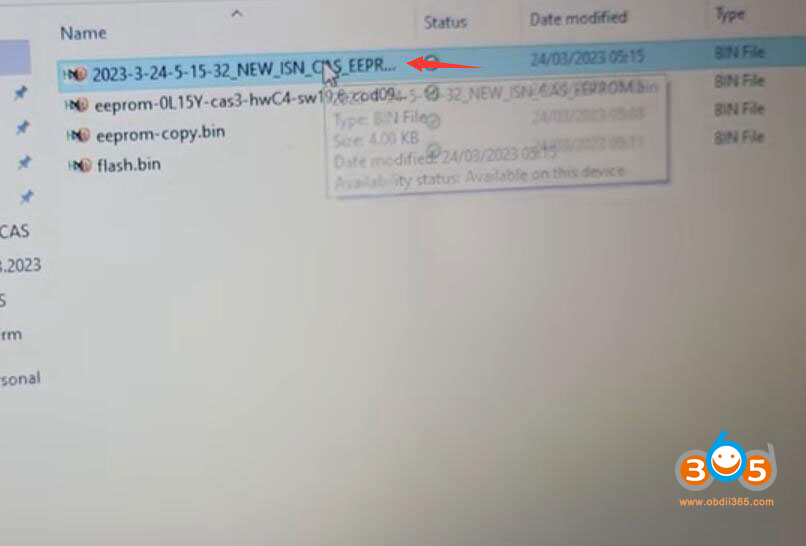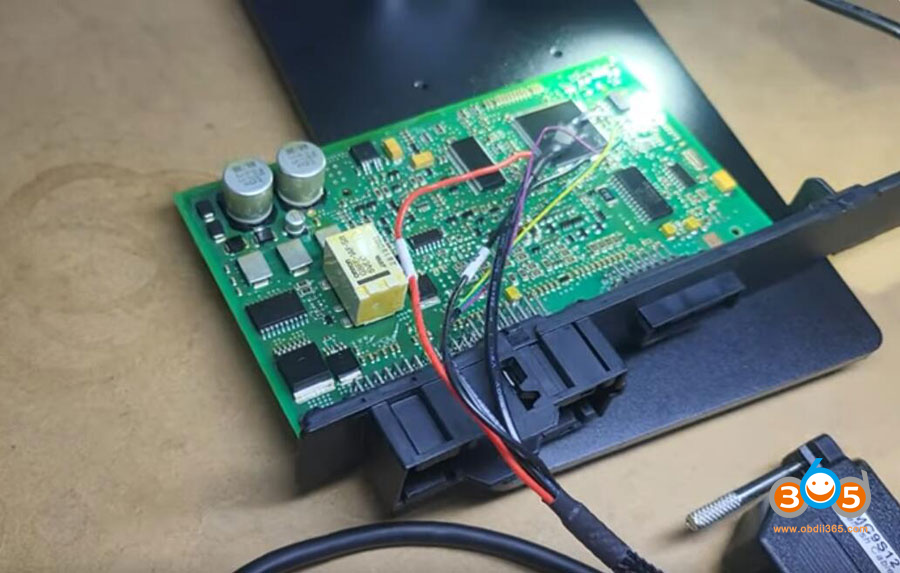Today we will show you how to make a replacement of the ECU unit on BMW CAS3 (i.e E90) using CGDI Prog BMW key programmer.
Main steps:
Read ISN
Read CAS3 dump
Modify data
Write new dump back to CAS3
Procedure:
Step 1:
First we need to mount ECU model and read the ISN number from it.
We are reading using CGDI.
Run CGDI BMW software
Select BMW ISN->MSD80/81/85/87/MSV80/90 Read ISN-> Select MSD81 type
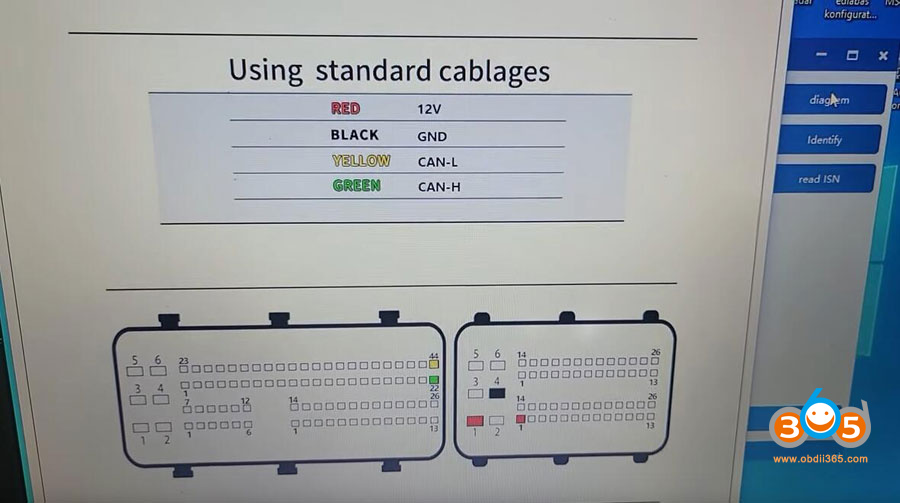
Connect ECU unit with CGDI BMW using the wiring diagram.
We need to identify and read ISN.
Already read it and put it into txt file+.
Step 2:
Next we need to read CAS3 dump by programmer.
Connect wires to CAS3 module and read eeprom from inside CPU.
Read CAS3 eeprom with vvdi prog here.
Then save data.
Step 3:
Start CGDI BMW software again (or VVDI BIMTool Pro depends on what you have).
To change ISN number we need to use CGDI BMW Data repair function.
Select CAS3 type
Load original dump
There you can change VIN number and ISN number.
You need to make a copy of ISN from ECU and paste it to CAS.
Then press Modify VIN and save data.
Then you will have a new file.
Step 4:
Write new file to a new CAS3 module.
Then desolder it, put CAS3 module back to vehicle and try to start the car.
Done.