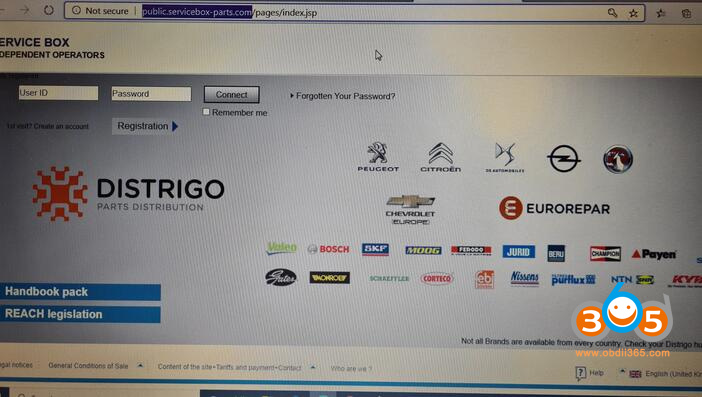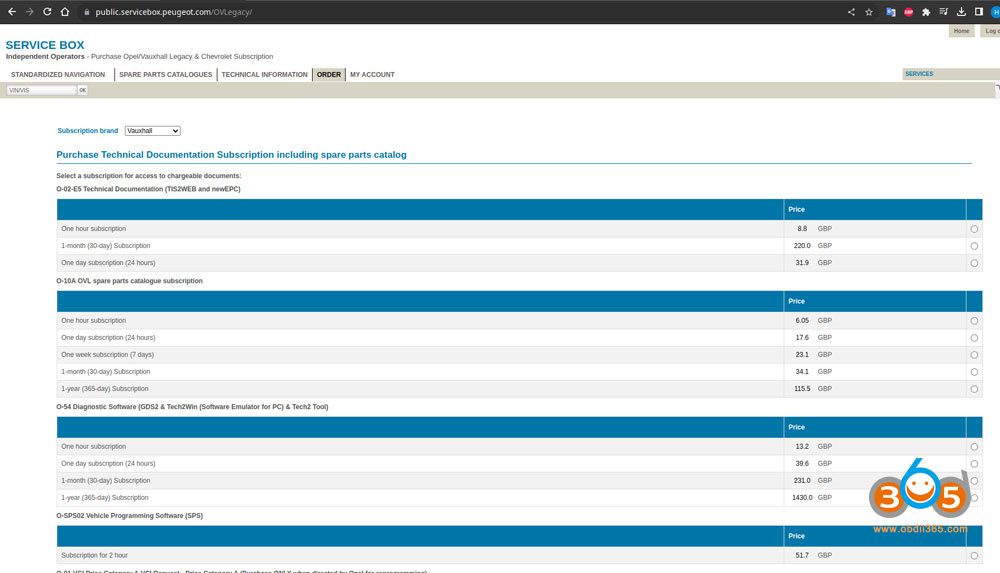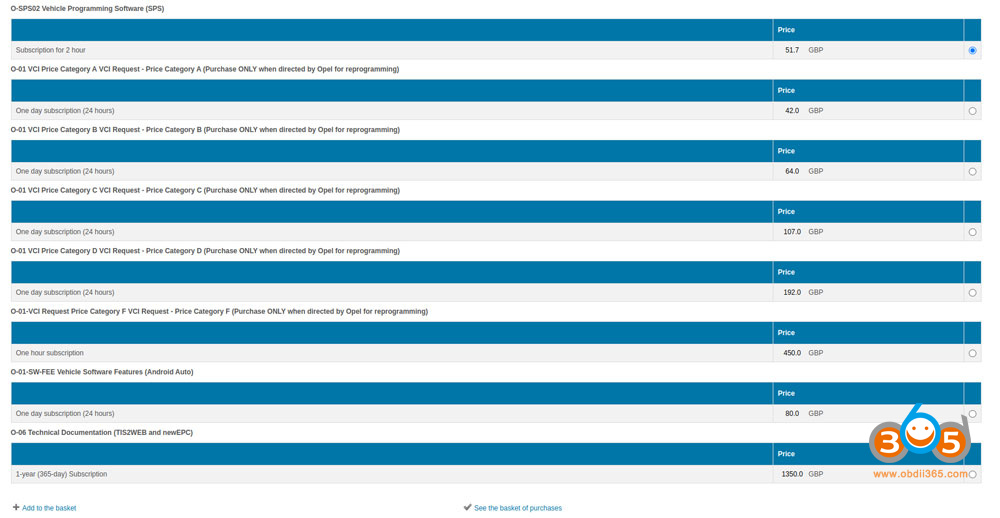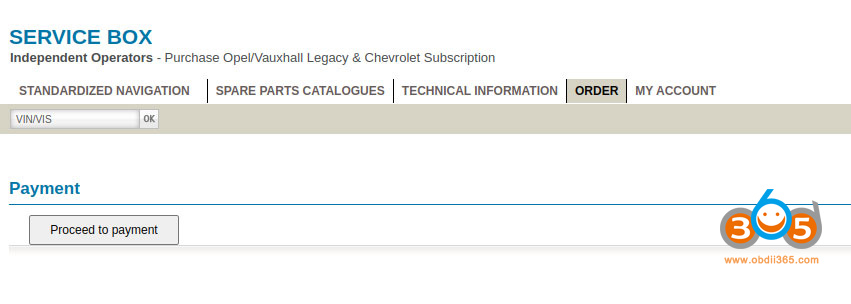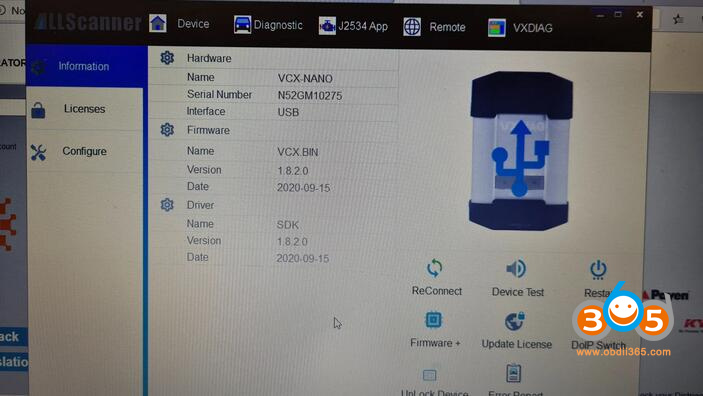Tutorial: How to set up PSA Service Box SPS programming for Opel/Vauxhall using J2534 passthru device.
The hardest part is creating an account.
You need to purchase the software update from Service Box, a PSA site that now deals with GM products in Europe.
*Opel Vauxhall Vehicles Not available Due to the separation of General Motors and Opel/Vauxhall, ACDelcotds.com does not have any Service information or Programming for Opel/Vauxhall vehicles. Users looking for this information need to visit public.servicebox-parts.com for any and all Opel Vauxhall information.
It does not use your email address as a login, instead it will use a UserID code that will appear in your email shortly after registration… Except, in my case it didn’t and I had to use the reset password link, to get a one time password, which I then updated.
Then register it as a professional and log in OK, once you are in, you can select ‘Purchase Opel/Vauxhall Legacy & Chevrolet Subscription‘, then select the brand. Pick ‘vehicle programming software (SPS)‘, add to the basket (link at the bottom) then proceed through to the checkout.
if come to purchase SPS for 2 hours it requires an active VAT number, ignoring the warning requesting and complete your details by adding the required VAT number, it then carries on OK to payment!
You MUST use Chrome as the browser and NOT Edge, Explorer or Firefox. For some reason the Java doesn’t run properly on those. You’ll need to purchase a 2 hour subscription for SPS programming. It cost about 50 euros inc tax. You’ll have to create an account first.
The default language is French, so change it. Here’s the screen:
Make sure you have a fully updated windows, that you have internet explorer and the latest version of java installed before you buy the subscription and start the downloads etc. And make sure you have a good internet connection when installing and downloading.
Next step is to get your interface in J2534 passthrough mode. You can use a cheap vxdiag vcx nano gm/opel scanner to do this, but you’ll need to update the firmware using VX MANAGER, and then again use VX MANAGER to put it into passthrough mode.
During installation of the VX Manager make sure you choose only “PASSTHRU – J2534” (1st option) and have the cable plugged in. Then open the program to check if it sees the cable.
The VCXNano can appear like any number of ‘factory’ diagnostic tools. VX MANAGER is used to load the license into the nano to turn it into the required tool, so the factory software (in this case gm gds2) will see it as a factory tool.
Usually when you buy a nano you should buy the one designed for the software you want to use, that way They come pre-licensed.
The SPS procedure is the same as in the ACDelco TDS website.
Quite pricy, but worth any money IMHO.