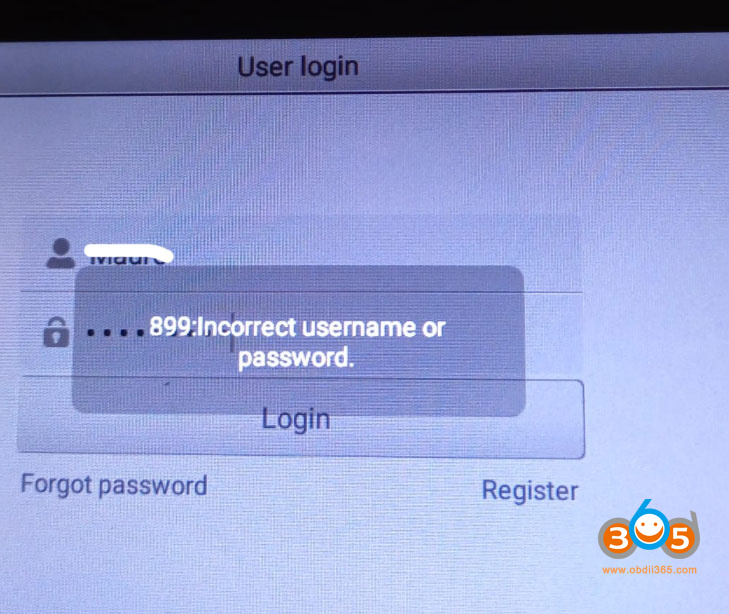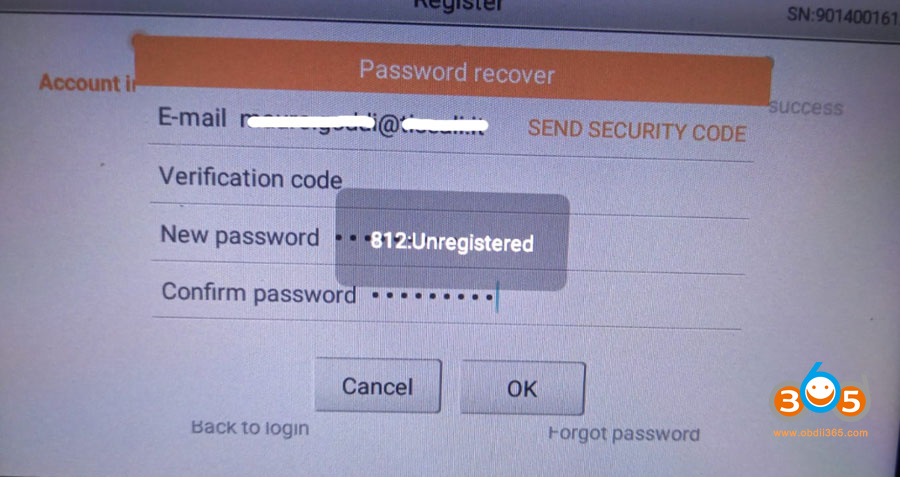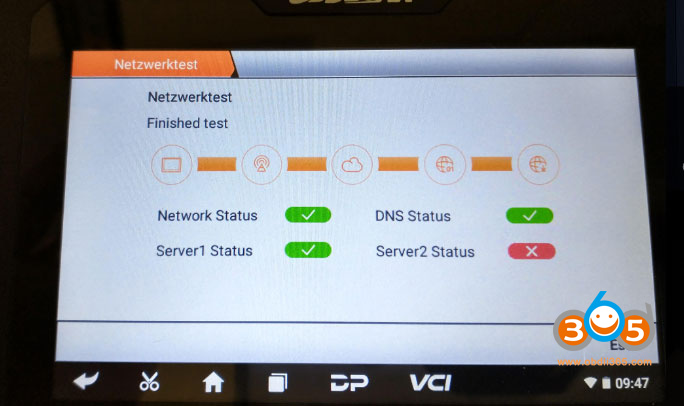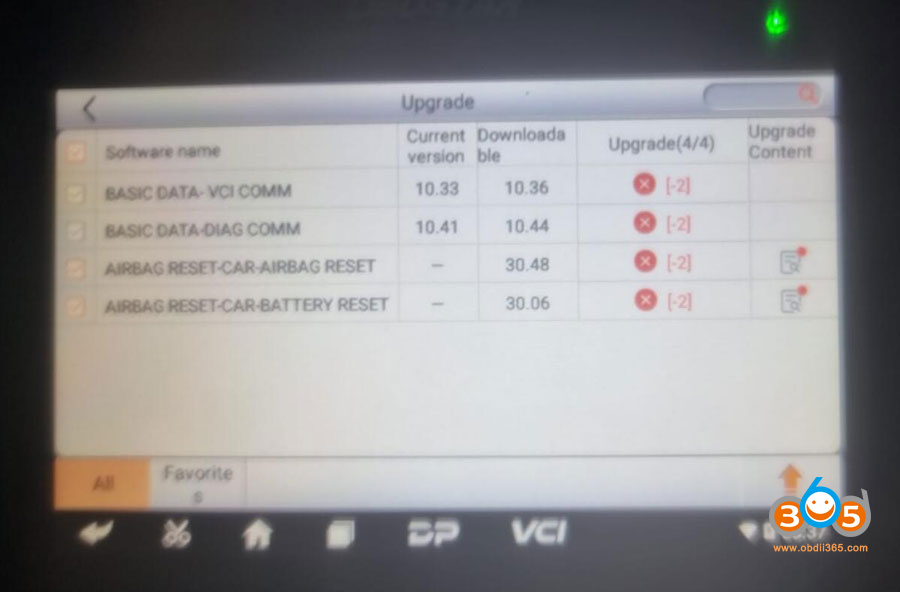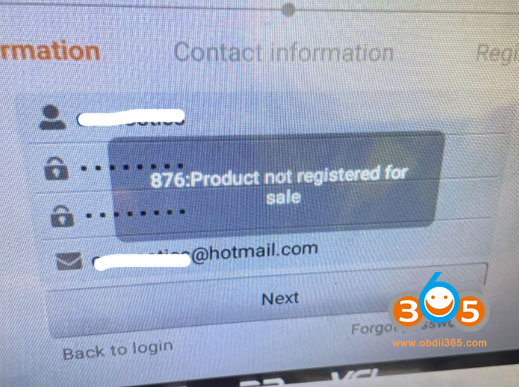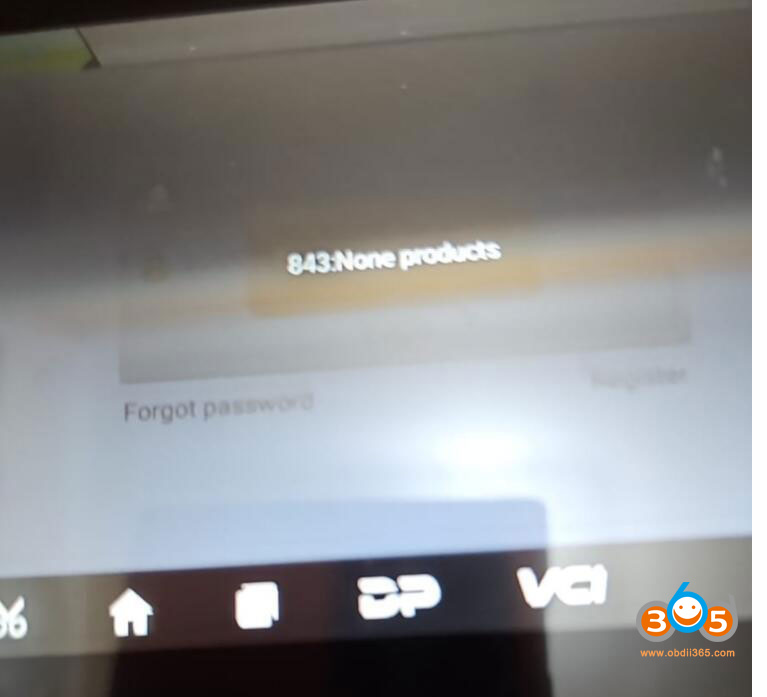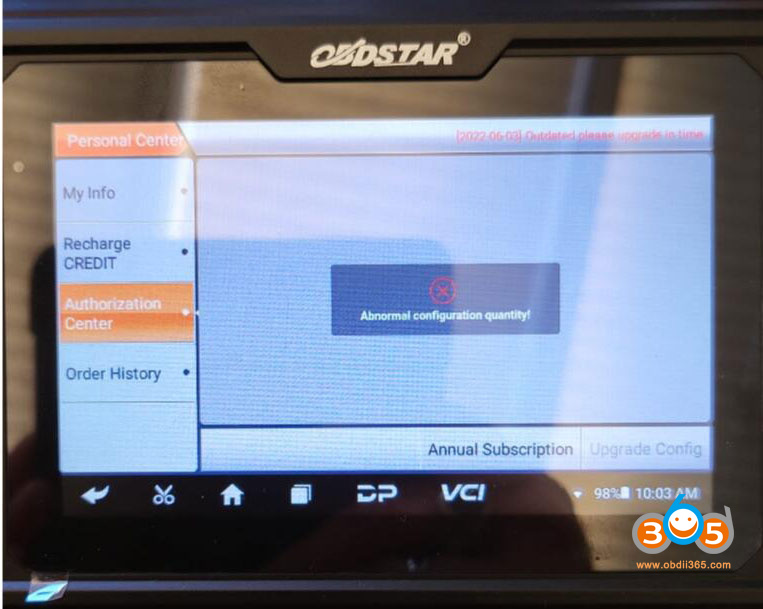Here obdii365.com collects some frequently asked registration problems and solutions of OBDSTAR tools.
1. Error 899: Incorrect user name or password when login device after registration
Solution:
Registration is not completed or successful, register the device again.
2. Error 893: The username has been registered, please use other user name
Solution:
Change other user name and register again, it should be fine.
3. Error 812: Unregistered.
Solution:
Wrong dealer code input. Input this dealer code: 0086A002
4. Error Abnormal network connection.
Solution:
Server or network issue.
If the OBDSTAR server is under maintenance, register later.
If the server is normal, change to another stable network connection.
5. Register device ok, but failed to download software
Solution:
Wait a few minutes and try again. If still failed, change network and download software.
6. Error 876: Product not registered for sale
Solution:
Provide the device serial number to obdii365.com customer service. We will have it manually activated by OBDSTAR engineer, then try to register again with correct dealer code.
7. Error 843: None product
Solution:
1.Device is not yet registered. Register device and log in.
2. Wrong user name input, input correct user name.
8. Error Abnormal configuration quantity
Solution:
Run one-key update. If failed, clear DP information and update again.
Keep updating…