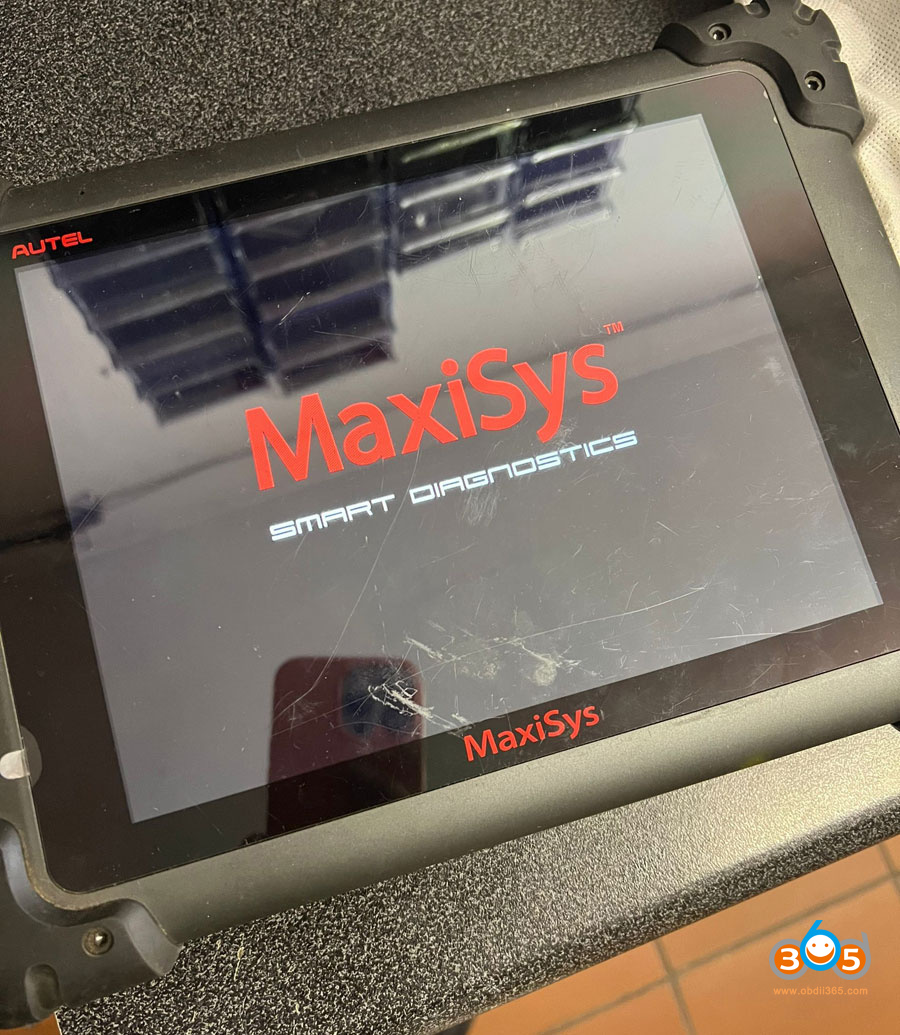When do you need to reflash these Autel Maxisys MS908 series scanners?
1.when you forget lock screen password
2. freeze on boot log
Free download MS908S Pro flash package:
Size: 354.8MB
The file is compatible with MS908S, MS908S Pro and MS908CV.
Better send S/N to sales@obdii365.com to verify if your device need to reflash before operation.
How to flash MS908S, MS908S Pro, MS908CV?
- Download the compressed file and unzip it, will see the ‘autel_factory_dev’ folder.
- Copy the whole ‘autel_factory_dev’ folder to blank TF card root menu. (The TF card should be formated to FAT32)
- Plug the TF card to MS908S/MS908S P card slot.
- Power on the MS908S/MS908S Pro and it will to go to flash process automatically.
How to flash Autel MS908, MS908 Pro?
Free download MS908 flash package:
https://mega.nz/file/l1dhwL6I#iq1kro2_h1UtZyhsLbBIIHYDzsPv4SrC9cSlbp7IdCE
Size: 288.5MB
- Download the compressed file and unzip it to get the “autel_factory_dev” folder;
- Copy the whole “autel_factory_dev” folder to blank TF card root menu(the TF card slot should be formatted to FAT32);
- Plug the TF card to MS908/ MS908 Pro card slot;
- Power on the MS908/ MS908 Pro and it will go to flash process automatically.