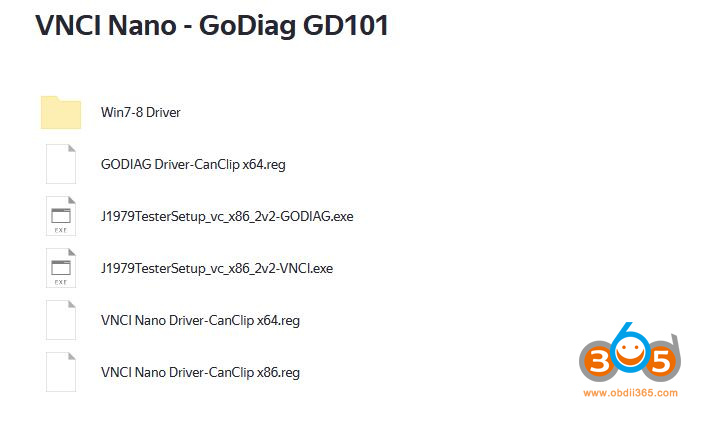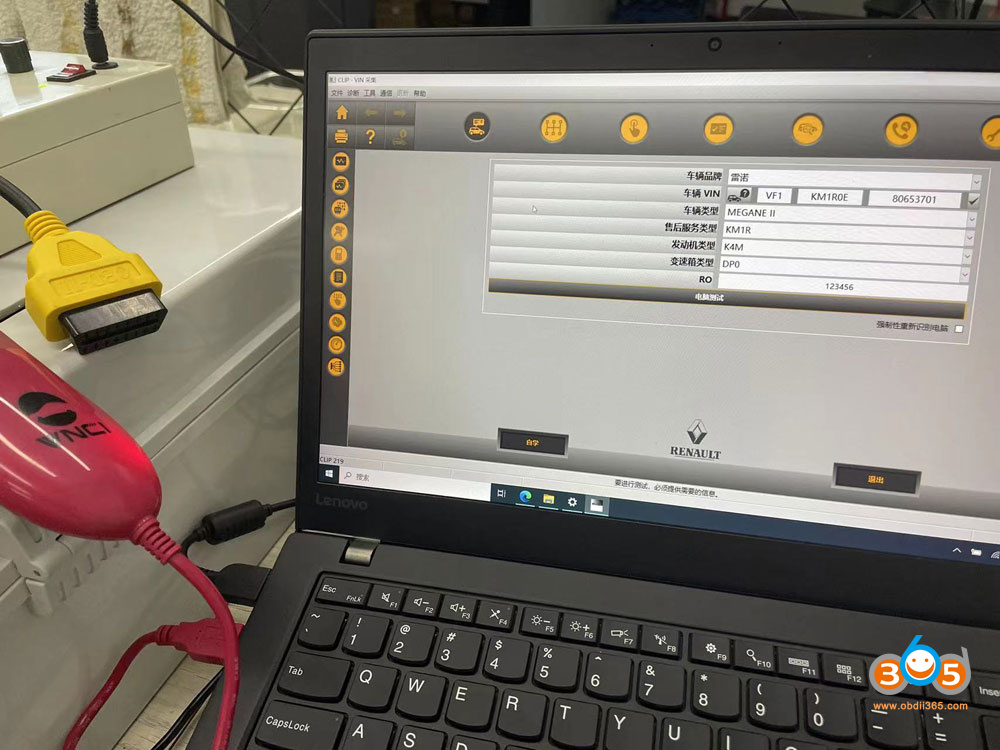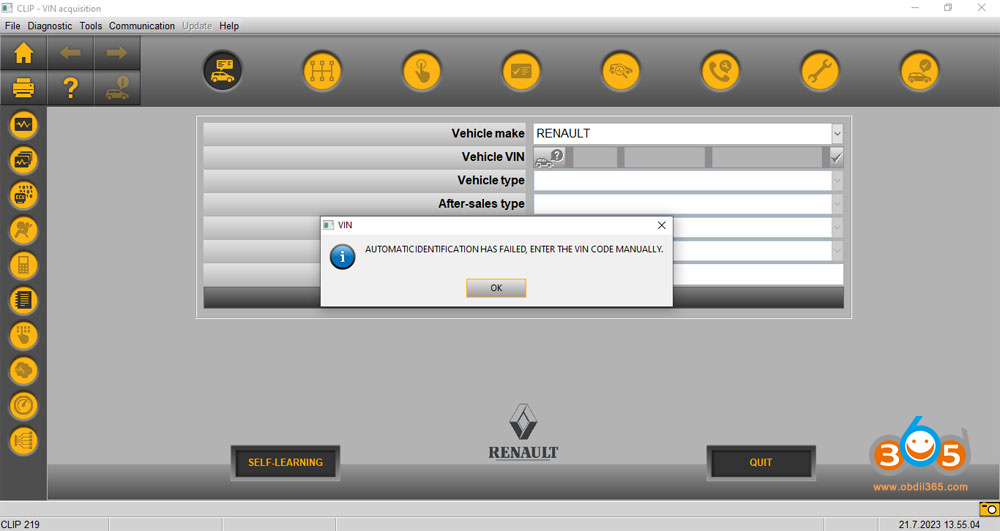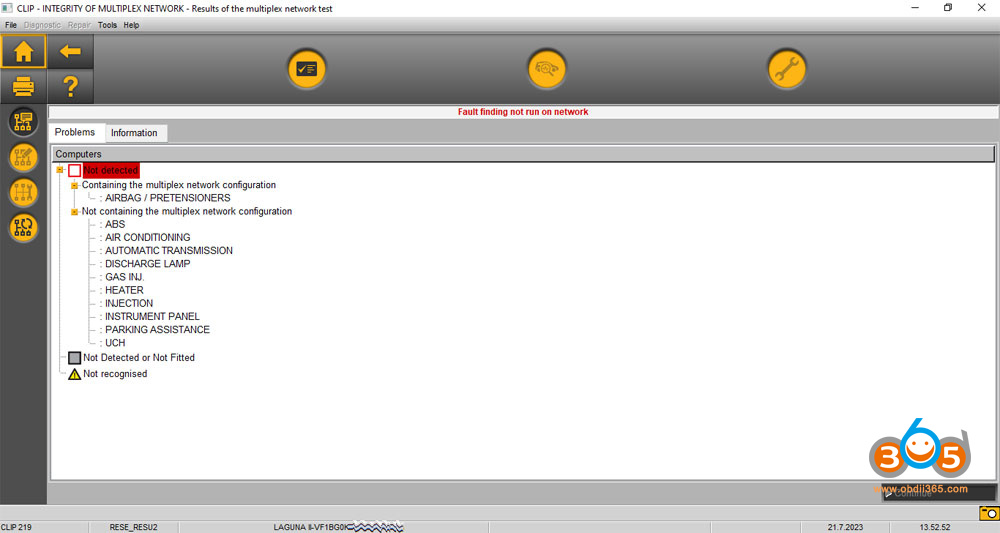Godiag gd101 and vnci j2534 clone have the same function. With the newest 2.3 driver, the GD101 / VNCI J2534 Nano devices now work in Renault Clip!
This is the latest Godiag GD101 / VNCI J2534 Nano driver / software Version 2.2 with major fixes and the firmware can be updated to Version 1.8.
Tested version V219, V227 and V230, all working fine.
Renault CLIP V227 software free download
GODIAG GD101 J2534 is compatible with J2534 Passthru and ELM327.
GODIAG GD101 J2534 has a similar functionality as Tactrix Openport 2.0.
Support most of all of J2534 compatible software (HDS, TIS, ODIS, JLR SDD, PCMFLash, Renault Clip…).
Support most of all of ELM327 software (ELMConfig, Forscan, ScanMaster…).
Here is the tip to set up Renault Clip software for Godiag/VNCI J2534.
It can be used on virtual machines, and it is recommended to use Win10. Before use, you need to change the registry, which can be viewed on OBDII365 blog here.
With the newest firmware inside the both the probes, configure in Windows registry entries regarding the Name and the Vendor to 1B and 79B, respectively, to simulate the Alliance VI probe towards the Renault Clip software.
tested in a car and it actually seems to support Clip better than Openport 2.0, or at least the clones of OP2.0.
The program works with clip but all depends on the driver used on install.
If you used GODIAG then you have a registry key, if you used VNCI then it is another.
Both drivers are the same, the only difference it is the install location, the logo used and the name of the main DLL file.
To be 100% accurate, the same dll it is named different from one to another.
So, here you have both registry done for both versions of drivers for x86 and x64 and also latest version of the drivers at day, version 2.2 for both VNCI and GODIAG along with Windows 7-8.1 Drivers (x86 and x64)
VNCI Nano and GoDiag GD101 J2534 Drivers v2.3
VNCI Nano and GoDiag GD101 – Windows 7 and 8.1 Drivers
Can Clip Registry Files for x86 and x64
Credit to JustDiag.
VNCI engineer tested report:
I did a fresh install with win10 then it worked.
I also uploaded the program for changing the registry to Mega.
Both GD101 and VNCI can use this program.
Directly downloaded the program online (Godiag CAN Clip V219 registry file) to change the registry
Connected to the 2001 Renault (CANBUS) successfully but failed to connect to a 2002 Renault CAN
User Test Report 1:
Renault Can Clip V219 was tested and working on bench and in car with both GD101 and VNCI NANO, configure the registry file to work with Clip 219. , set the Name and Vendor to 1B and 79B in Windows registry.
User Test Report 2:
My trial was done on a laptop PC with a freshly installed Windows 10 Pro 64-bit, I used the GODIAG SW 2.2 driver with the probe firmwares updated to 1.8 via the GODIAG software’s automatic online updater.
I tried with the Renault Clip v228. Clip program detected both the probes successfully, but, Clip fails to perform the VIN code auto-retrieval. The progress bar stops at around 50 % completion stage, and, a popup window tells that the VIN code must be entered manually. After entering the VIN code manually, and, running the multiplex network test, it shows no CAN bus interconnected control modules. In other words, the Clip program does not work at all with the VNCI Nano or the GODIAG GD101, when connected through the OBDII port on the Renault car. Then, I uninstalled Clip v228, did all the manual cleaning after uninstaller was finished, and, then installed Clip v219, and activated it. Absolutely the same results. VNCI Nano and GODIAG GD101 did not work with Clip v219 either. Then, I started to suspect that perhaps the issue could be in the car, which was a model year 2001 Renault. I then tested with a model year 2004 Renault – but, again, the same result. Clip v219 did not work with the model year 2004 Renault either (througt the OBDII port).
User Test Report 3:
I have only tested clip on V219 and it can read car information. I tested with the GODIAG software, ran the Connect function, and, the connection was made successfully to the Renault car. Both the tools (VNCI J2534 & Godiag J2534) reported that there are no active faults stored in the ECU memory. I assume that is correct as there is no Check Engine Light in the instrument cluster.
Another crucial issue is that this device does not support communication between OBD pins 3 and 11. You need to confirm which pin is responsible for communication in this car. The following is the hardware configuration of this device, which is only supported: VNCI J2534 Nano Hardware Configuration:
1. ISO11898-2 high speed CAN (OBDII PIN 6 and PIN 14) Speed up to 1000Kbps)
2. ISO9141 and ISO14230 K lines (OBDII PIN 7 and PIN 15)
3. J1850 PWM (OBDII PIN 2 and PIN 10)
4. J1850 VPW (OBDII PIN 2)
5. Programming voltage (OBDII PIN 12 or PIN 13) Programming voltage up to 20V)
6. Short circuit to ground (OBDII PIN 9 Short circuit to OBDII PIN5)
Some J2534 passthru does not support K-line before year 2005. They work good on CAN BUS models after MY2005, godiag/vnci, vxdiag vcx se all the same. For old kline models, better use Renault can clip interface.
Obdii365.com engineer also tested it working with Renault CLIP V236 (search blog to download software).
Test video:
How to use Godiag J2534 with Renault CLIP Software