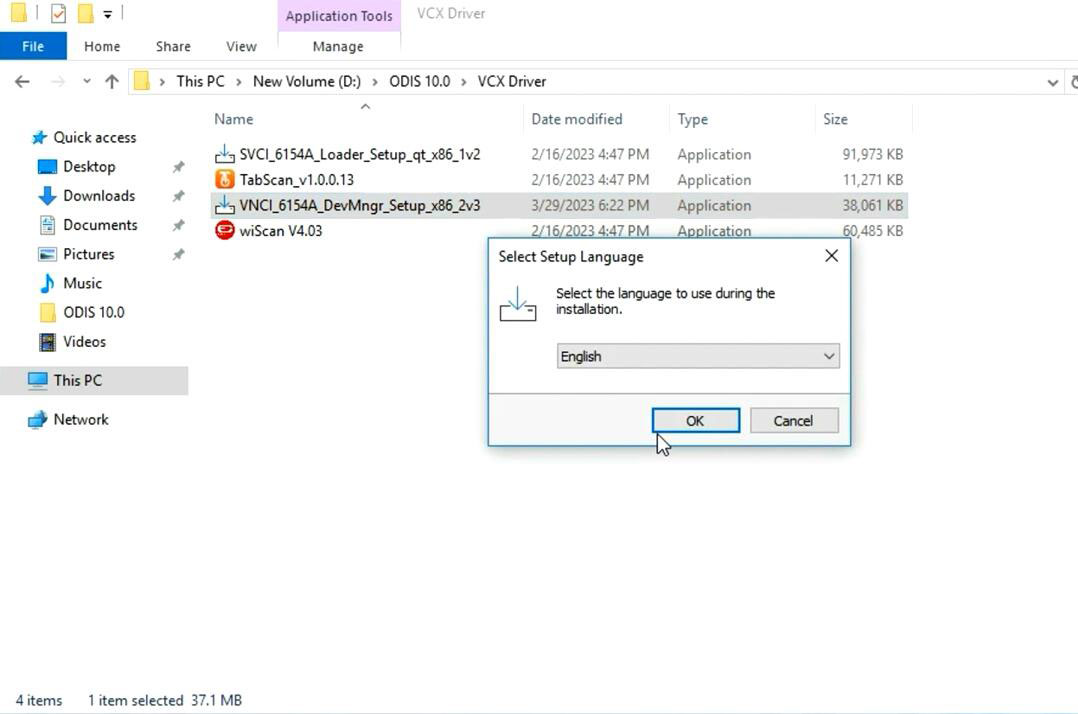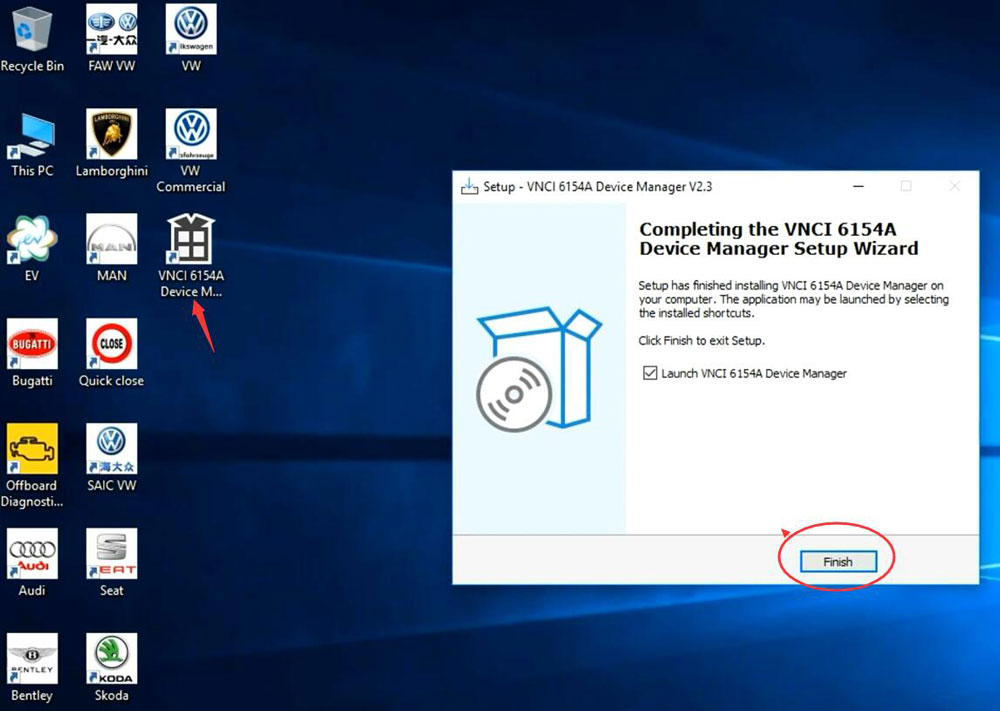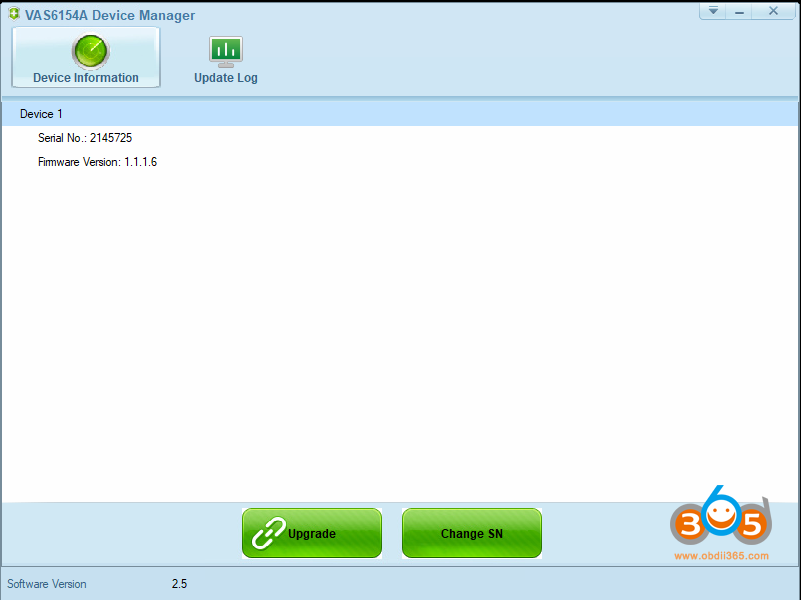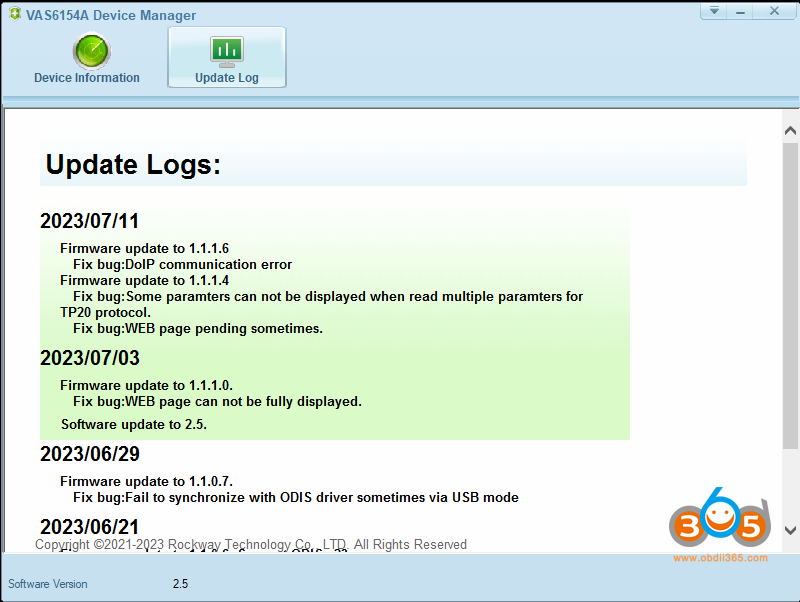VNCI 6154A red 6154 released a new manager and firmware version in July 2023.
VNCI 6154 Manager update to V2.5
Firmware update to 1.1.1.4
Update Content
(1) Solve the problem that individual data streams are not displayed when the TP20 protocol reads multiple data streams.
(2) Solve the problem of freezing when the web page is refreshed multiple times.
(3) New firmware is compatible with ODIS 23
Download new VNCI 6154 update tool v2.5
How to update VNCI 6154A firmware?
Download and install VNCI 6154a driver above.
Connect VNCI 6154 interface with PC
Check device is connected to computer Device Manager and VNCI 6154 manager driver
Press Upgrade if there is new version.
VNCI new firmware & ODIS 23.0.1
ODIS Service 23.0.1 works only on Windows 10 or more and only with VAS6154 genuine devices or with passthru interfaces.
Some users reported that red VNCI 6154 Chinese clone also works ok after firmware upgrade.
The program works in the same way as version 9. No online account for diagnostics.
Some users reported that red VNCI 6154 clone works on this version as an emulated 6154 VAS.
Feedback:
1). Works like expected, without errors. Guided fault finding on my Golf. Works with genuine 6154A and also with the red VNCI 6154A.
2). I made test today with ODIS S 23.0.1 on Golf 5 year 2005 and Tiguan Year 2016 all worked fine during diagnostic check. red VNCI works in “emulated 6154” mode.
3). all work fine on vas6154A as well on the red clone, passat and tiguan.
4). Tested Odis 23.0.1 today on my A3 8Y, a diagnostic check worked fine.