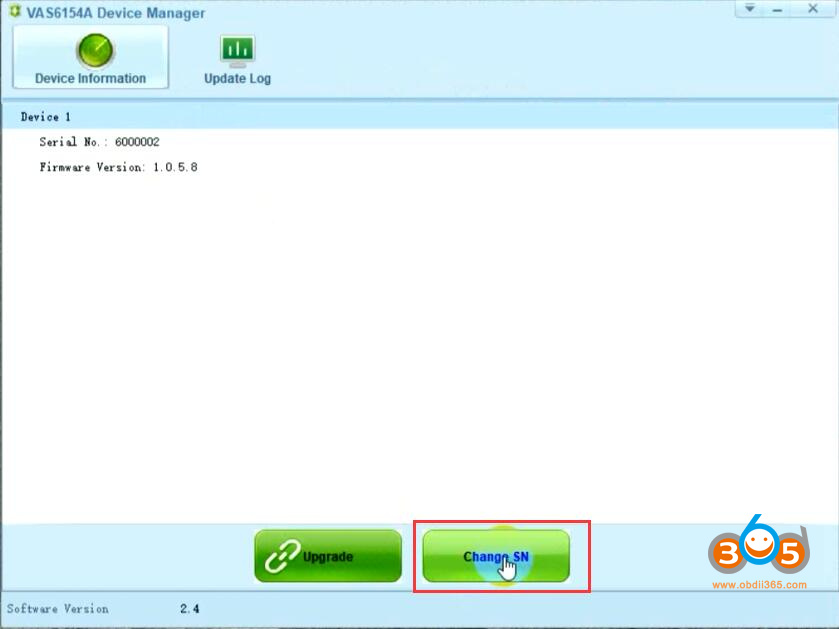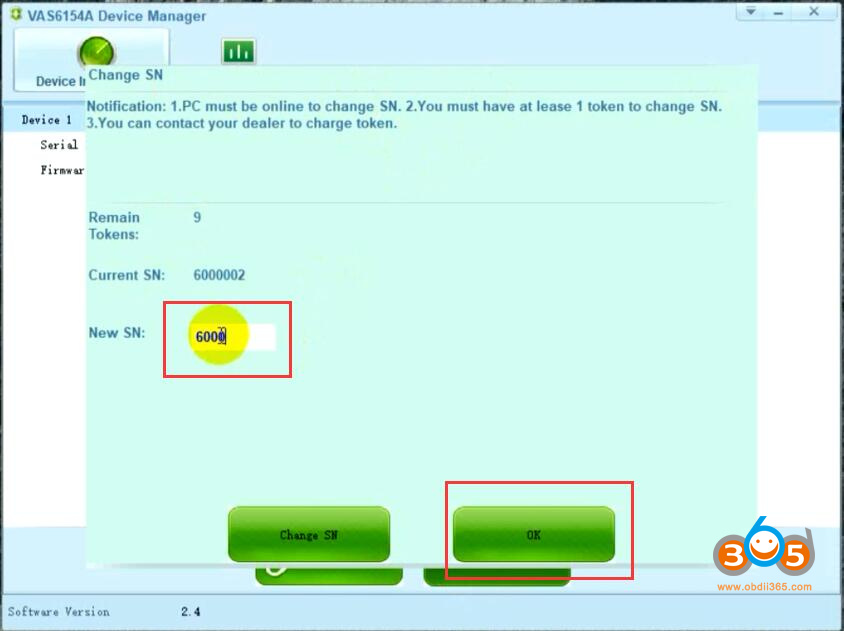2023 VNCI 6154A is the new ODIS diagnostic tool for VAG group VW Audi Skoda Seat Bentley and Lamborghini. VNCI 6154 supports online programming but needs to change the serial number as the original one.
Purpose of changing VNCI 6154A serial number:
To communicate with the original VAG factory server when doing online programming.
Requirement of changing serial number:
1. Users should have original odis equipment with genuine S/N.
a. If the original device is broken, you can add the original S/N to VNCI 6154A to perform online programming. Don’t need to buy a brand new original equipment.
b. If need to carry out outdoor work, don’t need to take the original device, switch S/N in 6154a VNCI you can do online programming outside.
2. Change serial number must enable internet connection.
3. Points are required to change serial number (1 point= 1 S/N)
Download VNCI 6154a device manager (where you can change serial number)
How to Change VNCI 6154A serial number?
Each vnci 6154a comes with 1 free point to change serial number for once free (ONLY). The serial number you desire to change must be coordinated with S/N of the original equipment.
If need to change 2nd serial number, users have to pay for recharge points. Contact obdii365.com for point price.
Enable network, go to Change Serial Number function. Check the available points, if there are remaining points, input New S/N (original device S/N), press OK and confirm.