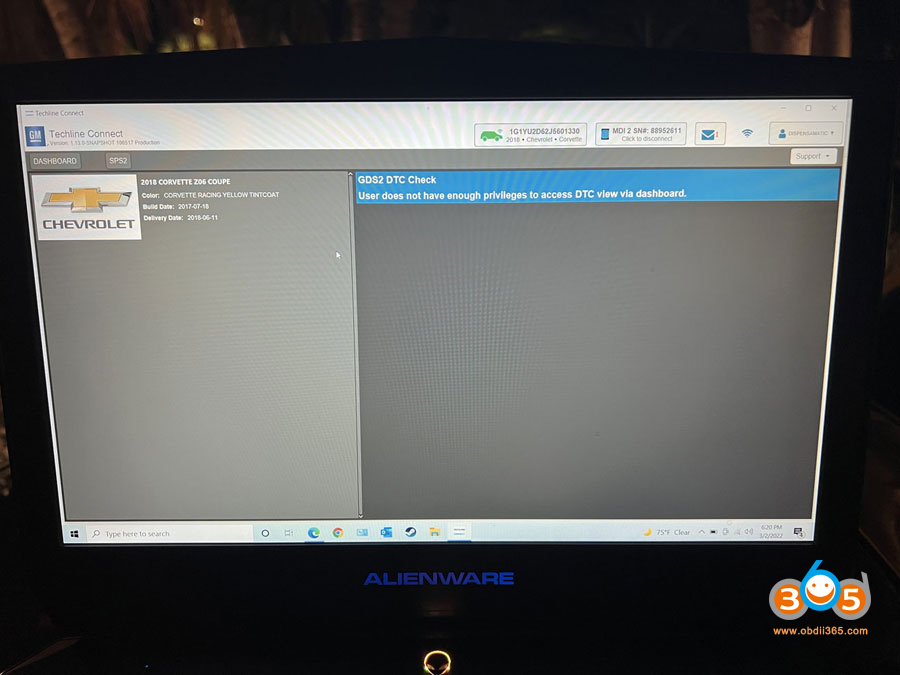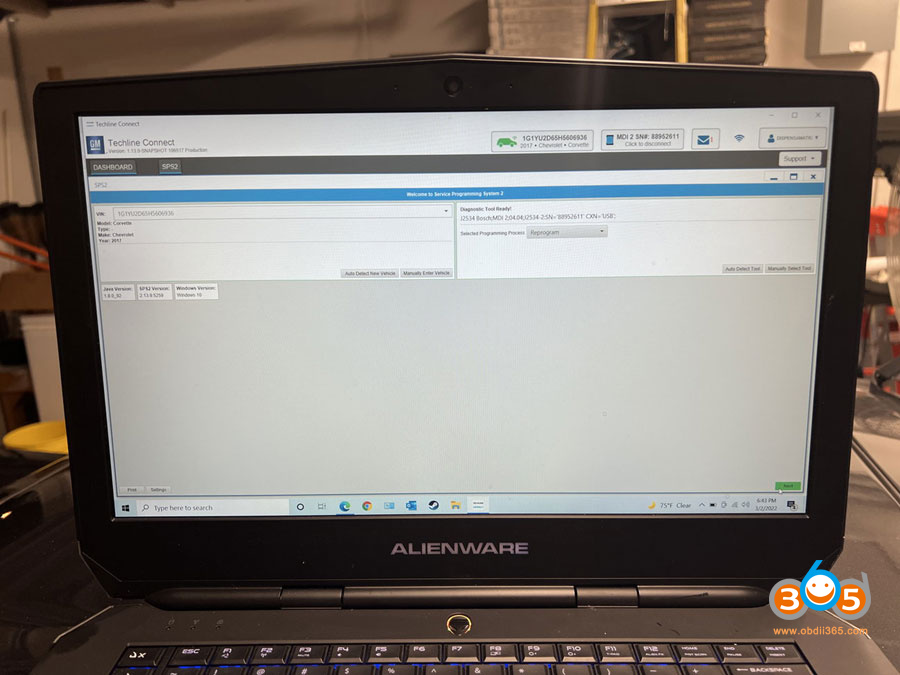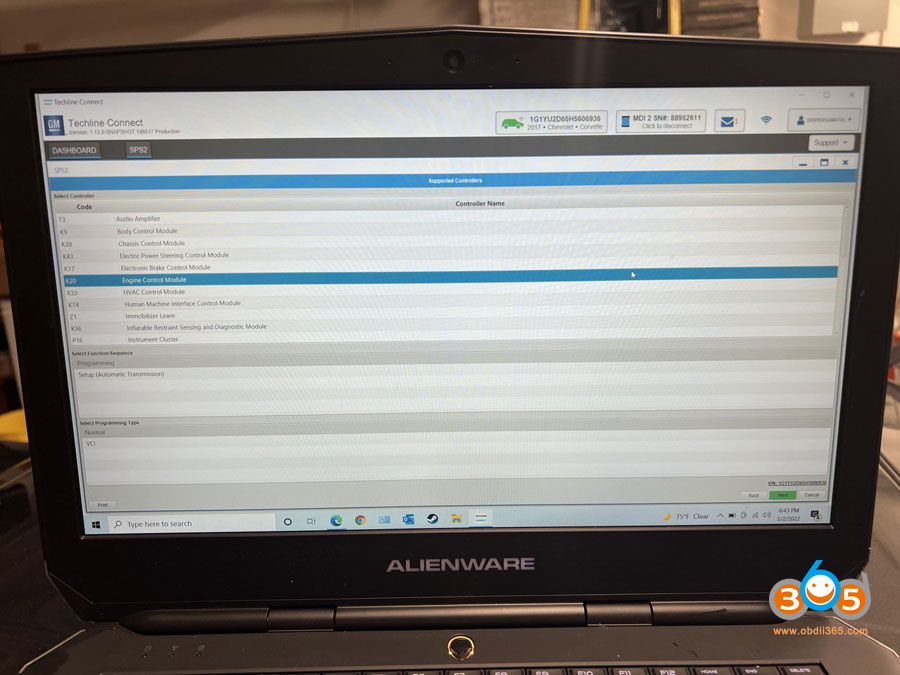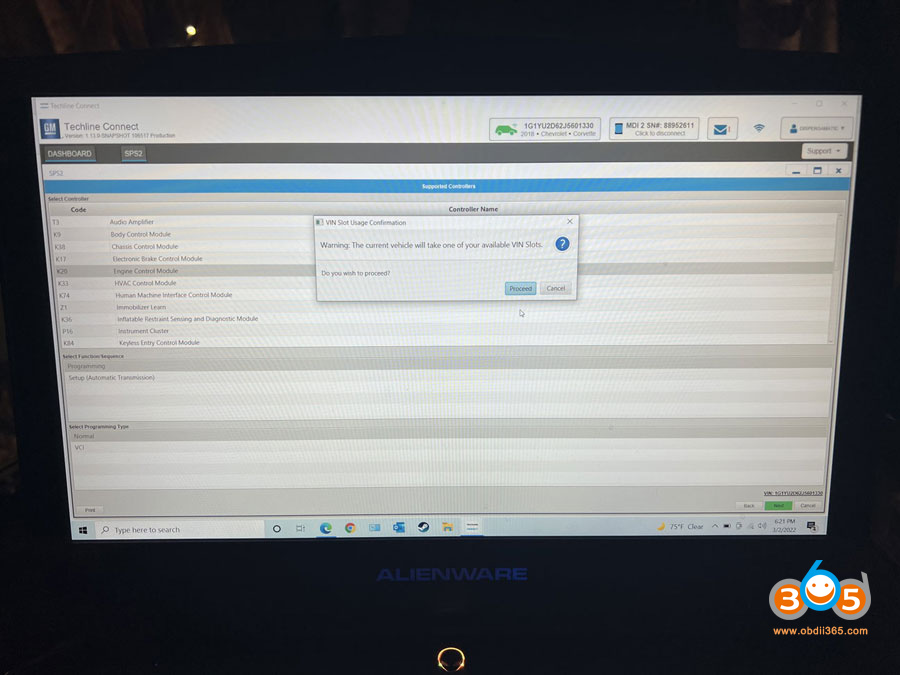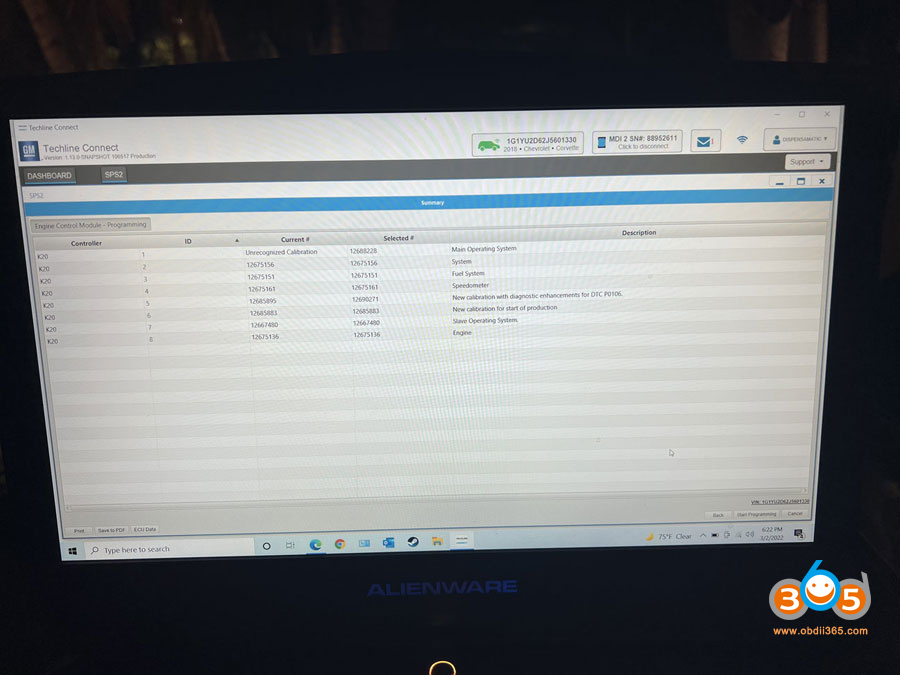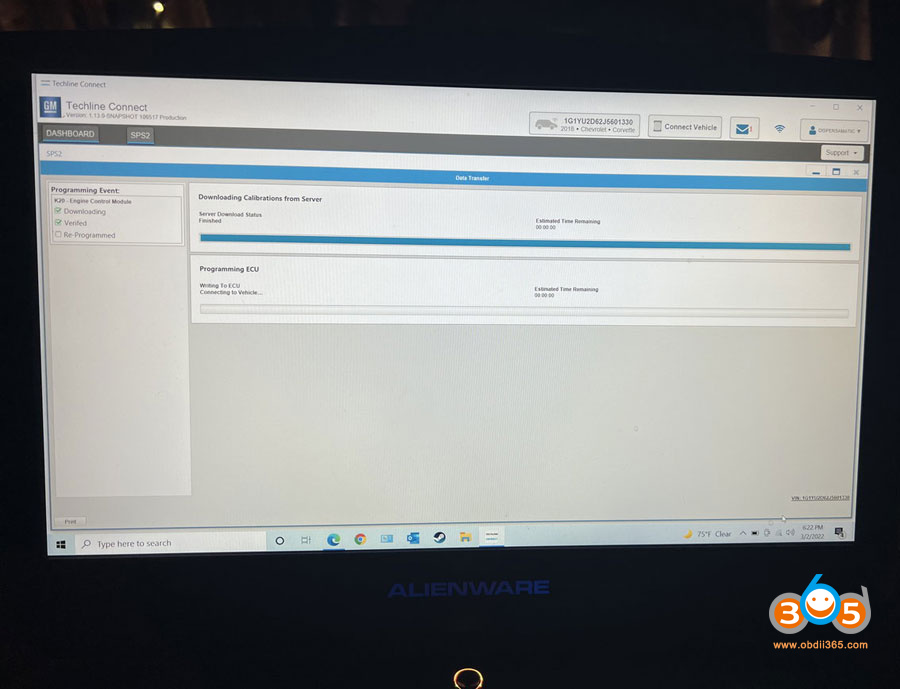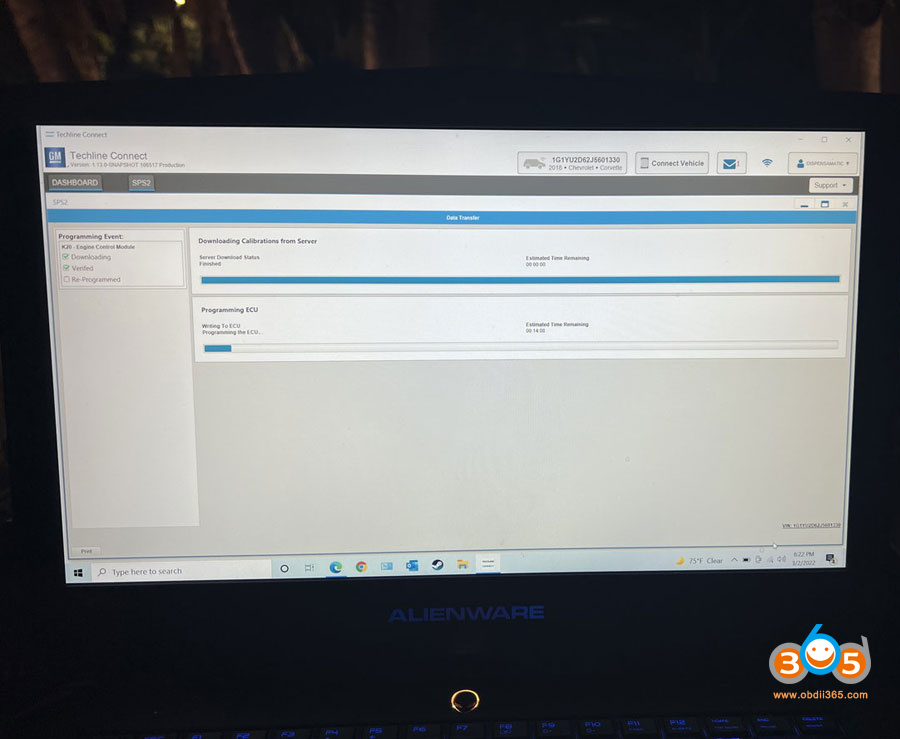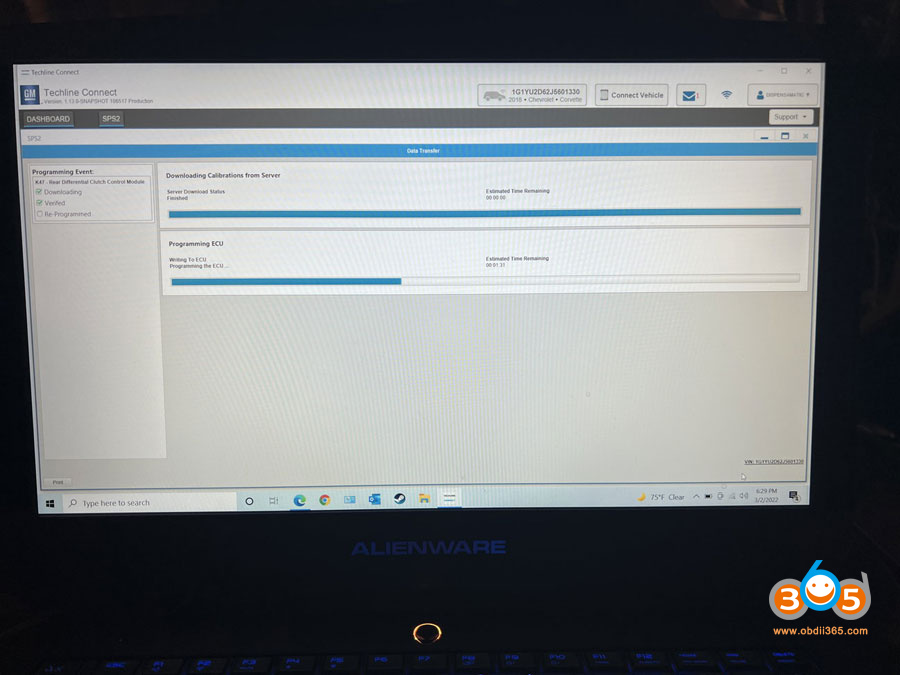Review: Chevrolet Corvette C7 Z06 online programming by sps2.
Fault code: 2018 C7 Corvette z06 threw the P0106 code today
Purpose: program the Engine Control Module K20
Purchased the SPS2 software for 2 VIN, GDS2 (not needed for this) and GM MDI2 clone scanner.

Webpage with the software:
ACDelco TDS
VERY IMPORTANT! MAKE SURE you either a backup car battery at the very least, or at best a power supply designed to maintain exact voltage such as Midtronics MSP-070. Do not use a common battery charger!
Also, use the PERMANENT ACCESSORY ON by holding the start button WITHOUT pressing the brakes until all systems are on, and THEN releasing it! If you read the CURRENT TSB for P0106 it specifically states to plug the vehicle into a special AC Delco programing support tool with a specific part number and if that is not available, use a booster pack and INSURE it is NOT plugged into AC.
First, you log on to the ACDelco techline connect website. Buy SPS2 for one vin ($45!). Then choose vehicle programming software (view) and add VIN (unless you have already used SPS2 before). This brings you to a tech connect install/load page. Download and install the Techline Connect software from this page.
Run the MDI2 program and make sure your MDI2 is up to date.
Then go back to the website, Choose vehicle programming software (view), add vin, then click launch Techline Connect. This will load Tech Connect and update/install (ONLY WORKS ON WINDOWS 10! Windows 11 will NOT properly load the program due to spaces in the filenames!)
Once all of the updates/installs are done, restart, go back to the SPS2 page and click the launch techline connect once again. Now your SPS program should launch.
Connect your GM MDI2 multiple interface to the car and the computer, wait for everything to update/initialize. Connect to the car via the button at the top, choose MDI2. somewhere in this area, the program alerts you that you will be using one of your VIN slots for SPS2.
You then be led through a series of pages, answer the questions and remember you are wanting to PROGRAM the NORMAL (not VCI) Engine Control Module K20. You proceed through the pages by clicking the green NEXT button in the bottom right of the screen. It will download the tune from GM TIS2WEB automatically once chosen, you WILL need internet on your laptop that you are using for this! Once you program the ECM it will return to the same page. You will know you are using the correct program as it will ACTUALLY mention PROGRAM to FIX P0106 as one of the line items! Also, you can clear the DTCs after you reprogram by pressing a button on the bottom right.
The support tool is awesome! I reprogrammed both cars with the K20 and K47 updates. The wife’s car (C7 Z07) had a service rear axle alert last weekend which slammed the brakes on mid corner! After updating K20 and K47 in BOTH cars we had a track weekend without ANY issues.