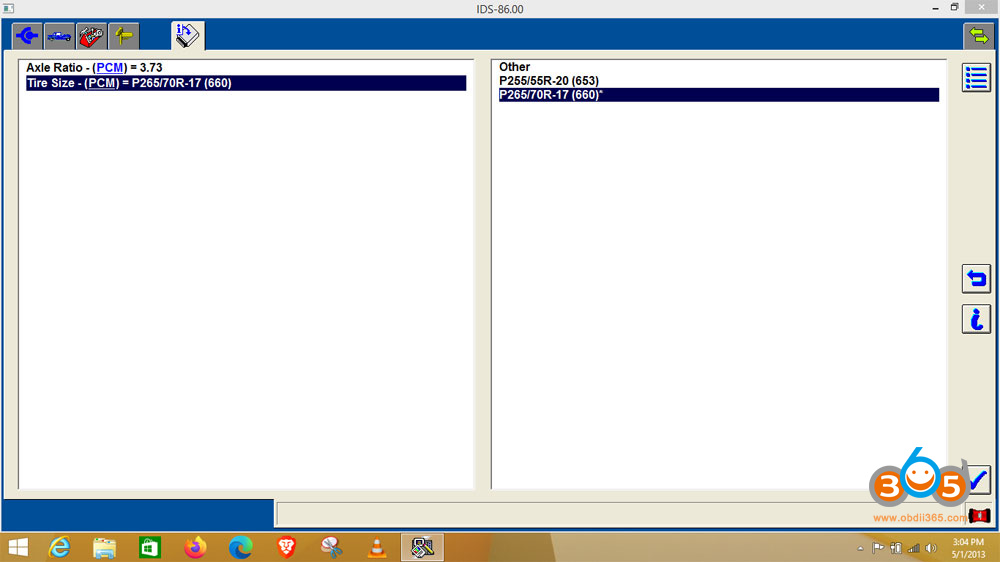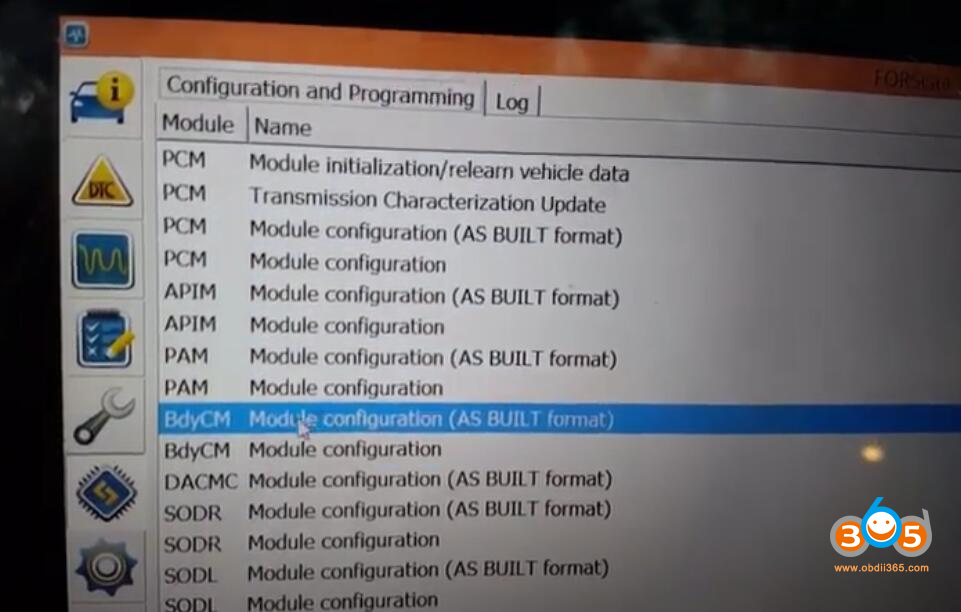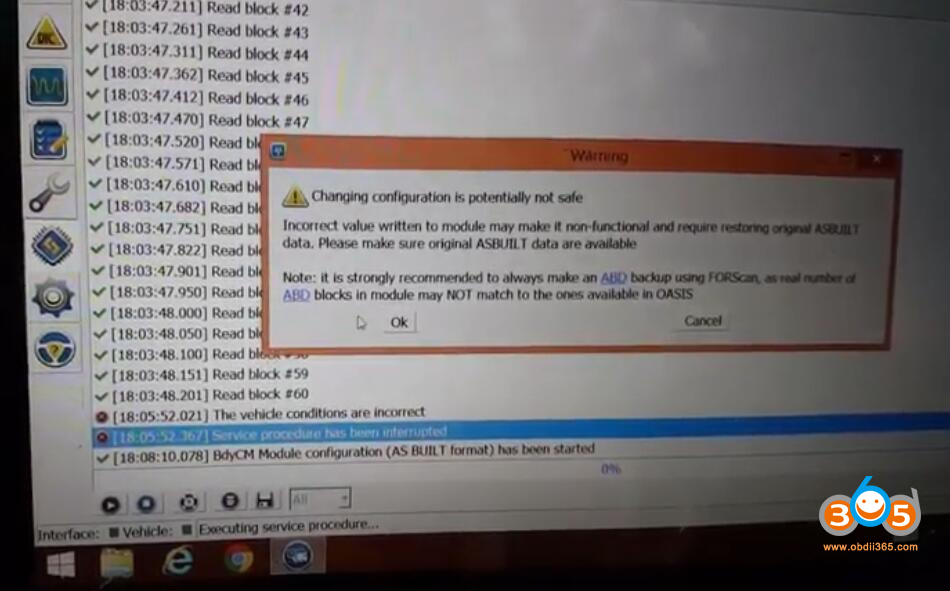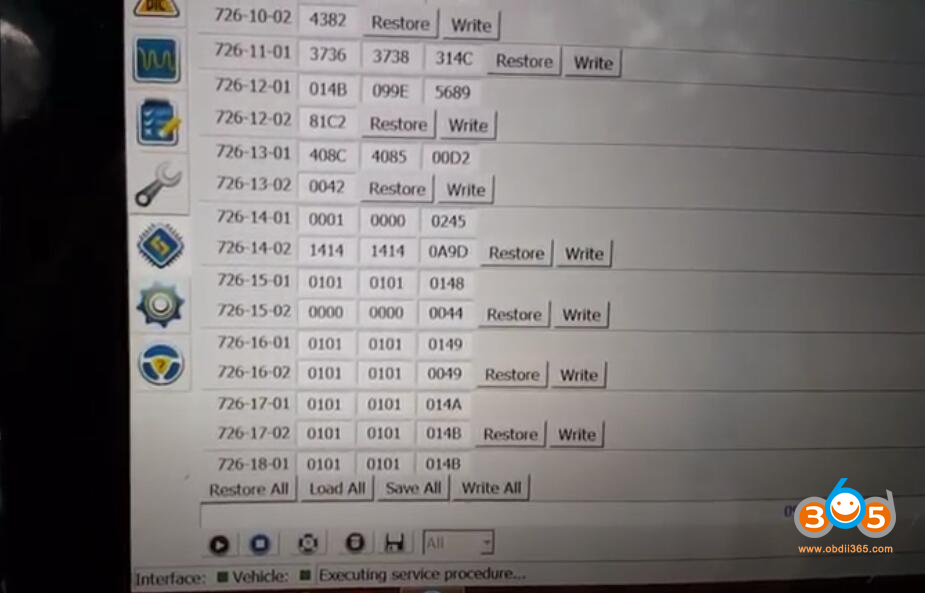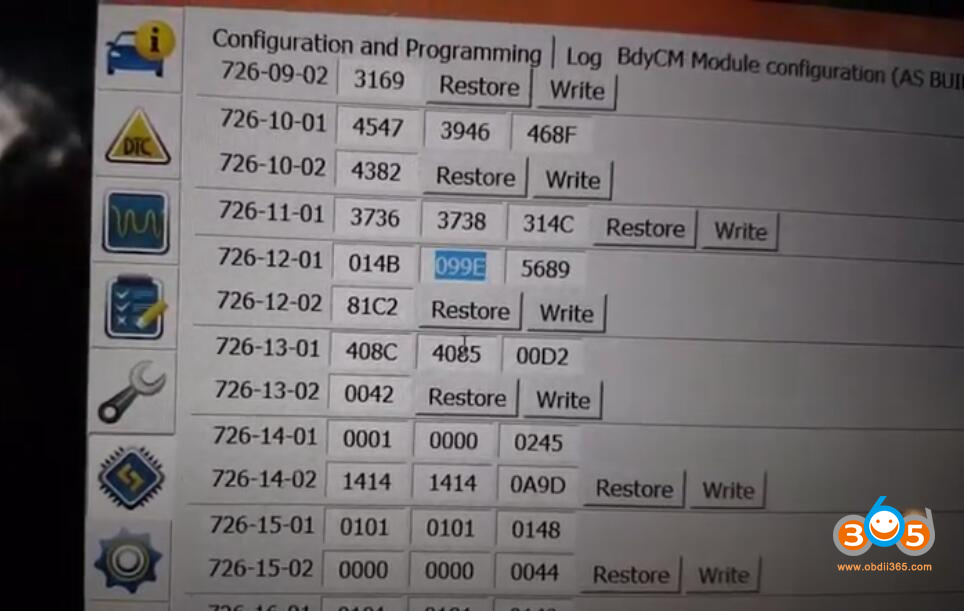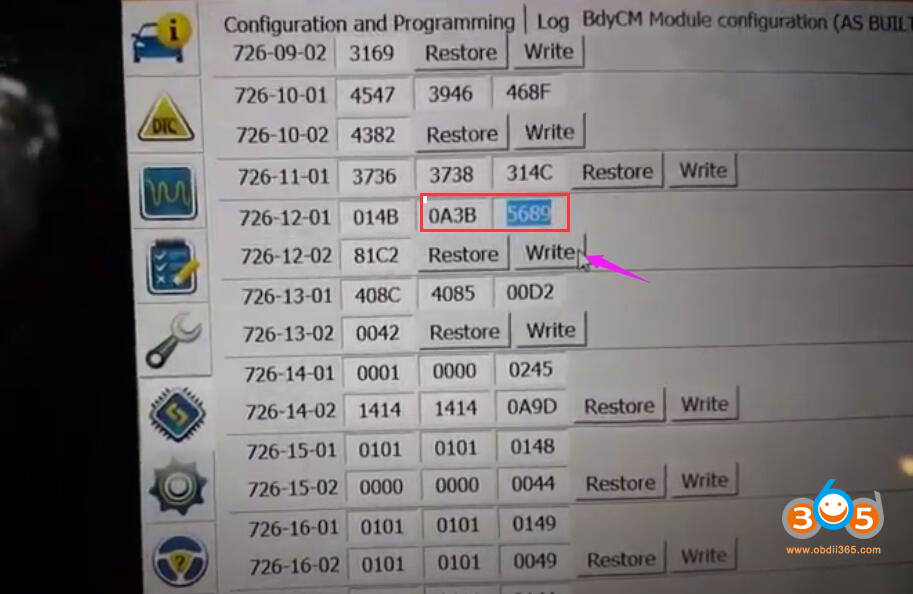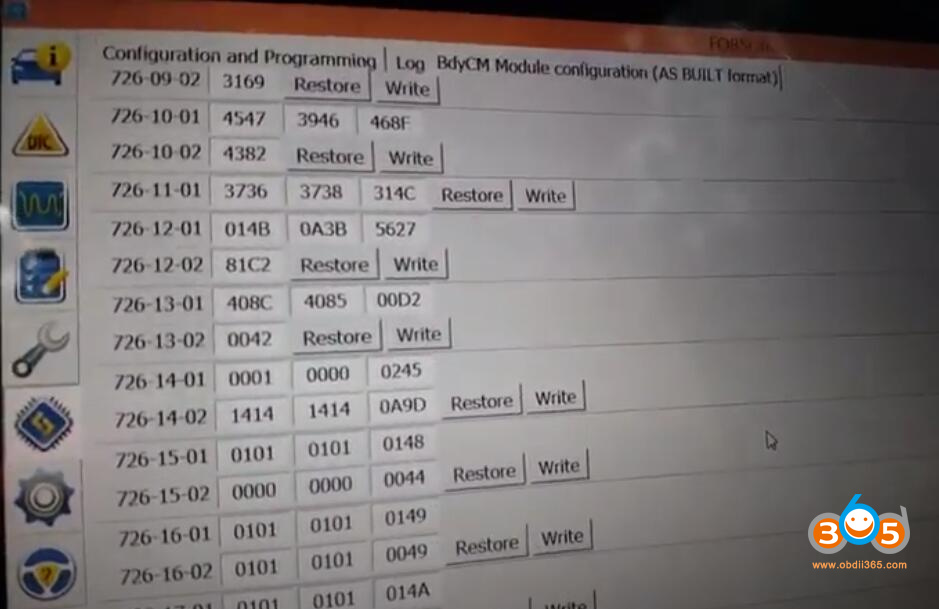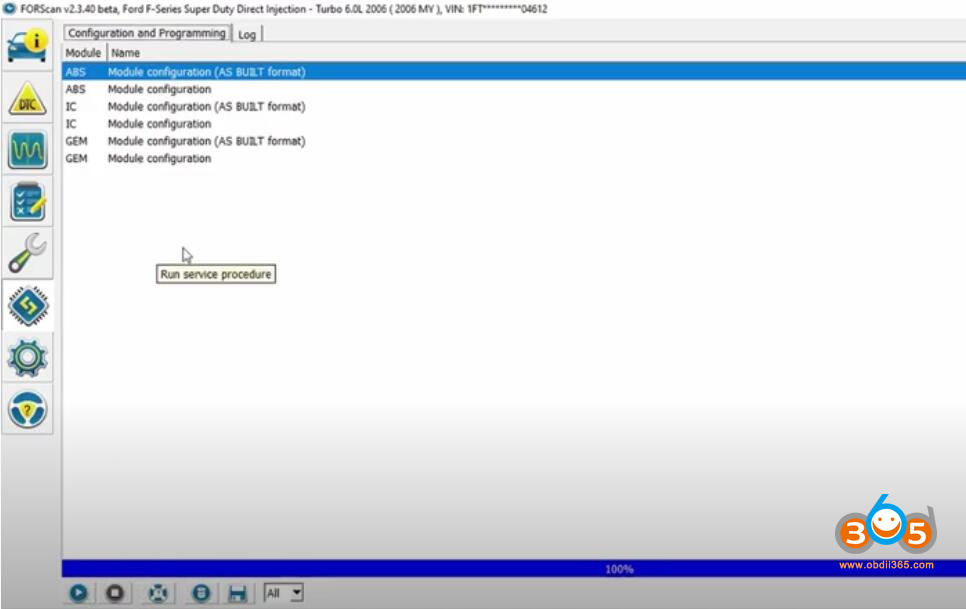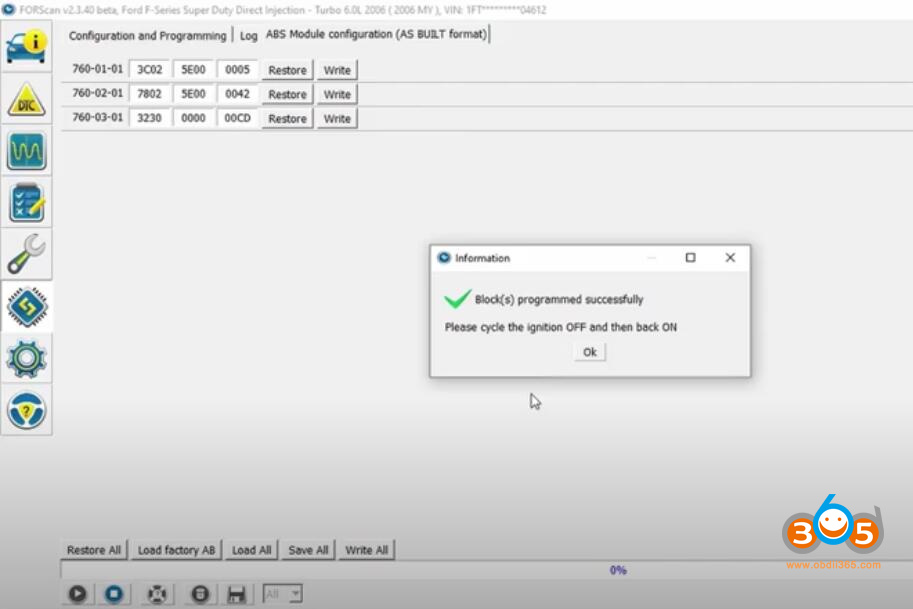If FORscan will allow calibrate a 2005 F150 speedometer for larger tires or should I use Ford IDS?
I have done this but FORScan is not able to access the FEPS PCMs (Flash electronically erasable and programmable EEPROM signal, Power Train Control Module) in these older vehicles with the FORScan 2.4.x branch (only from 2009 and up so far) as yet and that is where this calibration is stored!
It requires IDS version 86 (It is what I used) or newer and a Ford VCM 2 or a J2534 PassThru adapter with the 18 volt FEPS signal capability on DLC pin 13 and Ford FDRS! (i.e vxdiag vcx nano ford & fdrs)
What you need will be in a programmable section that has the programable VIN ID block and programmable block for gear ratio and several tire size options! In my case the size I was looking for was in the list of available options!
The F150 is different breed all by itself! The F150 has a different ABS and the AsBuilt address (760-01-01) shown being programmed in the F250/F350, contains the VIN ID block hex coding in the 2005 F150! Go Change any thing in there and then all you will get is multiple DTC,s and a Headache!
The only known configurable parameters in my 05 F150 ABS are in the 760-03-01-4E(4 Adaptive Cruse is Unknown Vehicle_ my current setting) and all that changes is Adaptive cruise control and Hill Decent control (E equals Hill Decent enabled_my current setting).
In the 2005 F150 the tire size is in the Programmable parameters(PCM) in IDS and looks like the below image (This is is what is in my 05 F150 just checked)! There are two sizes listed (the 660 * indicates the current setting in Revs Per mile) and the “other” selection field opens the Rev per mile calculator!
My wife’s 2010 Fusion PCM (Appears as “VIN Block ID” under the PCM in Configuration and Programming) has very similar programmable parameters to the image above but is accessible in FORScan version 2.4.5! FORScan has told me they are working on this for the older Pre 2009 FEPS PCM’s.
You’ll be able to calibrate it with the free FORscan software, a portable Windows device, and an appropriate ODB II adapter (ELS27, Vgate vLinker etc).
Change the size of the tire also changes the circumference of the tire which changes the speedmeter measurements of the tire.
Before scan we are gonna fix that where is the whole spreadsheet that kind of tells you what size what codes to enter for whatever size tires you have.
It is gonna be in the BCM driver control module, click on
it’s gonna load all right
it is gonna be 726 one right here 726-12-01 and it’s that middle section of numbers needs to be changed.
Input numbers 0A3B and hit Write.
Then test it and make sure it worked.
Pay close attention to the need to do a PCM and TCM relearn in order to clear DTC’s.
Also, for the 2021+ F150 the address location has changed. Instead of:
726-12-01 xxxx ABCD xxxx
It is now split between two lines:
726-15-01 xxxx xxxx ABxx
726-15-02 CDxx xxx xxxx