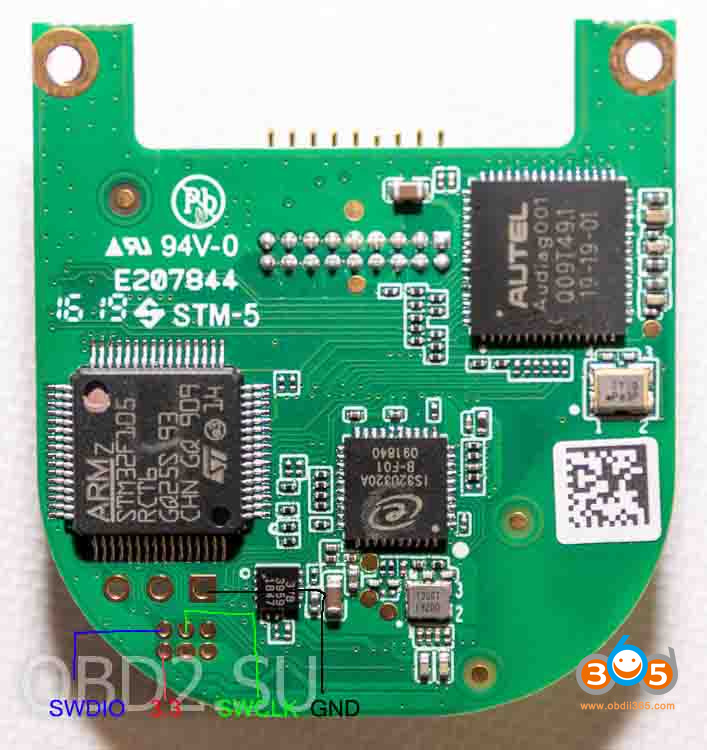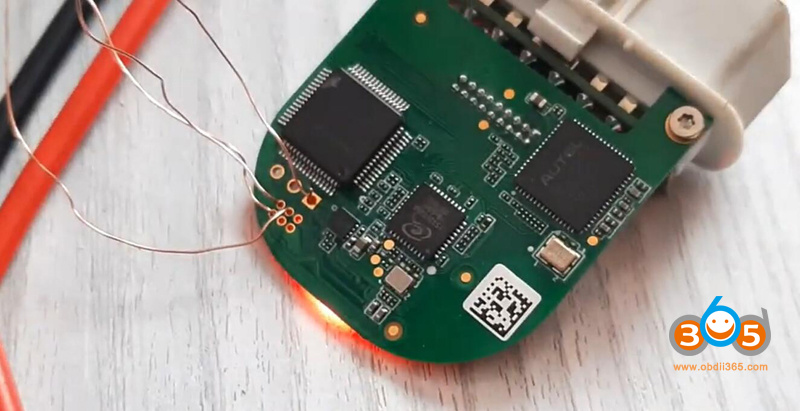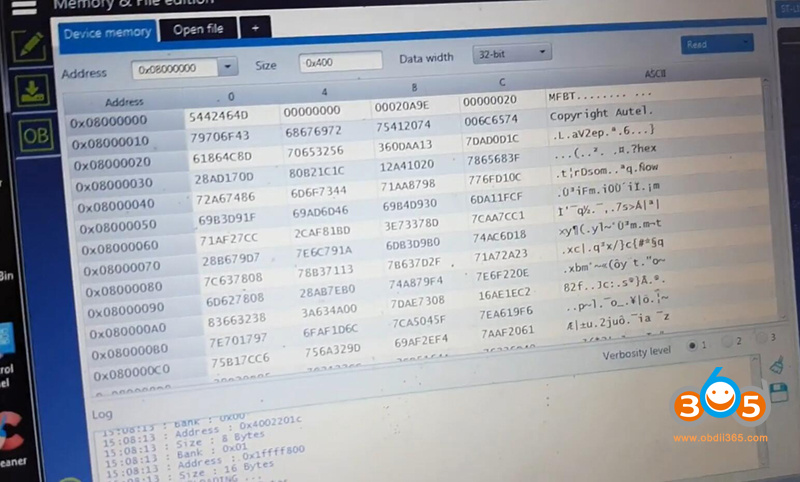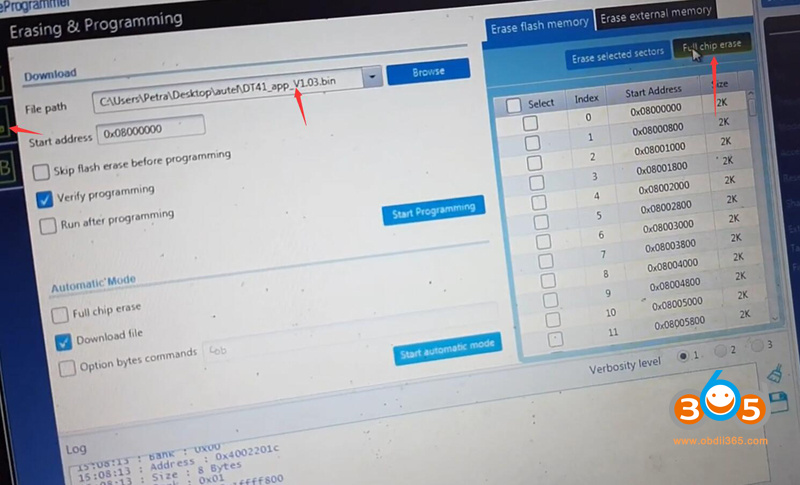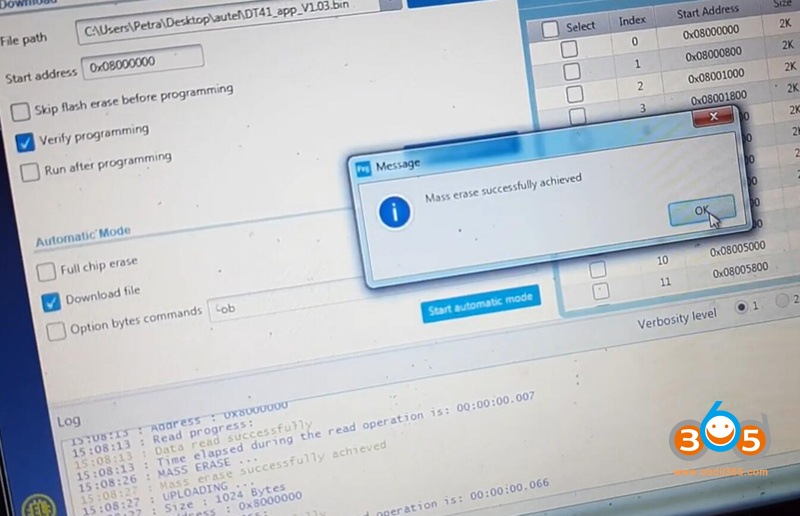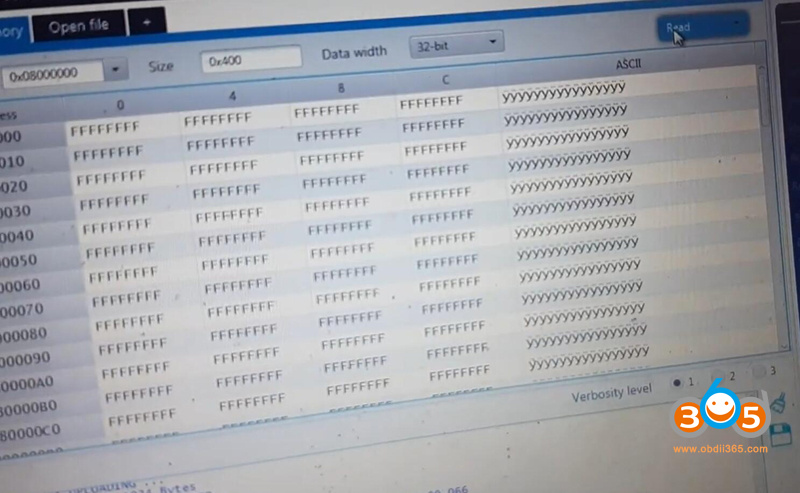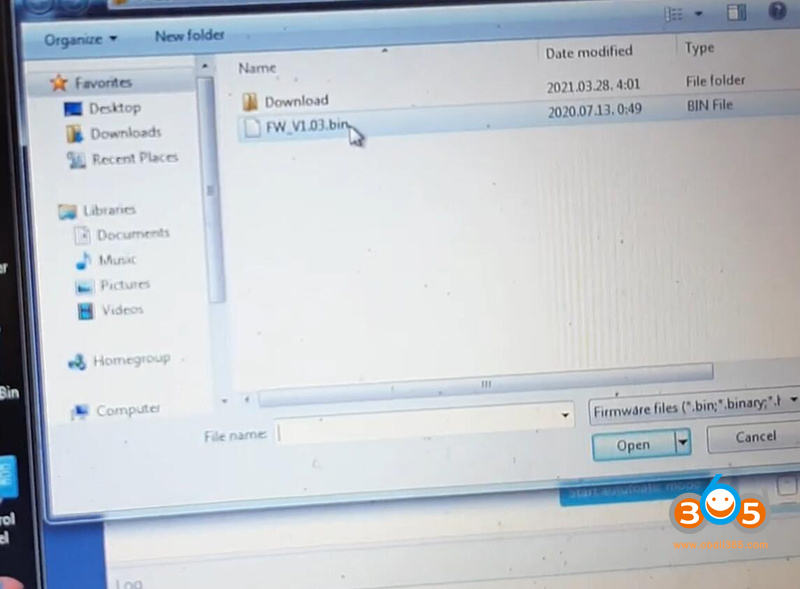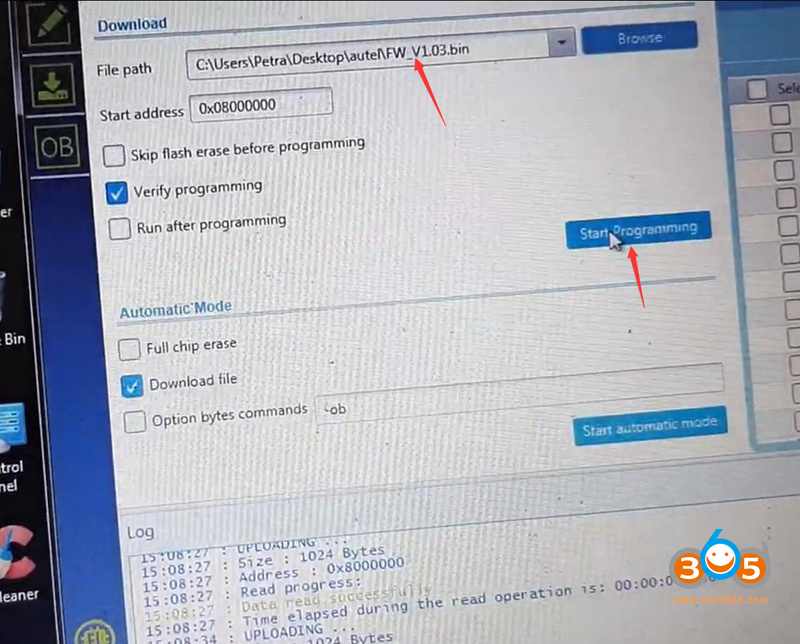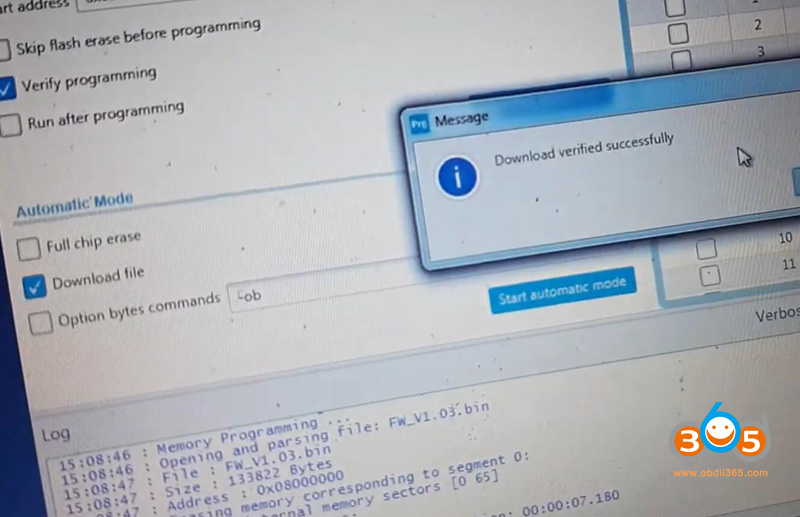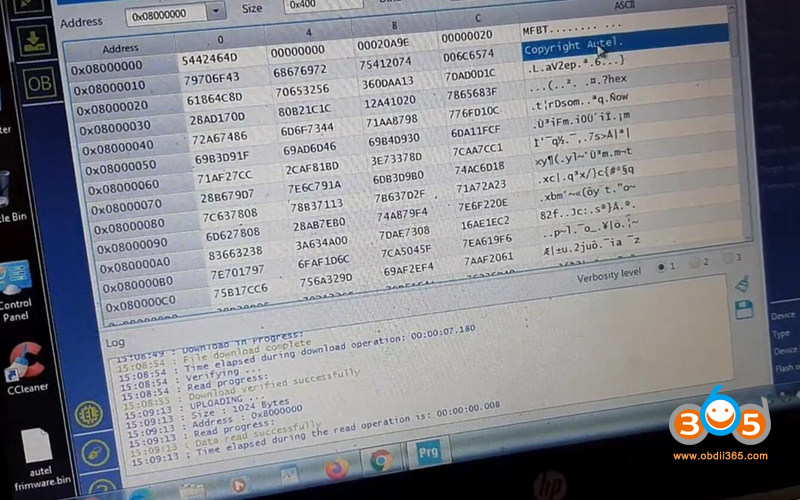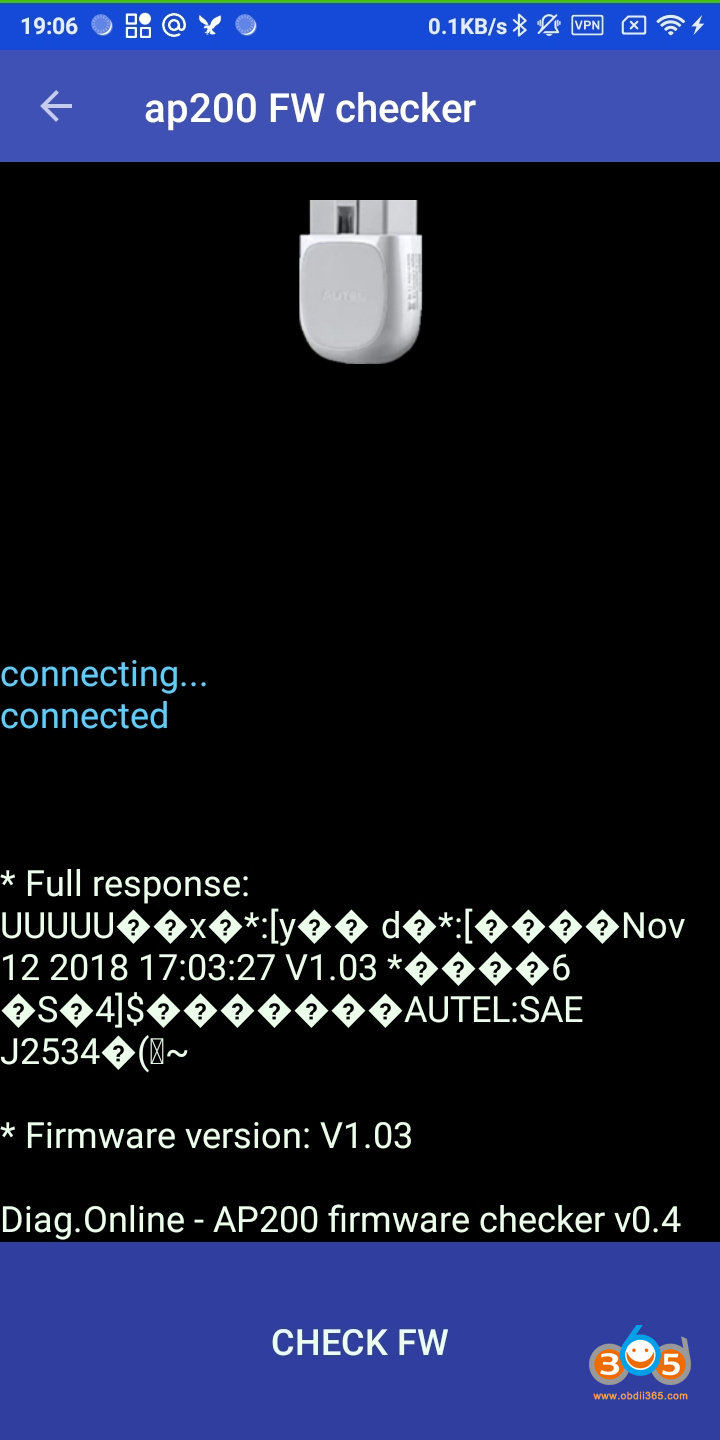Free Download Autel AP200 APP 1.01 1.03 1.05 app
File Including:
App V1.01
App V1.02
App V1.03
App V1.05
Autel ap200 firmware flashing / Autel downgrade firmware with st-link V2
Autel ap200 firmware flashing downgrade fix repair full activation unlock online offline v1.0.3 v1.0.2 key
AP200 pinout for st link
How to check Ap200 firmware version?
To check the firmware version without logging in, you can use this MaxiAP.
For safety reasons all autel addresses were changed, so the app can not download and update the firmware.
Just run the app and wait until you get a communication error.
You can find your firmware version here: Me> Settings> Firmware Update
Serial numbers and firmware versions:
CAP2K all – 1.03
CAP2JAC – 1.03
CAP2L1C – 1.03
CAP2L2C – ???
CAP2L3C – 1.05
CAP2L4C – 1.05
CAP2L5C – 2.00
CAPHK – 1.03
CAPHJAC – 1.03
CAPHJBC – 1.03
CAPHJCC – ???
NOTE:
- Autel ap200 + all brands is only possible on android. The functions are the same as in the original MaxiAp program: Car diagnostics for all control units and service interval resets.
- On version 1.23 / 1.26 or on adapter firmware 1.03.14 and higher, it is possible to use ONLY officially purchased brands.
- If you make mistake & upgrade ap200 to official firmware 1.05, you can’t use it with the full offline shell. There is no solution now. You can use 1 free brand from Autel.
How to Check Autel AP200 car and function list?
Open this link,
https://www.autel.com/vehicle-coverage/coverage2
choose AP200 and your car model and year.
You will see all supported functions.