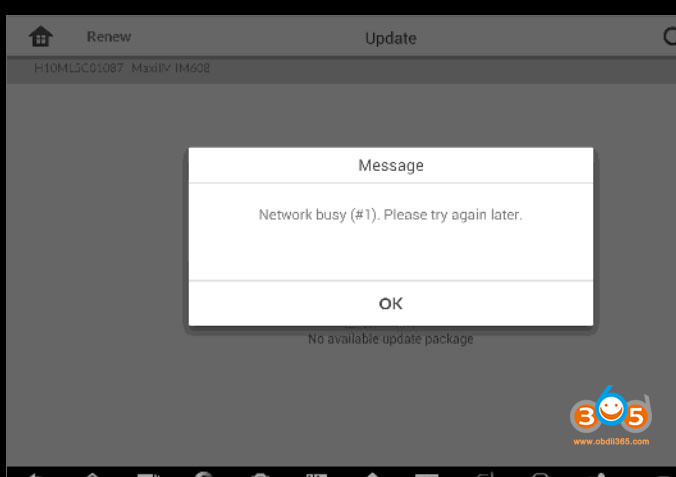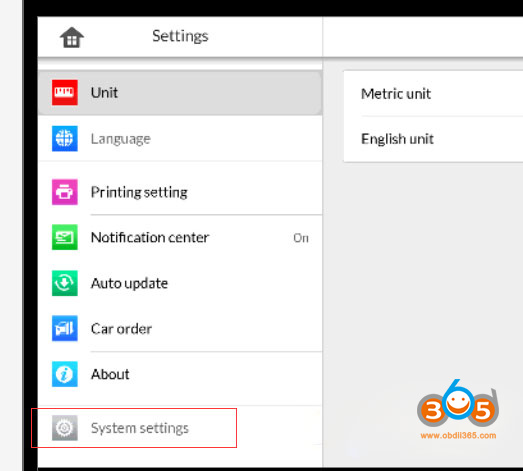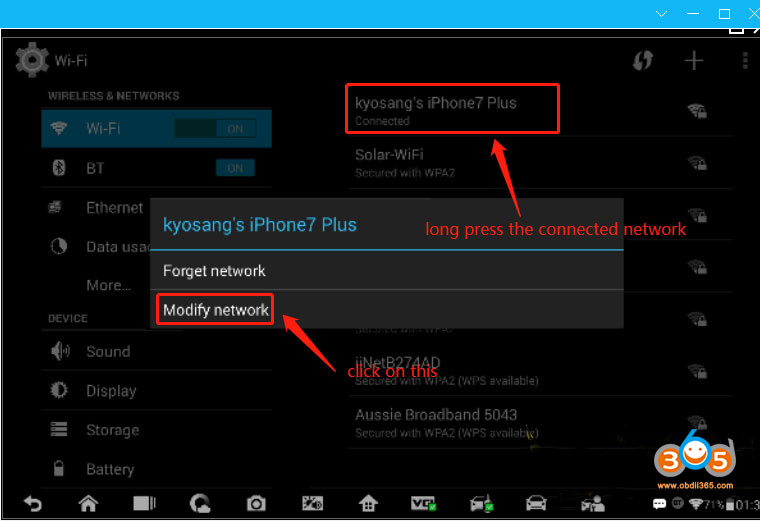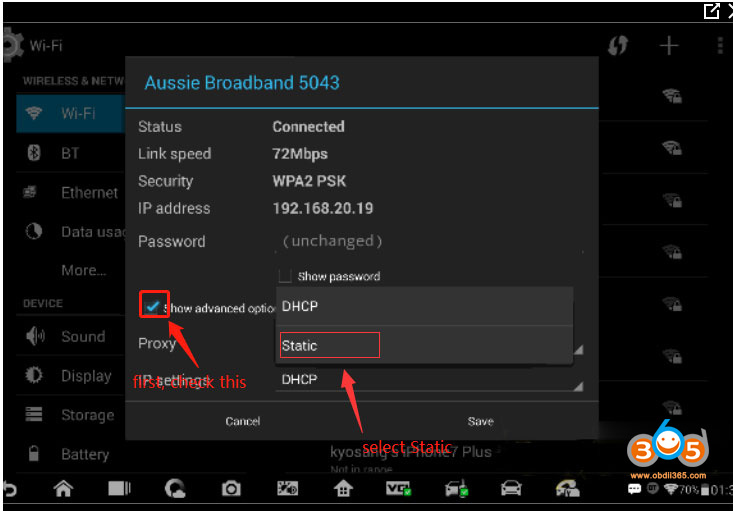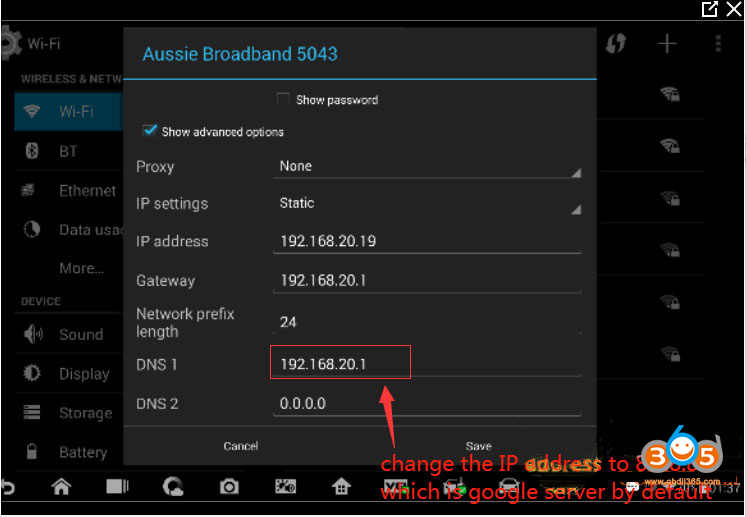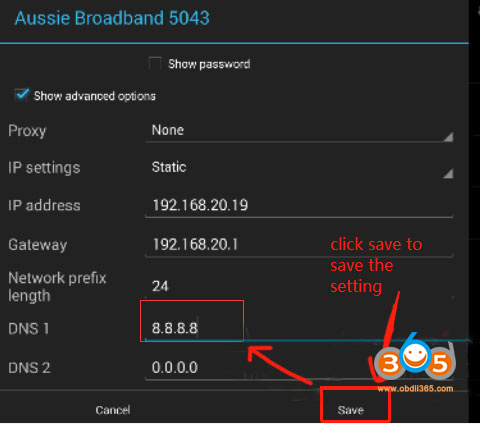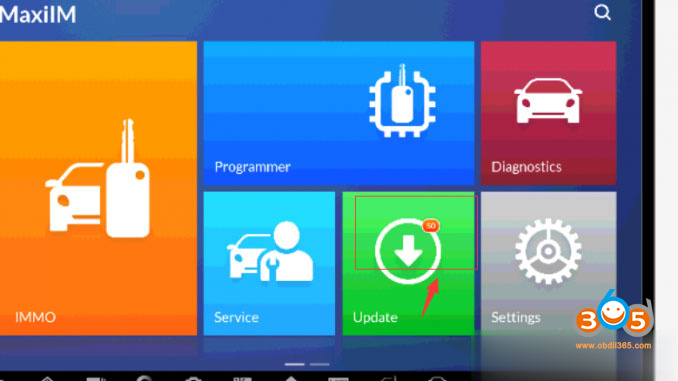2) Failed to obtain the server addresses, Error code 10008
To fix DNS failure problem. You can do as follows:
1. Go to Autel Maxiim IM608 system settings:
Long press the connected network and Click “Modify network”
3.Change DNS 1 IP address to 8:8:8:8 which is google server by default
4. Click “Save” to save the setting
After that, Autel IM608 will connect to the Autel update server normally and you can download the update normally now.
If got network error when setting password, do network setting as following:
https://www.obdii365.com/service/autel-im608-ii-net-error-solution.html
For Autel KM100:
The Autel MaxiIM KM100 has given a network error code while detecting VIN, it says: “Network unavailable. Restart your device or switch your network and retry. Error code:10008”.
Solution
- Change to a new Network.
- Restart Autel KM100E device.
- If all above do not work, adjust Network settings as below:
Settings >> System settings >> More >> Network & Internet >> Select WiFi >> modification button on upper-right corner >> Advanced options
- Change IP settings “DHCP” to “Static”;
- Set address
IP address: 192.168.1.249
Gateway: 192.168.1.1
Network prefix length: 24
DNS 1: 8.8.8.8
DNS2: 8.8.4.4
- Long press power button to reboot KM100 after modification.