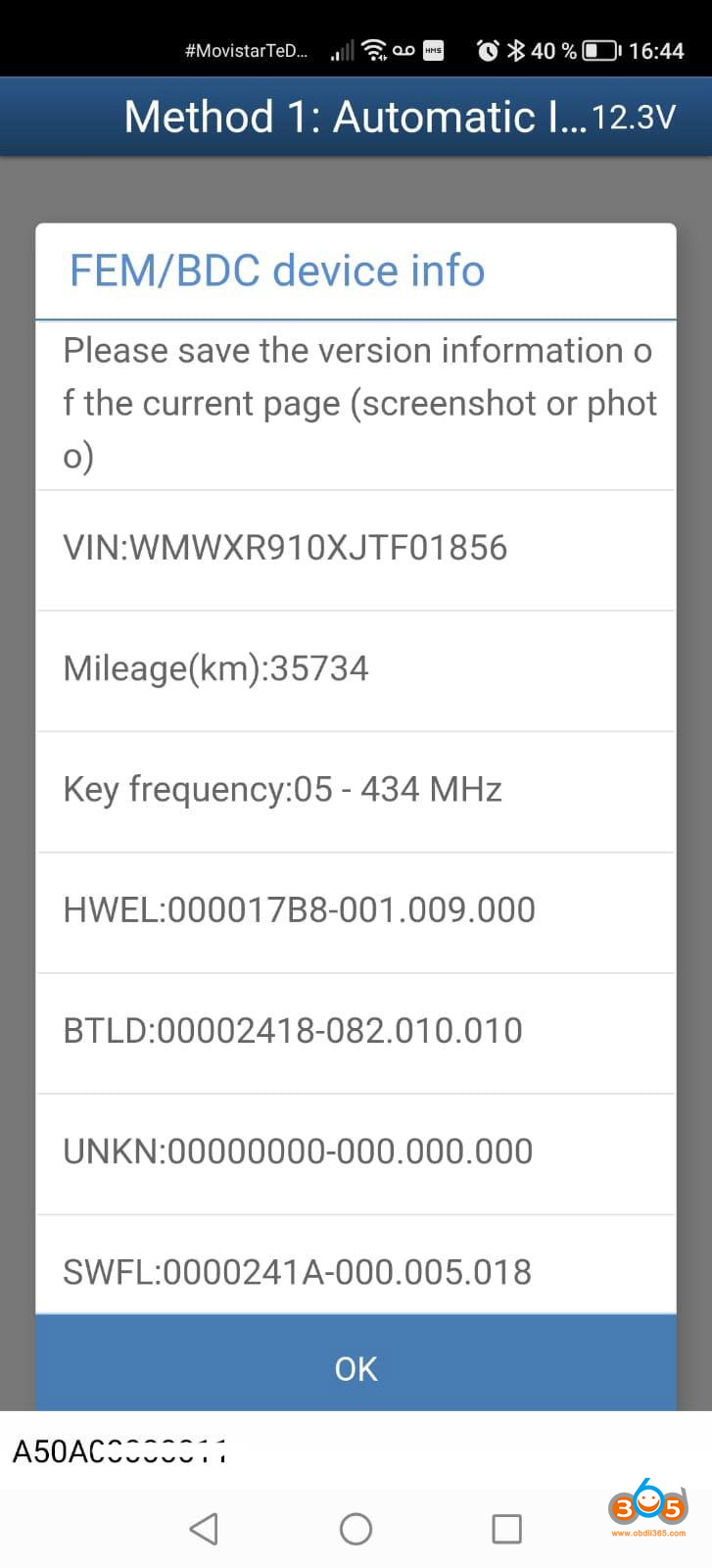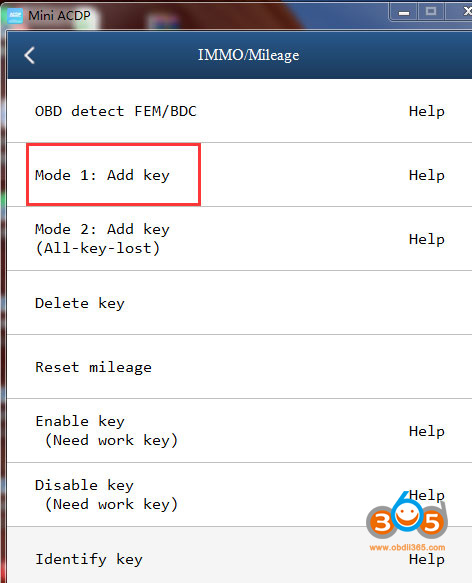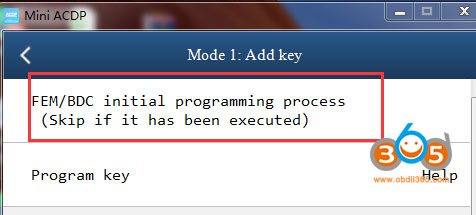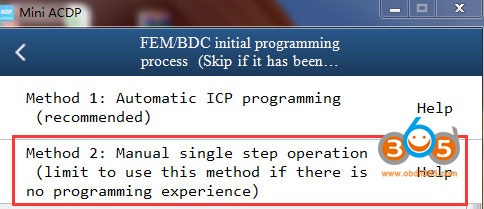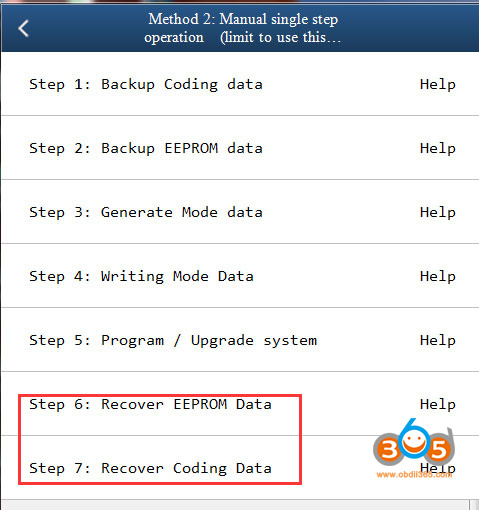The problem goes like this:
I went to add a spare key on 2012 bmw 1 series FEM unit using Yanhua Mini ACDP on bench. Started out great went through automatic initial programming process and right at the end I got write coding error I’m not sure why but now electric windows don’t work and Speedo don’t work. Is there an easy way to put this right?
Here obdii365.com provides 2 working solutions to FEM lost coding issue.
Solution 1: Recover coding with ACDP
You’ve lost some coding. Yanhua ACDP can do it. We’ve done it a ton of times.
Find saved file right it back. Would have done in on first load up.
You have got the coding saved on this acdp. When you loaded was making a key. It’s saved it in acdp. Just reading info because rushing a head.
Q: I lost the coding data I would like to recover the eeprom and coding data but I don’t know which files to enter, these are the ones I have saved from this module, could you help me and tell me which entry to restore the system?
Just write back the first coding save, that’s it then it will work.
It be date stamped and time, so you know it’s that car.
How to recover coding in ACDP Mini?
Go to Mode 1: Add key- >FEM/BDC initial programming process- Method 2-> Recover EEPROM/Coding data
Upload first coding and write back.
Perform Step 6: Recover EEPROM Data and Step 7: Recover Coding data.
Solution 2: Recover with E-sys or CGDI
Esys, VVDI2 and CGDI can fix it.
Just code the FEM Body with E-Sys/CGDI BMW.
Use esys to load coding back on or sse CGDI Prog. F Series Coding. Code FEM body. 2 minutes will do it. You need internet and battery support.
Check guide here
Feedback:
Fixed with cgdi 2 minutes to recode. I lost the coding which really is the swl. All he done with cgdi is load the coding for the caf file job done, same with esys or use back up from acdp.
Read also:
How to Backup and Restore BMW FEM Coding by CGDI BMW, VVDI2, Yanhua ACDP