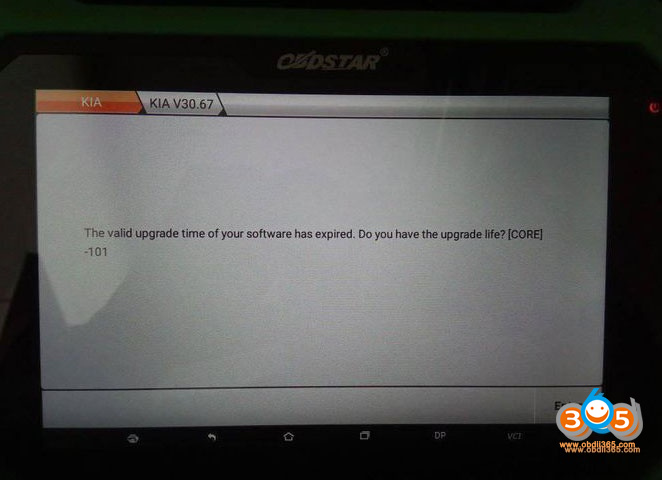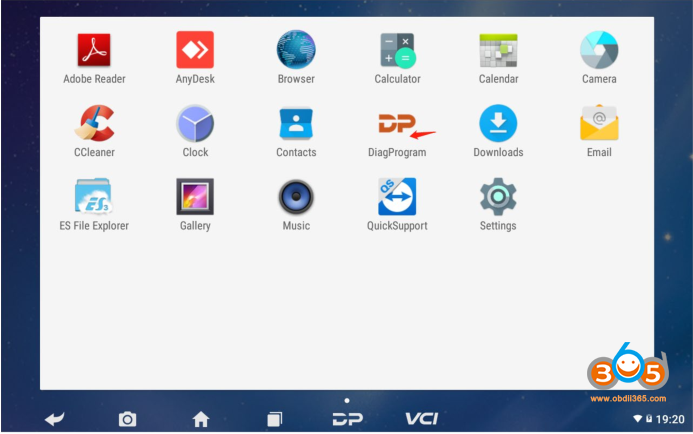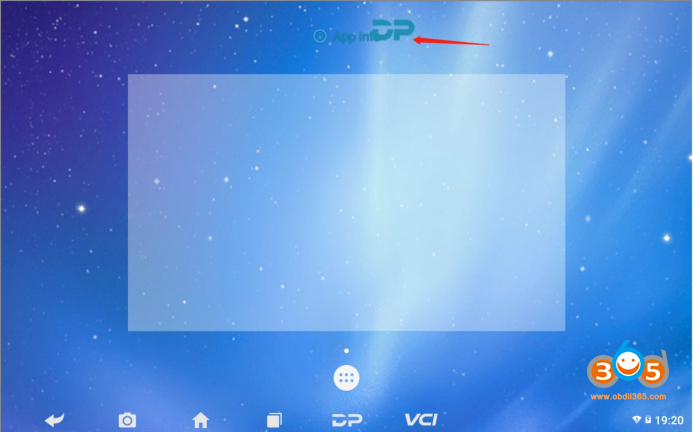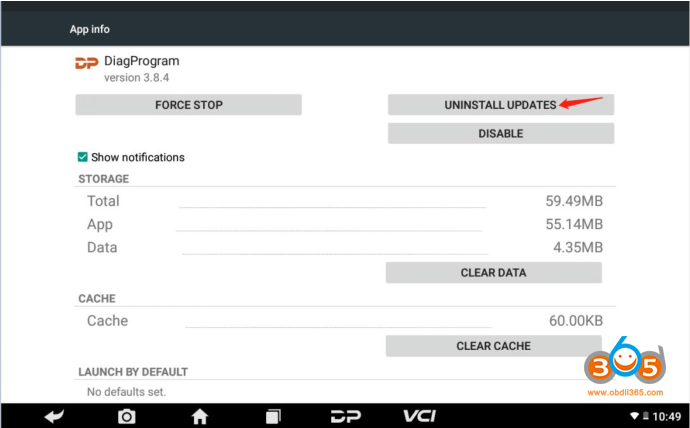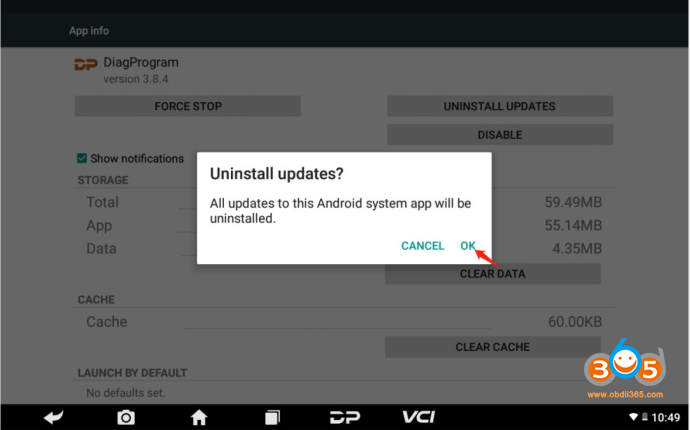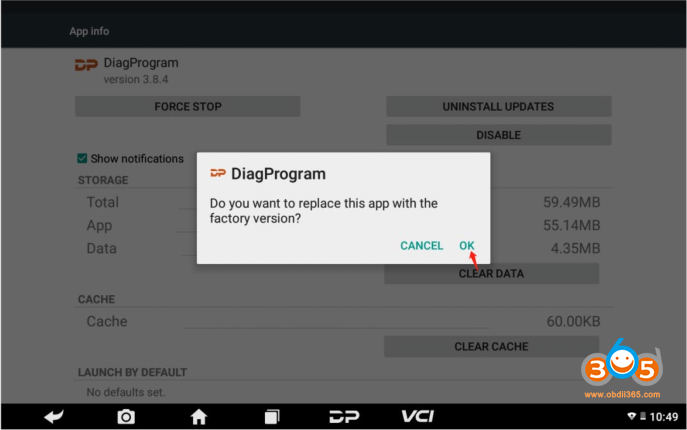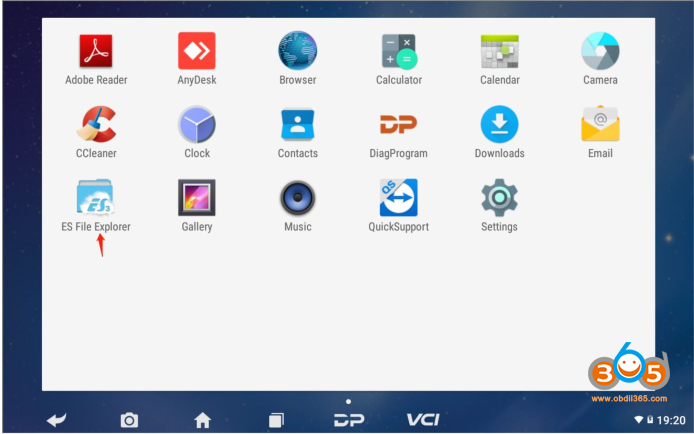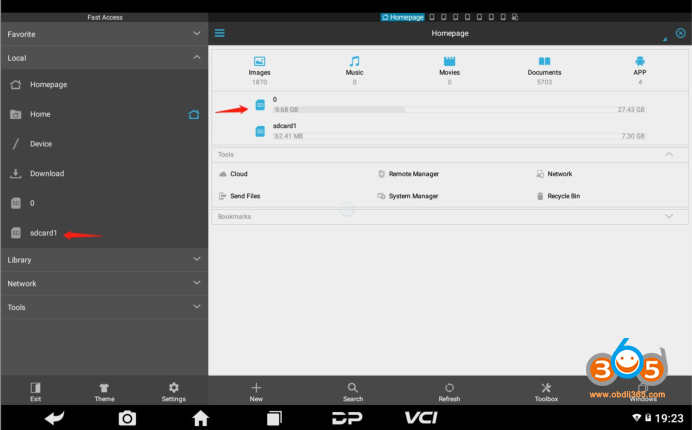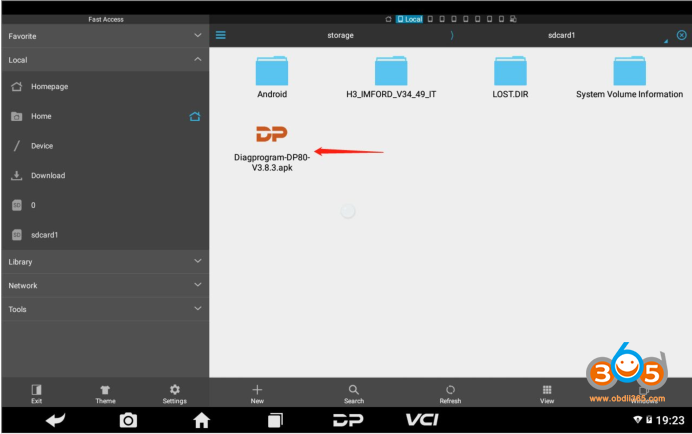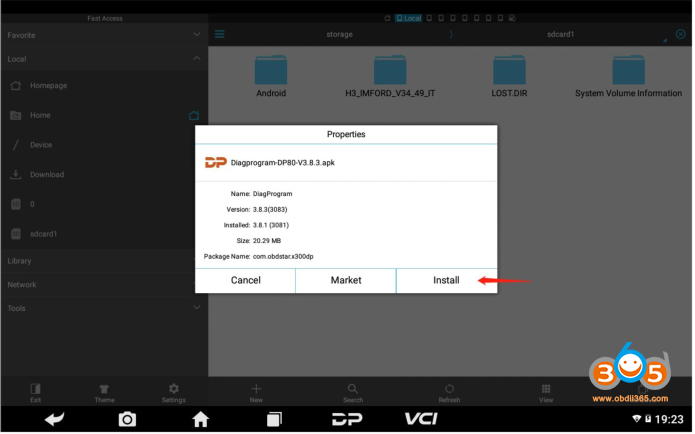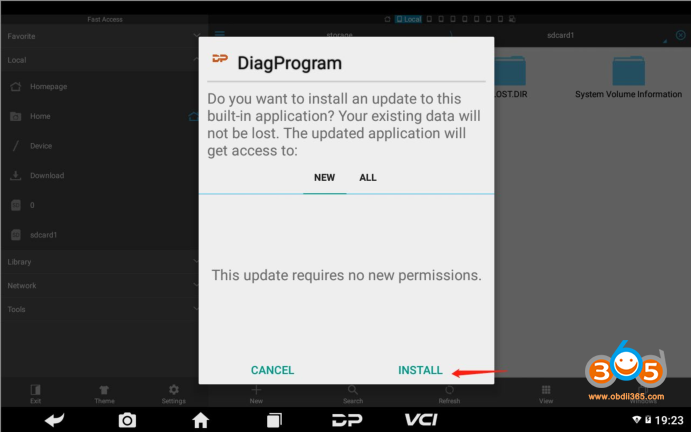Solution: Download DiagProgram APK, reinstall old APK and install the new one.
Here is the instruction to delete or install DiagProgram APK for the old OBDSTAR X300 DP or X300 DP Plus.
Free Download OBDSTAR X300 DP/DP PLUS DiagProgram V3.8.3 APK
How to Uninstall OBDSTAR APK?
1. Open the tablet to the main page and find the APK
2. Long press the APK icon and drag it up to the application information to make the font color blue
3. Release your hand, jump to the application information screen, click the uninstall update button in the upper right corner
4. Two pop-up boxes will appear, both click the OK button
APK is successfully uninstalled.
How to Install OBDSTAR APK?
1. Insert the TF card or U disk with Diagprogram_V3.8.3.apk into the card slot of the machine
2. In the menu screen of the tablet, open ES File Explorer as shown below
3. Open the file browser, choose sdcard you insert and select the SD card contents
4. Click on APK
5. Press Install button
Click the Finish button to complete the installation of the APK.
If still fail to make x300 pad working, contact us
Skype: OBDII365.com
Email: Sales@OBDII365.com
Whatsapp: +86 18259252285
If you need to subscribe software license, check
OBDSTAR X300 DP 1 Year Software Subscription