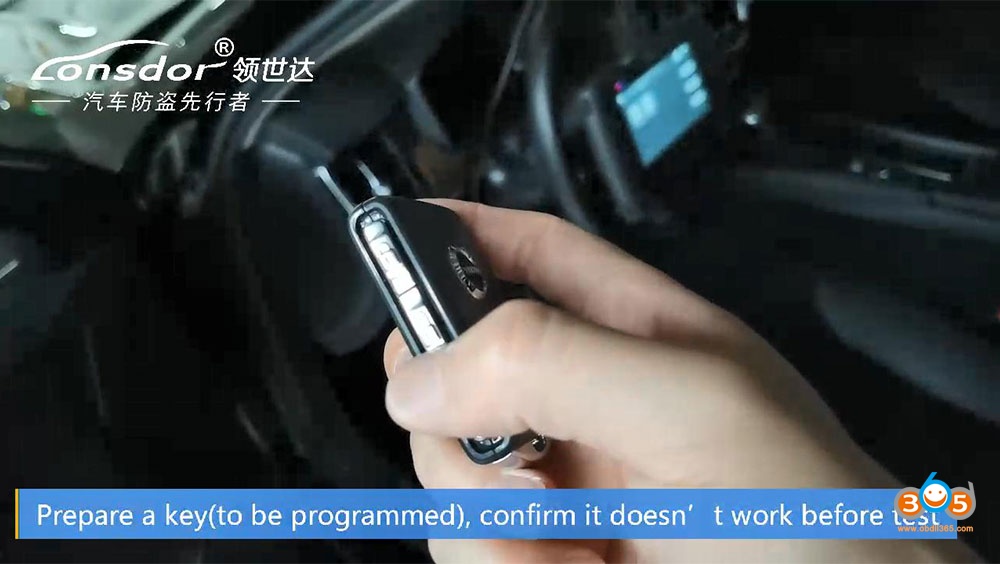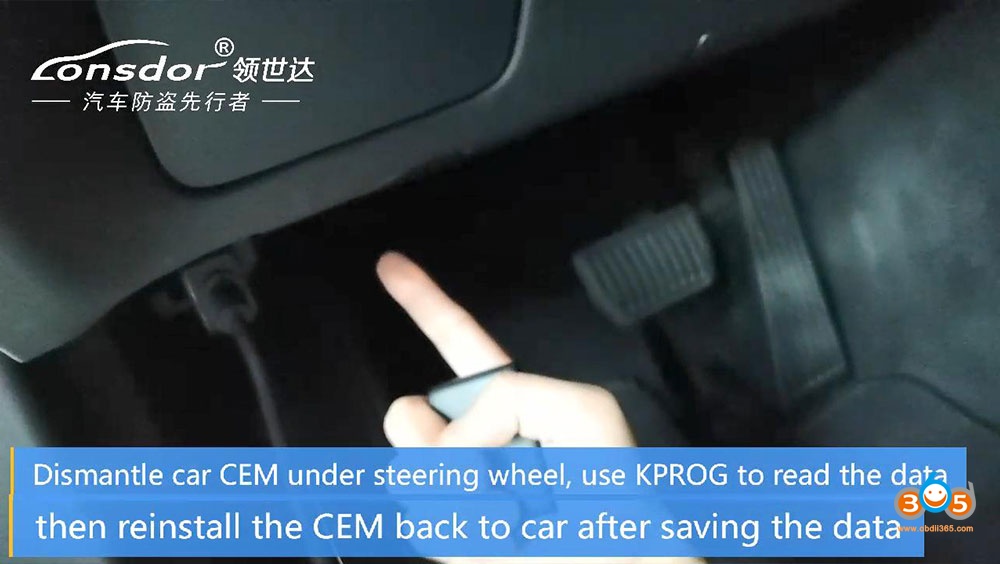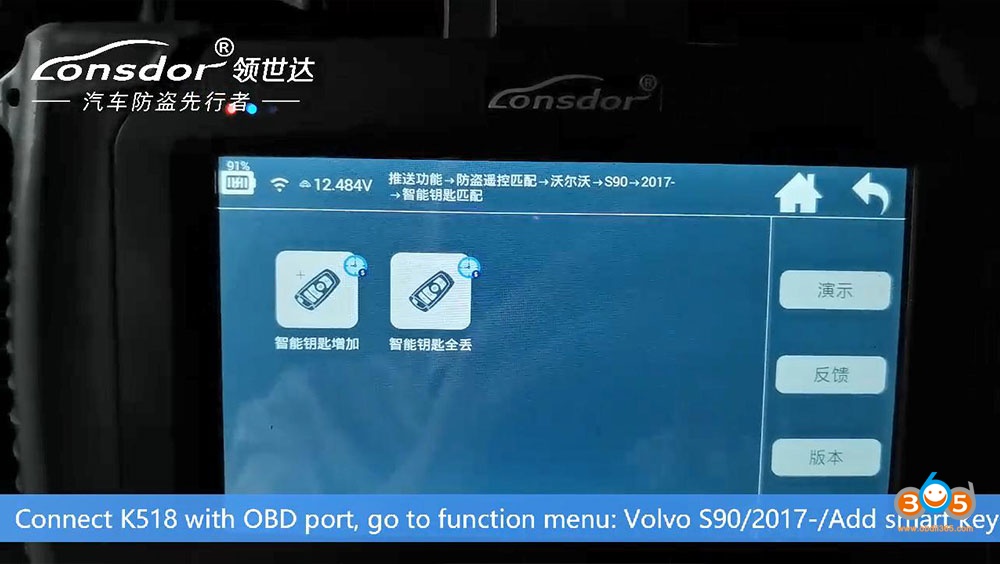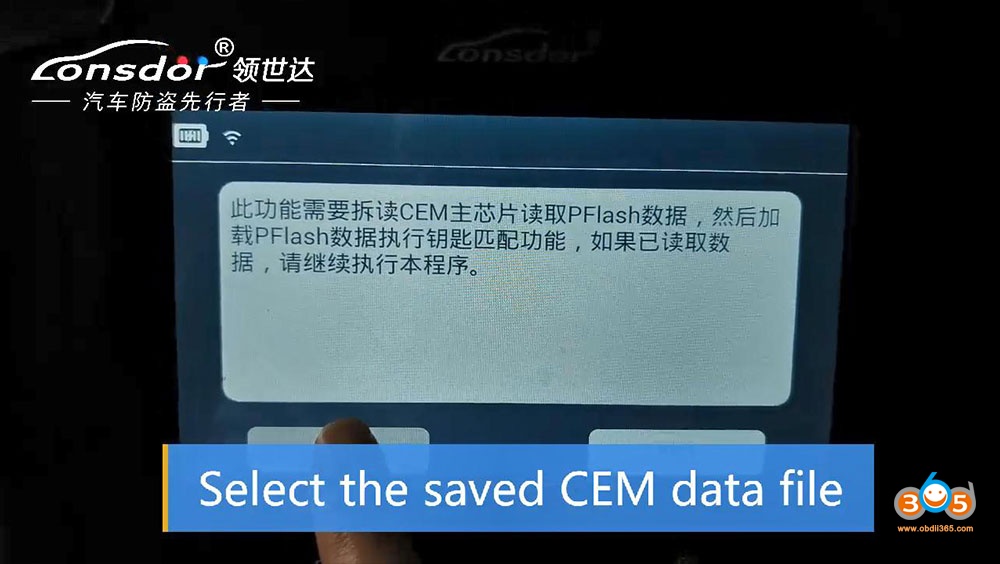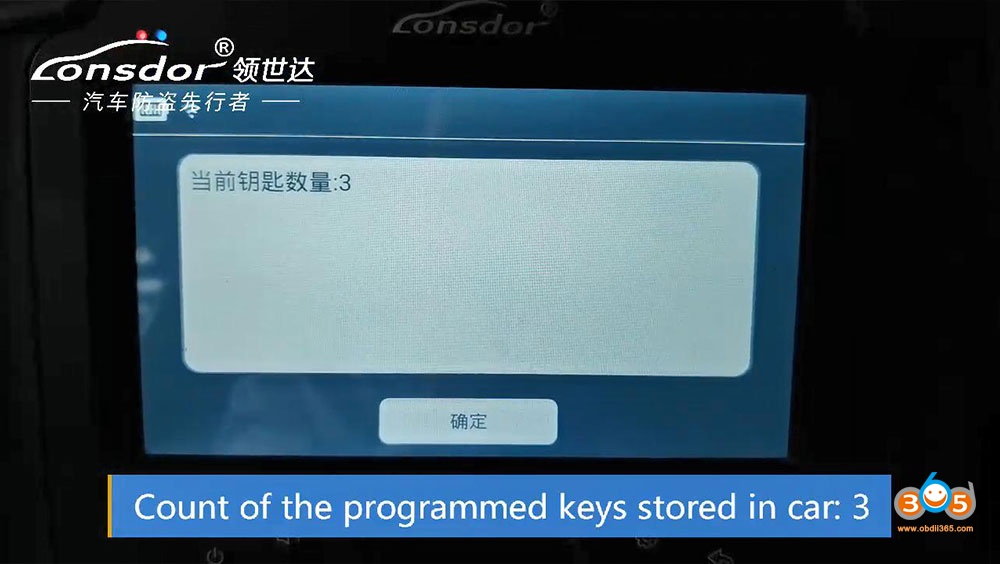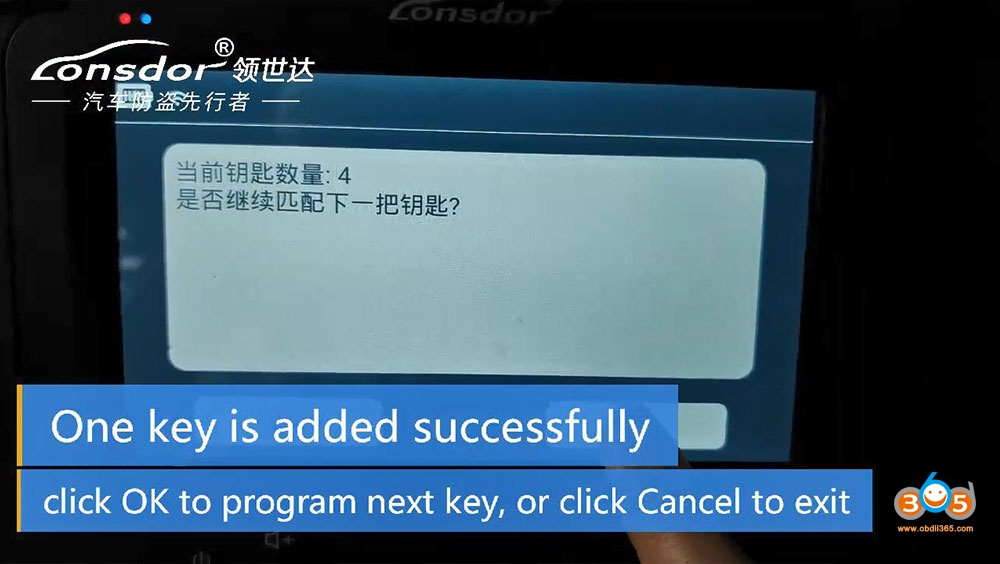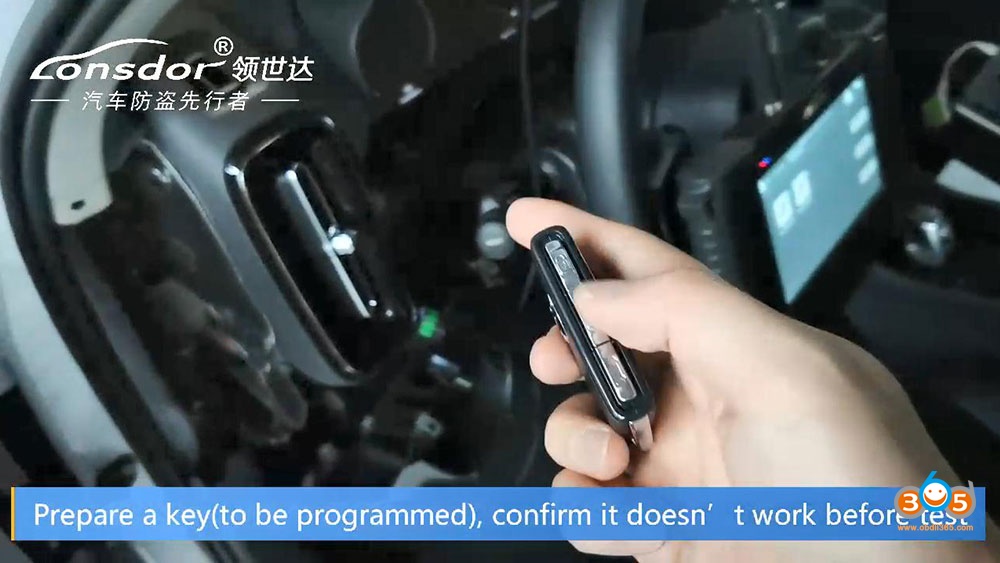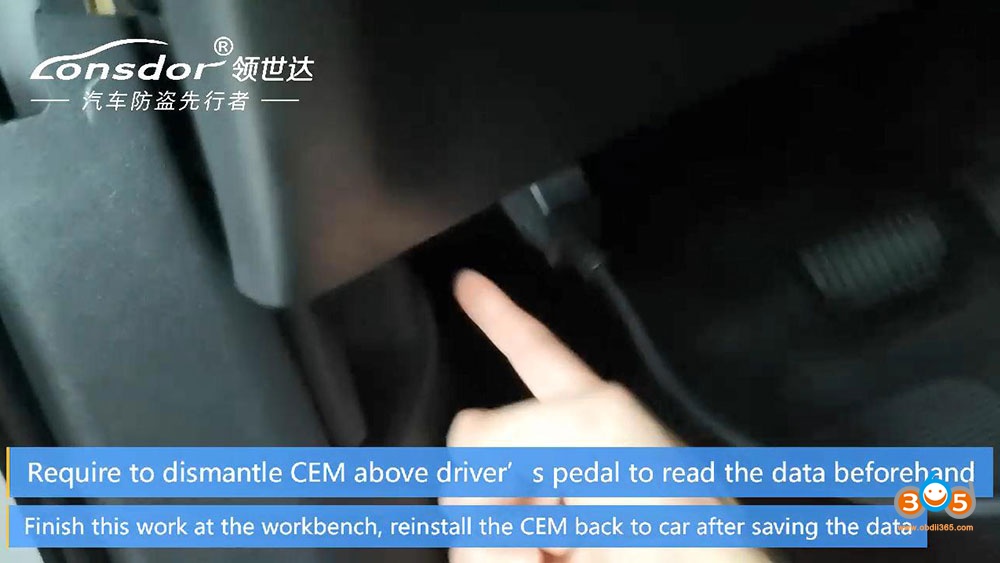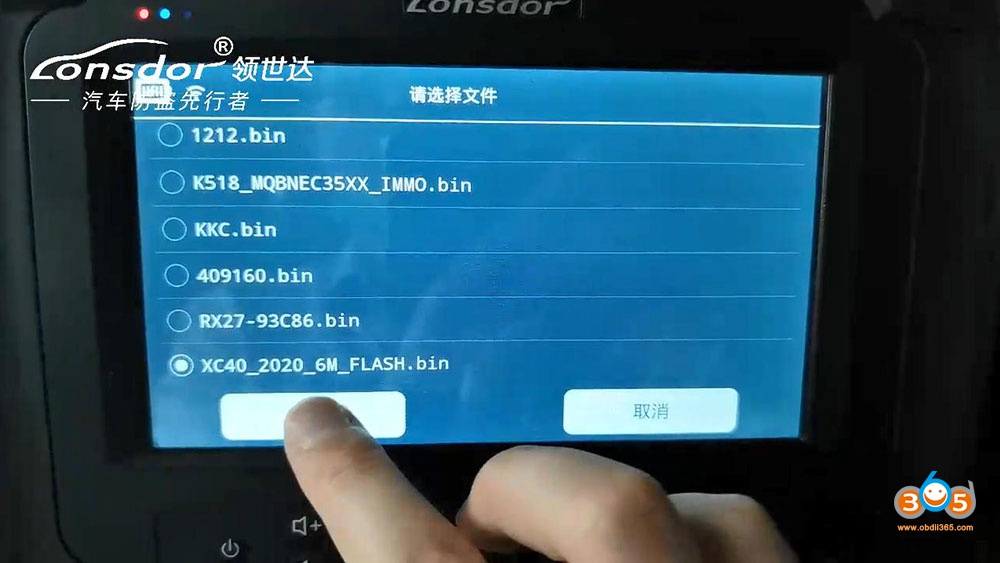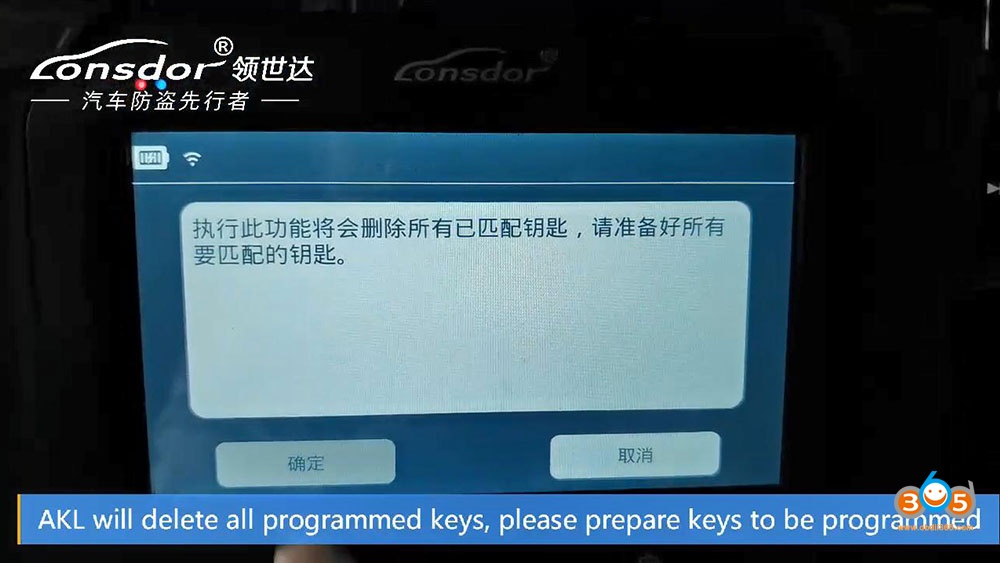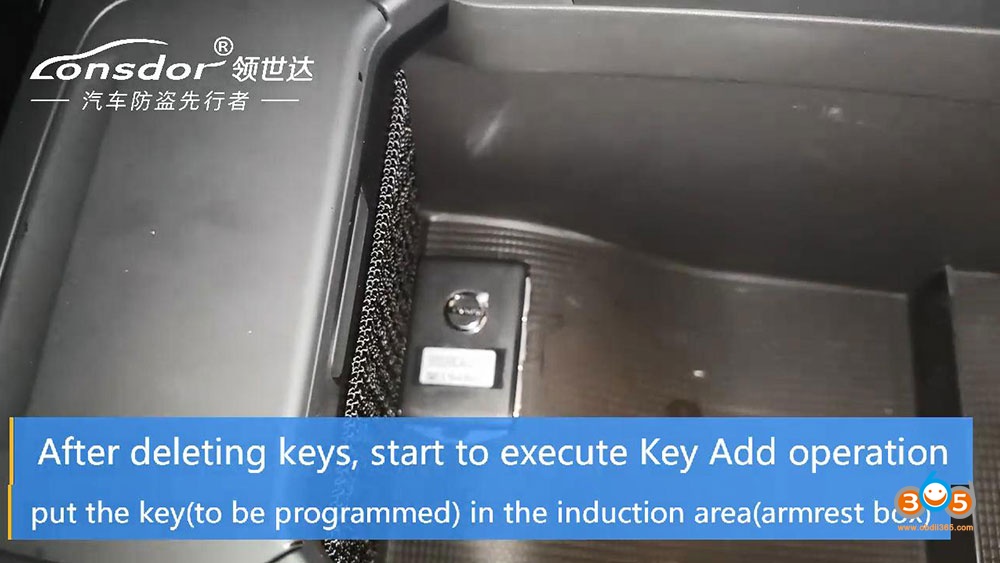Update time: May 14th, 2021, Lonsdor K518 Volvo CEM Data reading & smart key programming for XC40(2020-) XC60(2018-) XC90(2015-) S60(2020-) S90(2017-) V60(2018-) V90(2016-). Both add key and all keys lost. This function requires to open Volvo License (with free LYNK&CO software).
Let’s take Volvo S90 and XC40 for example, how does Lonsdor K518ISE / K518S read the data and program for them.
Part 1. Lonsdor K518ISE / K518S add new smart key for Volvo S90.
(Supports all keys lost as well. Select All keys lost menu)
Prepare a new key (to be programmed), please make sure it doesn’t work before programming.
Dismantle the car CEM under steering wheel, use KPROG to read the data then reinstall the CEM back to car after saving the data.
Plug Lonsdor K518ISE / K518S to the OBD port of the car, go to function menu: Volvo S90 /2017- /Add smart key.
Select the saved CEM data file.
Please turn on the ignition.
Count of the programmed keys stored in car: 3.
Put the key (to be programmed) in the induction area (cup holder), and click on “yes”.
Programming…
One key is added successfully, click on “Ok” to program next key, or click on “Cancel” to exit.
Next is to test if the key’s remote works normally.
Yes, it work fine.
Then test if the smart start function works normally.
Programming is complete.
Watch video:
Part 2. Lonsdor K518ISE / K518S program key for Volvo XC40 all smart keys lost.
Prepare a new key (to be programmed), please make sure it doesn’t work before programming.
Require to dismantle CEM above driver’s pedal to read the data before hand. Finish this work at the work bench, reinstall the CEM back to car after saving the data.
Use the main cable to connect Lonsdor K518ISE / K518S to the OBD port of the car, go to function menu: Volvo XC40 /2020- /Add smart key lost.
Select the saved CEM data file.
AKL will delete all programmed keys, please prepare keys to be programmed.
Currently, the key number is 1 and become 0 after delete.
After delete the keys, start to execute key add operation, put the key (to be programmed) in the induction area (armrest box). then click on “OK”.
One key is added successfully, you can continue to program the next key.
In the same method: put the key (to be programmed) in the induction area (armrest box). then click on “OK”.
Two keys are added successfully, click on “Exit” if no key is to be added.
Next is to test if the key’s remote works normally.
Yes, it works fine.
Then test if the smart start function works normally.
Yes, it works fine too.
Programming is complete.
Alright, this is how does Lonsdor K518ISE /K518S Volvo S90 / XC40 CEM Data reading & programming.