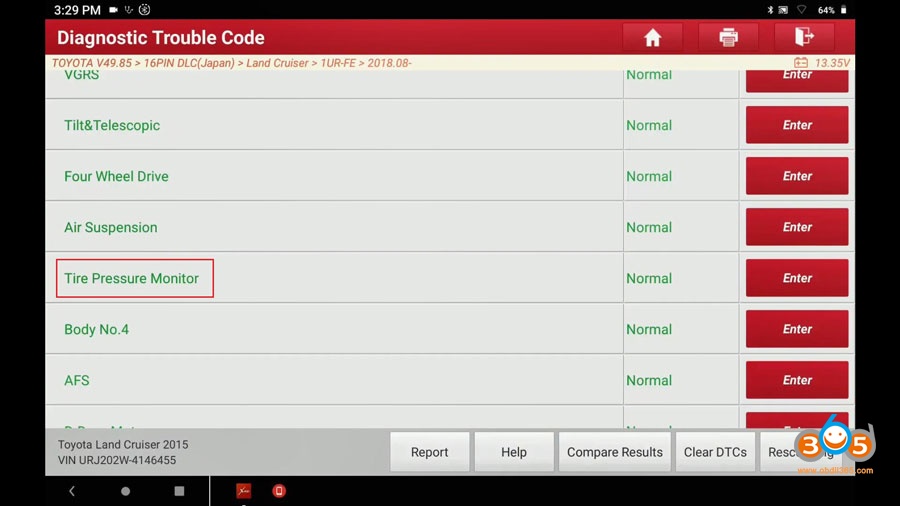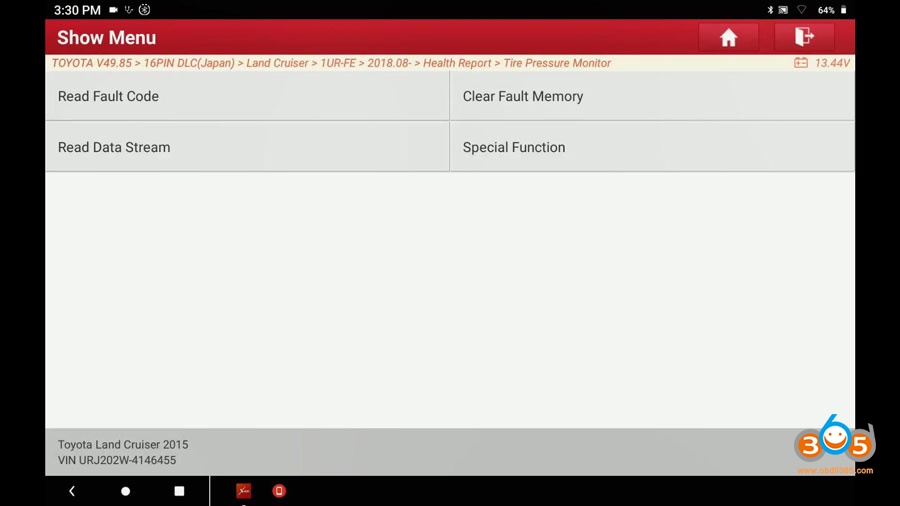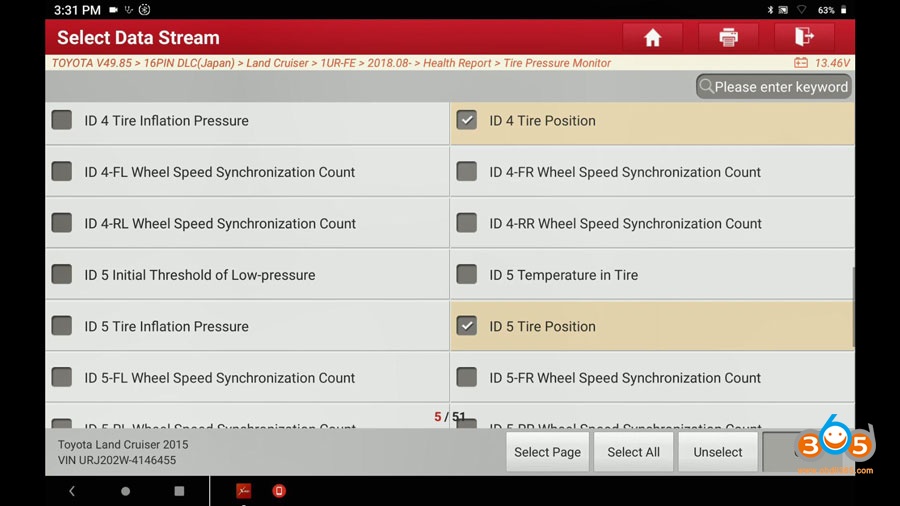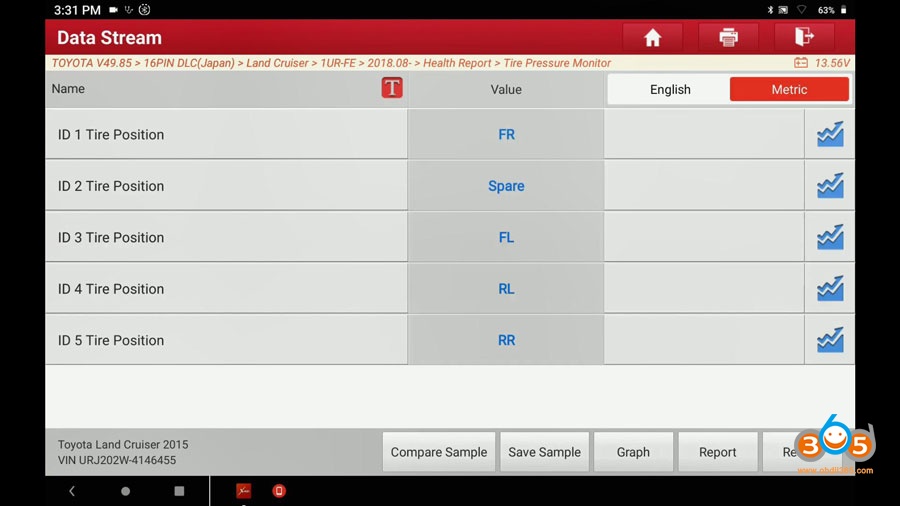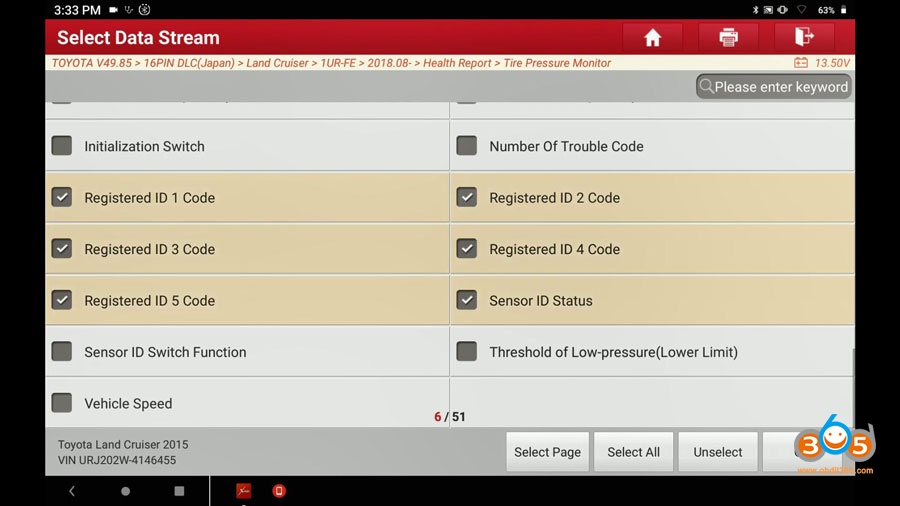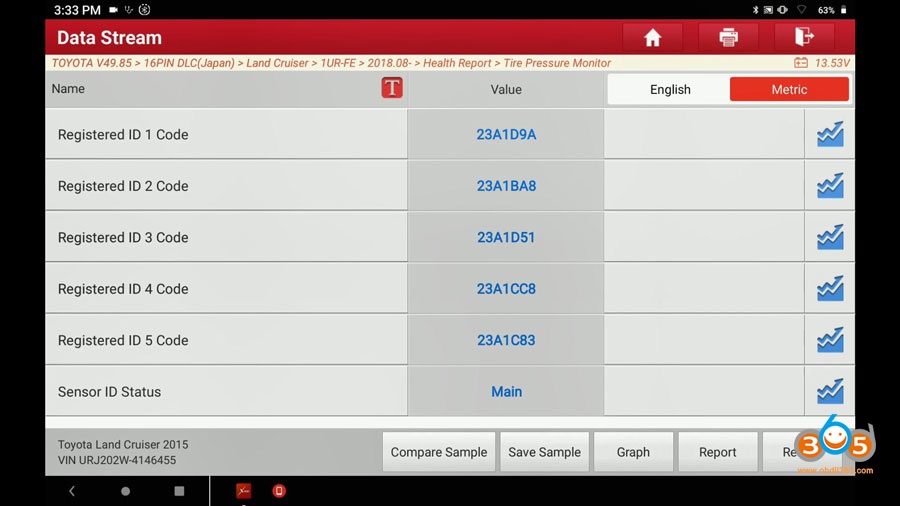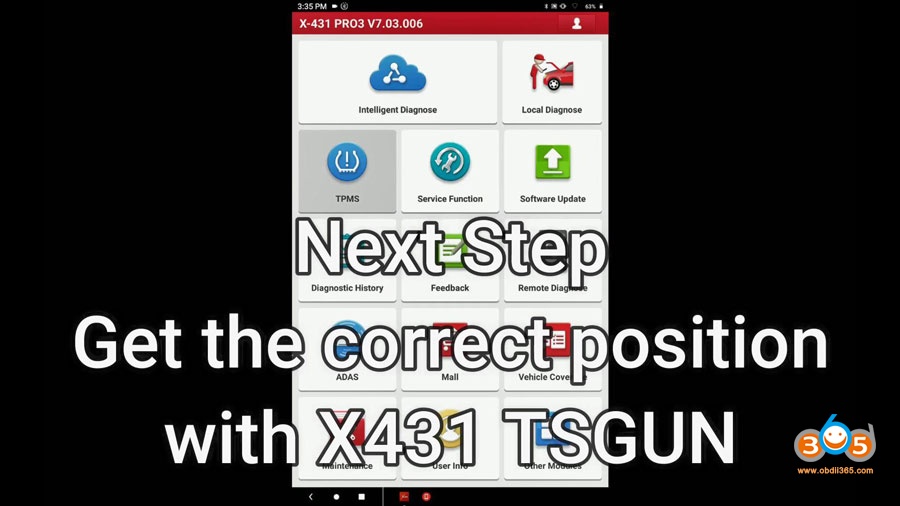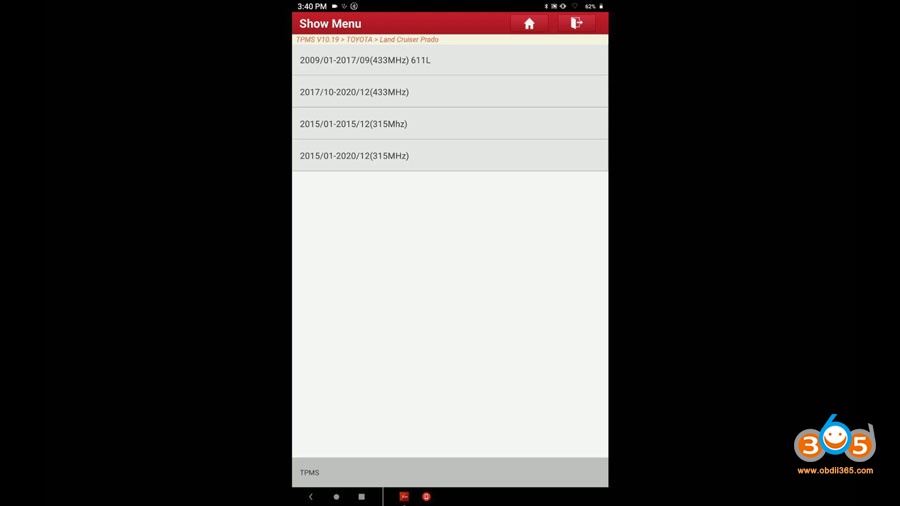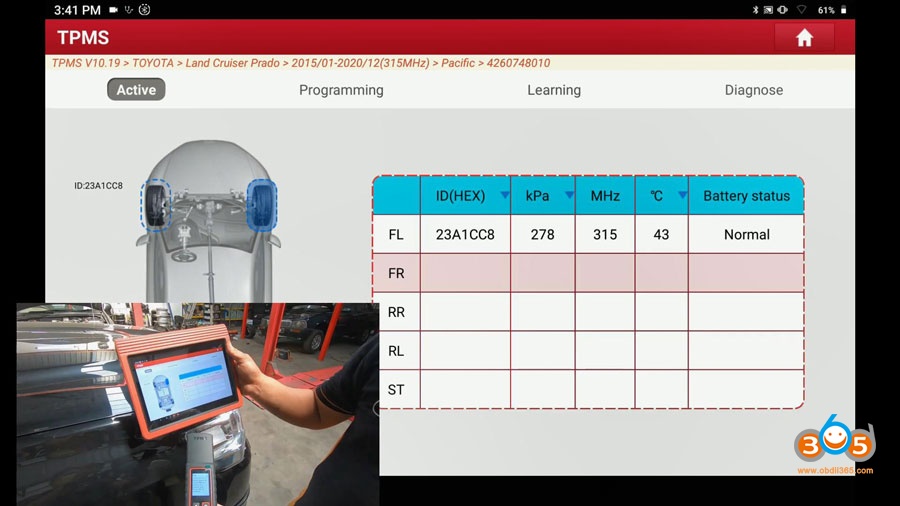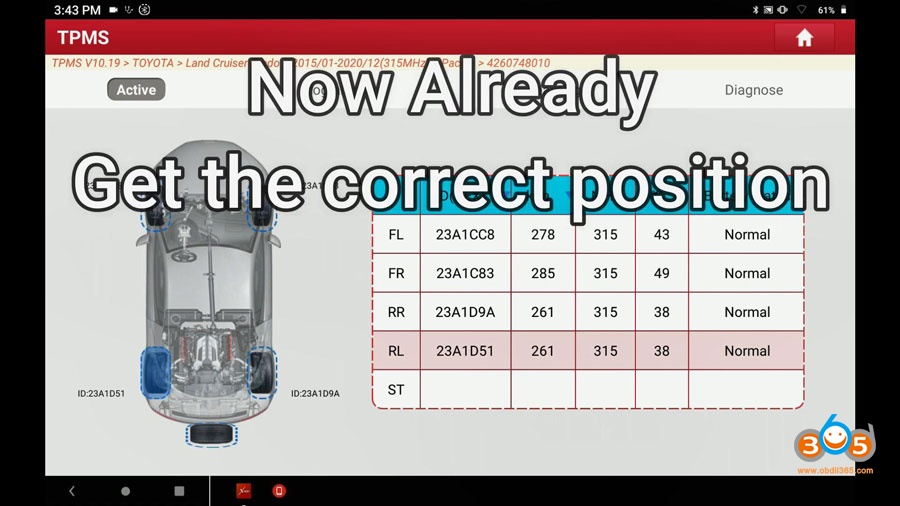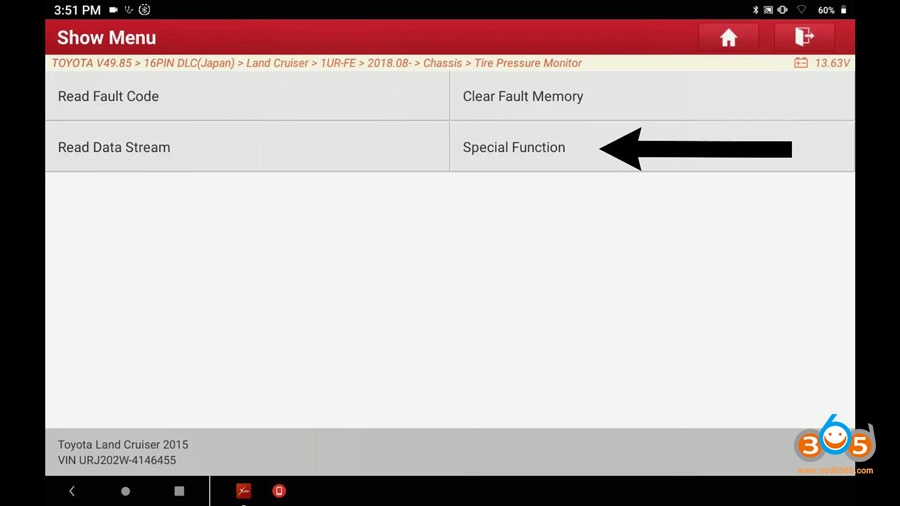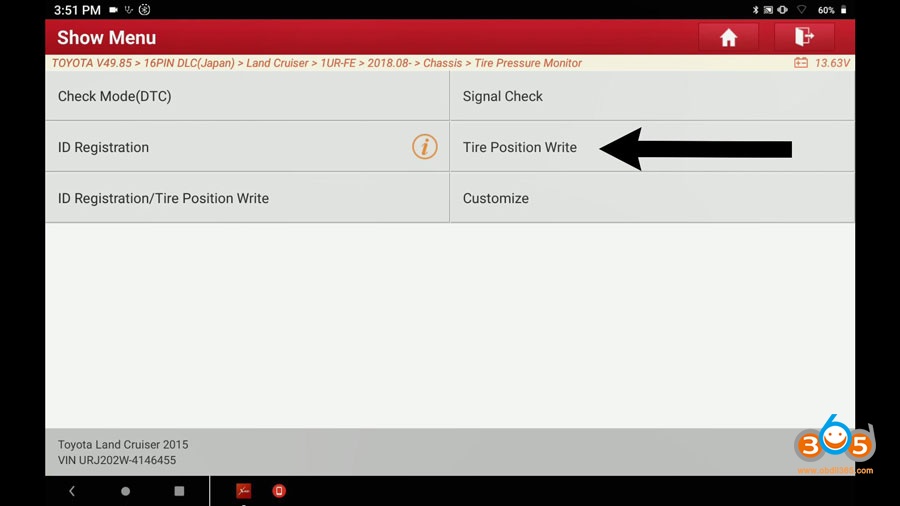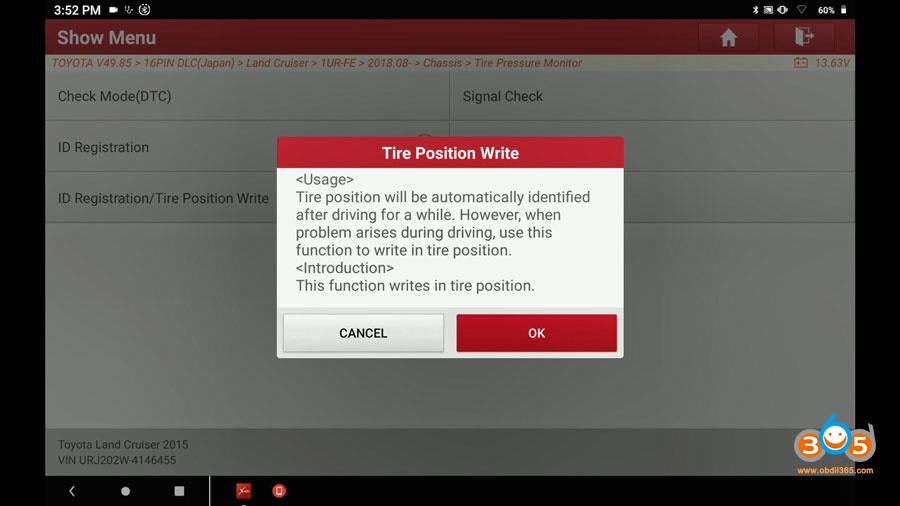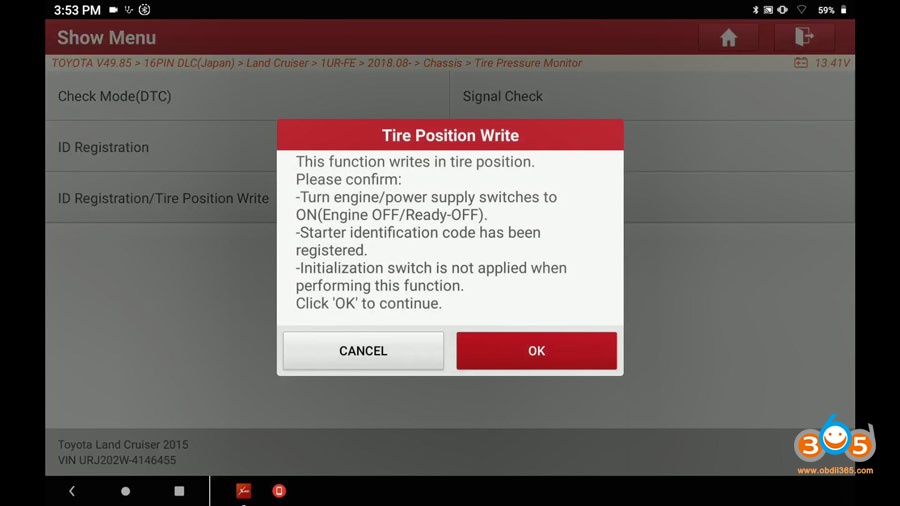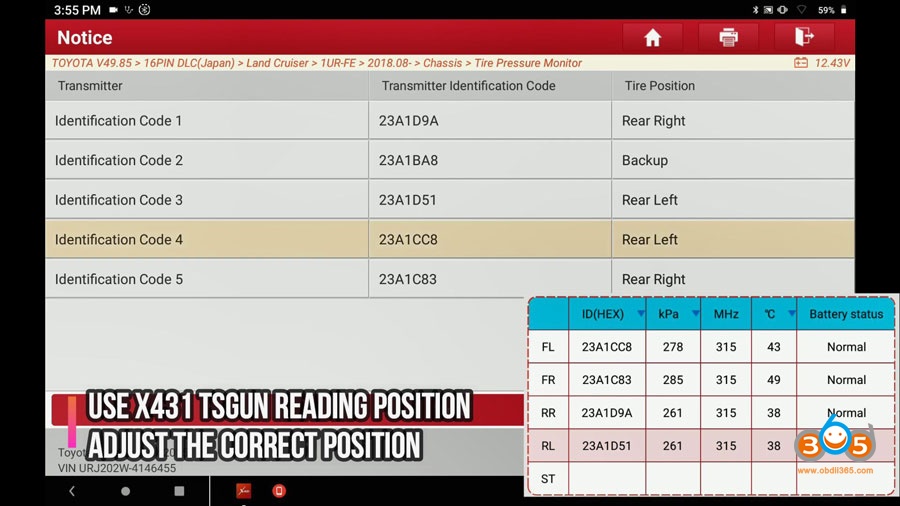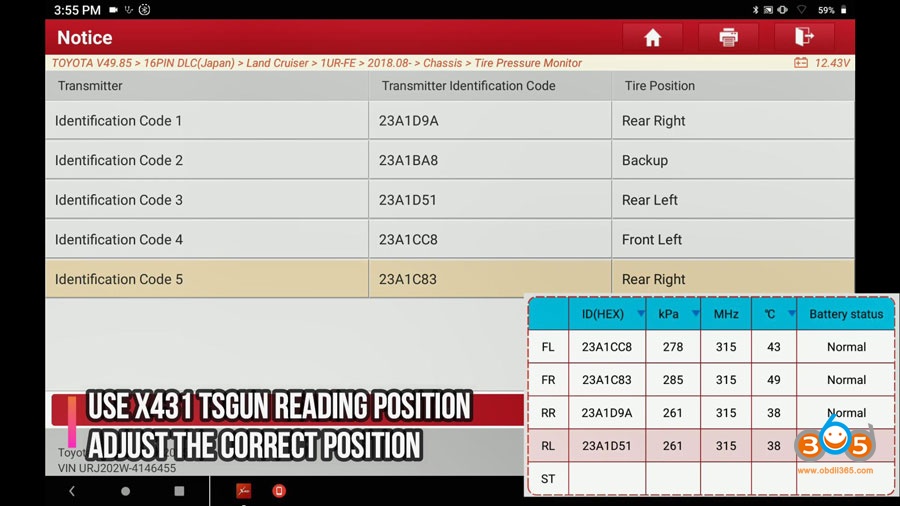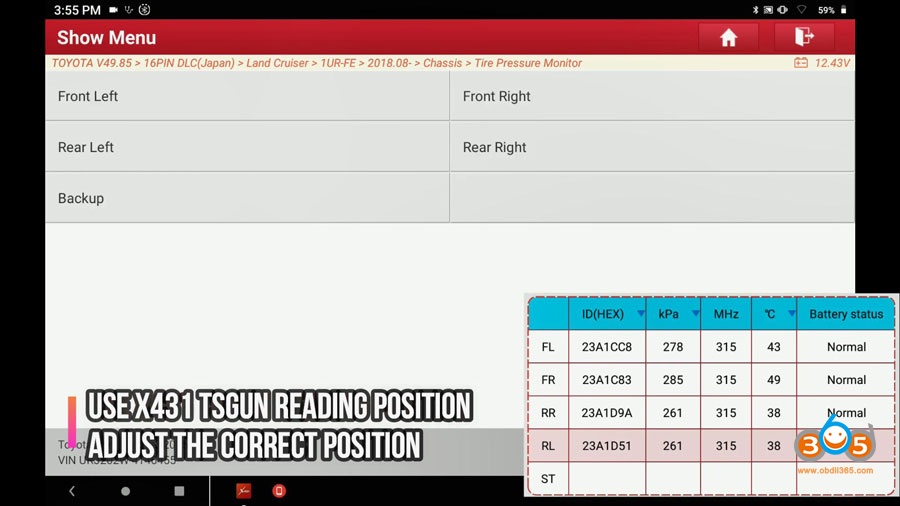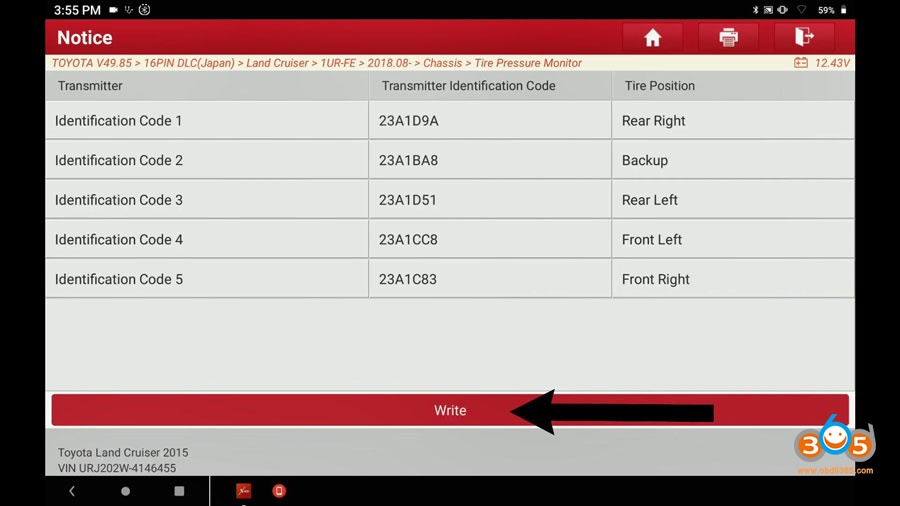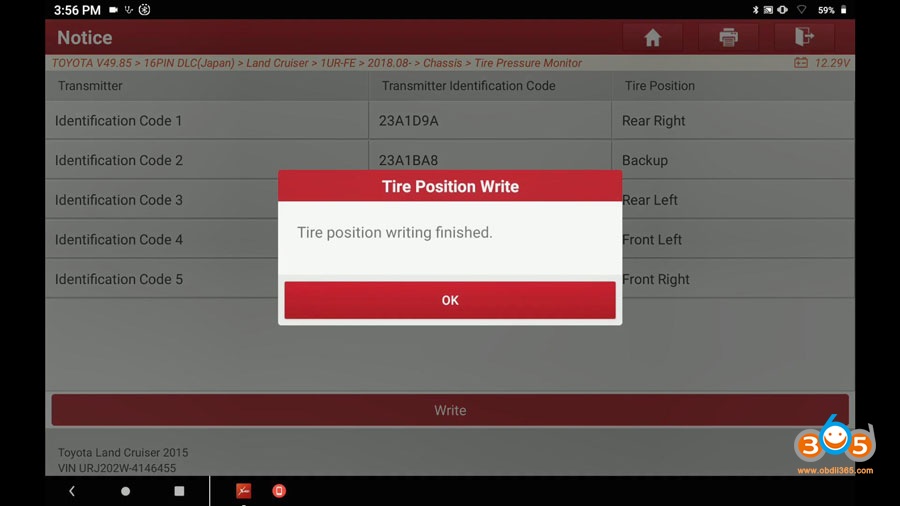This article is available with how to write the TPMS tire position for Toyota Land Cruiser 2015 by using Launch X431 TSGUN TPMS tool and scanner like X431 V, X431 V+.
The land cruiser have mix up the tire and can’t recognize the tire position ID. TSGUN give a big help to confirm the ID & position. At last the Land Cruiser TPMS system back to normal.
The land Cruiser make tire rotation then TPMS is not working, technical no record tire position.
Operate with Launch X431 V / V+:
Toyota V49.85 -> 16PIN DLC (Japan) -> Land Cruiser -> 1UR-FE->2018.08-> Tire Pressure Monitor -> OK (to confirm this ECU monitors the tire air pressure)
Select “Read Data Stream” and then select “ID 4 tire position” ” ID 5 Tire position”.
The tire position mix up and unable to confirm the position.
Unselect and ok.
Can get the sensor ID from data stream.
Next, get the correct position with Launch X431 TSGUN TPMS WAND
For example, select “Local Diagnose” and then “Asia” -> Toyota – TPMS
The software can diagnose TPMS, activate and program sensor.
Select Europe or America, and then Toyota -> Land Cruiser -> Year ->
Activate TPMS of FL, FR, RR, RL, ST etc one by one.
Now, get the correct position.
Next is to Write Tire Position
Toyota V49.85 -> 16PIN DLC (Japan) -> Land Cruiser -> 1UR-FE->2018.08-> Chassis -> Tire Pressure Monitor -> Special Function -> Tire Position Write, just follow the on-screen guide to do.
Next is to use X431 TSGUN to read position, adjust the correct position.
Job is done.
Test drive system back to normal.