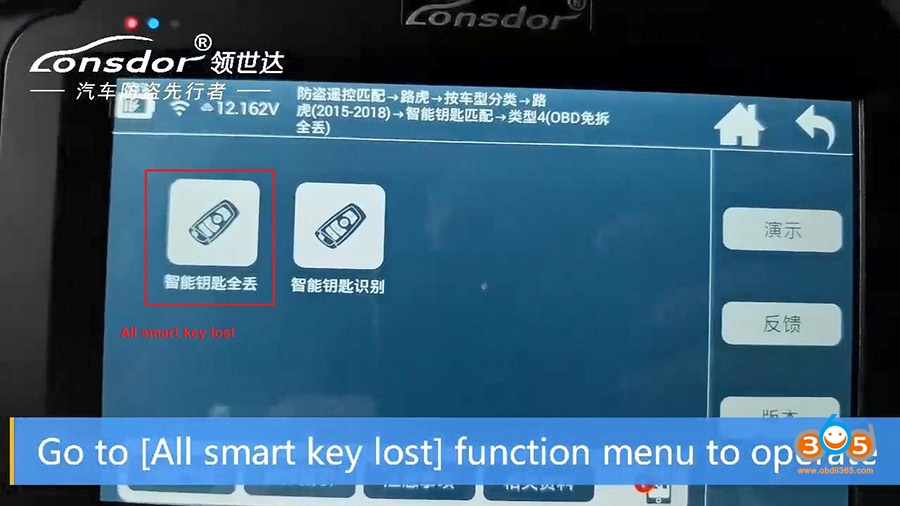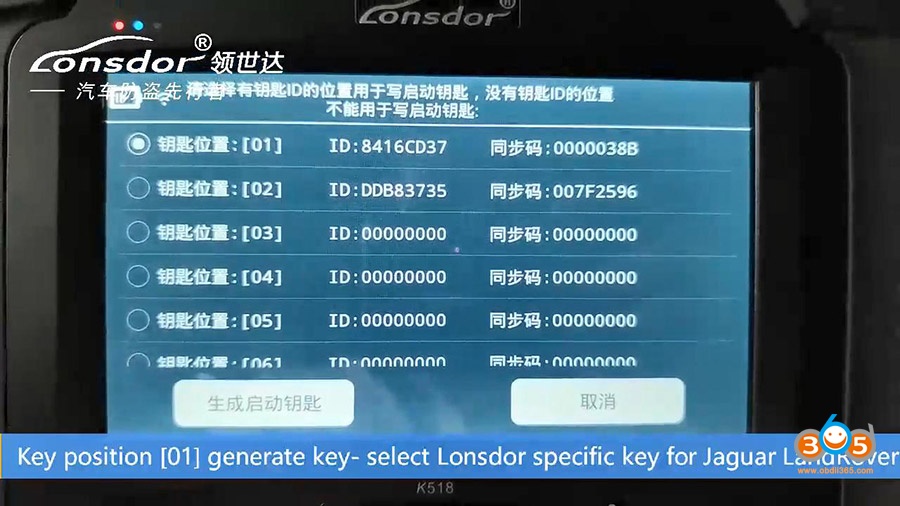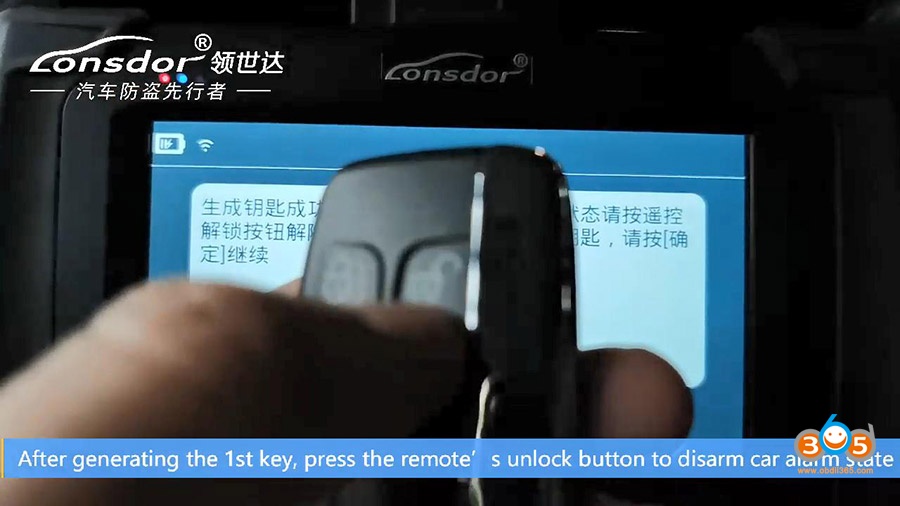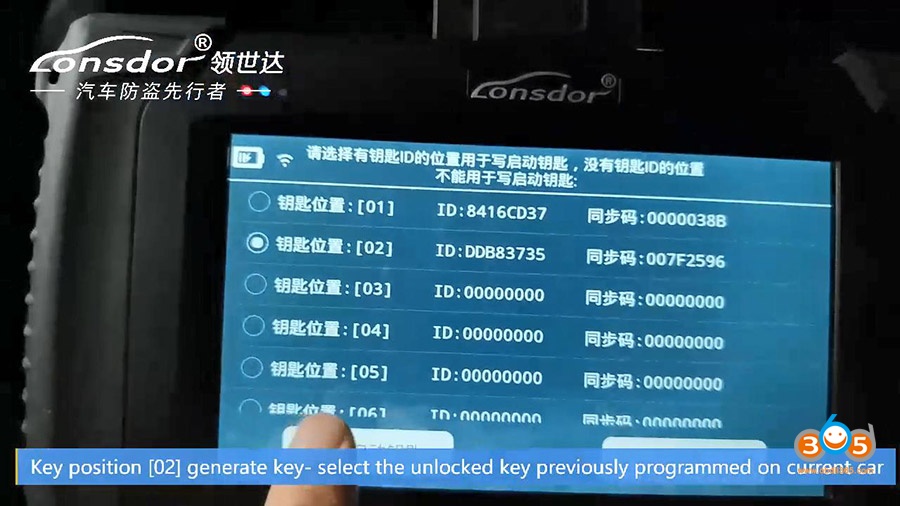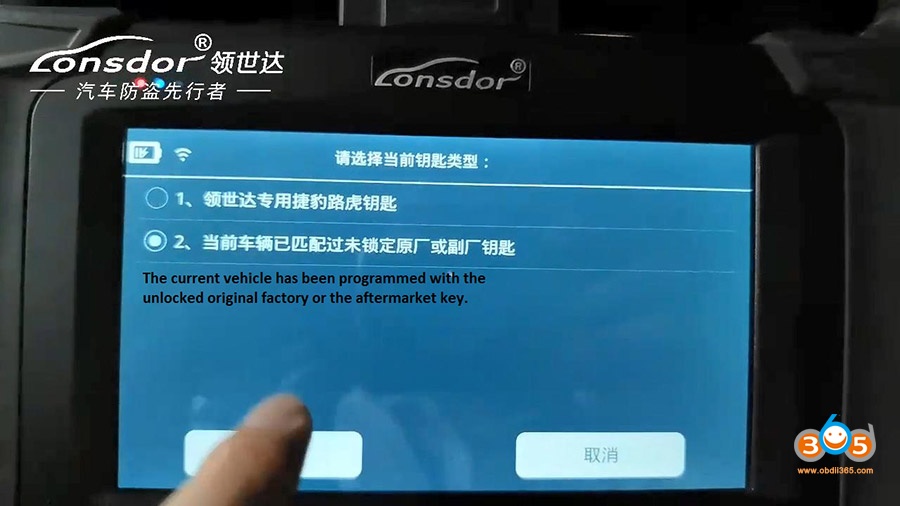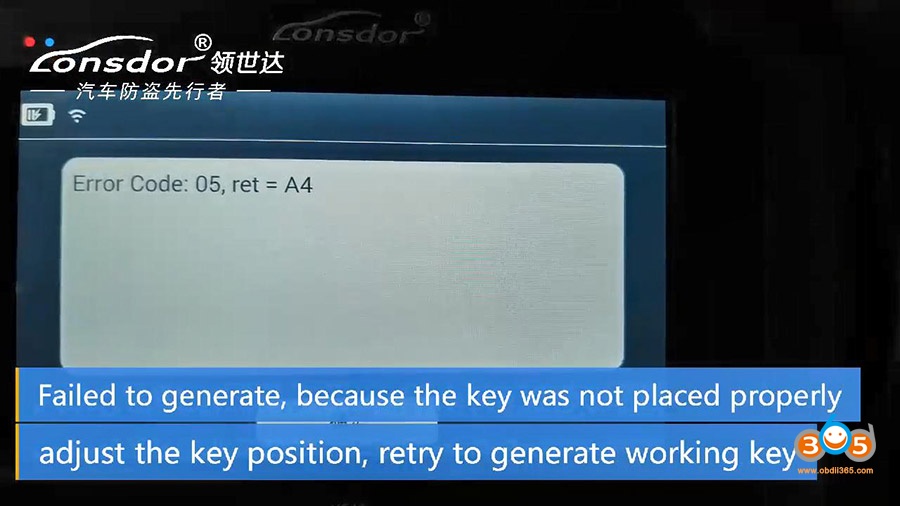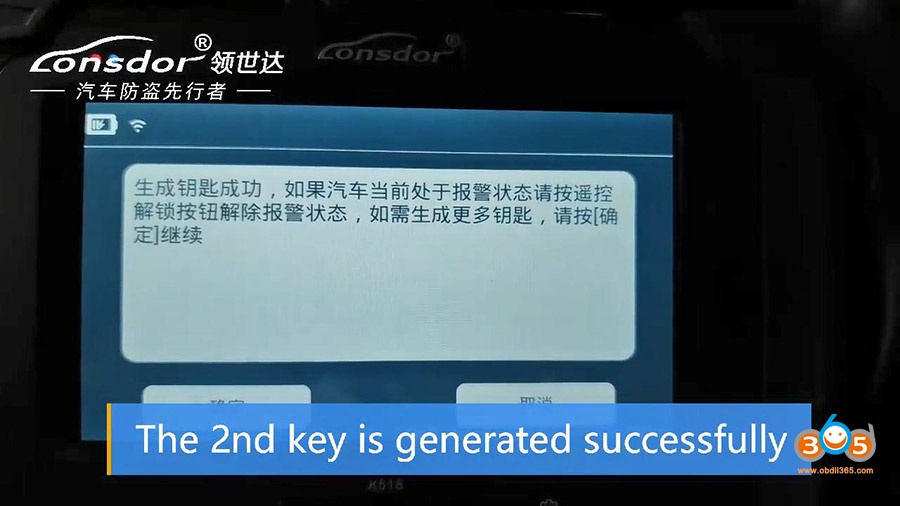Lonsdor K518ISE /K518S JLR update! 2015-2018 Land Rover & Jaguar All key lost& Add key by OBD
Free dismantle
Support AKL programming even under alarm state
Support FK72 version
Support emergency start
Support smart start
Limited key available, first come, first served!
Note: This function requires to use Lonsdor specific key & open JLR license.
For HPLA version all keys lost via OBD, you may also need an extra JLR Connector.
*Emergency start
smart entry/start
remote control
All keys lost by OBD
Add Key on FK72 HPLA version: confirmed
All Keys lost on FK72 version: confirmed
*Please provide the machine serial number to activate, no need shipping.
JLR license is permanent, won’t be expired.
Operation guide:
Here is an easier Chinese demo guide. If need an English guide, check here
How to use Lonsdor K518 to program 2017 Jaguar XFL AKL in alarm state version. FK72?
Open the car door, the buzzer keeps beeping, car is in alarm state.
Prepare Lonsdor JLR Smart Key 315MHz/ 433MHz (mentioned above) and the unlocked key previously programmed on current car, confirm they don’t work before testing.
Select IMMO & Remote->Land rover ->Select by vehicle-> Land rover 2015-2018->Program Smart Key->Type 4 (OBD all keys lost)->All smart key lost
Key position [01] generate key – select Lonsdor specific key for Jaguar Land Rover.
Put the specific key (to be programmed) into K518 card slot.
Tick off “Lonsdor dedicated Jaguar /Land Rover key” and tap “Yes” to go on.
Keep the key placed stably, until the 1st key is generated successfully.
After generating the 1st key, press the remote’s unlock button to disarm car alarm state.
Key position [02] generate key – select the unlocked key previously programmed on current car.
Put the specific key (to be programmed) into K518 card slot.
Tick off ” The current vehicle has been matched with the unlocked original factory or the aftermarket key ” and tap “Yes” to go on.
Failed to generate, because the key was not placed properly, please adjust the key position, retry to generate working key.
The 2nd key is generated successfully.
Lonsdor K518 Program 2017 Jaguar XFL AKL successfully, please back to the home menu.
Next is to test if the two keys’ remote / smart start function work fine.
Nice job!
Have a good day!
Video reference: