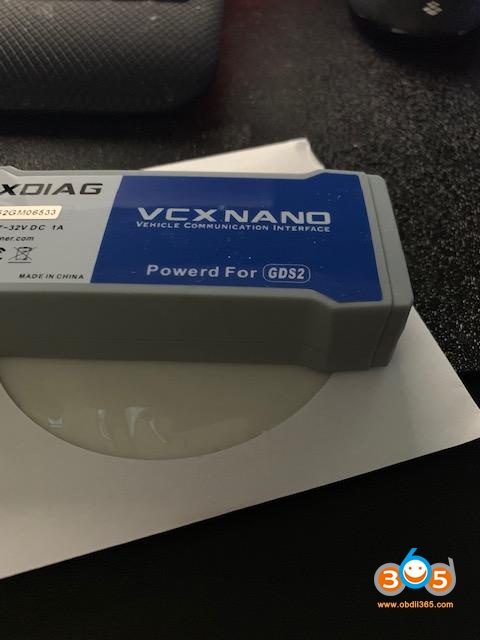Have one used 2017 GM Volt with yellow airbag light to reset, so I just picked up a VXDIAG VCX NANO GM (GDS2) scanner. I have no sensor error. I just plan to change airbags, seatbelts and a new control module.
New Restraint Module is on and programmed. But I did not reconnect the new airbags for the moment so I have some DTC in memory regarding the missing airbags. These code should go away once the new airbags are in place.
Other than that, I have this strange codes P0E65, P0D4F, P0D40 and P0CCF. The Charge port door in not connected so this is why I have the P0CCF. But the other 3 DTC are confusing and the car refuses to MOVE for the moment.
Image: VXDIAG VCX Nano with GDS2 Tech2win software
How to troubleshoot with GM scan tool?
These codes won’t prevent the car from moving, it will prevent it from charging. The vehicle thinks at the time the codes were set it was connected to an ac supply.
In service mode, verify in the airbag module that the high voltage disable is not set,
DTC P0E65
The hybrid/EV powertrain control module 2 detects an open, short to ground, or short to voltage on battery charger
control circuit for 1 second.
Conditions for Running the DTC
DTC P0E65
The 12 V battery voltage is greater than 10.2 V.
Vehicle in Service Mode or the drive motor battery charger cable is connected.
Conditions for Setting the DTC
DTC P0E65
The hybrid/EV powertrain control module 2 detects an open, short to ground, or short to voltage on battery charger
control circuit for 1 second.
DTC P0D4F
Battery Charger Hybrid/EV Battery Output Voltage Sensor Circuit High Voltage
Conditions for Running the DTC
The 12 V battery voltage is greater than 10.2 V.
The vehicle is connected to an AC supply and the battery charger is charging the vehicle.
Conditions for Setting the DTC
DTC P0D4F
The battery charger DC output duty cycle is between 92% and 99%.
OR
The battery charger DC output duty cycle equals 0%.
DTC P0D40
Battery Charger Input Voltage Sensor Circuit High Voltage
Conditions for Running the DTC
P0D3F and P0D40
The 12 V battery voltage is greater than 10.2 V.
The vehicle is connected to an AC supply and the battery charger is charging the vehicle.
Conditions for Setting the DTC
DTC P0D40
The battery charger AC input duty cycle is between 92% and 99%.
OR
The battery charger AC input duty cycle equals 0%.
The Clear Secured High Voltage DTCs reset process requires scan tool interaction with two or three different
control modules in sequence and can be completed using the following steps:
1. Install EL-49642 SPS programming support tool (i.e vxdiag gm gds2).
Vehicle in Service Mode. With a scan tool select the Hybrid/EV Powertrain Control Module 2, Hybrid Battery
Pack Contactor Open Reasons data list. Verify if either the Crash Event Detected or Air Bag Deployed parameters indicate YES.
If either parameter displays YES
1. Perform the High Voltage System Inspection procedure.
If the results of the inspection procedure support enabling of the high voltage system, perform the Inflatable Restraint and Sensing Diagnostic Module function Reset High Voltage Disable Request After Crash Event Detected.
2.
3. Turn the vehicle OFF for 5 minutes.
4. Proceed to next step.
If BOTH parameters indicate NO
2.
3. Vehicle in Service Mode. With a scan tool, clear All DTCs.
NOTE: A command reject may appear on the scan tool after the first Clear Secured
High Voltage DTCs request. If this occurs, ignore this command reject and
continue to the next step.
With a scan tool, select Hybrid/EV Powertrain Control Module 2 Control Functions list. Select Clear Secured
High Voltage DTCs and follow the on-screen instructions waiting 45 seconds before exiting the screen.
4.
With a scan tool, select Hybrid/EV Powertrain Control Module Control Functions list. Select Clear Secured
High Voltage DTCs. Select Continue button waiting 45 seconds before exiting the screen.
With a scan tool, select Hybrid/EV Powertrain Control Module 2 Control Functions list. Select Clear Secured
High Voltage DTCs and follow the on-screen instructions.
6.
7. With a scan tool, clear All DTCs.
Allow the Hybrid/EV powertrain Control Modules to enter sleep mode by performing the following:
1. Turn the vehicle OFF.
2. Ensure the scan tool is not communicating with any control modules by returning to the Home screen.
Ensure the scan tool is accessible without having to open doors or otherwise cause control module wakeup.
3.
Shut all doors. Do NOT depress the brake pedal or activate any vehicle controls such as the parking
lights, fuel door release, etc.
4.
NOTE: Sleep mode is usually entered within two minutes after shutting off the
vehicle. However, activating vehicle features such as Refuel Mode may
extend this time up to 30 minutes.
5. Wait 5 minutes with the vehicle in the prescribed condition so that the modules may enter sleep mode.
8.
With a scan tool, verify the Hybrid/EV Powertrain Control Module 2 has gone to sleep by ensuring
communication is not present.
If communication is present
Repeat the previous step.
If communication is not present
9. If communication is present
Repeat the previous step.
If communication is not present
10. Start the vehicle.
Verify that no DTCs are set.
If any DTCs are set
Refer to Diagnostic Trouble Code (DTC) List – Vehicle .
If no DTCs are set
11. If any DTCs are set
Refer to Diagnostic Trouble Code (DTC) List – Vehicle .
If no DTCs are set
12. All OK.
Finally, worked!
No more codes and it runs. So excited to put this baby on the road.