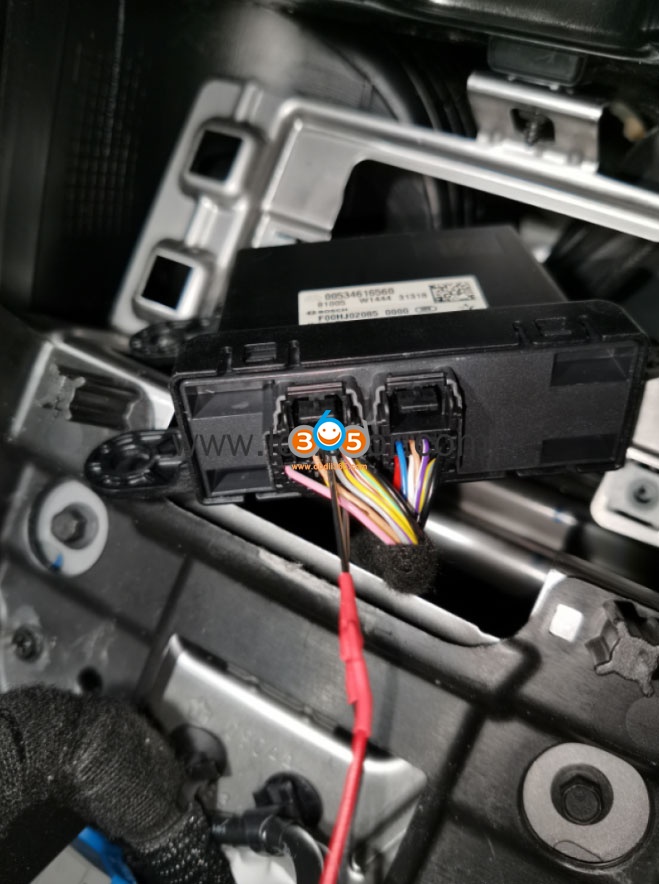Lonsdor K518ISE key programmer released Jeep Renegade 2018-2019 smart key (add key and all keys lost), Jeep Gladiator 2020 to 2021 smart key system, Jeep Wrangler 2020 to 2021 smart key system on Dec. 2020. All requires L-JCD cable from Lonsdor. Here’s the tutorial on latest Jeep smart key programming and how to connect L-JCD adapter.
Jeep Renegade 2018-2019 smart key
Free PIN Code
All Key Lost
Offline
Jeep Gladiator & Wrangler 2020 to 2021 smart key system
Offline
Read PIN Code
Take an example of Cherokee 2019 smart system
Tips:
1. PIN is required;
2. Need to connect K518 to car with L-JCD patch cord, and then program key.
Read PIN code
- Turn ignition off, turn on HAZARD warning lights;
- Trying to obtain PIN code…
- PIN: 91276
Program key
- Turn ignition off, turn on HAZARD warning lights;
- Please ensure that there is no other wireless device beside the smart key(to be programmed);
- Please input 5-bit PIN code;
- Configuring system…
- After confirmation, complete the following operations in 30s. Put the smart key(to be added) at the central console, press-release the unlock button twice, repeat this operation until program completed;
- Configuring system…
- Put the smart key(to be added) at the central console, press-release the unlock button twice, repeat this operation until program completed;
- Configuring system…
- Current key count: 4;
- Program completed.
Delete key
- Turn ignition off, turn on HAZARD warning lights;
- This function will delete all the registered keys;
- Please input 5-bit PIN code;
- Configuring system…
- Deleting…
- Completed, please make sure ignition switch is turned off.
For latest Renegade, Gladiator & Wrangler , Lonsdor L-JCD adapter is required.
Need to use a L-JCD plat cable (programming cable) to connect lonsdor K518 with car OBD.
1. Dismantle Central control A/C(air conditioning) panel
2. Dismantle the bracket of central control A/C outlet
3. Take out LCD display
4. Find the small box
5. Insert LJCD adapter into the designated wire harness position
6. Use the L-JCD to connect Car OBD port with K518 OBD port
The pin position for the adapter’s black wiring:
The pin position for the L-JCD’s red wiring:
Attention
- When program smart key, please ensure that there is no other wireless device beside the key (to be programmed).
- [Delete key] function will delete all the registered keys.