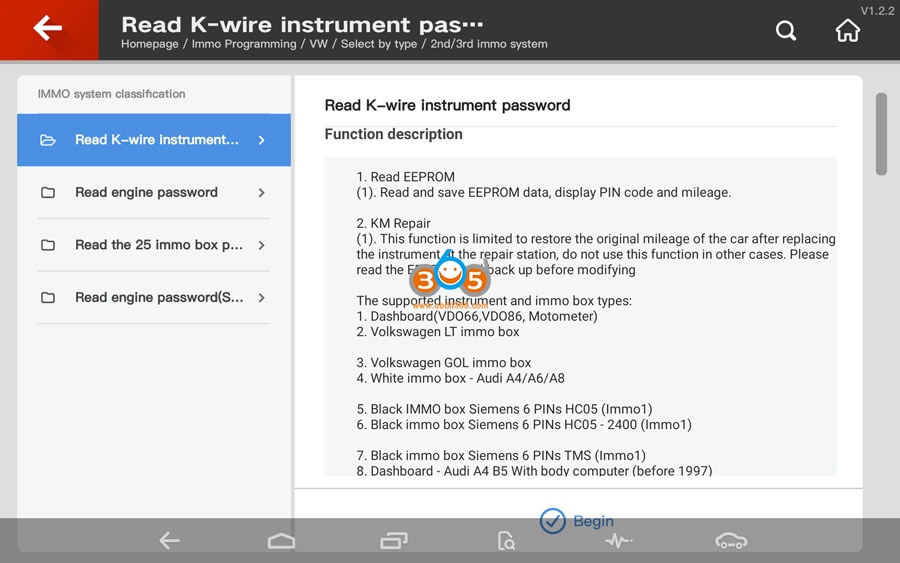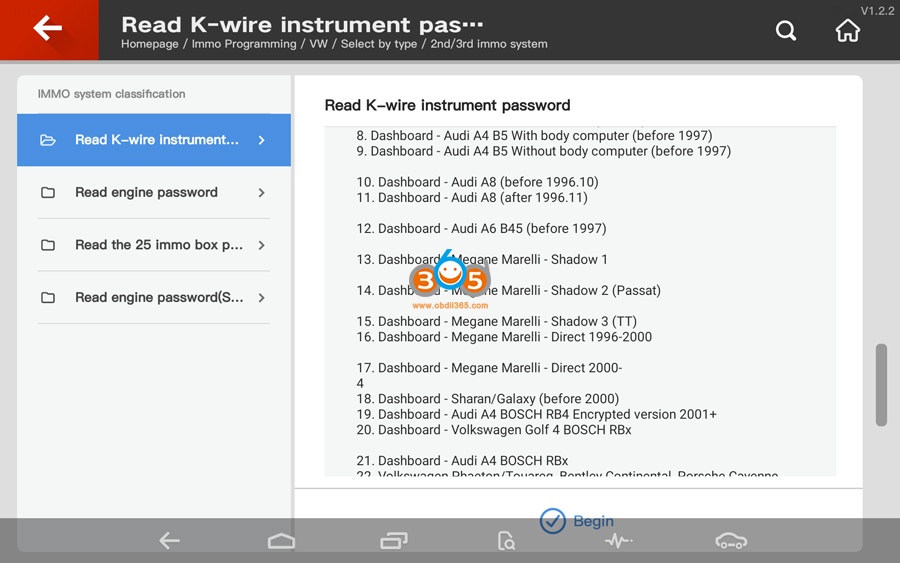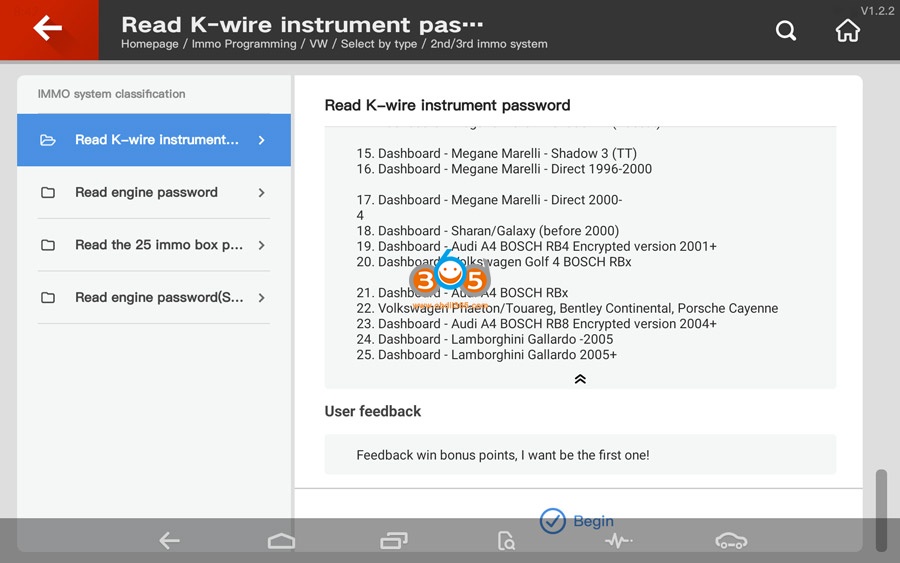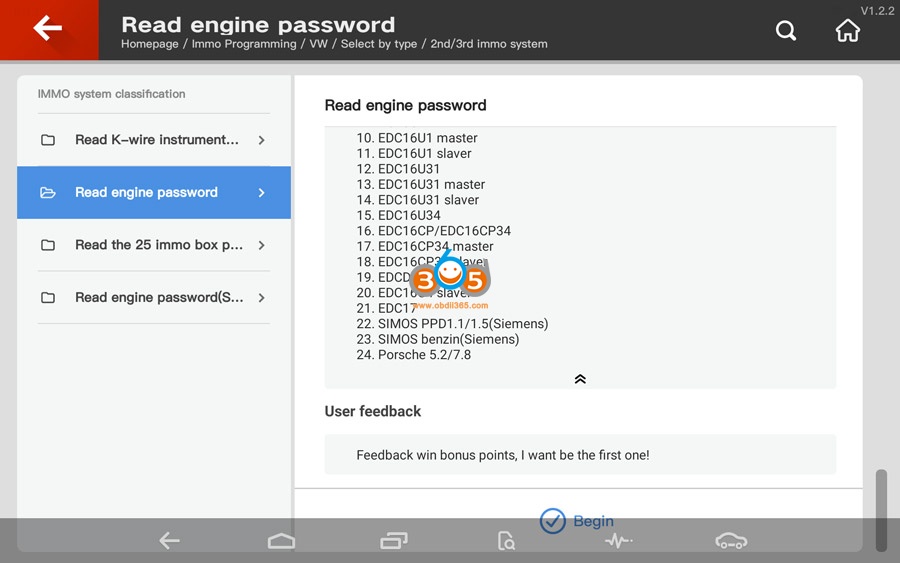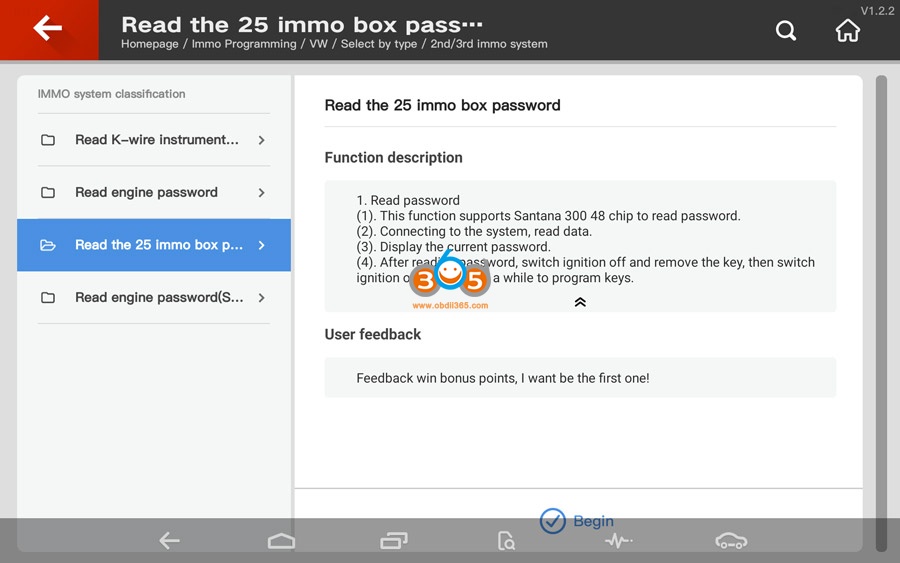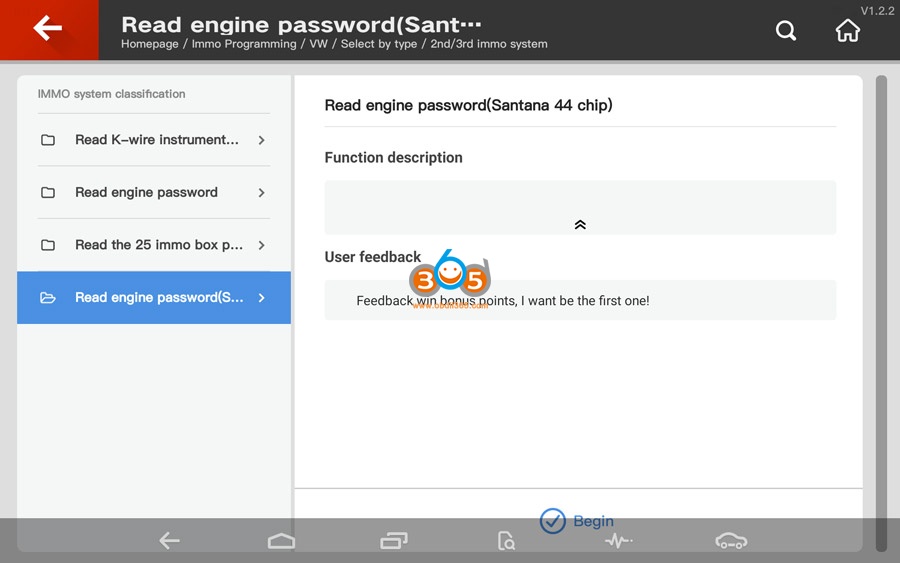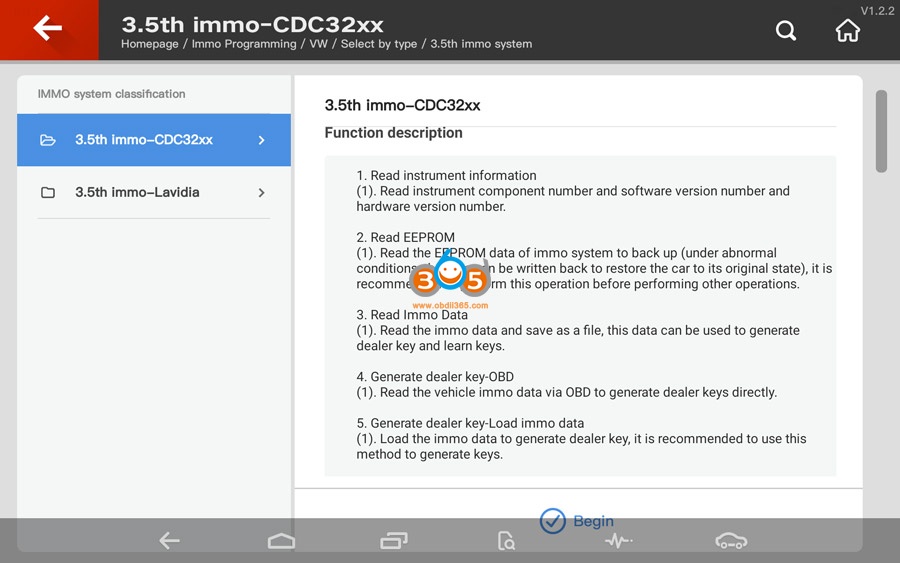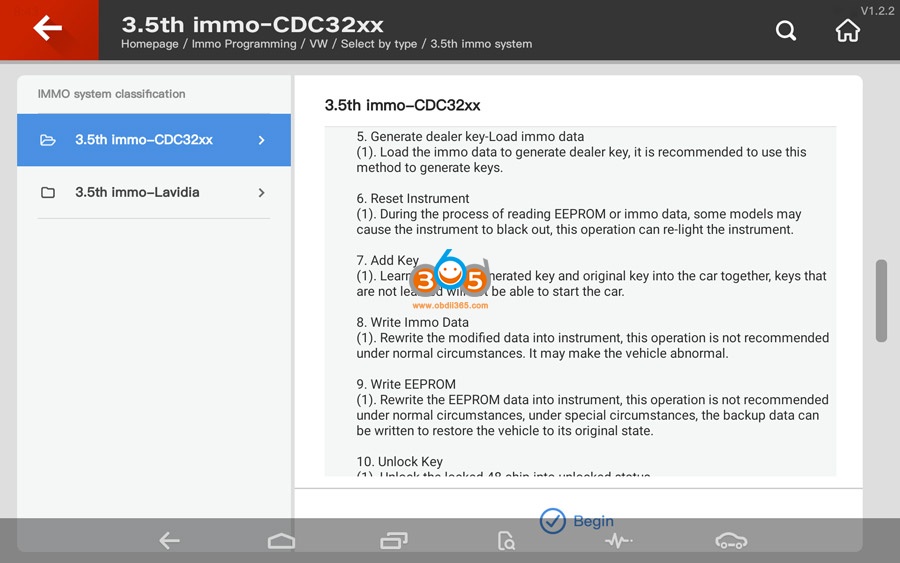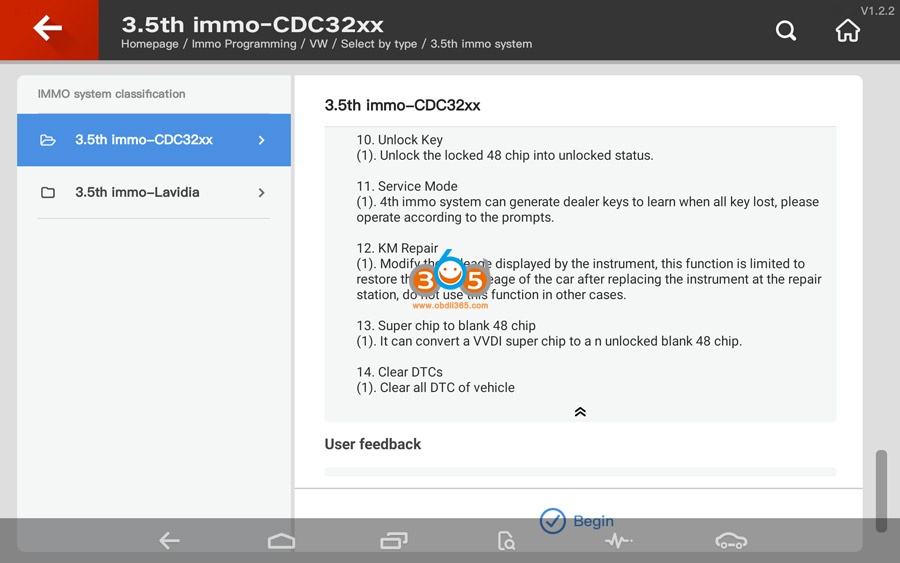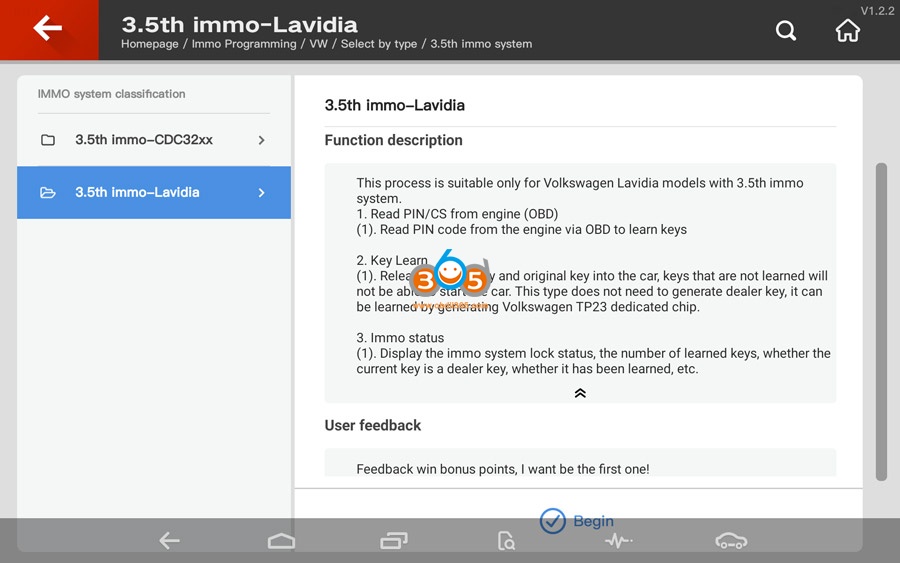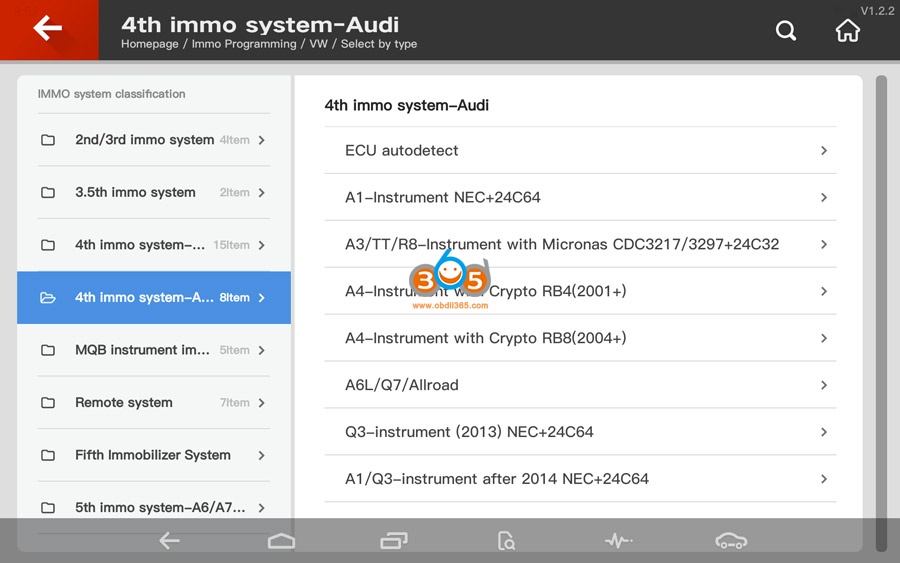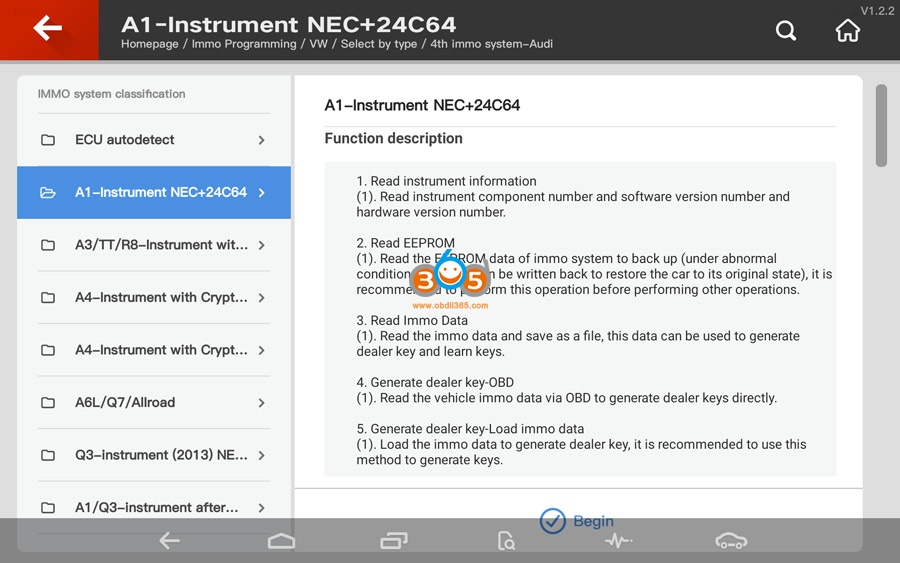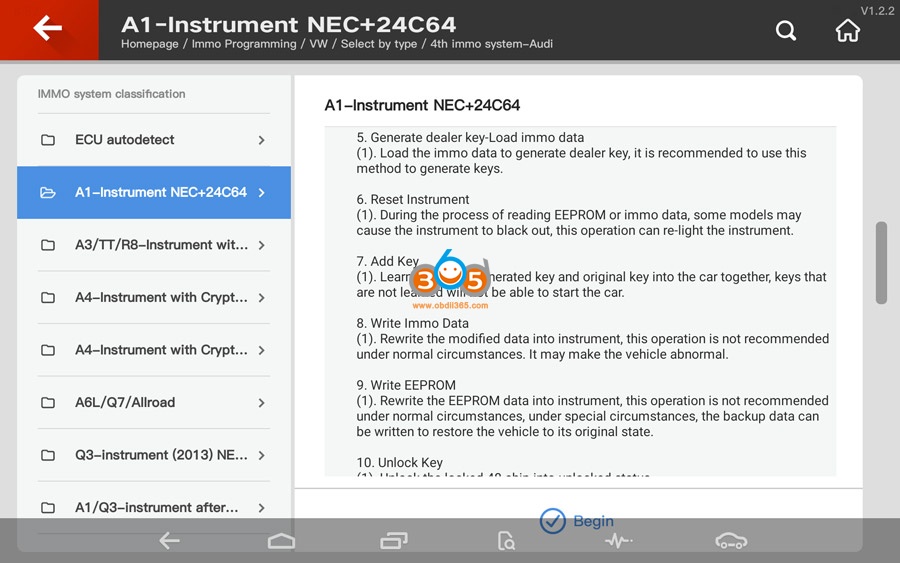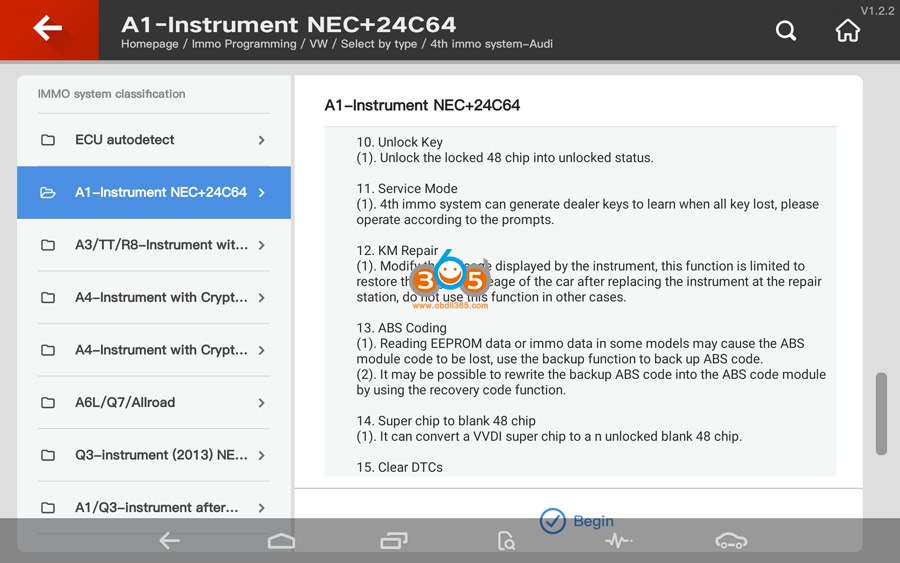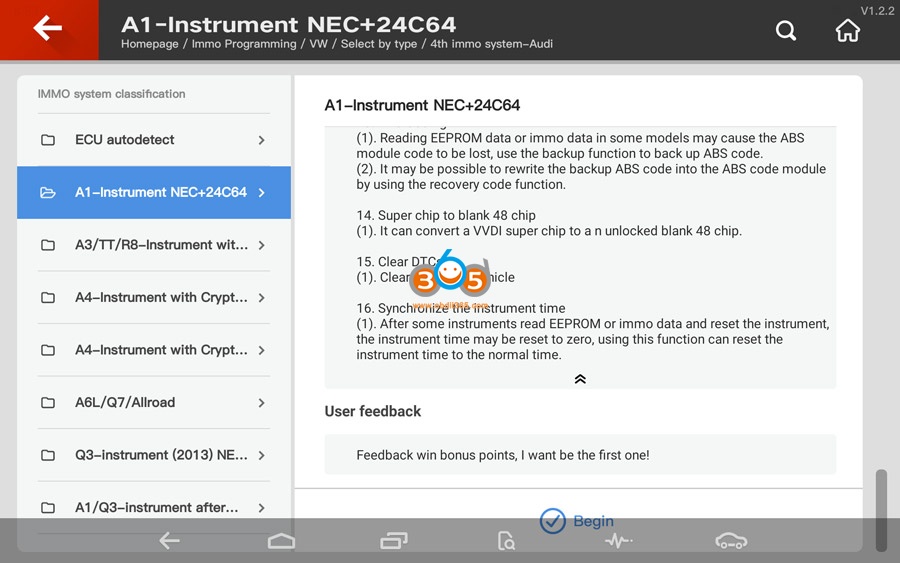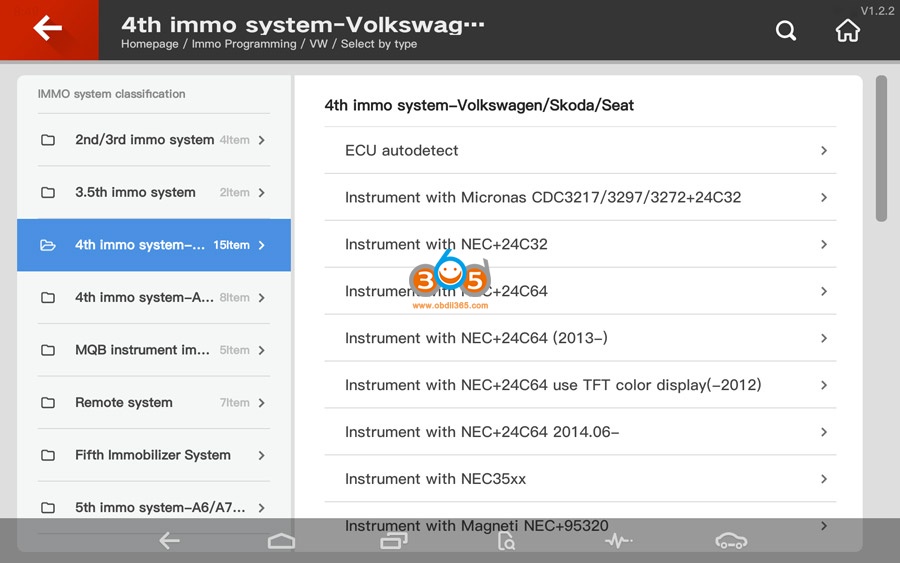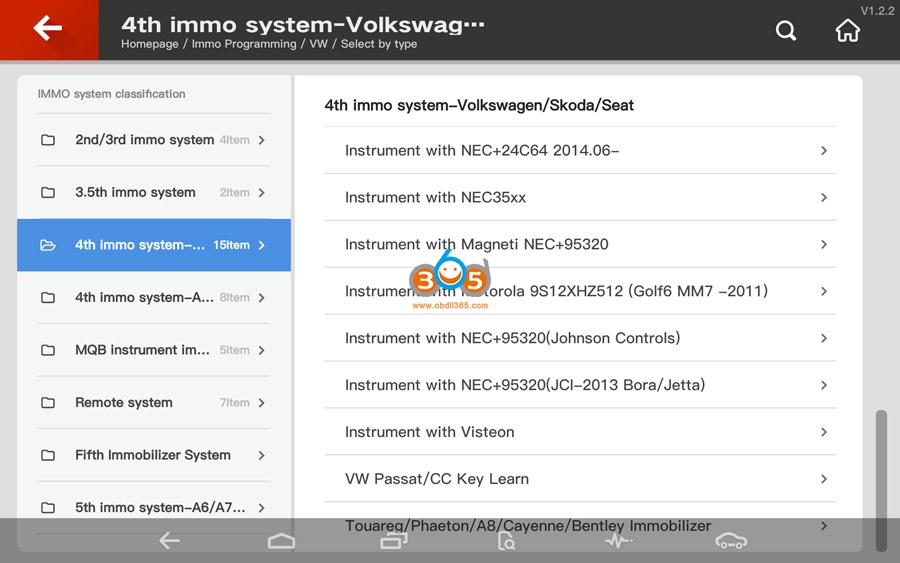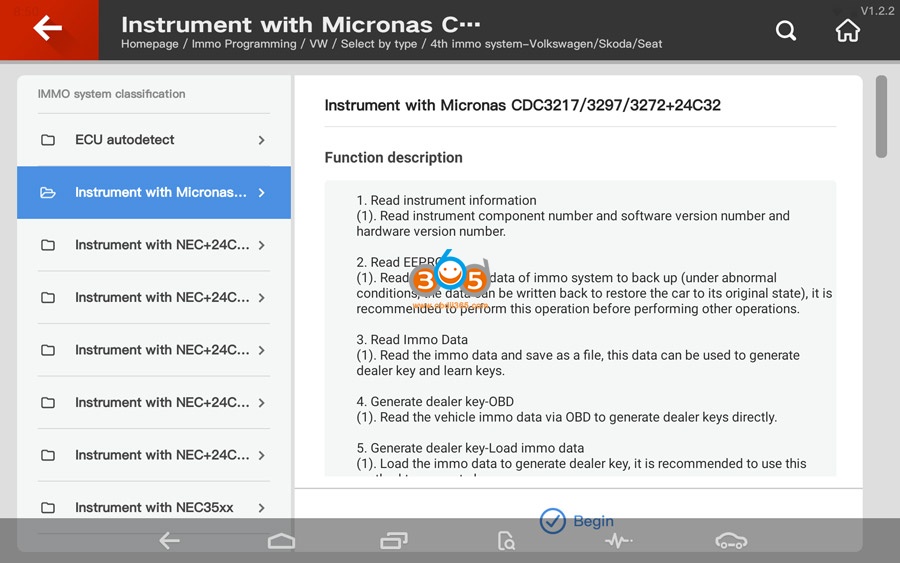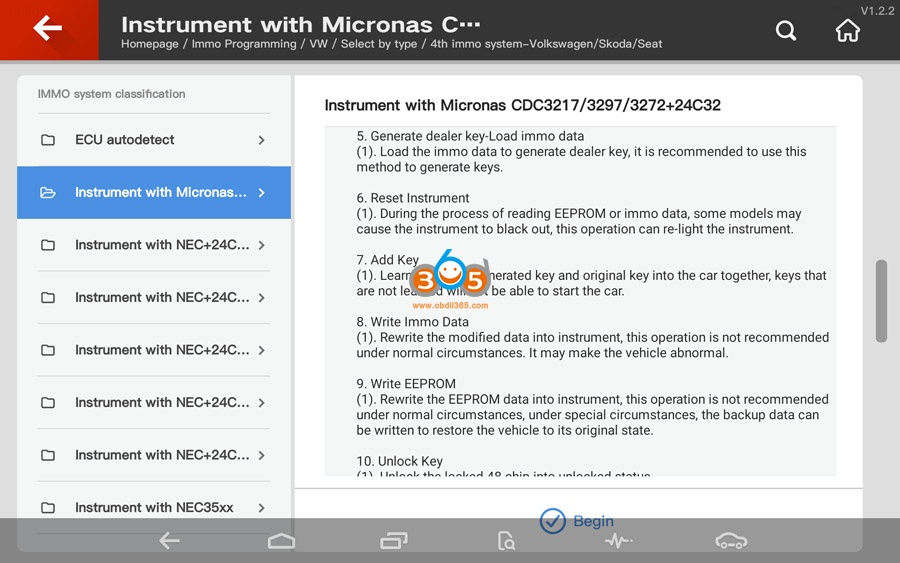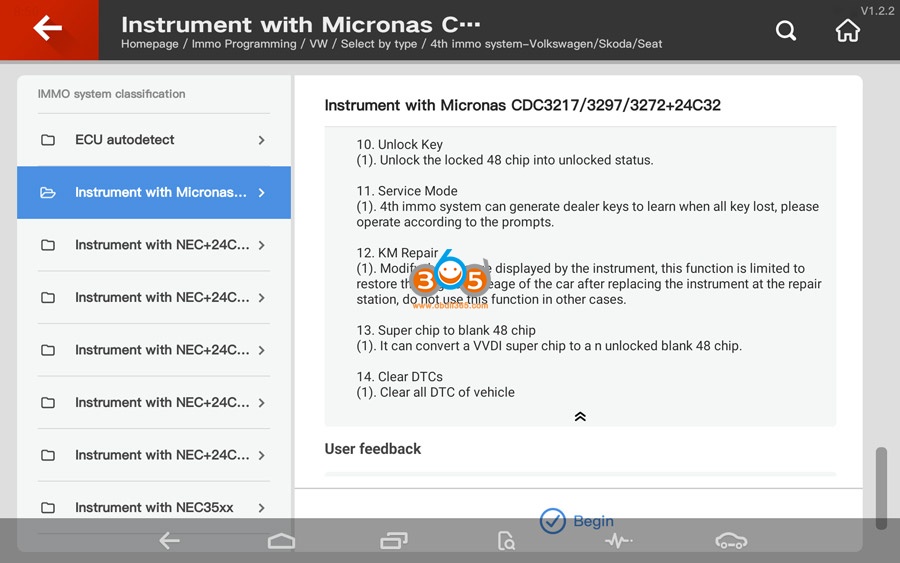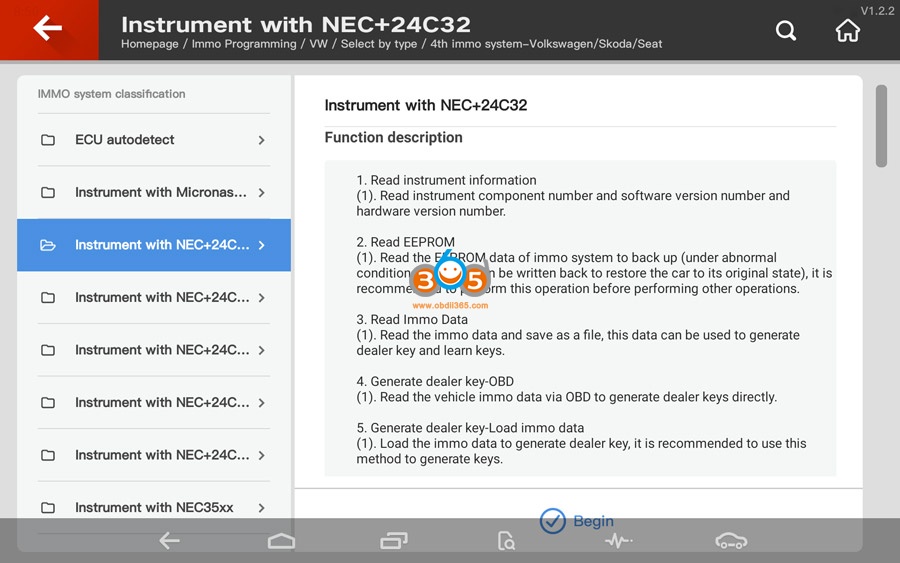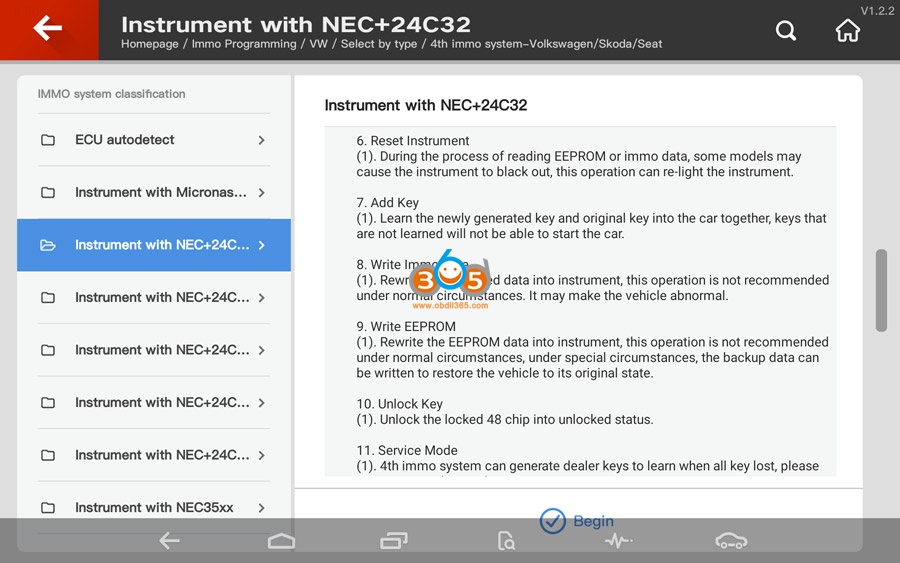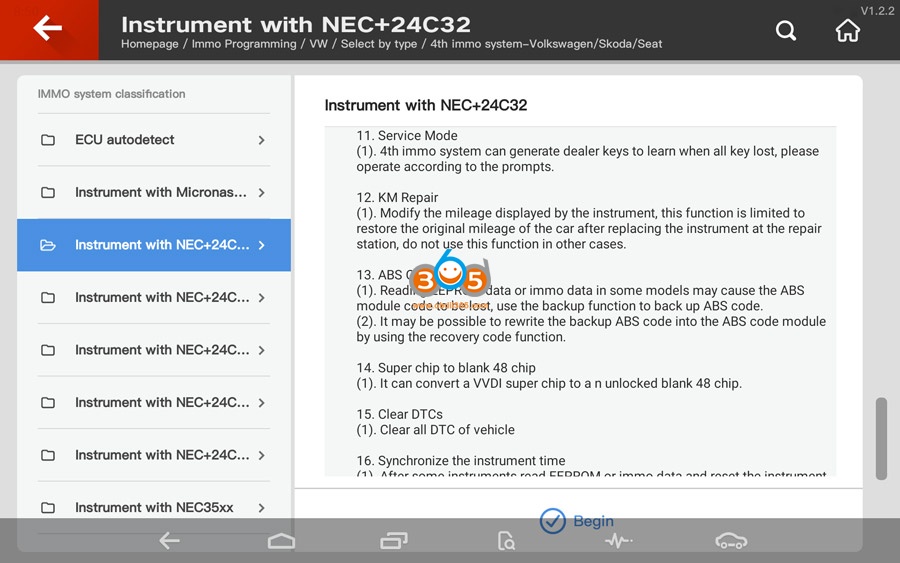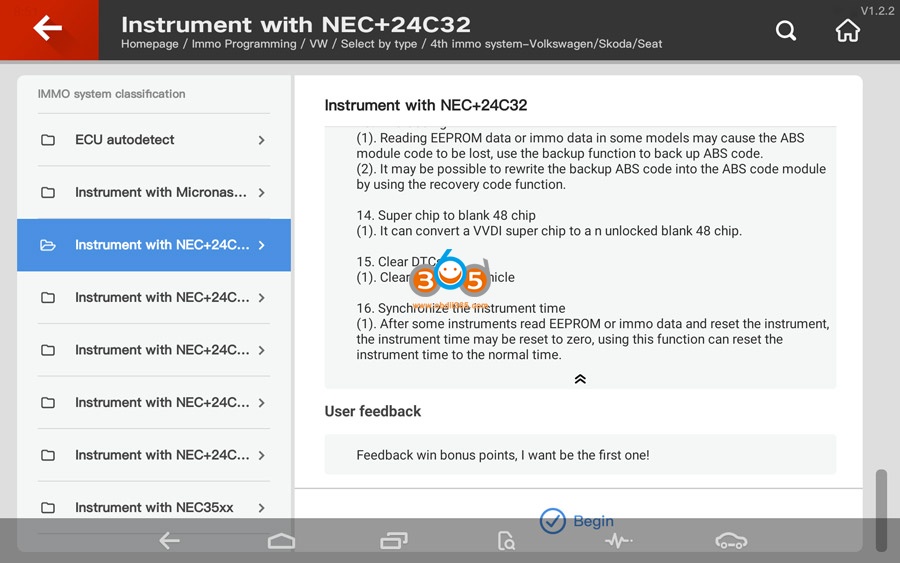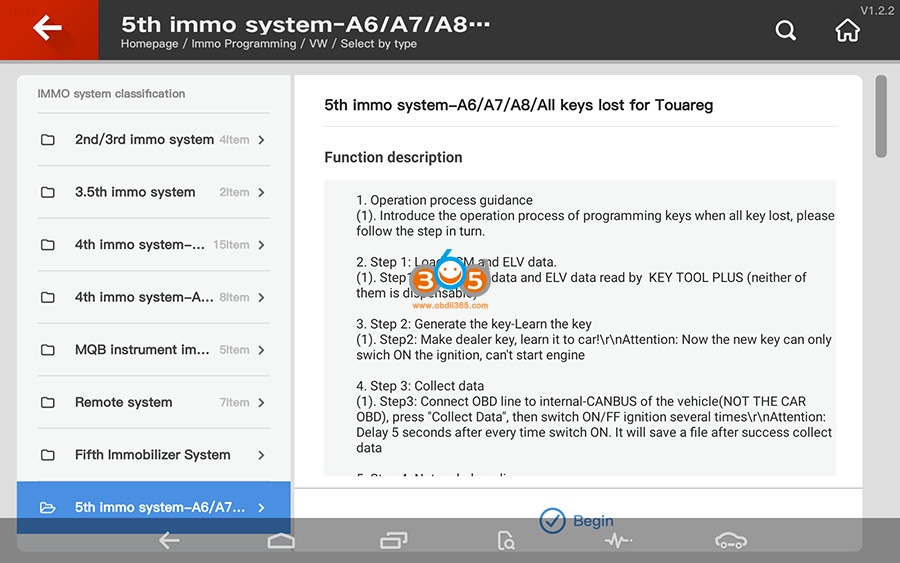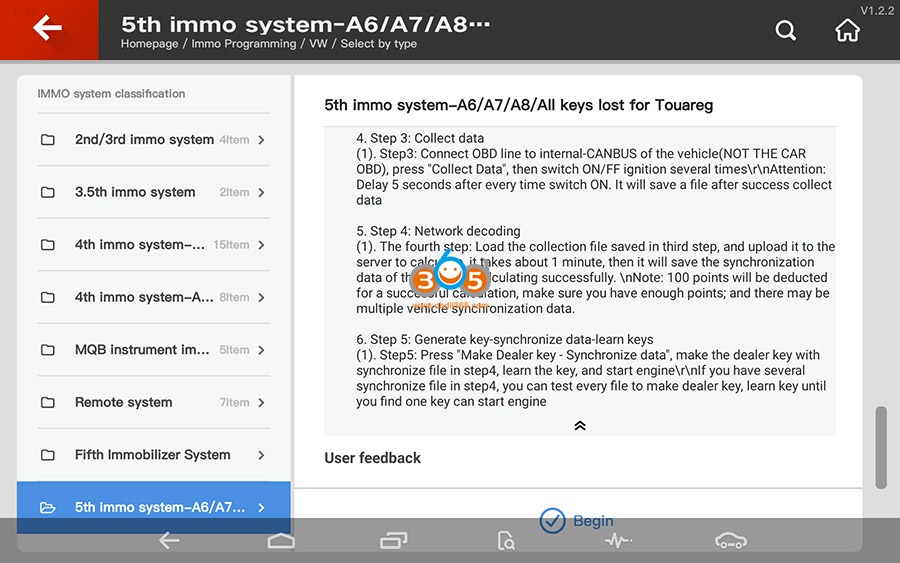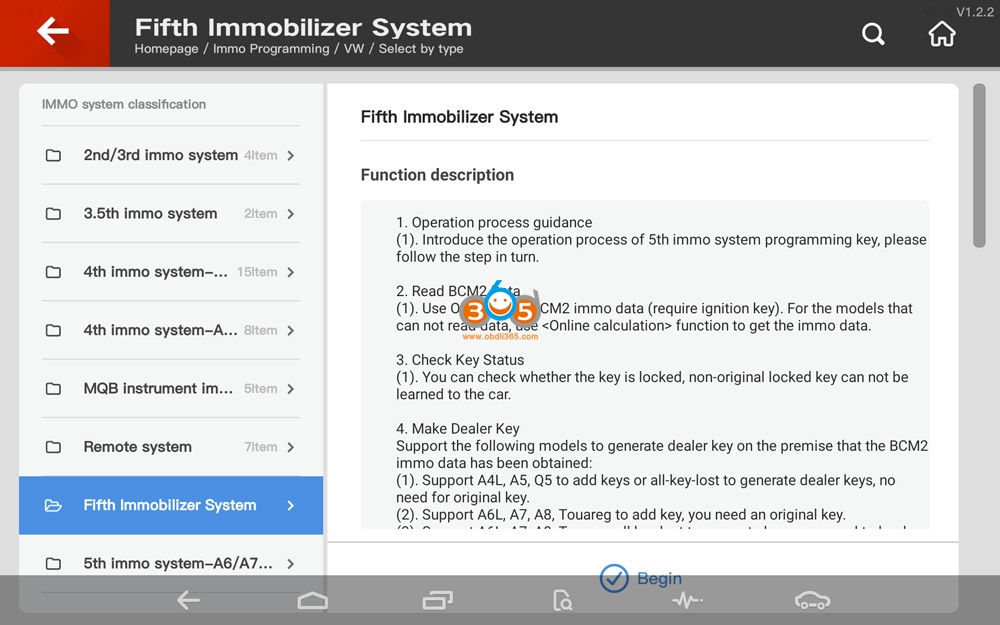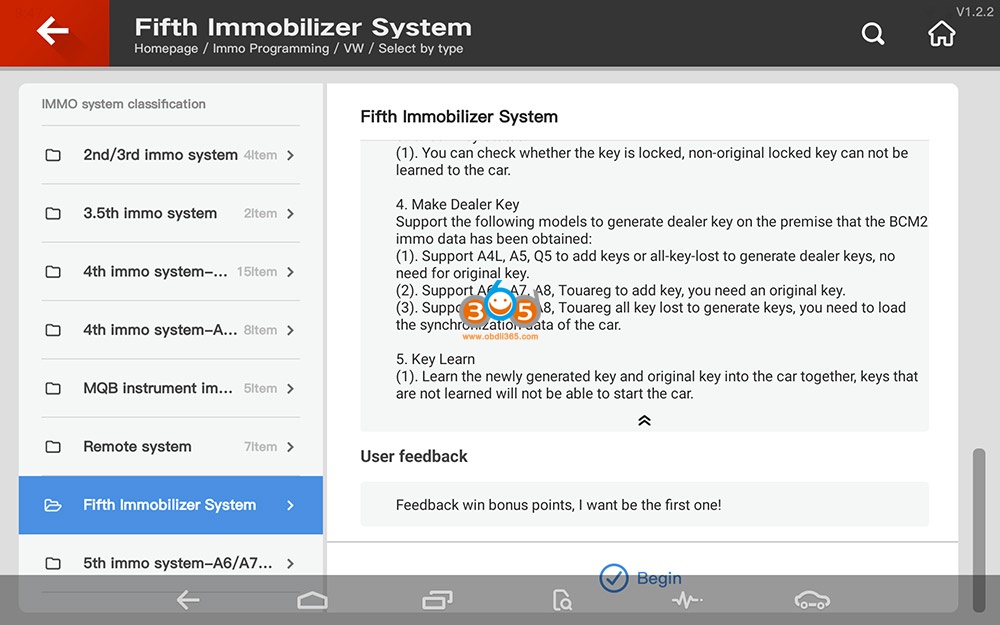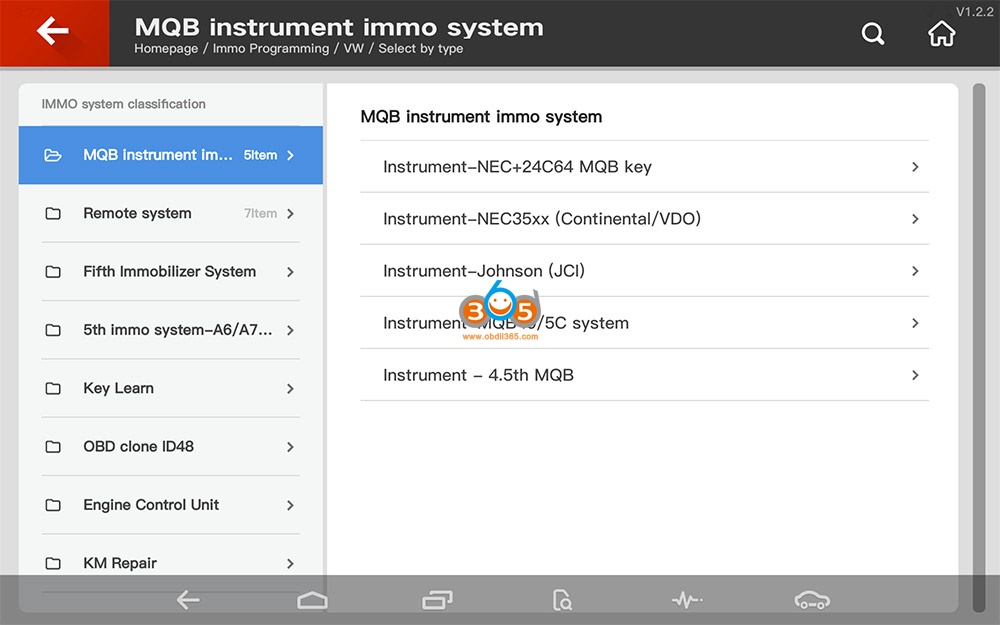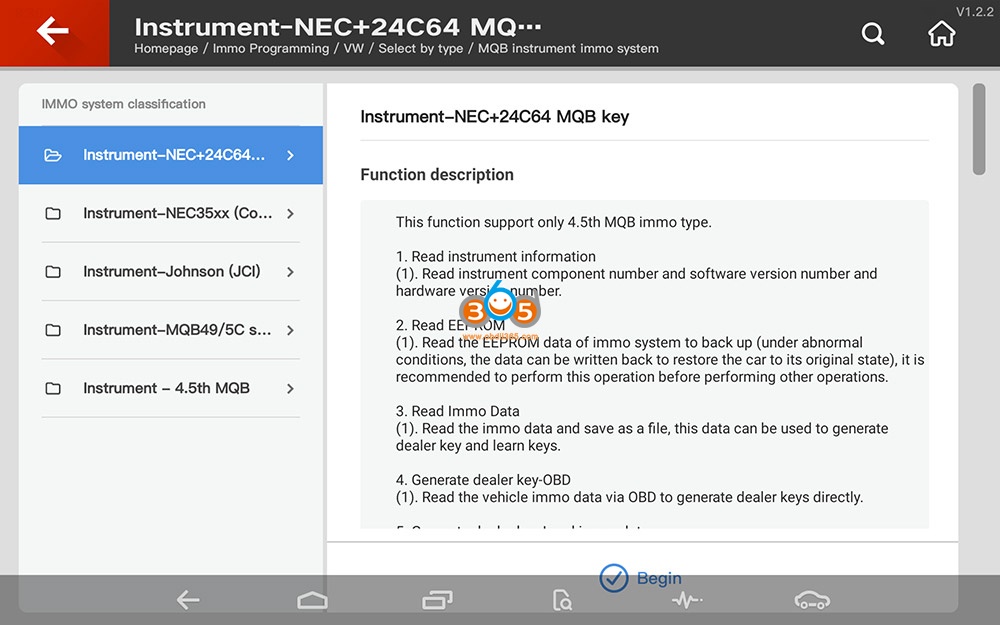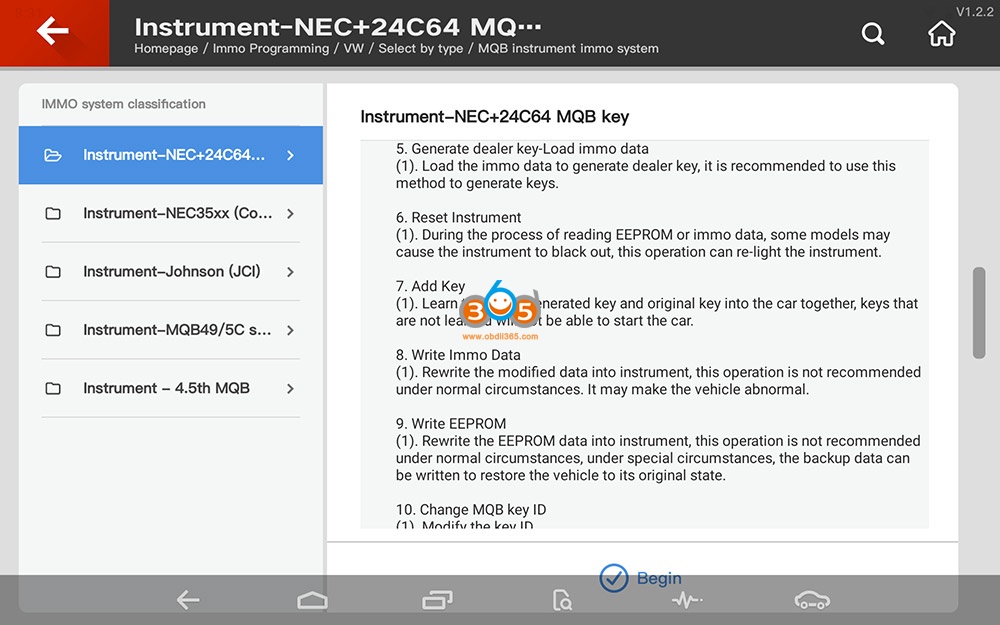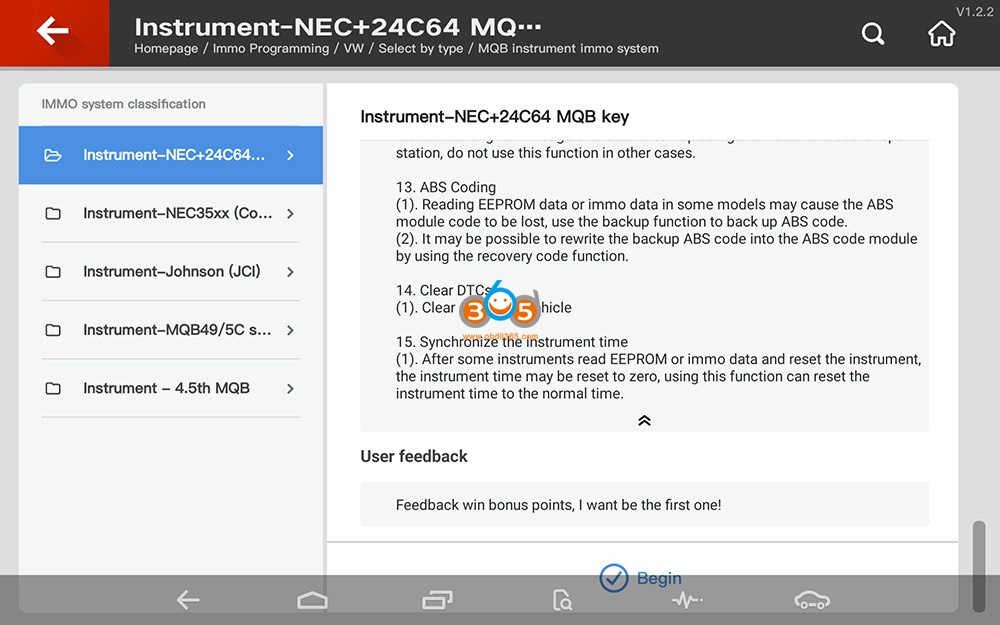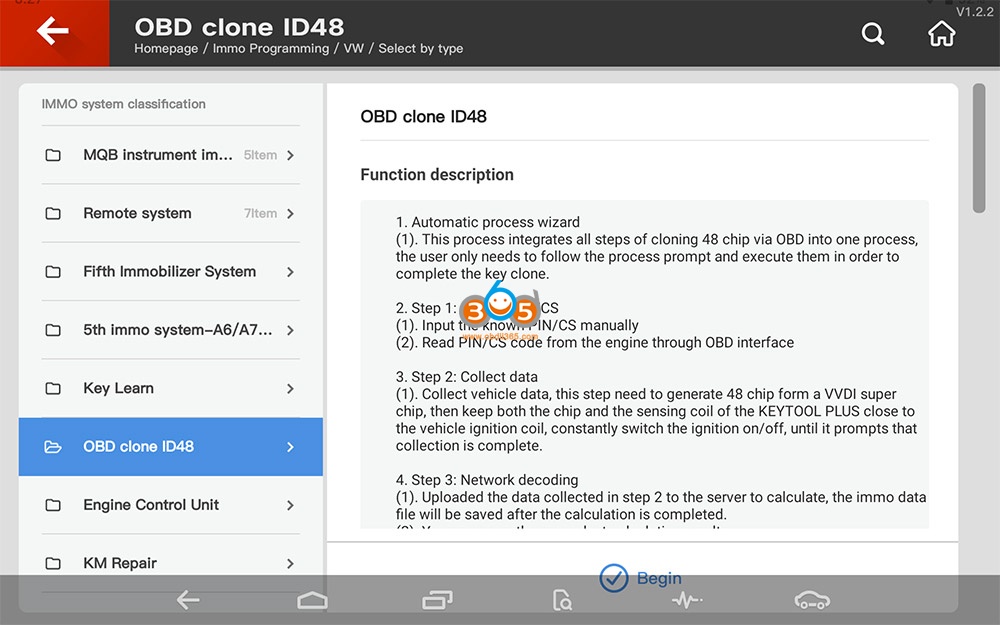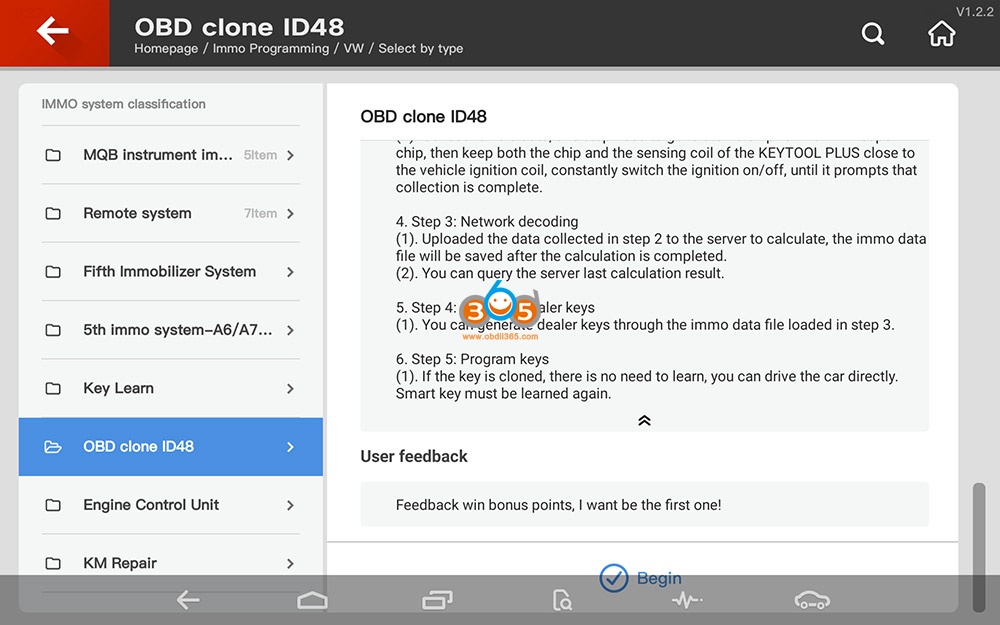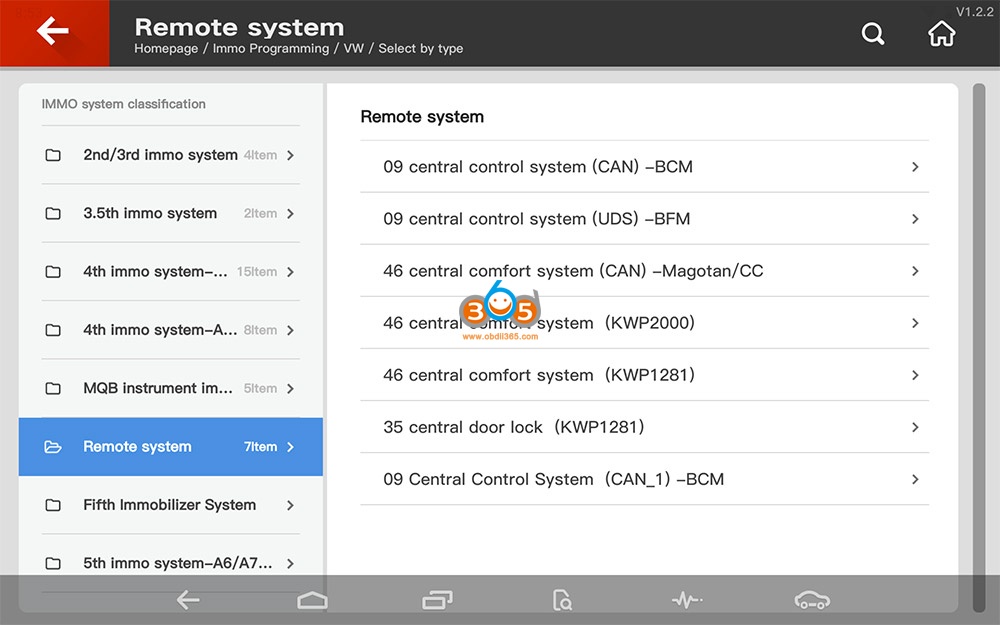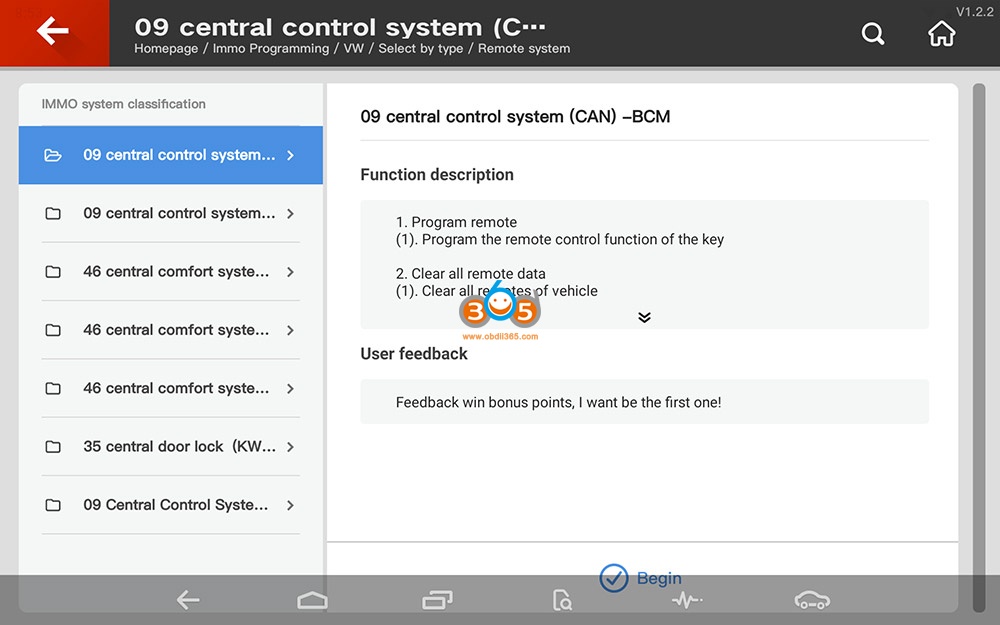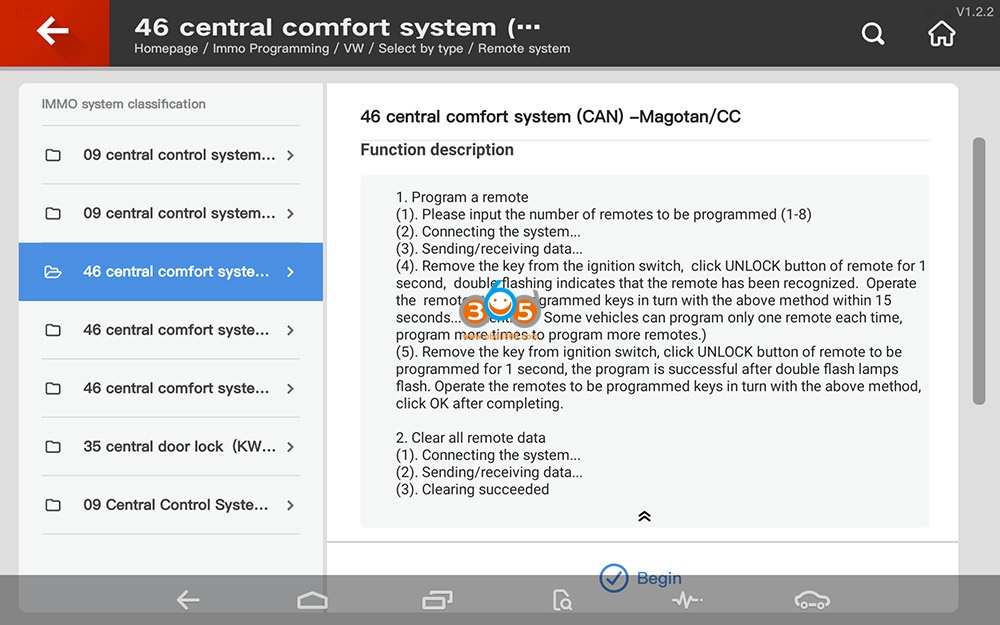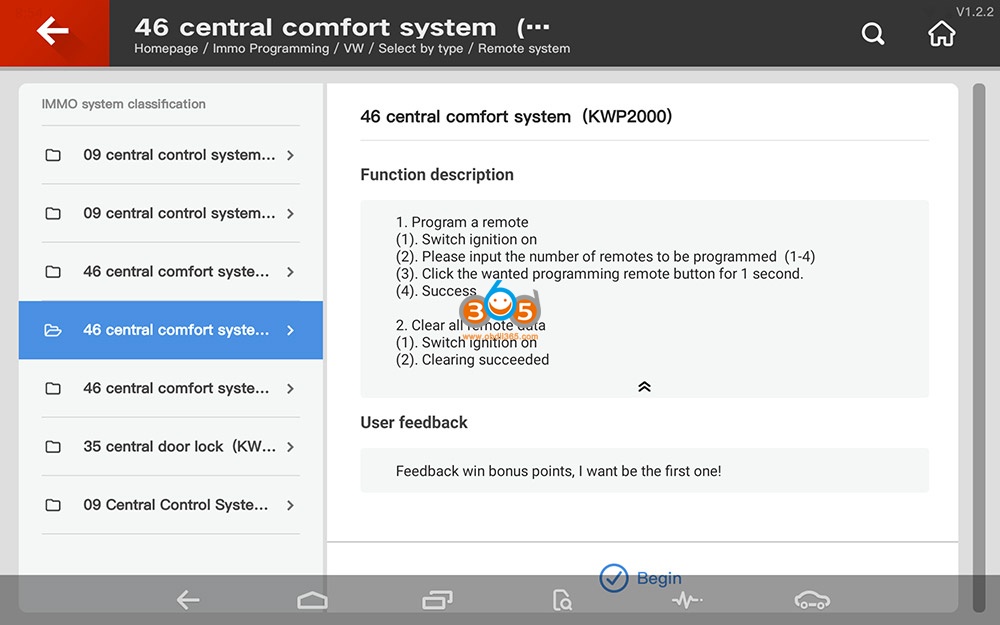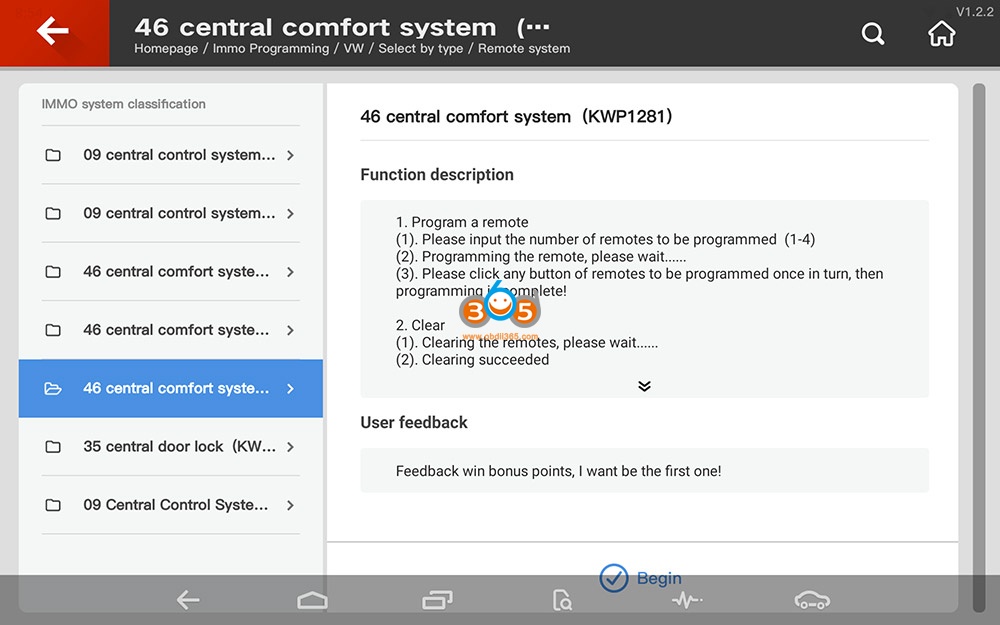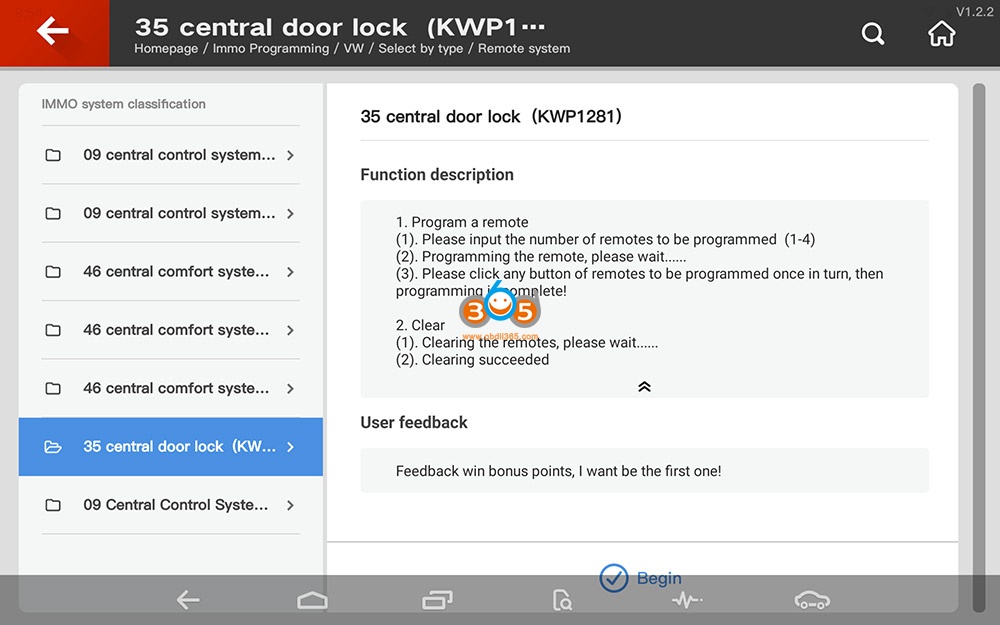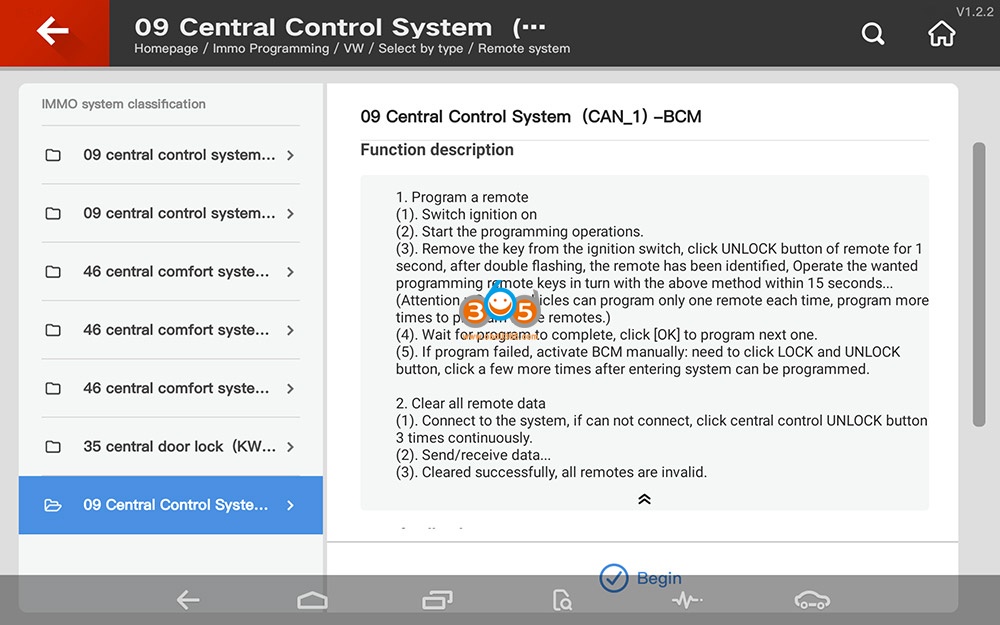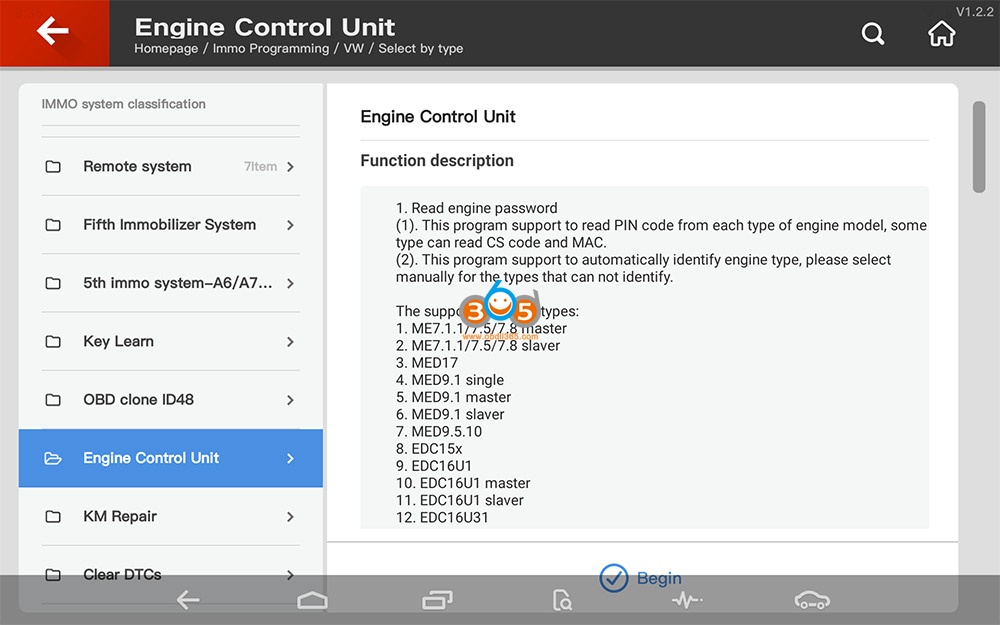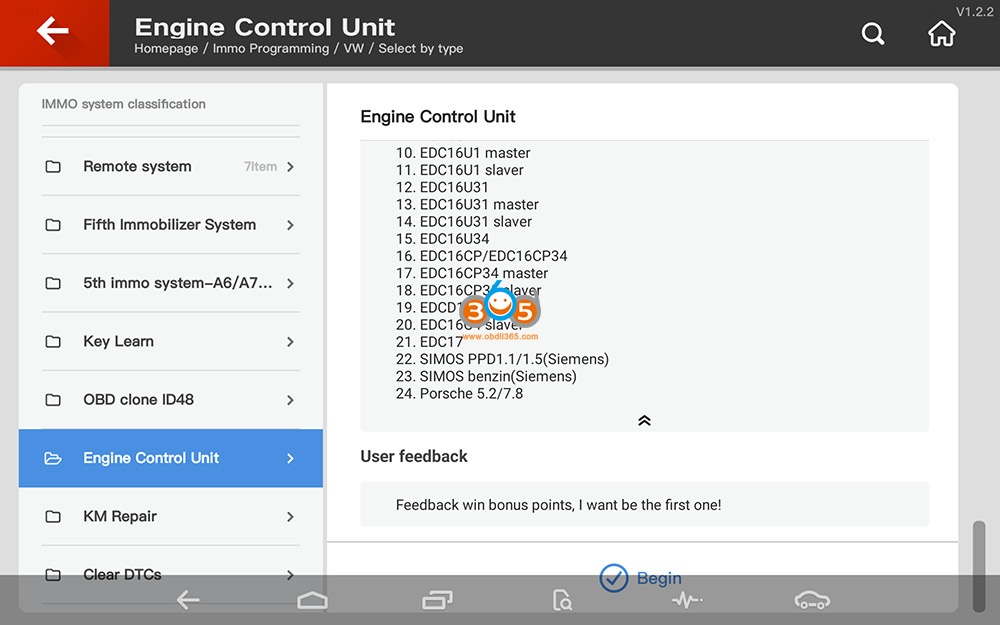Xhorse VVDI Key Tool Plus Pad is able to program key for all VW Audi cars with 2nd / 3rd immo, 3.5immo, Audi / VW 4th immo, 5th immo (A6 / A7 /A8 all keys lost for Touareg), Fifth immo etc, also Key learn, OBD clone ID48, Engine Control Unit etc.
Let’s start one by one:
- Immo Programming -> VW -> Select by type -> 2nd / 3rd immo system
Read K-wire instrument password
Function description
Read EEPROM
(1). Read and save EEPROM data, display PIN code and mileage.
KM Repair
(1). This function is limited to restore the original mileage of the car after replacing the instrument at the repair station, do not use this function in other cases. Please read the EEPROM and back up before modifying
The supported instrument and immo box types:
- Dashboard(VD066,VD086, Motometer)
- Volkswagen LT immo box
- Volkswagen GOL immo box
- White immo box – Audi A4/A6/A8
- Black IMMO box Siemens 6 PINs HC05 (Immol)
- Black immo box Siemens 6 PINs HC05 – 2400 (Immol)
- Black immo box Siemens 6 PINs TMS (Immol)
- Dashboard – Audi A4 B5 With body computer (before 1997)
- Dashboard – Audi A4 B5 Without body computer (before 1997)
- Dashboard – Audi A8 (before 1996.10)
- Dashboard – Audi A8 (after 1996.11)
- Dashboard – Audi A6 B45 (before 1997)
13.Dashboard – Megane Marelli – Shadow 1
14.Dashboard – Megane Marelli – Shadow 2 (Passat)
15.Dashboard – Megane Marelli – Shadow 3 (TT)
16.Dashboard – Megane Marelli – Direct 1996-2000
- Dashboard – Megane Marelli – Direct 2000-4
- Dashboard – Sharan/Galaxy (before 2000)
- Dashboard – Audi A4 BOSCH RB4 Encrypted version 2001 +
- Dashboard – Volkswagen Golf 4 BOSCH RBx
- Dashboard – Audi A4 BOSCH RBx
22.Volkswagen Phaeton/Touareg, Bentley Continental, Porsche Cayenne
- Dashboard – Audi A4 BOSCH RB8 Encrypted version 2004+
- Dashboard – Lamborghini Gallardo -2005
- Dashboard – Lamborghini Gallardo 2005+
Read engine password
Function description
- Read engine password
. This program support to read PIN code from each type of engine model, some type can read CS code and MAC.
. This program support to automatically identify engine type, please select manually for the types that cannot identify.
The supported engine types:
ME7.1.1/7.5/7.8 master
ME7.1.1/7.5/7.8 slaver
MED17
MED9.1 single
MED9.1 master
MED9.1 slaver
MED9.5.10
EDC15x
EDC16U1
EDC16U1 master
EDC16U1 slaver
EDC16U31
EDC16U31 master
Porsche 5.2/7.8
Read the 25 immo box password
Function description
- Read password
. This function supports Santana 300 48 chip to read password.
. Connecting to the system, read data.
. Display the current password.
. After reading password, switch ignition off and remove the key, then switch ignition on and wait for a while to program keys.
Read engine password(Santana 44 chip)
Function description:
User feedback: Feedback win bonus points, I want be the first one!
- Immo Programming -> VW -> Select by type -> 3.5th immo system
- 5th immo – CDC32xx
- 5th immo – Lavidia
1). 3.5th immo-CDC32xx
Function description
1.Read instrument information
(1). Read instrument component number and software version number and hardware version number.
2.Read EEPROM
(1). Read the EEPROM data of immo system to back up (under abnormal conditions, the data can be written back to restore the car to its original state), it is recommended to perform this operation before performing other operations.
3.Read Immo Data
(1). Read the immo data and save as a file, this data can be used to generate dealer key and learn keys.
4.Generate dealer key-OBD
(1). Read the vehicle immo data via OBD to generate dealer keys directly.
- Generate dealer key-Load immo data
(1). Load the immo data to generate dealer key, it is recommended to use this method to generate keys.
- Reset Instrument
(1). During the process of reading EEPROM or immo data, some models may cause the instrument to black out, this operation can re-light the instrument.
- Add Key
(1). Learn the newly generated key and original key into the car together, keys that are not learned will not be able to start the car.
- Write Immo Data
(1). Rewrite the modified data into instrument, this operation is not recommended under normal circumstances. It may make the vehicle abnormal.
- Write EEPROM
(1). Rewrite the EEPROM data into instrument, this operation is not recommended under normal circumstances, under special circumstances, the backup data can be written to restore the vehicle to its original state.
- Unlock Key
1) Unlock the locked 48 chip into unlocked status.
- Service Mode
(1). 4th immo system can generate dealer keys to learn when all key lost, please operate according to the prompts.
12.KM Repair
(1). Modify the mileage displayed by the instrument, this function is limited to restore the original mileage of the car after replacing the instrument at the repair station, do not use this function in other cases.
- Super chip to blank 48 chip
(1). It can convert a VVDI super chip to a n unlocked blank 48 chip.
- Clear DTCs
(1). Clear all DTC of vehicle.
3.5th immo-Lavidia
Function description
This process is suitable only for Volkswagen Lavidia models with 3.5th immo system.
- Read PIN/CS from engine (OBD)
(1). Read PIN code from the engine via OBD to learn keys
- Key Learn
(1). Relearn the new key and original key into the car, keys that are not learned will not be able to start the car. This type does not need to generate dealer key, it can be learned by generating Volkswagen TP23 dedicated chip.
- Immo status
(1). Display the immo system lock status, the number of learned keys, whether the current key is a dealer key, whether it has been learned, etc.
- Immo Programming -> VW -> Select by type -> 4th immo system – Audi
ECU autodetect
A1 -Instrument NEC+24C64
A3/TT/R8-lnstrument with Micronas CDC3217/3297+24C32
A4-lnstrument with Crypto RB4(2001+)
A4-lnstrument with Crypto RB8(2004+)
A6L/Q7/Allroad
Q3-instrument (2013) NEC+24C64 >
A1/Q3-instrument after 2014 NEC+24C64
->. A1 -Instrument NEC+24C64
Function description
1.Read instrument information
(1). Read instrument component number and software version number and hardware version number.
- Read EEPROM
(1). Read the EEPROM data of immo system to back up (under abnormal conditions, the data can be written back to restore the carlo its original state), it is recommended to perform this operation before performing other operations.
- Read Immo Data
(1). Read the immo data and save as a file, this data can be used to generate dealer key and learn keys.
- Generate dealer key-OBD
(1). Read the vehicle immo data via OBD to generate dealer keys directly.
- Generate dealer key-Load immo data
(1). Load the immo data to generate dealer key, it is recommended to use this method to generate keys.
- Reset Instrument
(1). During the process of reading EEPROM or immo data, some models may cause the instrument to black out, this operation can re-light the instrument.
- Add Key
(1). Learn the newly generated key and original key into the car together, keys that are not learned will not be able to start the car.
- Write Immo Data
(1). Rewrite the modified data into instrument, this operation is not recommended under normal circumstances. It may make the vehicle abnormal.
- Write EEPROM
(1). Rewrite the EEPROM data into instrument, this operation is not recommended under normal circumstances, under special circumstances, the backup data can be written to restore the vehicle to its original state.
- Unlock Key
(1). Unlock the locked 48 chip into unlocked status.
11.Service Mode
(1). 4th immo system can generate dealer keys to learn when all key lost, please operate according to the prompts.
- KM Repair
(1). Modify the mileage displayed by the instrument, this function is limited to restore the original mileage of the car after replacing the instrument at the repair station, do not use this function in other cases.
- ABS Coding
Reading EEPROM data or immo data in some models may cause the ABS module code to be lost, use the backup function to back up ABS code.
It may be possible to rewrite the backup ABS code into the ABS code module by using the recovery code function.
- Super chip to blank 48 chip
(1). It can convert a VVDI super chip to a n unlocked blank 48 chip.
15.Clear DTCs
(1). Clear all DTC of vehicle
- Synchronize the instrument time
(1). After some instruments read EEPROM or immo data and reset the instrument, the instrument time may be reset to zero, using this function can reset the instrument time to the normal time.
- Immo Programming -> VW -> select by type -> 4th immo system – Volkswagen /Skoda/Seat
ECU autodetect
Instrument with Micronas CDC3217/3297/3272+24C32
Instrument with NEC+24C32
Instrument with NEC+24C64
Instrument with NEC+24C64 (2013-)
Instrument with NEC+24C64 use TFT color display(-2012)
Instrument with NEC+24C64 2014.06-
Instrument with NEC35xx
Instrument with Magneti NEC+95320
Instrument with Motorola 9S12XHZ512 (Golf6 MM7 -2011)
Instrument with NEC+95320(Johnson Controls)
Instrument with NEC+95320(JCI-2013 Bora/Jetta)
Instrument with Visteon
VW Passat/CC Key Learn
Touareg /Phaeton /A8/Cayenne/Bentley Immobilizer
- Instrument with Micronas CDC3217/3297/3272+24C32 (the following guide is applied to the other instruments.)
- Read instrument information
(1). Read instrument component number and software version number and hardware version number.
- Read EEPROM
(1). Read the EEPROM data of immo system to back up (under abnormal conditions, the data can be written back to restore the car to its original state), it is recommended to perform this operation before performing other operations.
- Read Immo Data
(1). Read the immo data and save as a file, this data can be used to generate dealer key and learn keys.
- Generate dealer key-0BD
(1). Read the vehicle immo data via OBD to generate dealer keys directly.
- Generate dealer key-Load immo data
(1). Load the immo data to generate dealer key, it is recommended to use this
method to generate keys.
- Reset Instrument
(1). During the process of reading EEPROM or immo data, some models may cause the instrument to black out, this operation can re-light the instrument.
- Add Key
(1). Learn the newly generated key and original key into the car together, keys that are not learned will not be able to start the car.
- Write Immo Data
(1). Rewrite the modified data into instrument, this operation is not recommended under normal circumstances. It may make the vehicle abnormal.
- Write EEPROM
(1). Rewrite the EEPROM data into instrument, this operation is not recommended under normal circumstances, under special circumstances, the backup data can be written to restore the vehicle to its original state.
- Unlock Key
(1). Unlock the locked 48 chip into unlocked status.
- Service Mode
(1). 4th immo system can generate dealer keys to learn when all key lost, please operate according to the prompts.
- KM Repair
(1). Modify the mileage displayed by the instrument, this function is limited to restore the original mileage of the car after replacing the instrument at the repair station, do not use this function in other cases.
- Super chip to blank 48 chip
(1). It can convert a VVDI super chip to a n unlocked blank 48 chip.
- Clear DTCs
(1). Clear all DTC of vehicle
- Immo Programming -> VW ->Select by type -> 5th immo system -A6/A7/A8 all keys lost for Touareg.
- Operation process guidance
(1). Introduce the operation process of programming keys when all key lost, please
follow the step in turn.
Step 1: Load BCM and ELV data.
(1). Stepl: Load BCM2 data and ELV data read by KEY TOOL PLUS (neither of
them is dispensable)
- Step 2: Generate the key-Learn the key
(1). Step2: Make dealer key, learn it to car!\r\nAttention: Now the new key can only
switch ON the ignition, can’t start engine
- Step 3: Collect data
(1). Step3: Connect OBD line to internal-CANBUS of the vehicle(NOT THE CAR
OBD), press “Collect Data”, then switch ON/FF ignition several times\r\nAttention:
Delay 5 seconds after every time switch ON. It will save a file after success collect
data
- Step 4: Network decoding
(1). The fourth step: Load the collection file saved in third step, and upload it to the server to calculate, it takes about 1 minute, then it will save the synchronization data of the car after calculating successfully. \nNote: 100 points will be deducted
for a successful calculation, make sure you have enough points; and there may be multiple vehicle synchronization data.
- Step 5: Generate key-synchronize data-learn keys
(1). Step5: Press “Make Dealer key – Synchronize data”, make the dealer key with synchronize file in step4, learn the key, and start engine\r\nlf you have several synchronize file in step4, you can test every file to make dealer key, learn key until
you find one key can start engine.
- Immo Programming ->VW -> Select by type Fifth Immobilizer System
- Operation process guidance
(1). Introduce the operation process of 5th immo system programming key, please follow the step in turn.
- Read BCM2 Data
(1). Use OBD to read BCM2 immo data (require ignition key). For the models that cannot read data, use <Online calculation> function to get the immo data.
- Check Key Status
(1). You can check whether the key is locked, non-original locked key cannot be learned to the car.
- Make Dealer Key
Support the following models to generate dealer key on the premise that the BCM2 immo data has been obtained:
(1) . Support A4L, A5, Q5 to add keys or all-key-lost to generate dealer keys, no need for original key.
(2) . Support A6L, A7, A8, Touareg to add key, you need an original key.
(3) . Support A6L, A7, A8, Touareg all key lost to generate keys, you need to load the synchronization data of the car.
- Key Learn
(1). Learn the newly generated key and original key into the car together, keys that are not learned will not be able to start the car.
- Immo Programming ->VW -> Select by type-> Key Learn
- Key Learn
(1). Learn the key into the car. 4th/5th immo system, MQB immo system need to generate dealer key to add new keys.
- Immo status
(1). Display the immo system lock status, the number of learned keys, whether the current key is a dealer key, whether it has been learned, etc.
- Read PINZCS(OBD) form the engine.
(1). For the type that requires a password to learn keys, you can try to read the password from the engine.
- Immo data prepare key
(1). Generate dealer keys by loading immo data, support 4th/4.5th immo system and MQB immo system.
- Operation process guidance
(1). Introduce the type of the immo system, whether it needs PIN/CS to learn, whether it needs to generate dealer keys and other information.
This function supports automatic identification of immo system. And the types that cannot be automatically identified can be manually selected.
The main immo types that support key learning:
- Volkswagen Group immo box (25) – KWP1281
- Volkswagen Group instrument (17) immo system – KWP1281
- Volkswagen Group instrument (17) immo system – KWP2000
- Volkswagen, Seat, Skoda, Audi (VDO NEC master chip) after 2009 – UDS
- Volkswagen (VDO NEC35xx master chip) after 2013 – UDS
- MQB NEC35xx(Continental/VDO) 2014+- UDS
- MQB Johnson Controls 2014+ – UDS
- Johnson Controls – UDS
- Volkswagen, Seat, Skoda before 2007 – CAN
- Volkswagen, Seat, Skoda after 2007 – CAN
- Audi A3/TT/R8 – CAN
- Audi A6/Q7/Allroard after 2005 – CAN
- Porsche Cayenne CAN wire – CAN
- Audi A8 – CAN
- Volkswagen Touareg/Phaeton/Bentley/Cayenne K wire – KWP2000
- Volkswagen NEC+95320 or (Motorola 9S12XHZ512) 2009-2011 – UDS
- Volkswagen Beetle – KWP2000
- Volkswagen Magotan/CC – CAN
- Volkswagen Magotan/CC use EDC17/MED17 engine – CAN
Wait…
- Immo Programming ->VW -> Select by type-> MQB
Instrument-NEC+24C64 MQB key
Instrument-NEC35xx (Continental/VDO)
Instrument-Johnson (JCI)
Instrument-MQB49/5C system
Instrument 一 4.5th MQB
->Guide on lnstrument-NEC+24C64 MQB key (for example)
Function description
This function support only 4.5th MQB immo type.
- Read instrument information
(1). Read instrument component number and software version number and hardware version number.
- Read EEPROM
(1). Read the EEPROM data of immo system to back up (under abnormal conditions, the data can be written back to restore the car to its original state), it is recommended to perform this operation before performing other operations.
- Read Immo Data
(1). Read the immo data and save as a file, this data can be used to generate dealer key and learn keys.
- Generate dealer key-OBD
(1). Read the vehicle immo data via OBD to generate dealer keys directly.
- Generate dealer key-Load immo data
(1). Load the immo data to generate dealer key, it is recommended to use this method to generate keys.
- Reset Instrument
(1). During the process of reading EEPROM or immo data, some models may cause the instrument to black out, this operation can re-light the instrument.
- Add Key
(1). Learn the newly generated key and original key into the car together, keys that are not learned will not be able to start the car.
- Write Immo Data
(1). Rewrite the modified data into instrument, this operation is not recommended under normal circumstances. It may make the vehicle abnormal.
- Write EEPROM
(1). Rewrite the EEPROM data into instrument, this operation is not recommended under normal circumstances, under special circumstances, the backup data can be written to restore the vehicle to its original state.
- Change MQB key ID
(1). Modify the key ID,
- Service Mode
(1). This type can generate dealer keys to learn when all key lost, please operate according to the prompts.
- KM Repair
(1). Modify the mileage displayed by the instrument, this function is limited to restore the original mileage of the car after replacing the instrument at the repair station, do not use this function in other cases.
- ABS Coding
(1) . Reading EEPROM data or immo data in some models may cause the ABS module code to be lost, use the backup function to back up ABS code.
(2) . It may be possible to rewrite the backup ABS code into the ABS code module by using the recovery code function.
- Clear DTCs
(1). Clear all DTC of vehicle
- Synchronize the instrument time
(1). After some instruments read EEPROM or immo data and reset the instrument, the instrument time may be reset to zero, using this function can reset the instrument time to the normal time.
- OBD clone ID48 guide
Function description
- Automatic process wizard
(1). This process integrates all steps of cloning 48 chip via OBD into one process, the user only needs to follow the process prompt and execute them in order to complete the key clone.
- Step 1: Get the PIN/CS
. Input the known PIN/CS manually
. Read PIN/CS code from the engine through OBD interface
- Step 2: Collect data
(1). Collect vehicle data, this step need to generate 48 chip form a VVDI super chip, then keep both the chip and the sensing coil of the KEYTOOL PLUS close to the vehicle ignition coil, constantly switch the ignition on/off, until it prompts that collection is complete.
- Step 3: Network decoding
(1). Uploaded the data collected in step 2 to the server to calculate, the immo data file will be saved after the calculation is completed.
(2). You can query the server last calculation result.
- Step 4: Generate dealer keys
(1). You can generate dealer keys through the immo data file loaded in step 3.
- Step 5: Program keys
(1). If the key is cloned, there is no need to learn, you can drive the car directly. Smart key must be learned again.
- VW Remote System Guide
09 central control system (CAN) -BCM
09 central control system (UDS) -BFM
46 central comfort system (CAN) -Magotan/CC
46 central comfort system (KWP2000)
46 central comfort system (KWP1281)
35 central door lock (KWP1281)
09 Central Control System (CAN_1) -BCM
09 central control system (CAN) -BCM
1: 09 central control system (CAN) -BCM
Function description
- Program remote
(1). Program the remote control function of the key
- Clear all remote data
(1). Clear all remotes of vehicle
2: 46 central comfort system (CAN) -Magotan/CC
Function description
- Program a remote
(1) . Please input the number of remotes to be programmed (1-8)
(2) . Connecting the system…
(3) . Sending/receiving data…
(4) . Remove the key from the ignition switch, click UNLOCK button of remote for 1 second, double flashing indicates that the remote has been recognized. Operate the remotes to be programmed keys in turn with the above method within 15 seconds… (Attention : Some vehicles can program only one remote each time, program more times to program more remotes.)
(5) . Remove the key from ignition switch, click UNLOCK button of remote to be programmed for 1 second, the program is successful after double flash lamps flash. Operate the remotes to be programmed keys in turn with the above method, click OK after completing.
- Clear all remote data
(1) . Connecting the system…
(2) . Sending/receiving data…
(3) . Clearing succeeded
3: 46 central comfort system (KWP2000)
Function description
- Program a remote
(1) . Switch ignition on
(2) . Please input the number of remotes to be programmed (1-4)
(3) . Click the wanted programming remote button for 1 second.
(4) . Success
- Clear all remote data
(1) . Switch ignition on
(2) . Clearing succeeded
4: 46 central comfort system (KWP1281)
Function description
- Program a remote
(1) . Please input the number of remotes to be programmed (1-4)
(2) . Programming the remote, please wait
(3) . Please click any button of remotes to be programmed once in turn, then programming is complete!
- Clear
(1) . Clearing the remotes, please wait.
(2) . Clearing succeeded
4: 35 central door lock (KWP1281)
Function description
- Program a remote
(1) . Please input the number of remotes to be programmed (1-4)
(2) . Programming the remote, please wait
(3) . Please click any button of remotes to be programmed once in turn, then programming is complete!
- Clear
(1) . Clearing the remotes, please wait.
(2) . Clearing succeeded
5: 09 Central Control System (CAN_1) -BCM
Function description
. Program a remote
(1) . Switch ignition on
(2) . Start the programming operations.
(3) . Remove the key from the ignition switch, click UNLOCK button of remote for 1 second, after double flashing, the remote has been identified, Operate the wanted programming remote keys in turn with the above method within 15 seconds… (Attention : Some vehicles can program only one remote each time, program more times to program more remotes.)
(4) . Wait for program to complete, click [OK] to program next one.
(5) . If program failed, activate BCM manually: need to click LOCK and UNLOCK button, click a few more times after entering system can be programmed.
- Clear all remote data
(1) . Connect to the system, if can not connect, click central control UNLOCK button 3 times continuously.
(2) . Send/receive data…
(3) . Cleared successfully, all remotes are invalid.
11.VW Audi Engine Control Unit
Function description
- Read engine password
(1) . This program support to read PIN code from each type of engine model, some type can read CS code and MAC.
(2) . This program support to automatically identify engine type, please select manually for the types that cannot identify.
The supported engine types:
- ME7.1.1/7.5/7.8 master
- ME7.1.1/7.5/7.8 slaver
- MED17
- MED9.1 single
- MED9.1 master
- MED9.1 slaver
- MED9.5.10
- EDC15x
- EDC16U1
- EDC16U1 master
- EDC16U1 slaver
- EDC16U31
- EDC16U31 master
- EDC16U31 slaver
- EDC16U34
- EDC16CP/EDC16CP34
- EDC16CP34 master
- EDC16CP35 slaver
- EDCD16C4 master
- EDC16C4 slaver
- EDC17
- SIMOS PPD1.1/1.5(Siemens)
- SIMOS benzin(Siemens)
- Porsche 5.2/7.8
- KM Repair: Homepage / Immo Programming / VW / Select by type
- Read KM
(1). Read the mileage value of instrument
- KM Repair
(1). Modify the mileage displayed by the instrument. Warning: VIN repair function is limited to restore the original module VIN after replacing the new module at the repair station!!! The VIN repair function cannot be used for other purposes, it is illegal to change the VIN of a car for non-maintenance purpose, the user shall bear all legal risks and responsibilities for illegal use of this function!
Instrument types supported by this function:
CAN instrument – VW Touareg/Phaeton (2007-2010)
KLine instrument – VW Touareg/Phaeton (-2007)
CAN instrument – VW Touareg (2010-)/Audi A6 (2012-),A7,A8 (2011-)
CAN instrument – Audi A8 (2003-2011)
CAN instrument – Audi A4/A5/Q5
CAN instrument – Audi A6/Q7/Allroad (-2011)
CAN instrument – VW Lavidia(China) 1.6, 2.0 (NEC+24C08)
Enjoy!
Order VVDI Key Tool Plus at
https://www.obdii365.com/wholesale/xhorse-key-tool-plus.html