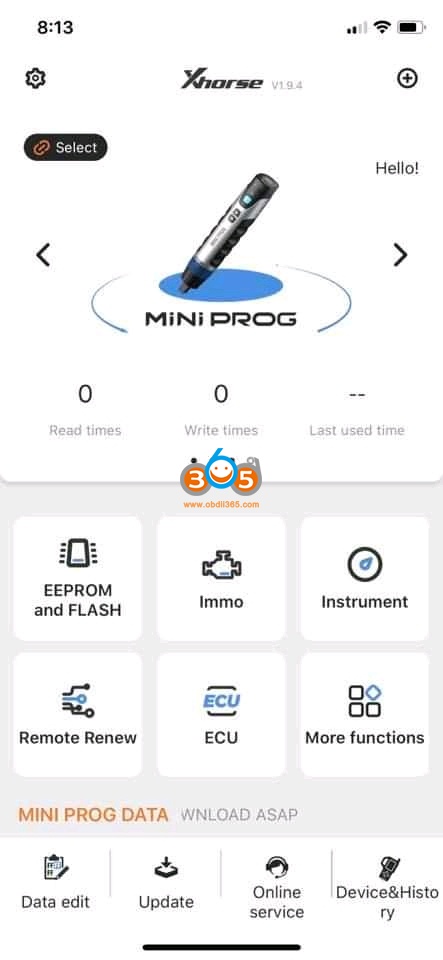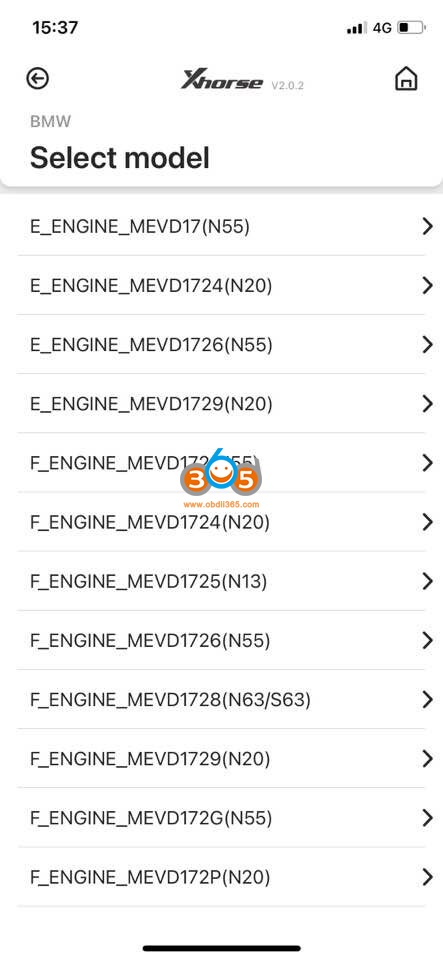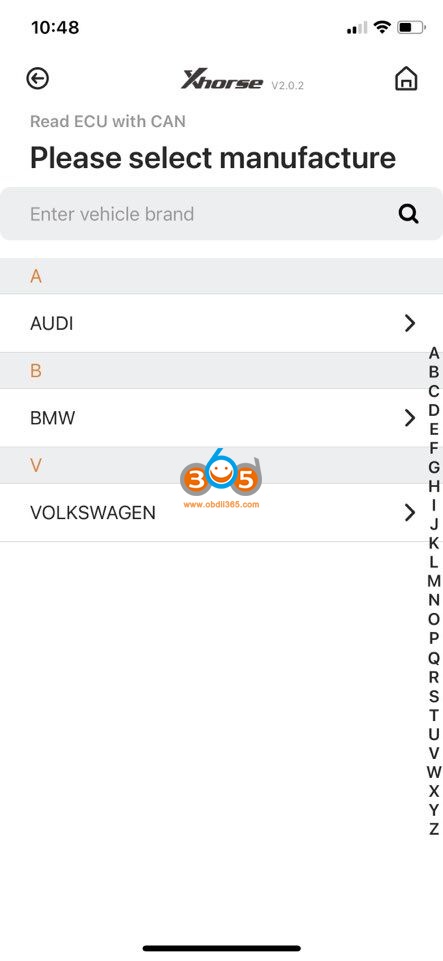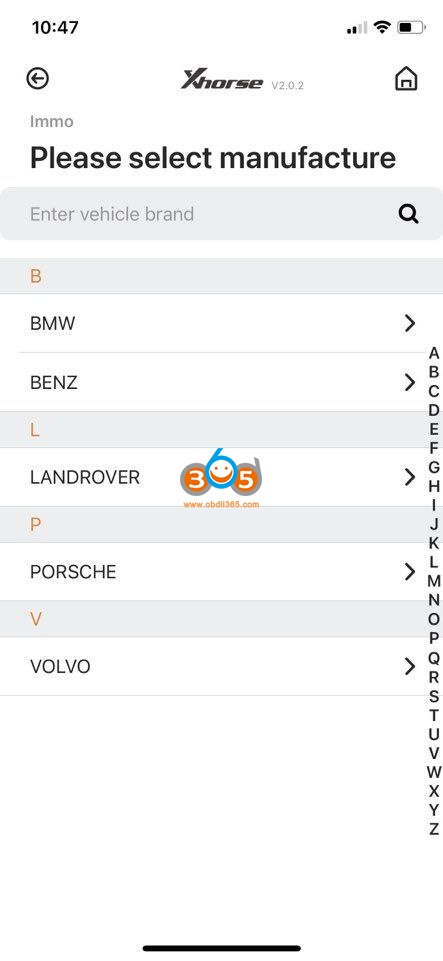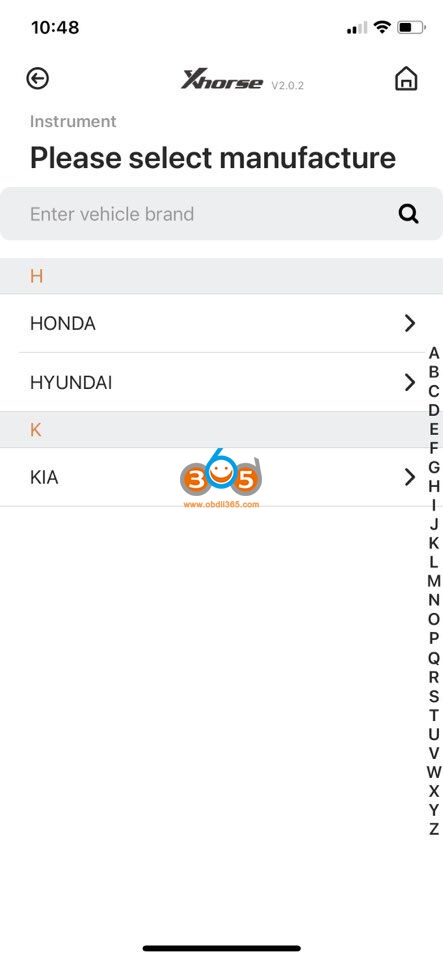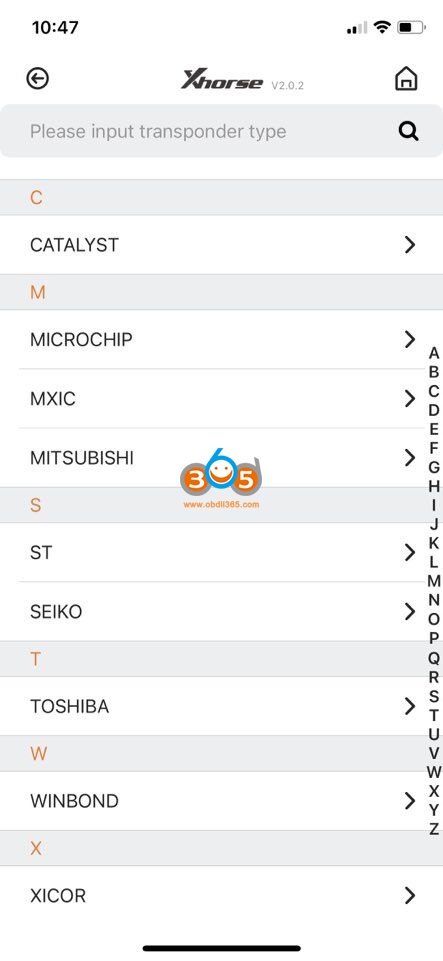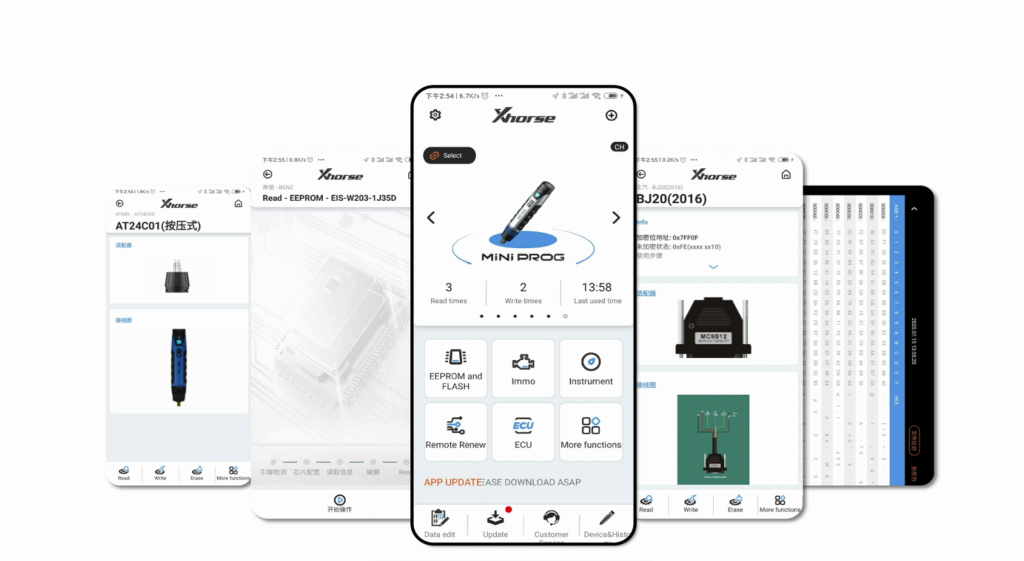Xhorse MINI PROG Chip Programmer is a professional smart programming tool. By connecting to your smartphone (IOS & Android) via Bluetooth and WiFi, it can easily read and write different chips through switching 3 different pin headers and show the real-time working status on smart LED screen.
Look at the images:
Image 1 -2: the main unit and the back view, front view, the right side view. MINI PROG features a cylinder-shaped appearance and lightweight. Ergonomically design of MINI PROG ensures that it’s more convenient and comfortable to carry and use in work.
Image 3: Accessories (Pin header 1, PIN Header 2, PIN Header 3, DB15 cable, eeprom adapter)
Image 4: Optional adapters on Volvo (KVM), BMW (CAS4), Porsche (BCM), Land Rover (KVM). etc.
What are the highlights of Xhorse MINI PROG?
- Portable. It would be nice not to have to carry so much equipment all the time.
- Easy to use and user-friendly. No need to remove chip / soldering / cut the wire/ lift the pin. It comes with some standard eeprom adapters and optional adapters, you just plug them onto the ECU board before reading and writing the chip.
- The pin detection function will report if it detects any problems, which avoid large data loss.
- Read & write most 8-pin ic chip data via its 3 pin headers directly without adapters.
- Can read & write multiple modules such as EEPROM, ECU, etc.
- Available with local storage data and cloud storage data.
- Built-in battery without USB cables, which reduce a lot of trouble when you work outside.
- professional technical backup: Problems can be resolved on Xhorse App directly by Xhorse technicians.
All right, how to use Xhorse MINI PROG?
- Just prepare a smartphone (no computer or other devices any more).
- Download and install Xhorse application in APP store and find MINI PROG.
- Start working. You will be instructed for every step. Each step such as reading or writing can be finished on your phone. Any problem, just directly contact “Customer” on the APP.
Image 5. Xhorse MINI PROG function menu on Xhorse App.
Mini Prog Function Menu:
More testing videos will be uploaded…