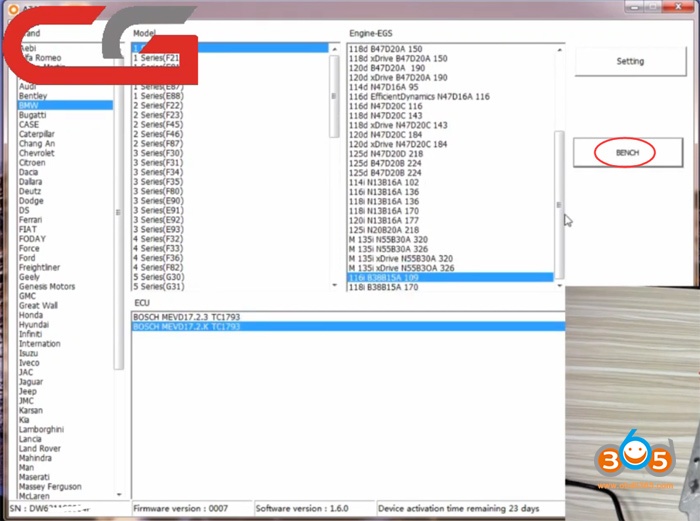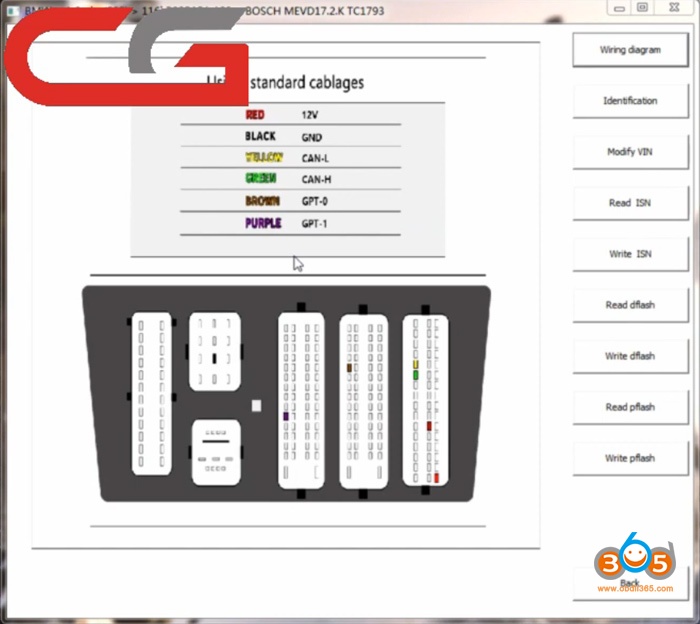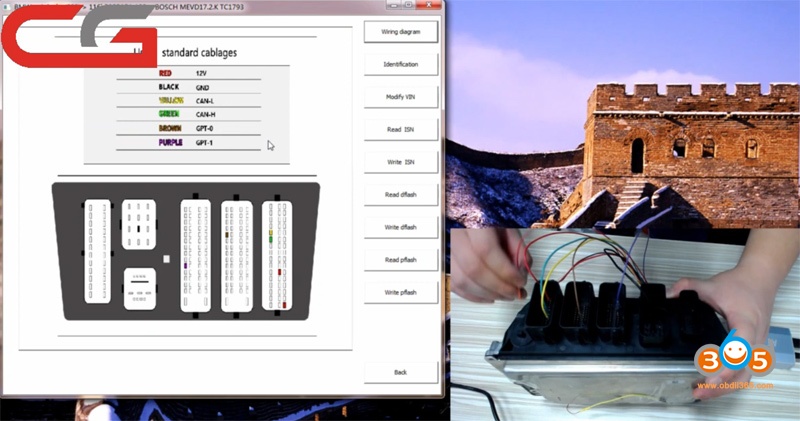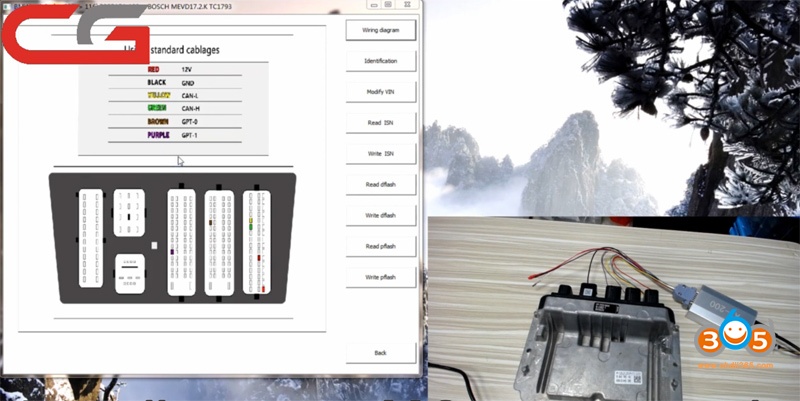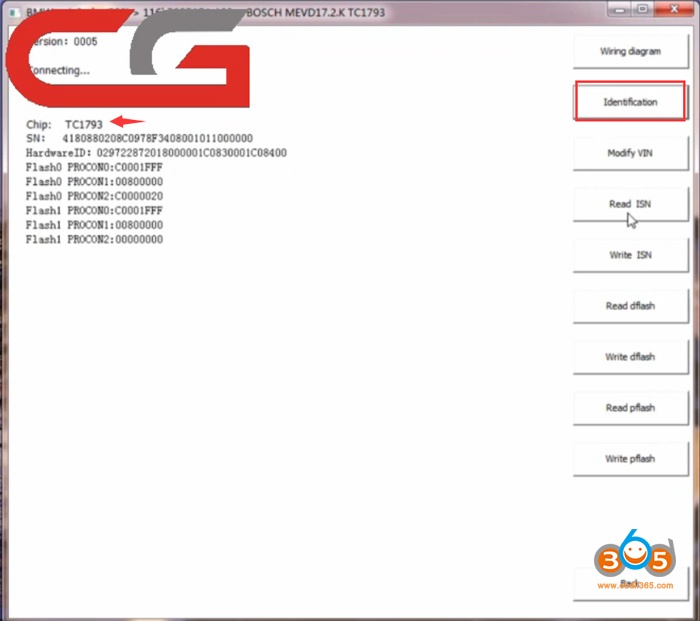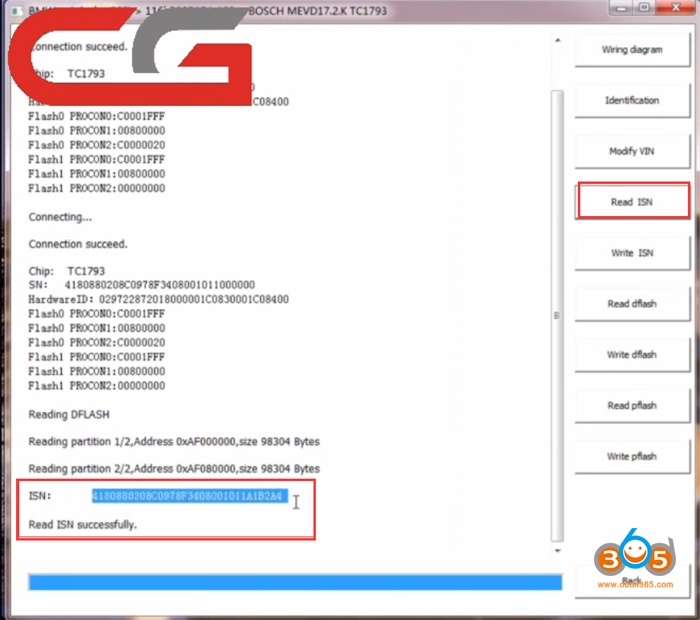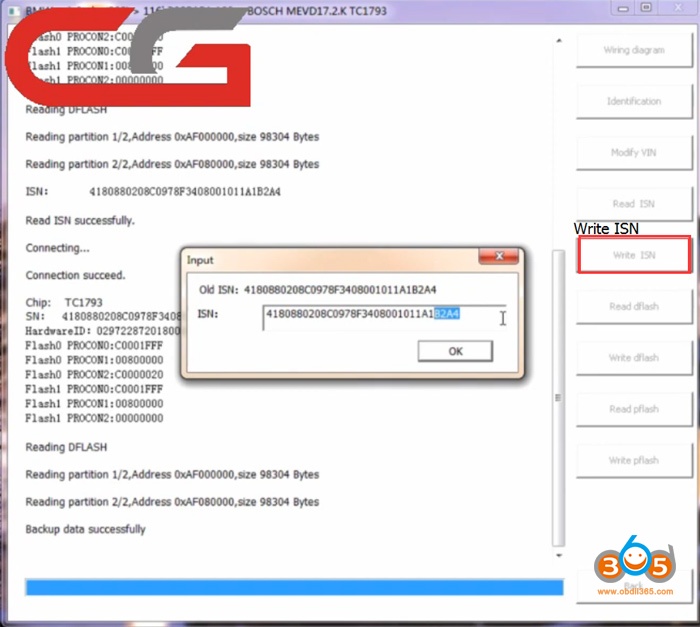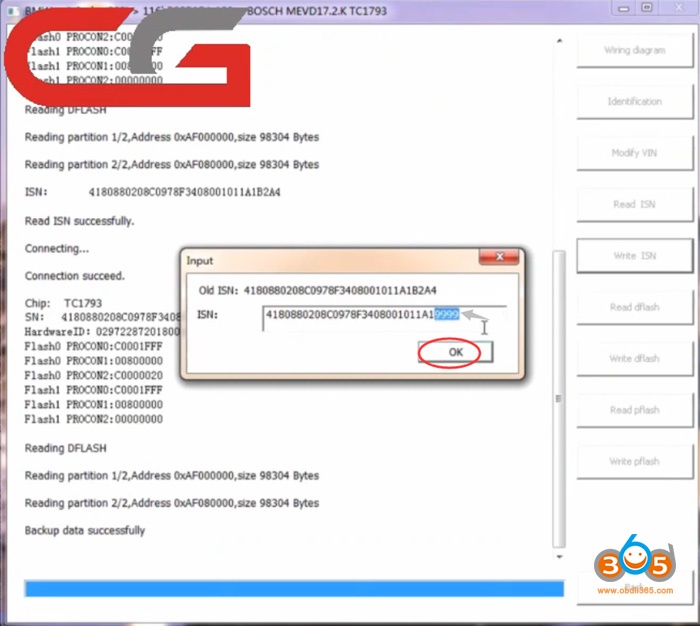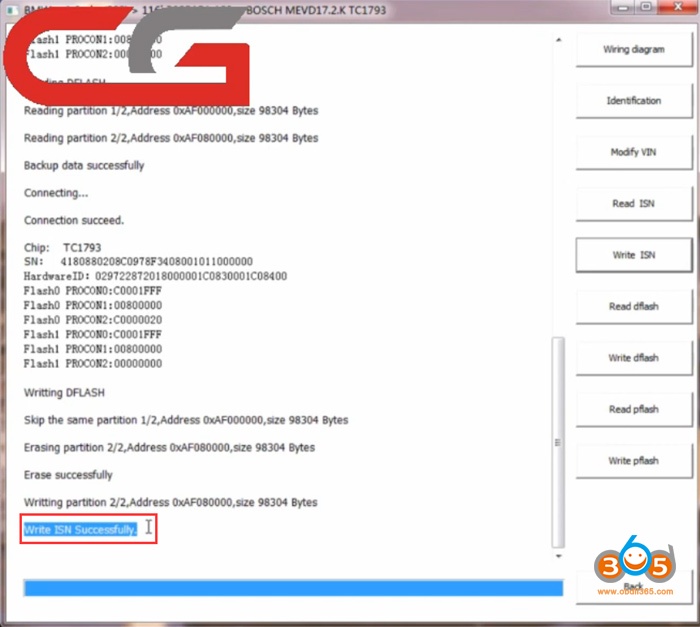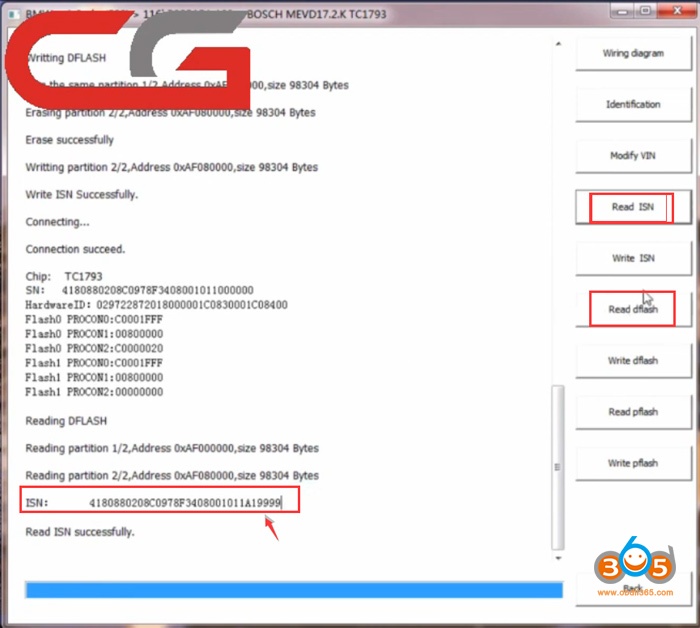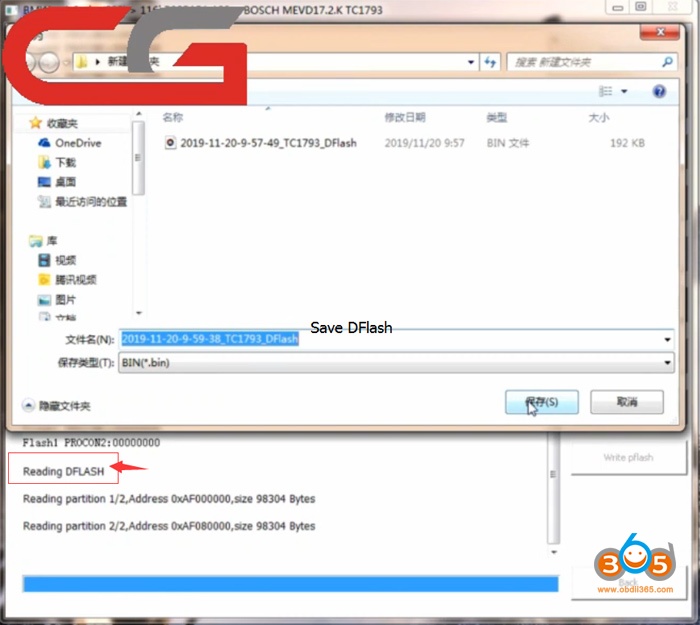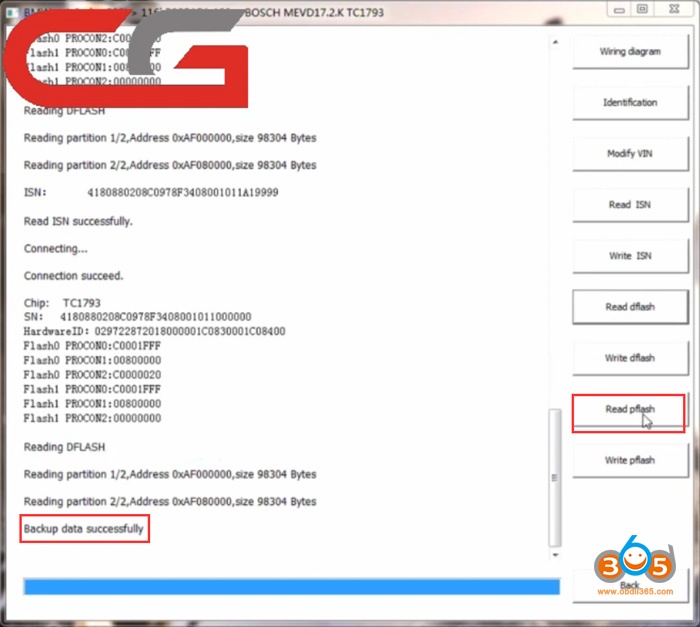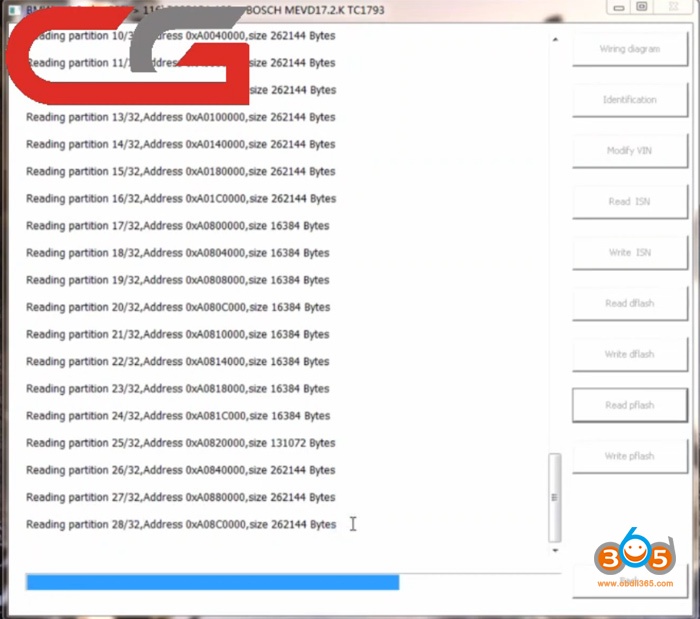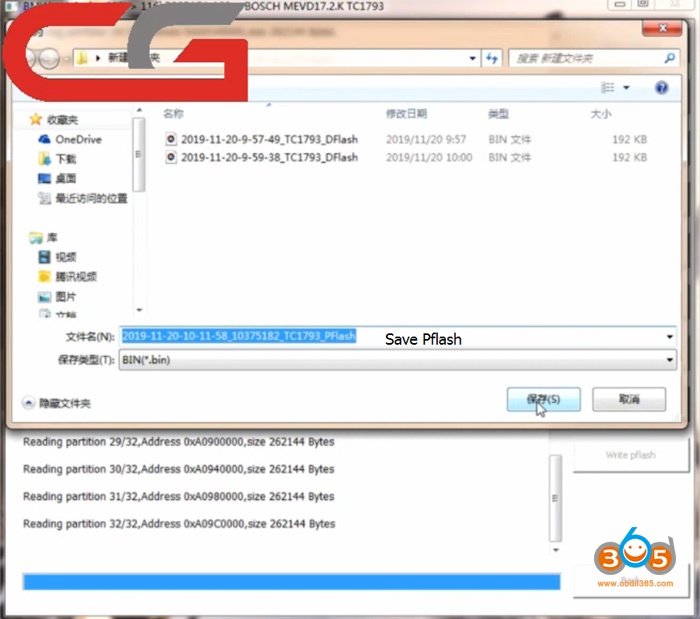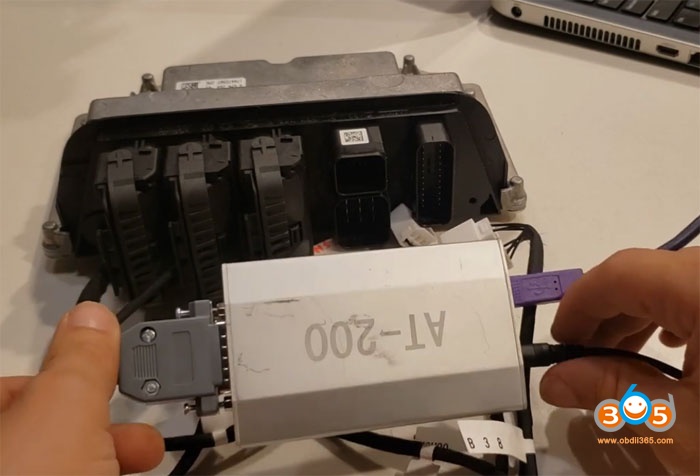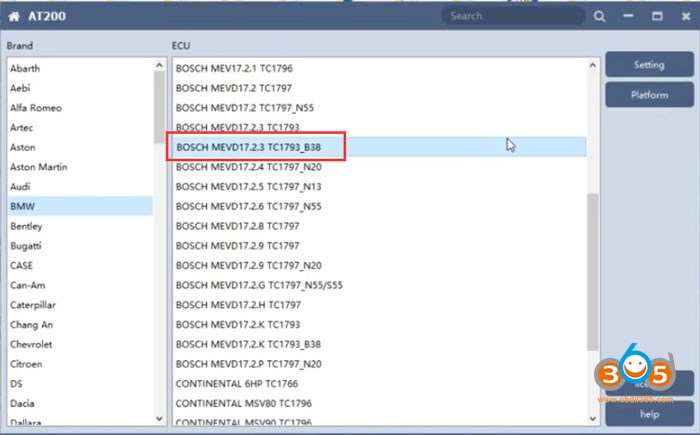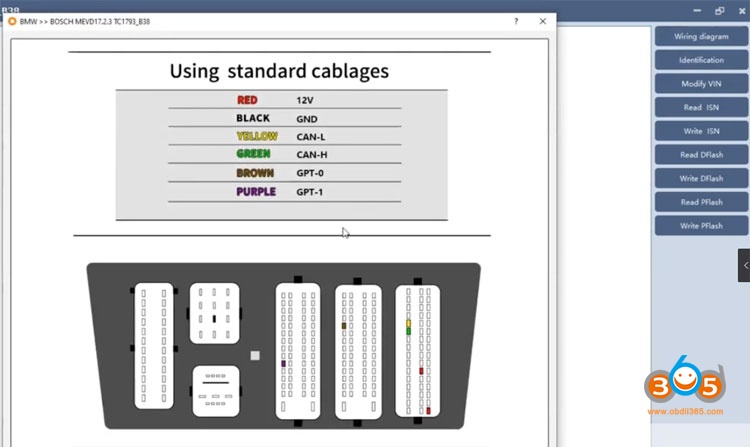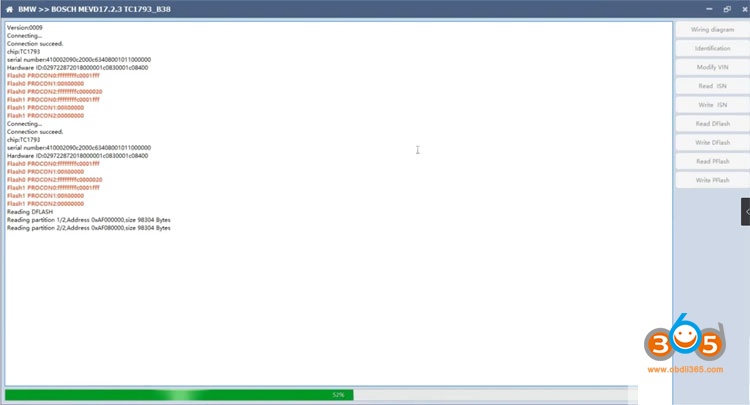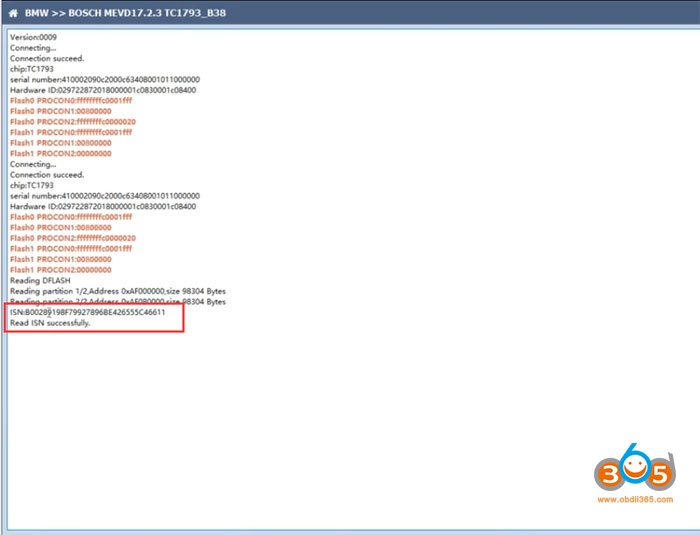AT-200 ecu programmer & ISN code reader supports over 1280 ECUs, including BMW MSV90,MSVD85, MSVD85.1,MSVD85.2, MSVD87, MSVD87.2, N13, N55, N20, B38,B48 etc.
Here’s the guide to read and write B38 ISN using AT-200 on bench.
1) Read ISN
2) Modify ISN
3) Module cloning
Part I: Normal way (following the wiring diagram to connect)
In AT-200 software, select BMW model and Engine ECU type
i.e Select BMW 1 series 116i B38815A 109 Bosch MEVD17.2.K TC1793
Choose Bench mode
Check wiring diagram
Connect ECU with AT200 via tuning adapter follow the wiring (adapter comes with the at200 programmer)
Identify ECU type
Press Read ISN
Read ISN successfully
Select Write ISN
Manually enter new ISN value and press OK to continue
Write ISN successfully
Module cloning (clone ECU)
Press Read Dflash
Save Dflash data
Select Read Pflash
Reading pflash in process
Save Pflash.
Part II: Easier way to read B38 with AT-200: (using easy cable set)
MOE B38 N13 N20 N52 N55 MSV90 adapter is required.
Connect B38 adapter set with AT-200 and 12V power adapter
In AT-200 software, select BMW->BOSCH MEVD17.2.3 TC1793_B38
Press Platform
You can check wiring diagram to connect as Part I above if don’t have B38 easy cable set.
Press identification
Then Read ISN
Read ISN code success.
Check AT200 ECU list