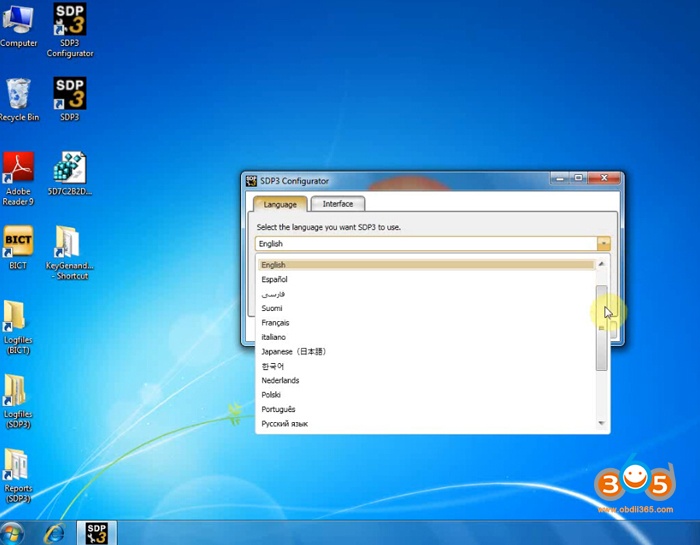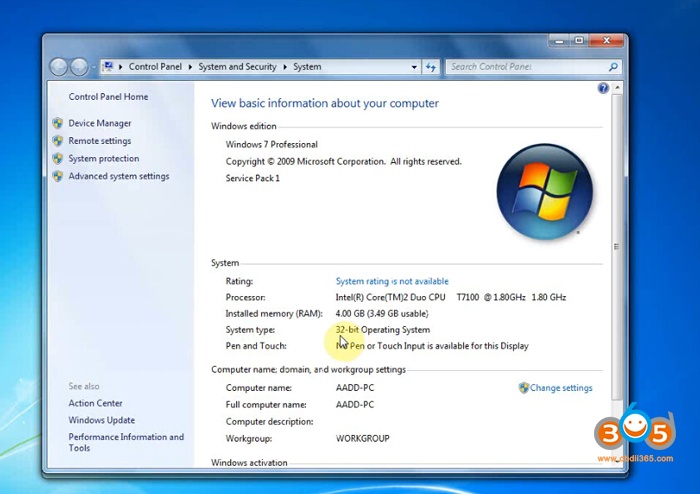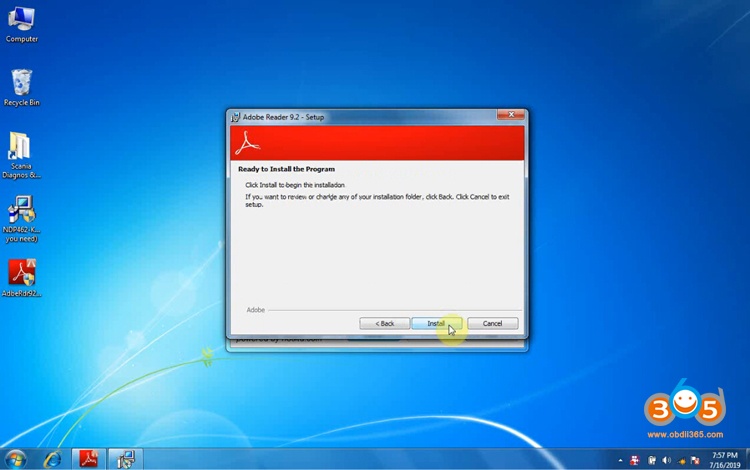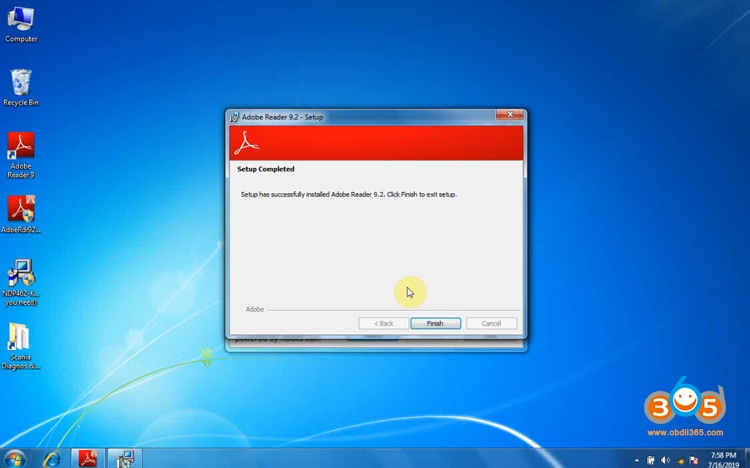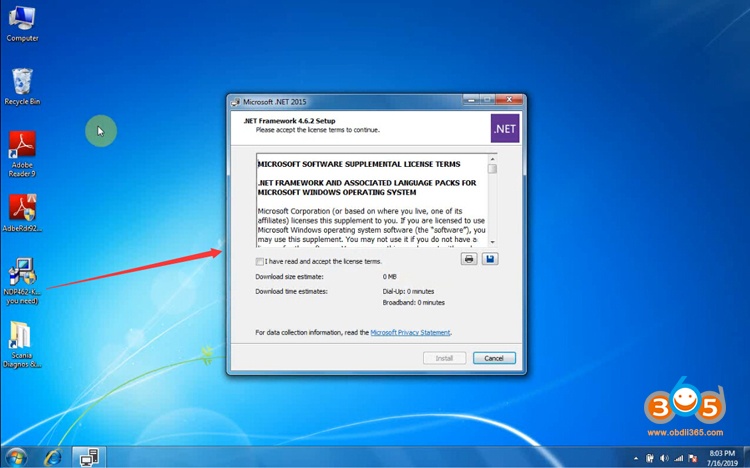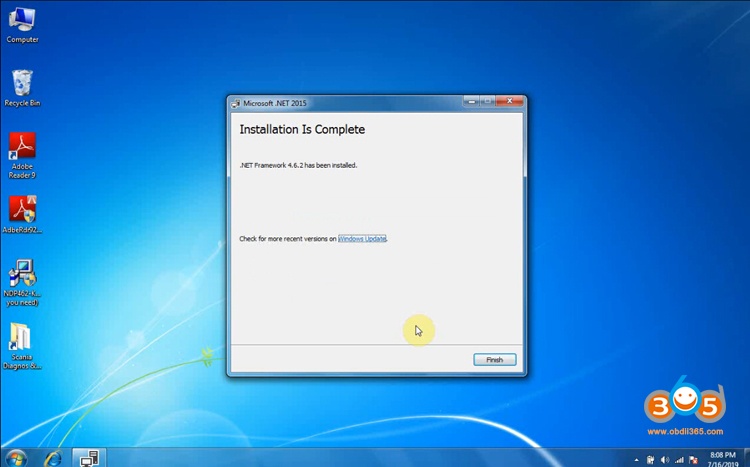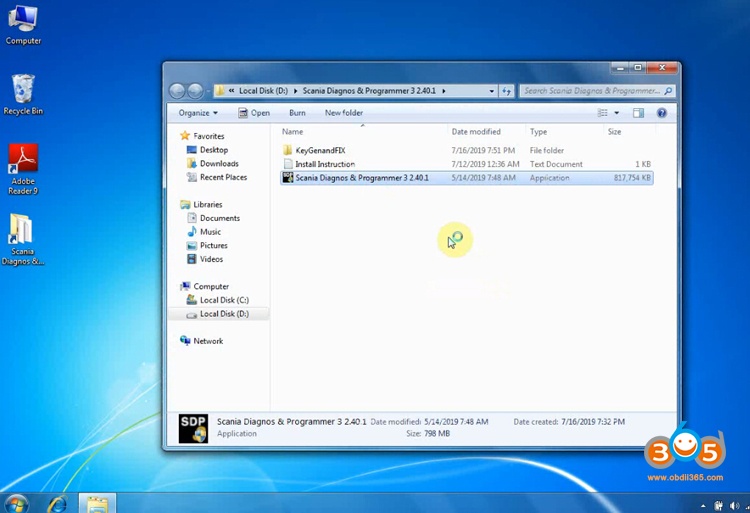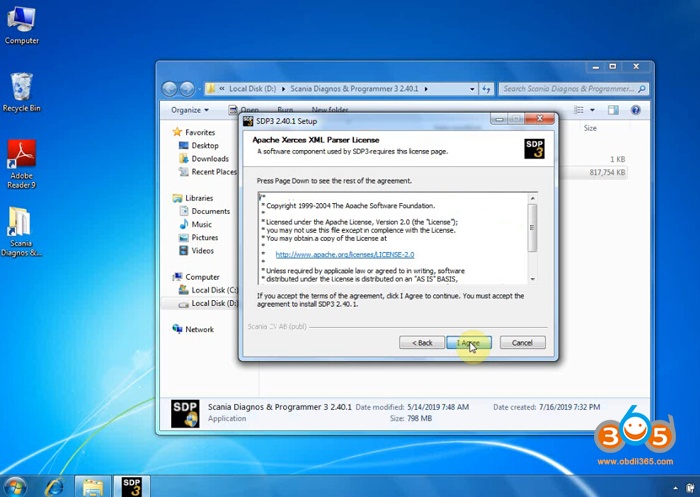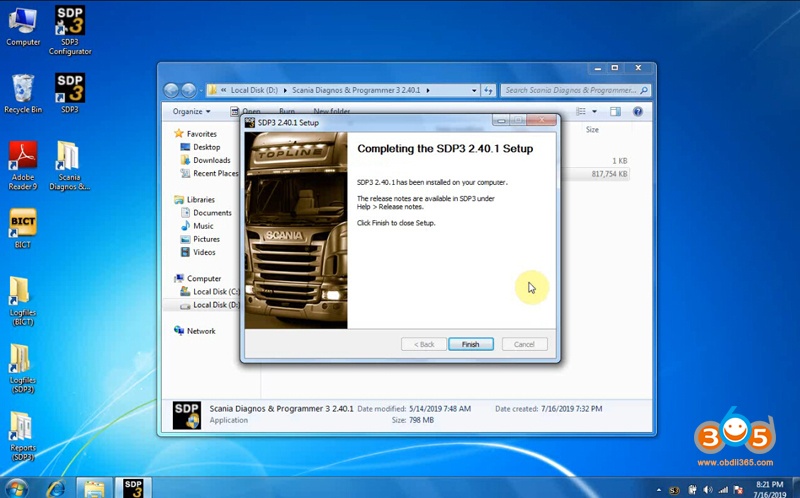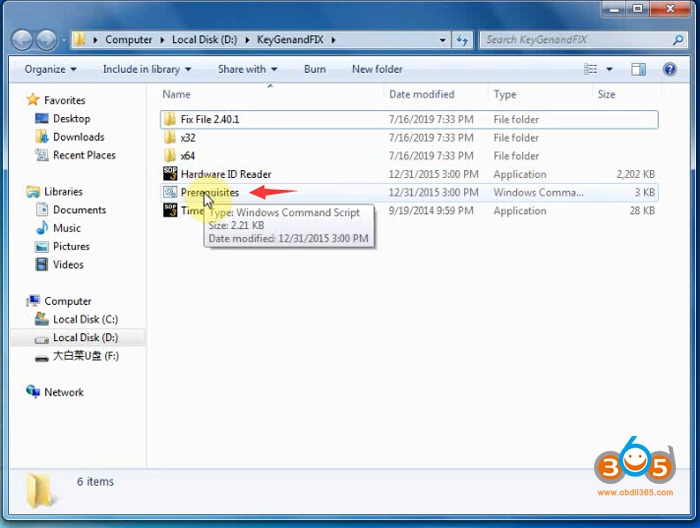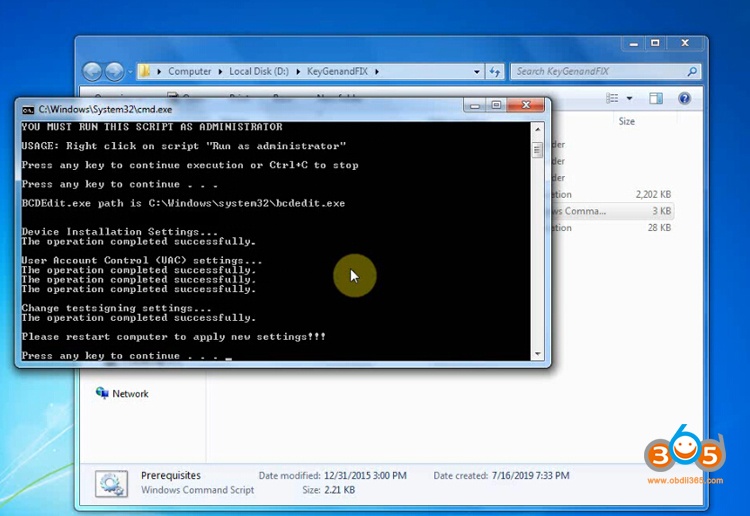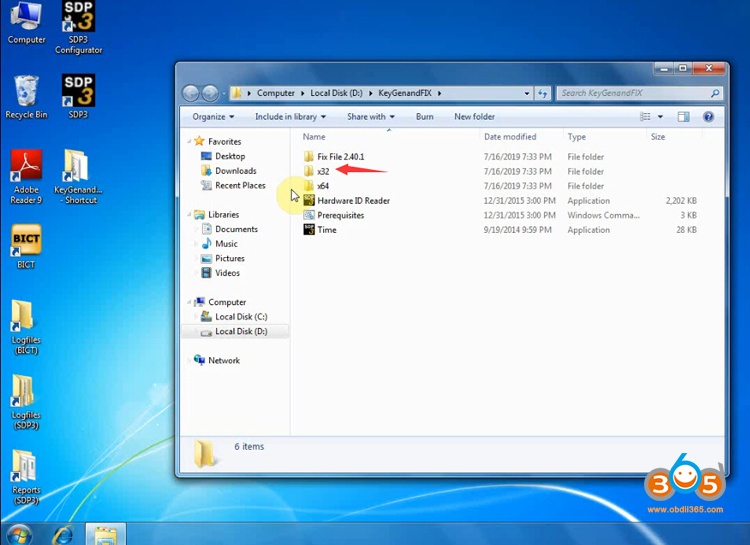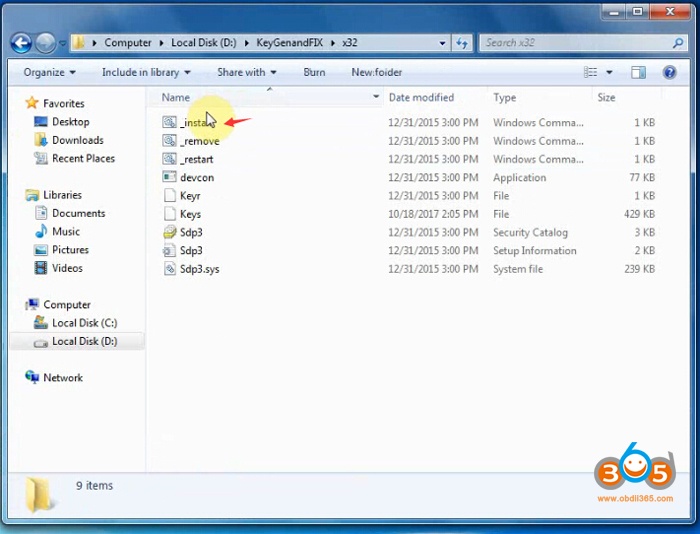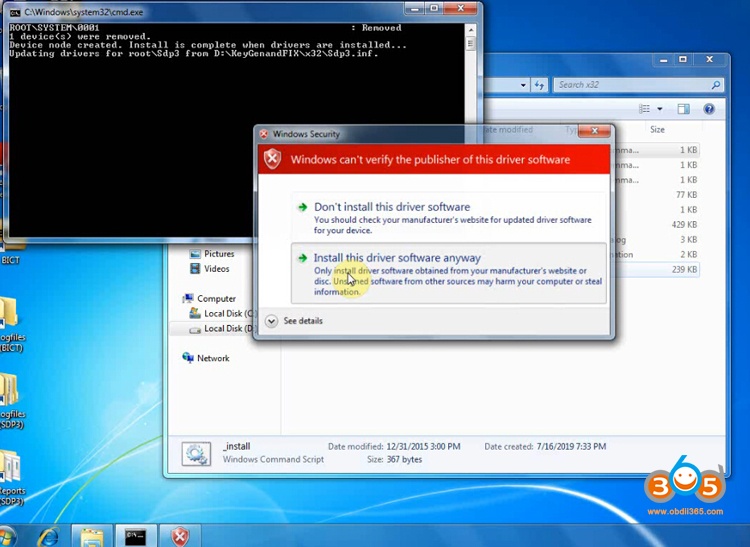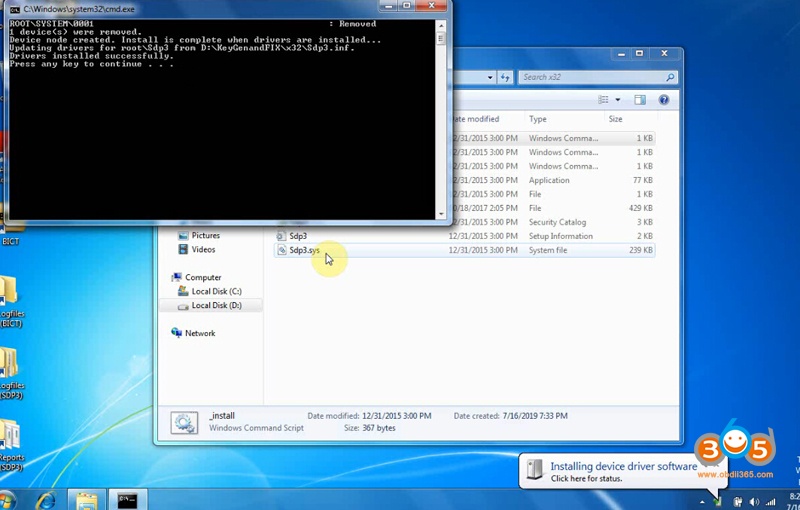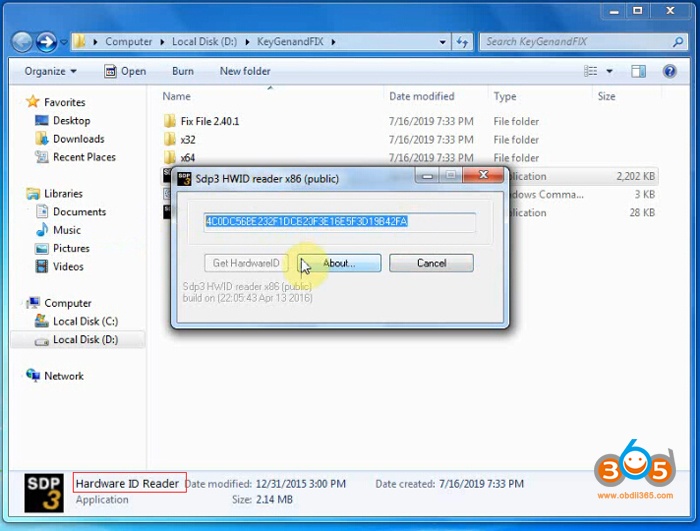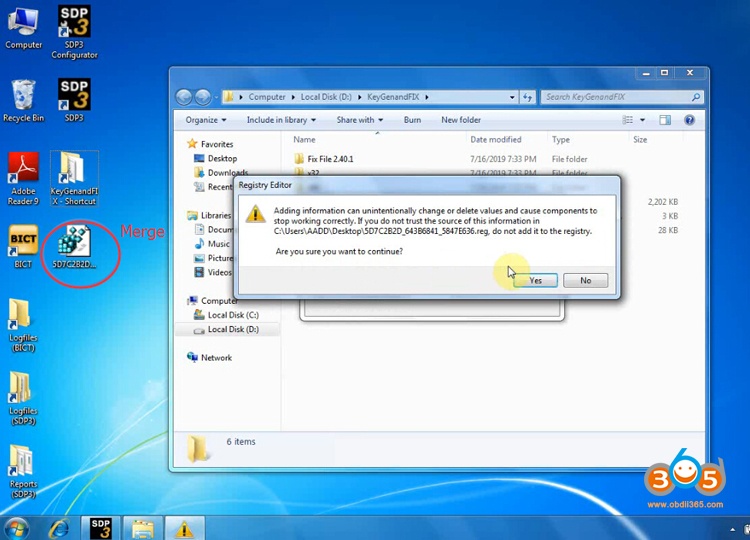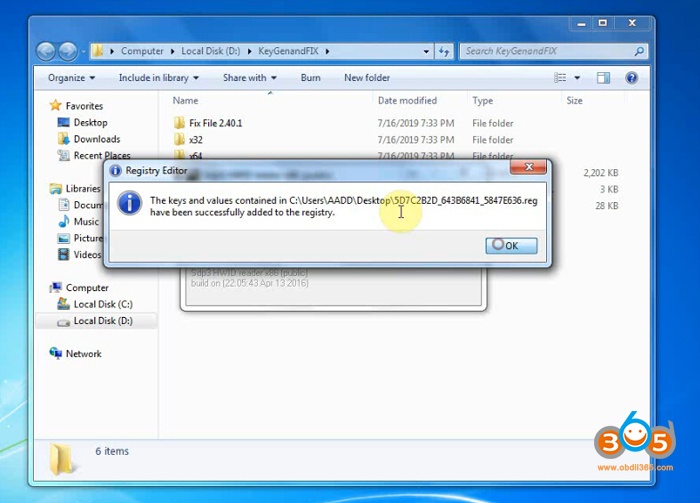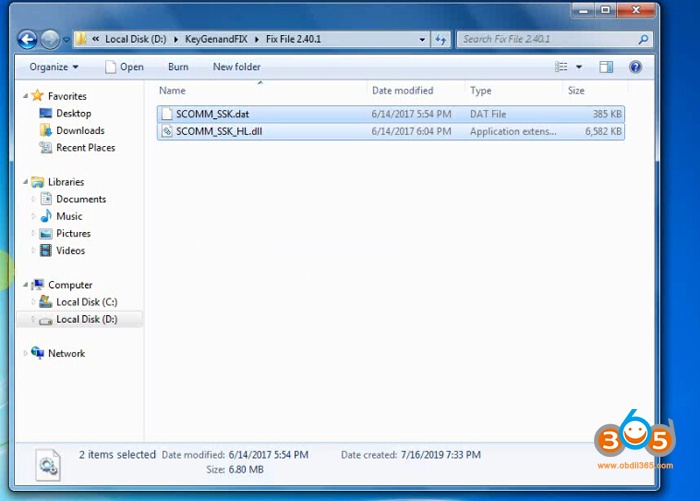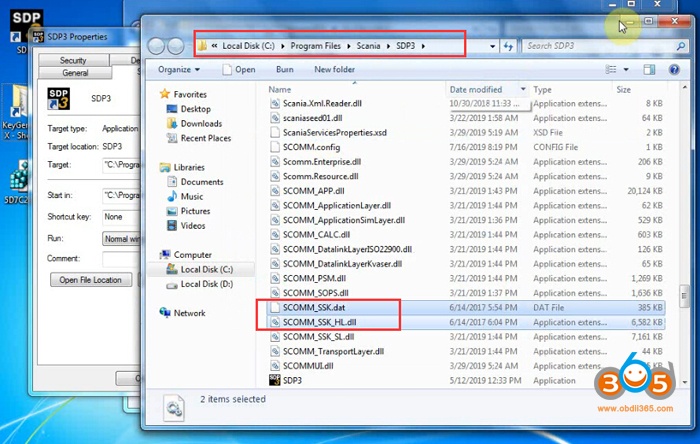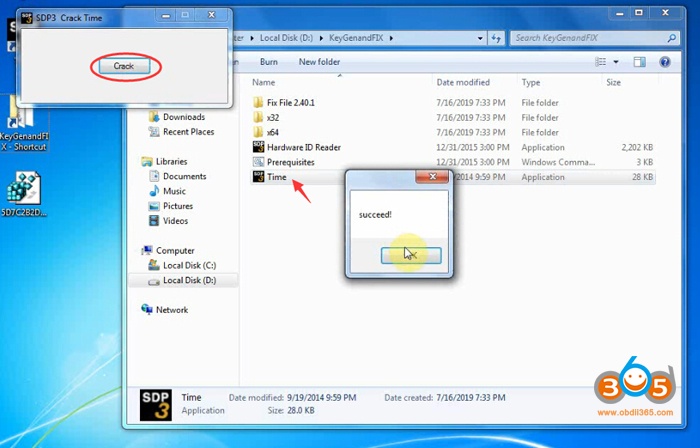Test report: Scania SDP3 is updated to version 2.40.1. Attach SDP3 V2.40 installation instruction.
Date: 23 July, 2019
Software version: Scania SDP3 2.40.1
source: http://www.obdii365.com/
Language: English, German, Spanish, French, Japanese, Dutch, Persian, Polish, Portuguese, Swedish, Norwegian, Suomi, Turkish, Italian, Czech, Russian, Chinese
Operating system: Windows 7 32 bit/64 bit
here we test it on Win7 32bit O/S
Security: tested successfully by experts working for obdii365.com
Compatibility: confirmed to work with Scania VCI 3 interface only!
Video: SDP3 V3.40 install
Steps to install Scania SDP3 2.40.1 on Windows 7:
Step 1: install Adobe Reader 9.2
Step 2: install Microsoft 4.6.2
Step 3: install Scania Diagnos & Programmer 3 2.40.1 setup
Step 4: run Prerequisites
Run Prerequisites as administrator
Restart computer
Step 5: install SDP3 2.40.1 driver software
Go to KeyGenandFIX folder, install 32bit driver
Device driver software installed successfully. Device is ready to use.
Step 6: activate & crack SDP3 2.40.1
Open KeyGenandFIX folder->Hardware ID Reader-> SDP3 HWID reader x86 (public)
Copy and paste hardware ID to desktop
Merge registry editor on desktop
Open Fix File 2.4.0.1 folder, copy and replace SCMM_SSK.dat and SCOMM_SSK-HL.dll file to C:/Program Files/Scania/SDP3 folder
Open Time application and press Crack
Crack sdp3 succeed.
Restart computer .
Step 7: Run Software
Open SDP3 Configurator on desktop
Select software language and interface
Run SDP3 software
Done!
Attachment: Scania diagnostic codes