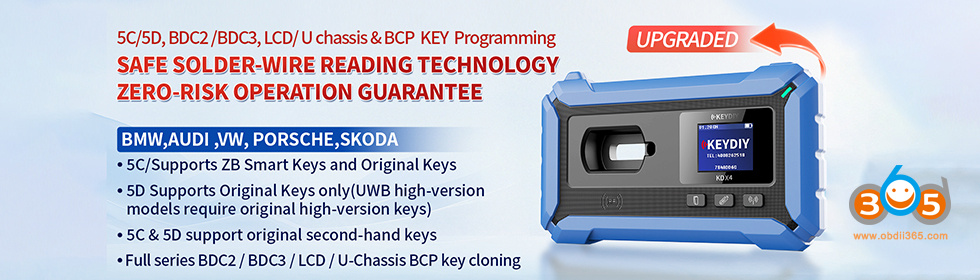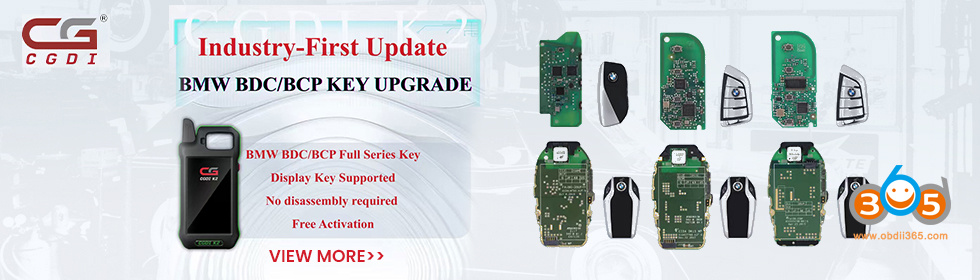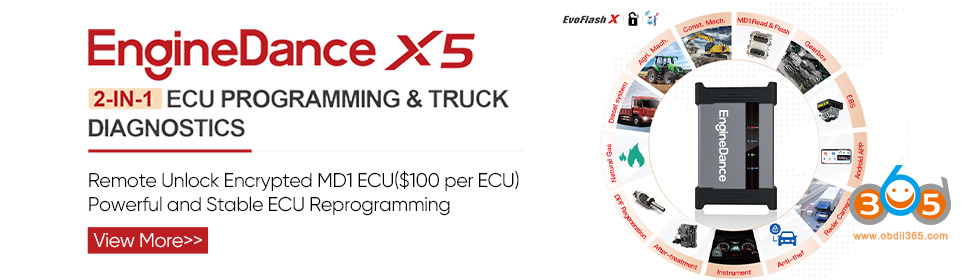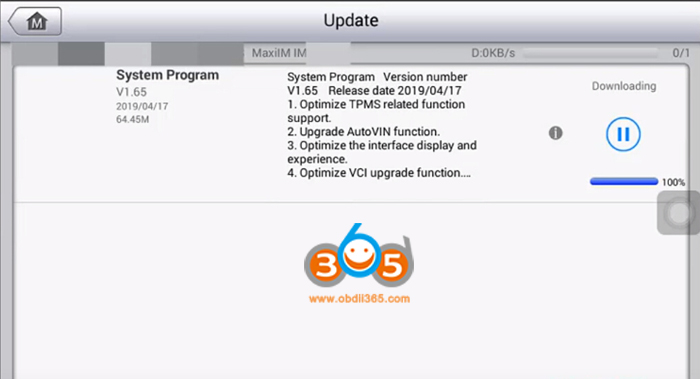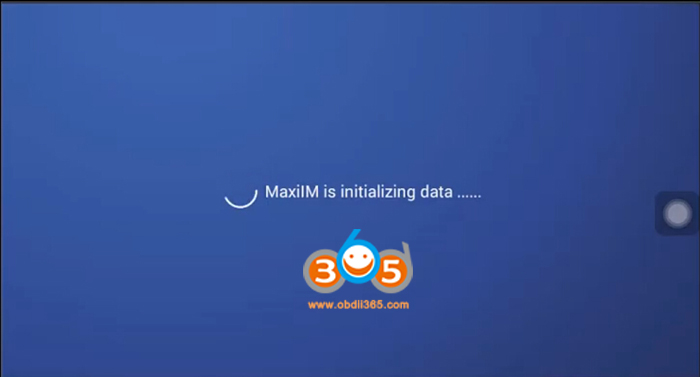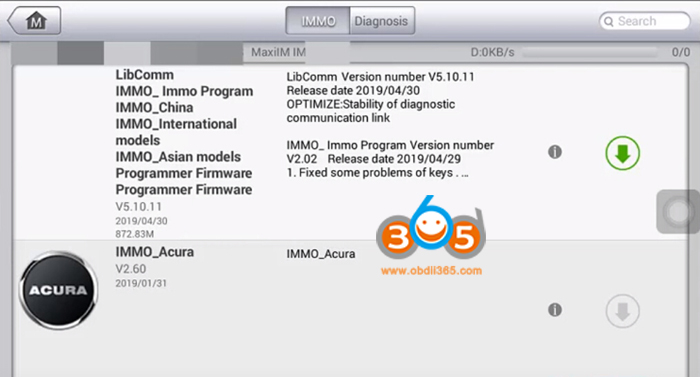Here obdii365.com will explain step by step how to register and activate your Autel MaxiIM M608 or IM508 tablet.
Step 1: Sign up with Email
Enter email address to create account
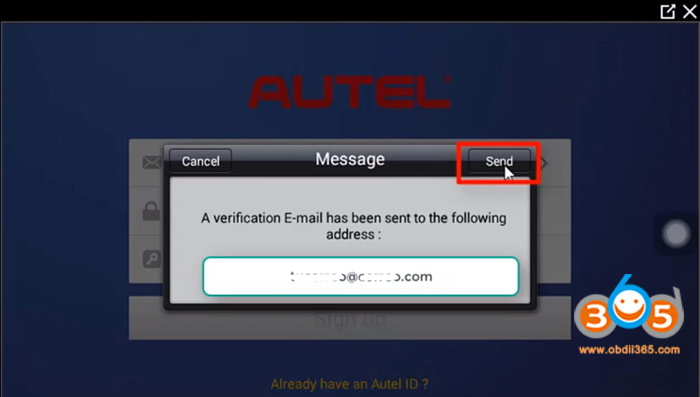
Send a verification E-mail to your address
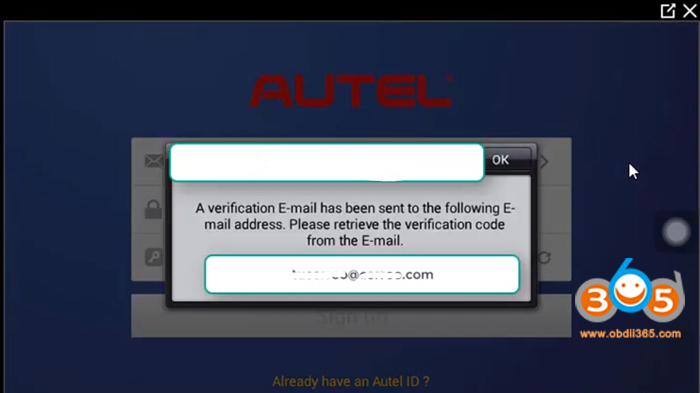
Retrieve the verification code from your e-mail
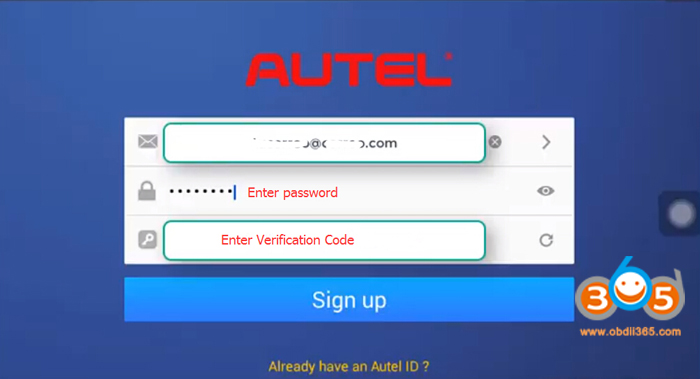
Enter email, password and verification code to sign up
Step 2: Register MaxiIM
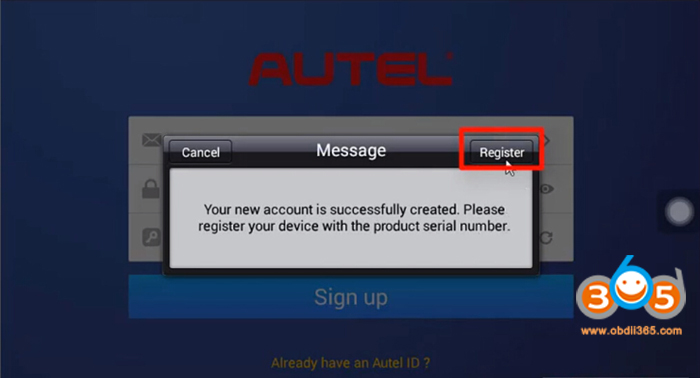
Now register your device with serial number
Press Register button
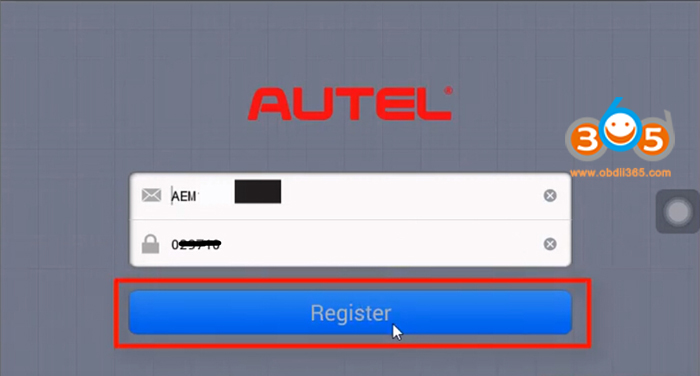
Enter serial number and Register
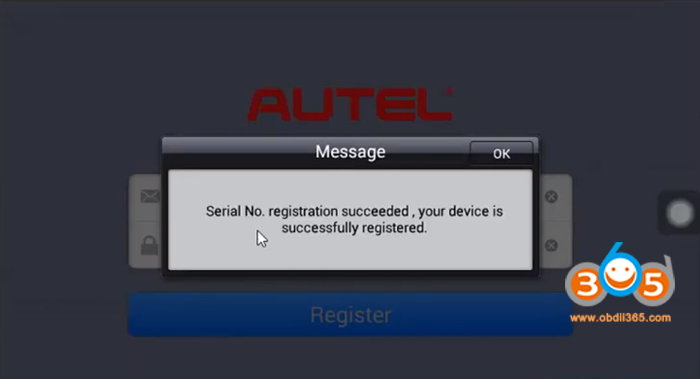
MaxiIM is successfully registered
Step 3: Run Update
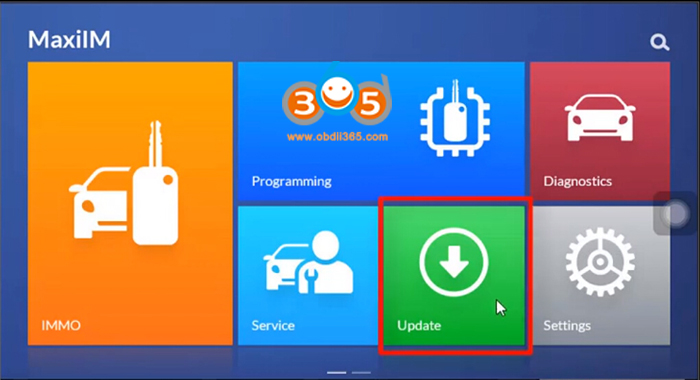
In MaxiIM menu, select Update function
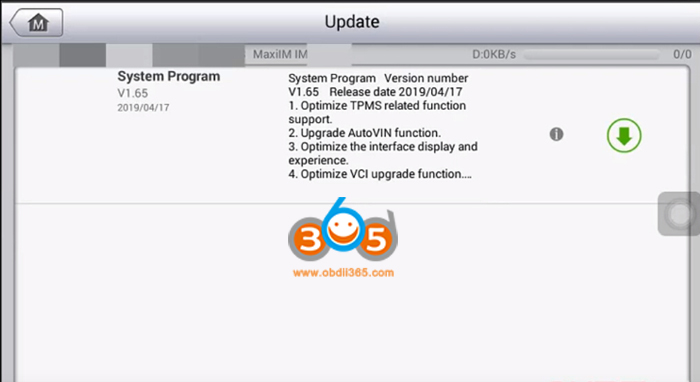
Check available software update and download software
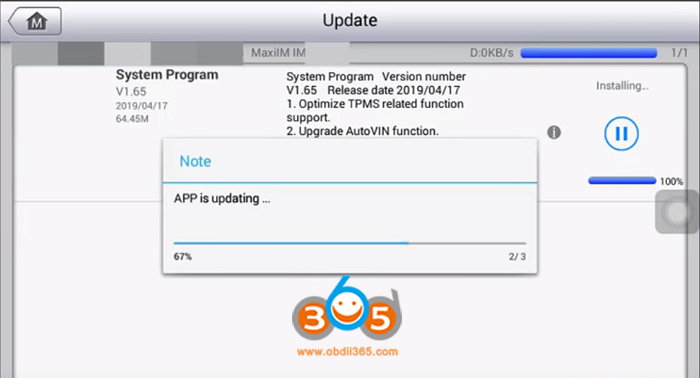
It will auto install and update MaxiIM APP
Launch MaxiIM home menu
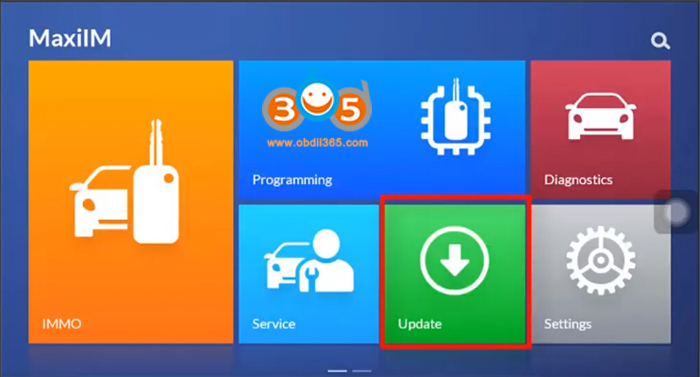
Go to Update function again
Check available IMMO or Diagnosis update and run update
Done.